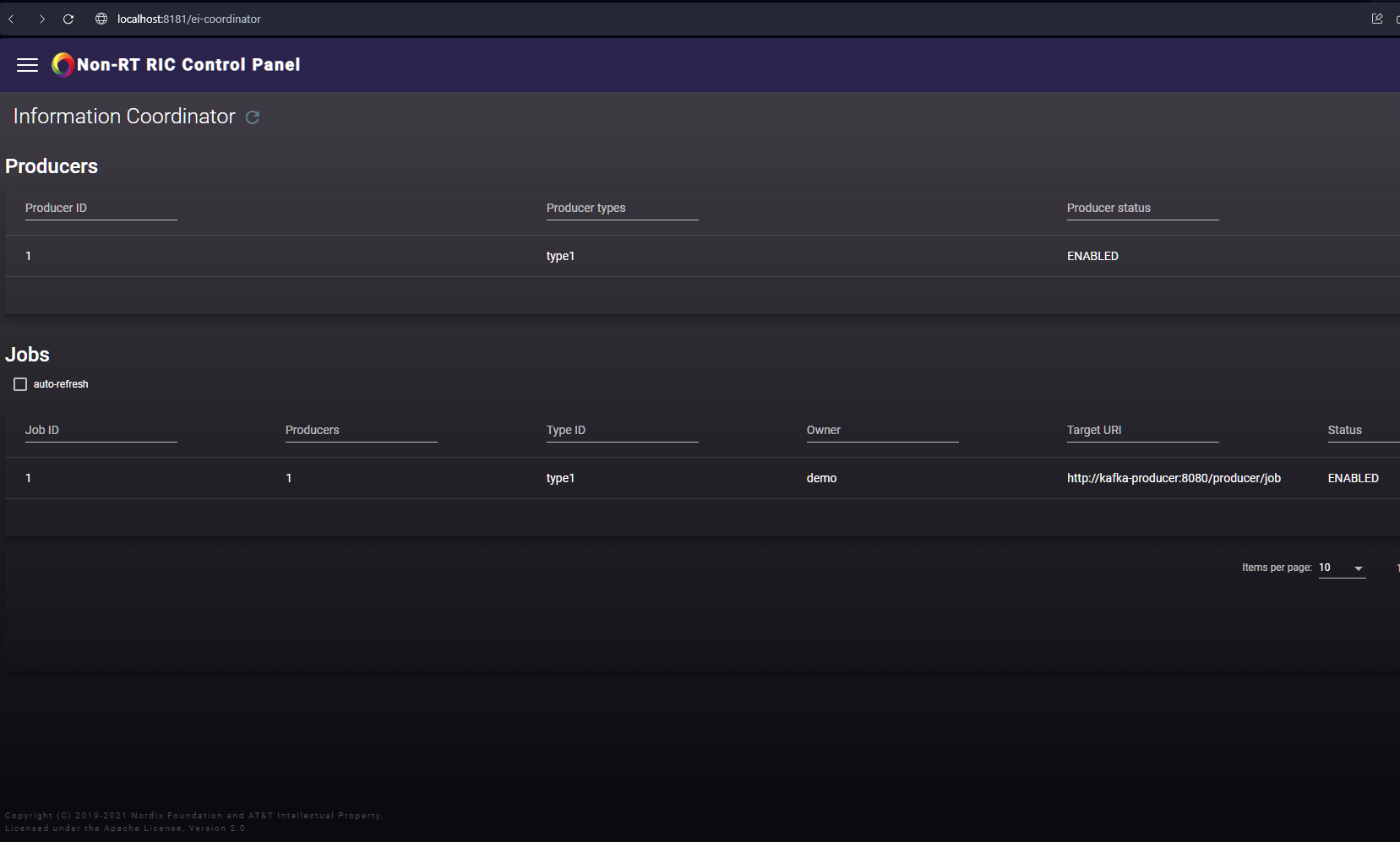...
docker-compose -f ./nonrtric-controlpanel/docker-compose/docker-compose.yaml \
-f ./nonrtric-controlpanel/docker-compose/control-panel/docker-compose.yaml \
-f ./nonrtric-controlpanel/docker-compose/nonrtric-gateway/docker-compose.yaml up -d
ICS informations displayed here: http://localhost:8181
ICS-PRODUCER AND CONSUMER onboard and deploy with RAPPMANAGER
Overview
This documentation outlines the steps for testing the installation of the rAppManager on a remote Kubernetes deployment. The setup is conducted on an OpenStack Kubernetes v1.24 cluster on AKS (Azure Kubernetes Service).
Prerequisites
- Access to a Kubernetes cluster (OpenStack Kubernetes v1.24 on AKS).
- Git installed on your local machine.
- Postman installed on your local machine.
Installation Steps
Step 1: Clone the Repository on your k8s cluster
Clone the RappManager repository using the following command:
git clone "https://gerrit.o-ran-sc.org/r/nonrtric/plt/rappmanager"
Step 2: Run Installation Scripts
Navigate to the rappmanager/scripts directory and run the installation script (the parameter dev will install the latest snapshot images):
cd ~/rappmanager/scripts
sudo ./install-all.sh dev
Step 3: Generate Sample Rapp Files
Navigate to the sample-rapp-generator directory and run the generation scripts:
cd ~/rappmanager/sample-rapp-generator
bash generate.sh rapp-sample-ics-producer/
bash generate.sh rapp-sample-ics-consumer/
Step 4: Retrieve Generated Files
After running the generation scripts, retrieve the following generated files, and download them onto your machine:
rapp-sample-ics-producer.csarrapp-sample-ics-consumer.csar
Step 5: Onboard and Deploy Rapps using Postman
Use the provided Postman collection to manage the RappManager. The following actions can be performed:
- Onboard the Rapp
- Prime the Rapp
- Create an Instance
- Deploy the App Instance
Ensure you follow the sequence of actions as specified in the Postman collection to complete the deployment process successfully.
| View file | ||||
|---|---|---|---|---|
|
Make sure to change the IP and to point at the correct rapp csar package.
Step 6: Start Producer and Consumer
You can use this endpoint to start the app to produce/consume
sudo kubectl run curlpod -n nonrtric --image=radial/busyboxplus:curl --rm -it -- /bin/sh -c "curl -X GET http://producer-service:8080/startProducer/mytopic"
sudo kubectl run curlpod -n nonrtric --image=radial/busyboxplus:curl --rm -it -- /bin/sh -c "curl -X GET http://consumer-service:8081/startConsumer/mytopic"
Conclusion
Following the above steps will allow you to install and test the rAppManager on a Kubernetes cluster. Ensure you have all necessary permissions and prerequisites before beginning the installation process.