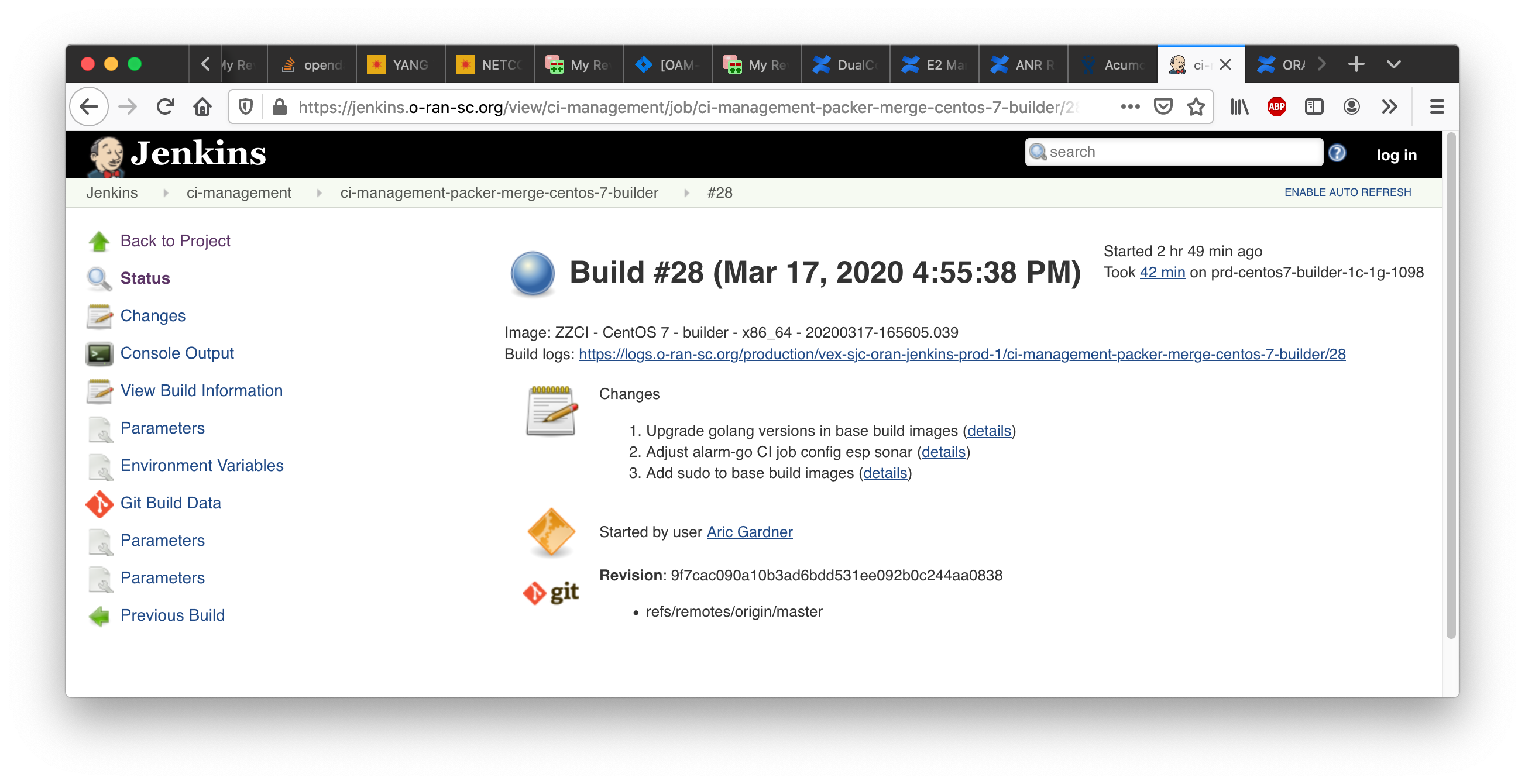...
| Code Block |
|---|
[job_builder] ignore_cache=True keep_descriptions=False recursive=True update=jobs [jenkins] query_plugins_info=False url=https://jenkins.o-ran-sc.org/sandbox user=your-sandbox-user-name password=your-sandbox-api-token |
Jenkins Build Minion Labels and Images
Jenkins build minions are OpenStack virtual machines. The software, the number of cores, amount of virtual memory and amount of disk memory are determined by files in directory directory
...
Upon completion of a job the job page shows the image name that was built, a long string starting "ZZCI" and ending with a timestamp, see the screenshot below. Copy that string (very carefully!) into the appropriate config file, submit as a gerrit change set, and wait for merge. Then the new image will be available for use with the specified build node label.