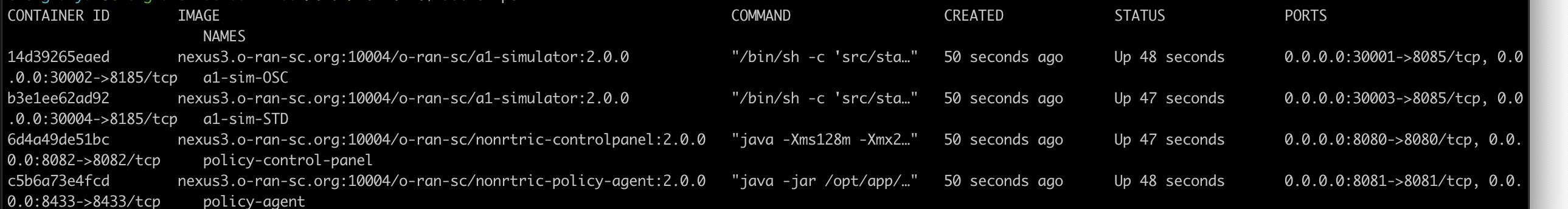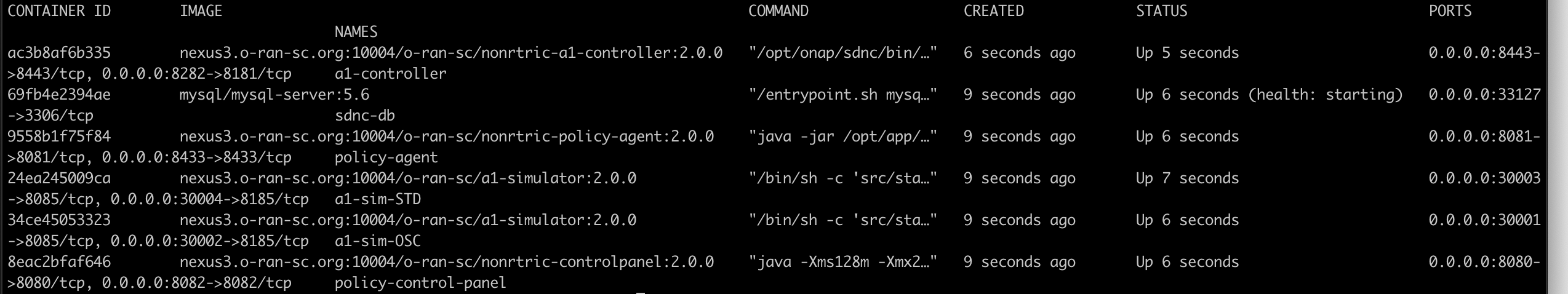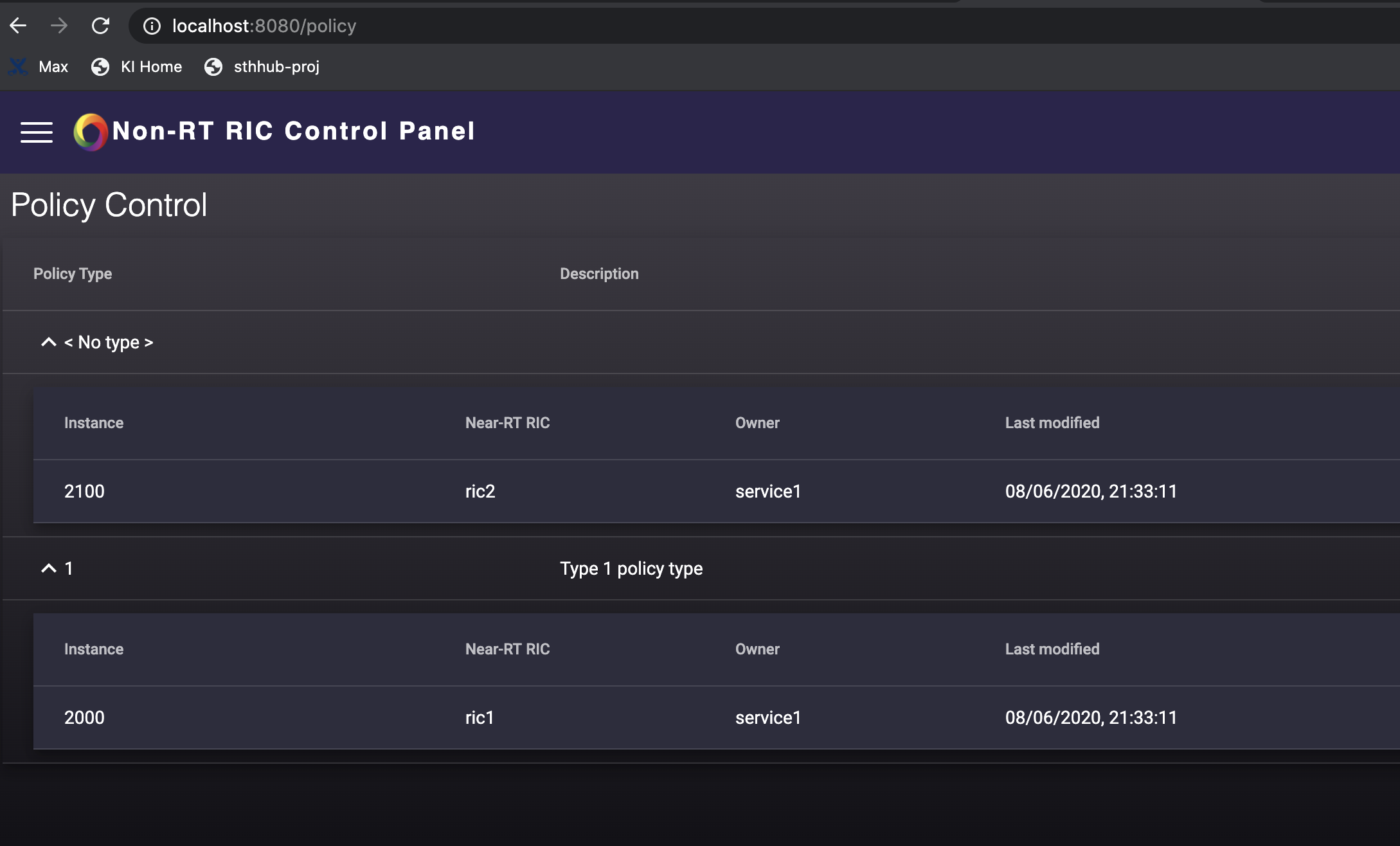...
Prerequisite
- Docker
- Docker Compose
Installation
Clone nonrtric and go to In folder nonrtric/docker-compose/
The docker-compose.yml file will create an entire nonrtric system with one command:
docker-compose up
Two docker-compose files are provided in this folder:
You can see 2 folder, sdnc & nosdnc. You have the option to install the nonrtric with/without A1 controller based on your requirement.
Nonrtric without A1 Controller
nosdnc/docker-compose.yml
This file is to create nonrtric system without sdnc a1-controller
| Code Block | ||||||
|---|---|---|---|---|---|---|
| ||||||
docker-compose up -d |
You can see the docker containers with docker ps,
you should be able to see containers running as above.
Nonrtric with A1 Controller
sdnc/docker-compose.yml
This file is to create nonrtric system with sdnc a1-controllerHowto:
cd nosdnc/
docker-compose up
you should be able to see containers running as above.
...
| Code Block | ||||||
|---|---|---|---|---|---|---|
| ||||||
docker-compose up -d |
You can see the docker containers with docker ps,
you should be able to see container running as above.
...
The scripts in data/ will generate some dummy data in the running system.
It will create:
one policy type in a1-sim-OSC
one service in policy agent
one policy in a1-sim-OSC
one policy in a1-sim-STD
Run command:
cd data/
./fill_data.sh [policy-agent-port] [a1-sim-OSC-port] [a1-sim-STD-port] [http/https]
Open link:
http://localhost:[control-panel-port]/
All the generated data is shown on the web page