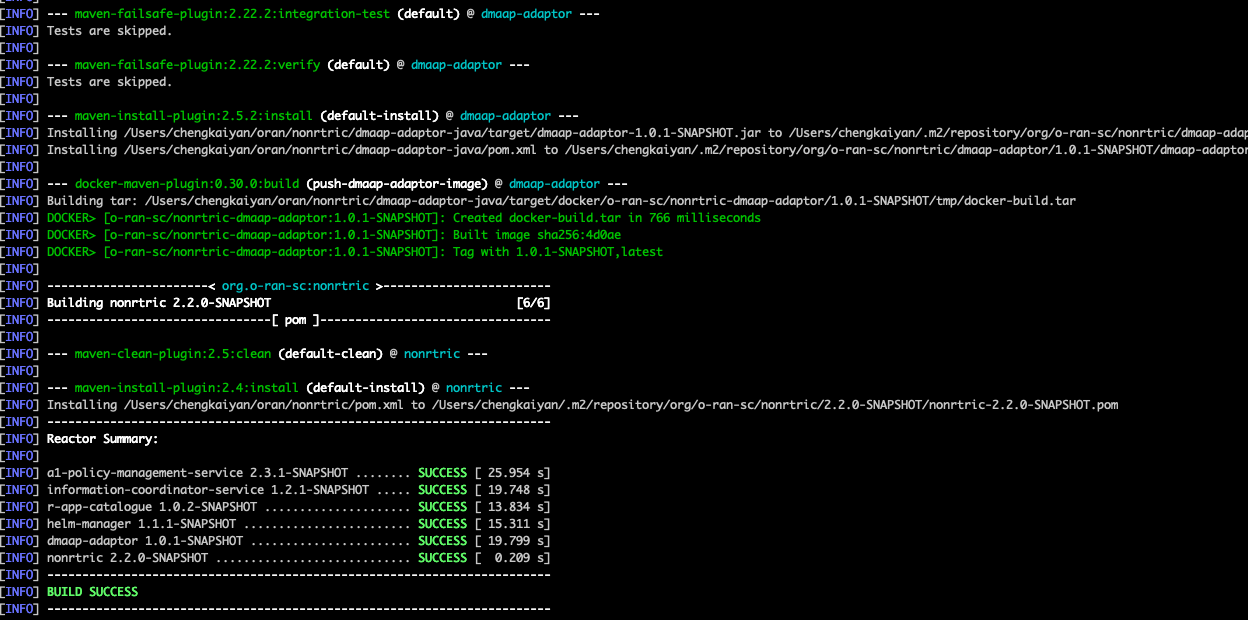This page describes how to get the build release D E version of Non-RT RIC up and running locally with two separate Near-RT RIC simulator docker containers providing OSC_2.1.0 version of A1 interface..
Note: In general, there is no need to build the images manually. All images for the release are available in nexus image repositories. Please refer to the page Release E - Run in Docker for running the release E Non-RT RIC.
All components of the Non-RT RIC (from three different repos) run inside docker containers and communicate via a docker network. Details of the architecture can be found from Release DE page.
| Table of Contents |
|---|
Project Requirements
- Java 11 (make sure that JAVA_HOME environment variable points to correct Java version)
- Docker and docker-compose (latest)
- git (latest) - for downloading code repos
Maven 3.6
- Note: There are several build-time dependencies for ONAP Maven modules.
Your Maven build settings will need to access the ONAP Maven repos, as described on this ONAP wiki page. (A sample ONAP Maven settings file is available).
- Note: There are several build-time dependencies for ONAP Maven modules.
Build Code
Build nonrtric containers
Download the nonrtric repo (defaults to master branch): ::
git clone "https://gerrit.o-ran-sc.org/r/nonrtric"
git checkout dawn --track origin/dawn-b e-release
Build the code and create docker images
To build docker images of sdnc-a1-controller, policy-agent, enrichment coordinator service and r-app-catalogue:r-app-catalogue, information-coordinator-service, policy-management-service, helm-manager, dmaap-adaptor, dmaap-mediator-producer as well as images for the use caseso-du-slice-assurance ando-ru-closed-loop-consumer.
| Code Block | ||
|---|---|---|
| ||
cd nonrtric mvn clean install -Dmaven.test.skip=true |
After build, you should be able to see logs like this:
If the build was successful images with following name and tag shall be built, use the command 'docker images' to view newly built images in the local docker registry.
| Code Block | ||||
|---|---|---|---|---|
| ||||
$ docker images o-ran-sc/nonrtric-r-app-catalogue 1.0.12-SNAPSHOT o-ran-sc/nonrtric-enrichmentinformation-coordinator-service 1.2.1.0-SNAPSHOT o-ran-sc/a1-policy-management-service 2.3.1-SNAPSHOT o-ran-sc/nonrtric-policyhelm-agentmanager 2.2.0-SNAPSHOT 1.1.1-SNAPSHOT o-ran-sc/nonrtric-dmaap-adaptor 1.0.1-SNAPSHOT o-ran-sc/nonrtric-dmaap-mediator-producer 1.0.1-SNAPSHOT o-ran-sc/nonrtric-o-du-helmslice-managerassurance 1.0.2 o-ran-sc/nonrtric-o-ru-closed-loop-consumer 1.0.0-SNAPSHOT1 |
Build near-rt-ric-simulator container
Download the near-rt-ric-simulator repo (defaults to master branch - the simulator supports all available A1 versions):
git clone "https://gerrit.o-ran-sc.org/r/sim/a1-interface"
Create docker image
To create docker image near-rt-ric-simulator (note that the given image name must match the name given in docker startup later):
...
| Code Block | ||||
|---|---|---|---|---|
| ||||
$ docker images o-ran-sc/nonrtric-r-app-catalogue 1.0.12-SNAPSHOT o-ran-sc/nonrtric-enrichmentinformation-coordinator-service 1.2.1.0-SNAPSHOT o-ran-sc/a1-policy-management-service 2.3.1-SNAPSHOT o-ran-sc/nonrtric-policyhelm-agentmanager 21.21.01-SNAPSHOT o-ran-sc/nonrtric-helmdmaap-manageradaptor 1.0.1-SNAPSHOT o-ran-sc/nonrtric-dmaap-mediator-producer 1.0.1-SNAPSHOT o-ran-sc/nonrtric-o-du-slice-assurance 1.0.2 o-ran-sc/nonrtric-o-ru-closed-loop-consumer 1.0.1 near-rt-ric-simulator latest |
Build
...
nonrtric / Control panel and gateway containers
Download the nonrtric repo (defaults to master branch): :
git clone "https://gerrit.o-ran-sc.org/r/portal/nonrtric-controlpanel"
git checkout dawn --track origin/dawn-b e-release
Build the code and create docker images
| Code Block | ||
|---|---|---|
| ||
cd nonrtric-controlpanel/ cd nonrtric-gateway mvn clean install -Dmaven.test.skip=true docker build --build-arg JAR=nonrtric-gateway-1.01.0-SNAPSHOT.jar -t o-ran-sc/nonrtric-gateway:1.01.0-SNAPSHOT . cd nonrtric-controlpanel../webapp-frontend docker build -t o-ran-sc/nonrtric-controlpanel:2.23.0-SNAPSHOT . |
You can check that the image is in docker using:
| Code Block | ||||
|---|---|---|---|---|
| ||||
$ docker images o-ran-sc/nonrtric-r-app-catalogue 1.0.12-SNAPSHOT o-ran-sc/nonrtric-enrichmentinformation-coordinator-service 1.2.1.0-SNAPSHOT o-ran-sc/a1-policy-management-service 2.3.1-SNAPSHOT o-ran-sc/nonrtric-policyhelm-agentmanager 21.21.01-SNAPSHOT o-ran-sc/nonrtric-helmdmaap-manageradaptor 1.0.1-SNAPSHOT o-ran-sc/nonrtric-dmaap-mediator-producer 1.0.1-SNAPSHOT o-ran-sc/nonrtric-o-du-slice-assurance 1.0.2 o-ran-sc/nonrtric-o-ru-closed-loop-consumer 1.0.1 near-rt-ric-simulator latest o-ran-sc/nonrtric-gateway 1.01.0-SNAPSHOT o-ran-sc/nonrtric-controlpanel 2.23.0-SNAPSHOT |
Build the Helm Manager
...