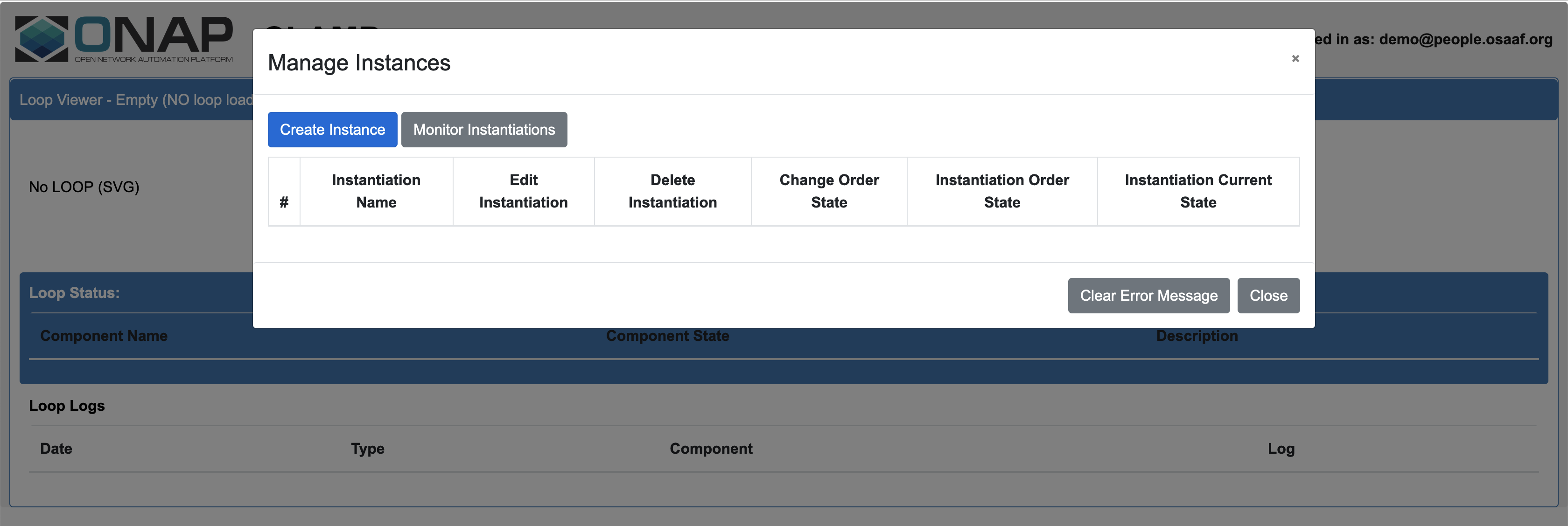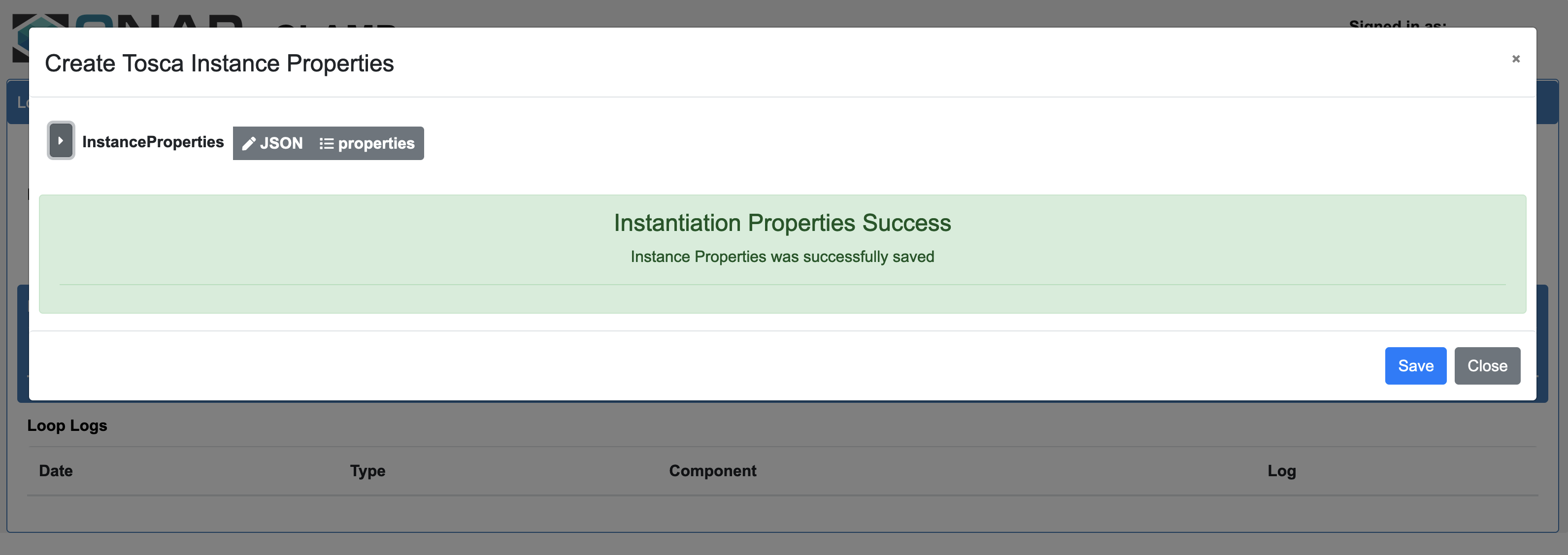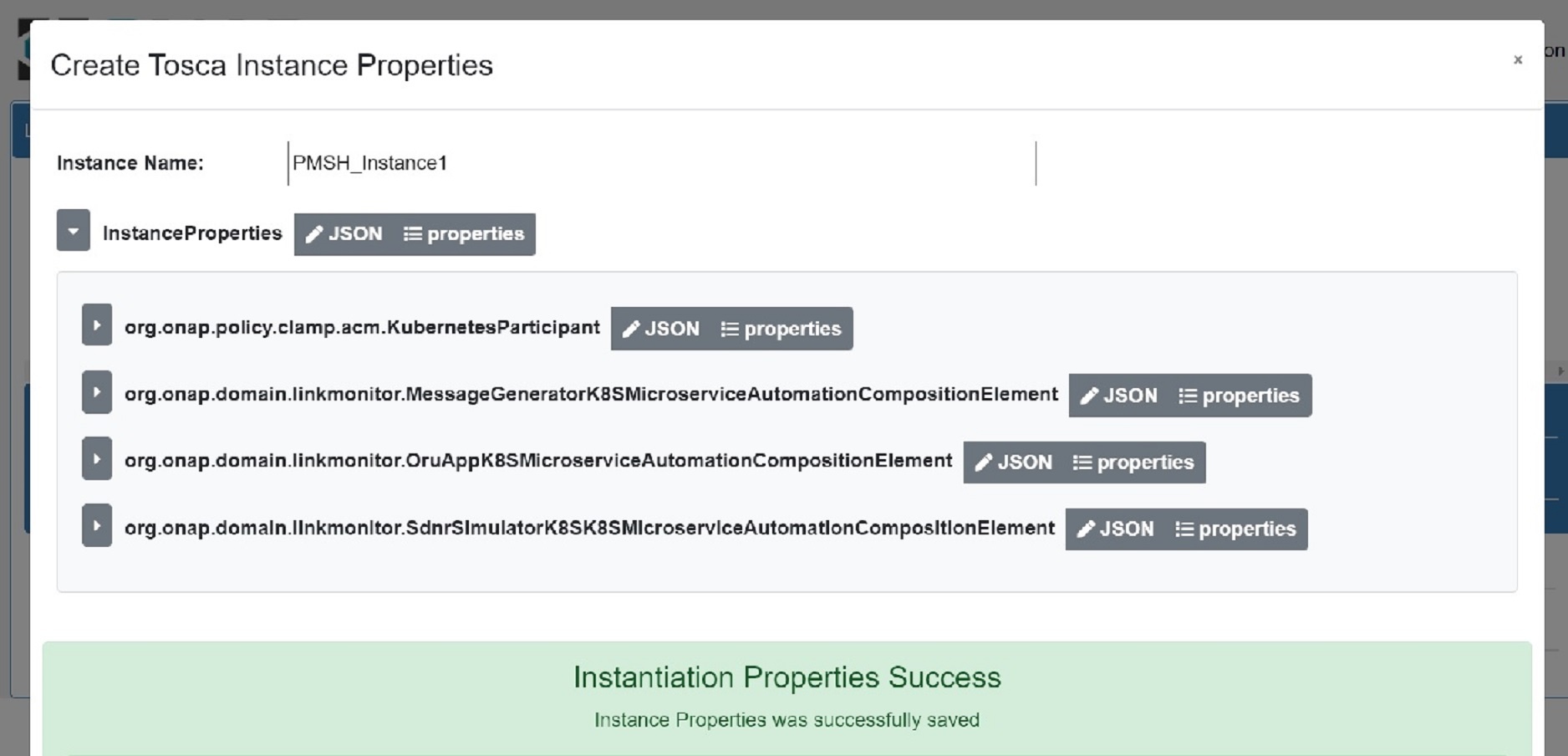...
Instantiate the control loop
Create Instance dialog
Instantiation properties saved successfully
...
This should show all the namespaces in the cluster where ONAP is deployed.
Next step is
...
setup a https proxy from chartmuseum and push the charts
- Create tls
| Code Block | ||
|---|---|---|
| ||
cd orufhrecovery/scriptversion/helm/sdnr-simulator/
helm package .
kubectl cp ./sdnr-simulator-0.1.0.tgz onap/<POD-NAME-k8s-ppnt>:/home/policy/local-charts/sdnr-simulator-0.1.0.tgz
cd orufhrecovery/scriptversion/helm/message-generator/
helm package .
kubectl cp ./message-generator-0.1.0.tgz onap/<POD-NAME-k8s-ppnt>:/home/policy/local-charts/message-generator-0.1.0.tgz
cd orufhrecovery/scriptversion/helm/oru-app/
helm package .
kubectl cp ./oru-app-0.1.0.tgz onap/<POD-NAME-k8s-ppnt>:/home/policy/local-charts/oru-app-0.1.0.tgz |
- Finally, create tls- certs using onap cet manager kubectl apply -f certificate.yaml (Replace NodeIP with your control plane IP)
- Install the nginx proxy to run in front of ONAP chartmuseum: kubectl apply -f nginx.yaml
- Retrieve chartmuseum username and password using kubectl get secret onap-chartmuseum-registrycred -o=go-template='{{$login := .data.login| base64decode}}{{$pw := .data.password| base64decode}}{{printf "%s:%s" $login $pw }}'Push
Create the
...
helm charts for all 3 components and push them to chartmuseum
| Code Block | ||||
|---|---|---|---|---|
| ||||
cd orufhrecovery/scriptversion/helm/sdnr-simulator/ helm package . curl -u <username>:<password> --data-binary "@sdnr-simulator-0.1.0.tgz" http://<NodeIP>:30088/api/charts cd orufhrecovery/scriptversion/helm/message-generator/ helm package . curl -u <username>:<password> --data-binary "@message-generator-0.1.0.tgz" http://<NodeIP>:30088/api/charts cd orufhrecovery/scriptversion/ |
...
helm/oru-app/ helm package . curl -u <username>:<password> --data-binary "@oru-app-0.1.0.tgz" http://<NodeIP>:30088/api/charts |
Retrieve the ca.crt from the secret and copy it to the k8s-ppnt pod :
| Code Block | ||
|---|---|---|
| ||
kubectl get secret nginx-tls -o jsonpath="{.data.ca\.crt}" | base64 -d > ca.crt
cp ~/certs/ca.crt onap/ |
...
<POD-NAME-k8s-ppnt>:/home/policy/ssl |
Log into the k8s-ppnt pod using "kubectl -n onap exec -it <POD-NAME-k8s-ppnt> sh" and run the following commands:
| Code Block | ||
|---|---|---|
| ||
mkdir -p ~/.kube
mkdir ~/ssl
helm repo add nginx-proxy https://nginx-proxy:443 --ca-file /home/policy/ssl/ca.crt
helm repo update |
...
Once the kubernetes-participant is set up, the tosca template can be commissioned. After that, the control loop can be instantiated using the steps described in the sub-section Commission/Instantiate control loop via GUI. Once the control loop is in RUNNING PASSIVE state, check that all three micro-services have been created in the nonrtric namespace.
...