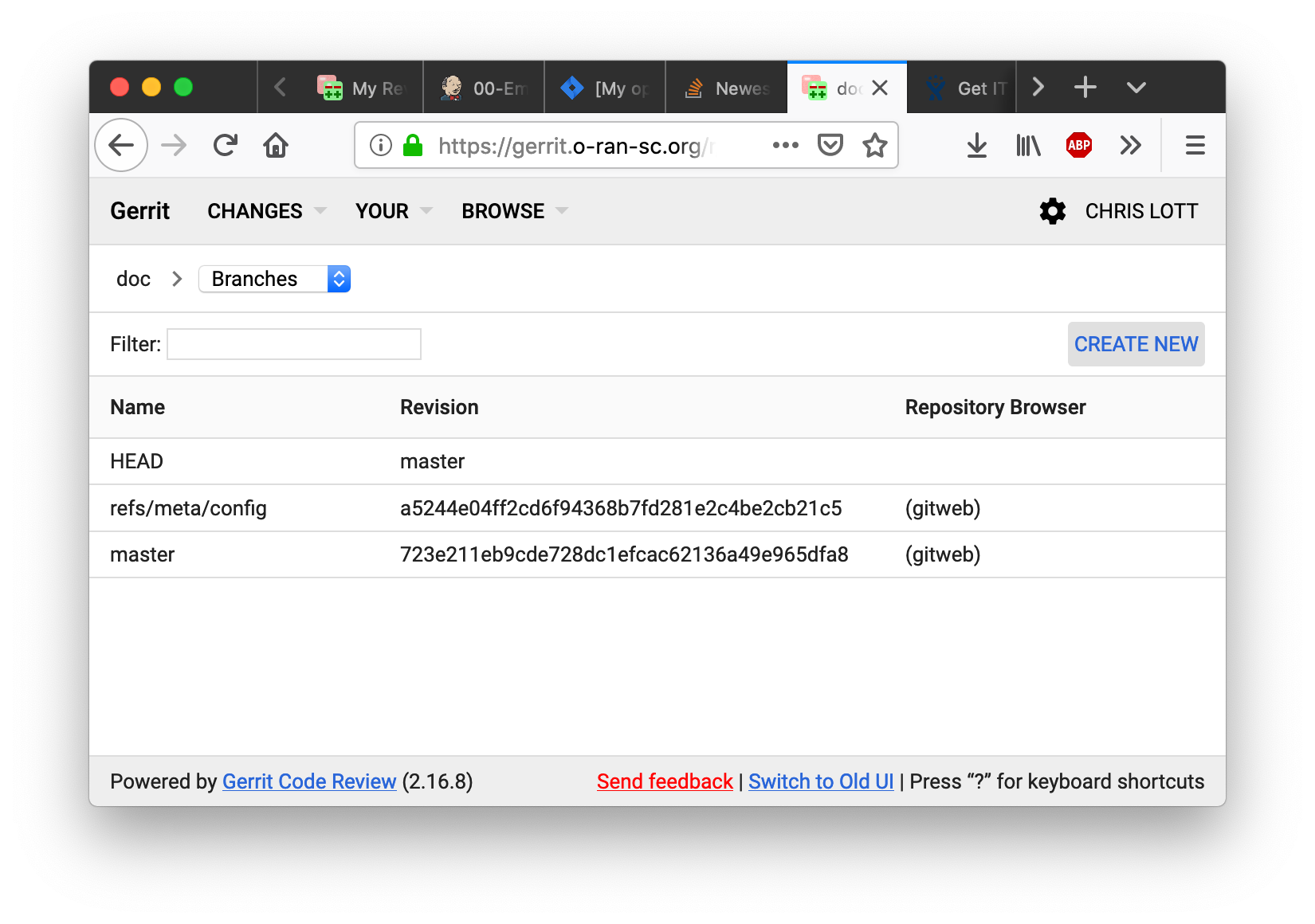...
# count number of commits to be squashed, the 2 below is for two
git reset --soft HEAD~2
git commit
|
Reviewing and merging
...
changes
Submitted reviews with changes should appear in the Gerrit web interface. The Jenkins job builder will publish test results, giving "Verified +1" if the test succeeds and -1 if the test fails. A contributor or committer can review it with a -1/0/+1. A committer then must approve it with a +2 rating and merge the code to the master branch.
...
Once a committer/contributor approves it, the code can be merged to the master branch.
Create a Git branch or tag
A project committer can create a branch at any time using the Gerrit web site. Similarly a project committer can add a tag to the repository using the Gerrit web site. To reach the administration screen for a repository, start with the "Browse" menu at the top, pick Repositories, find the repository in the list and click on its link. To create a branch, pick "Branches" on the left side, then click the Create New button, as shown in the screen shot below. Similarly to create a tag, from the administration screen for the repository pick "Tags" on the left side, then click the Create New button (screen not shown).
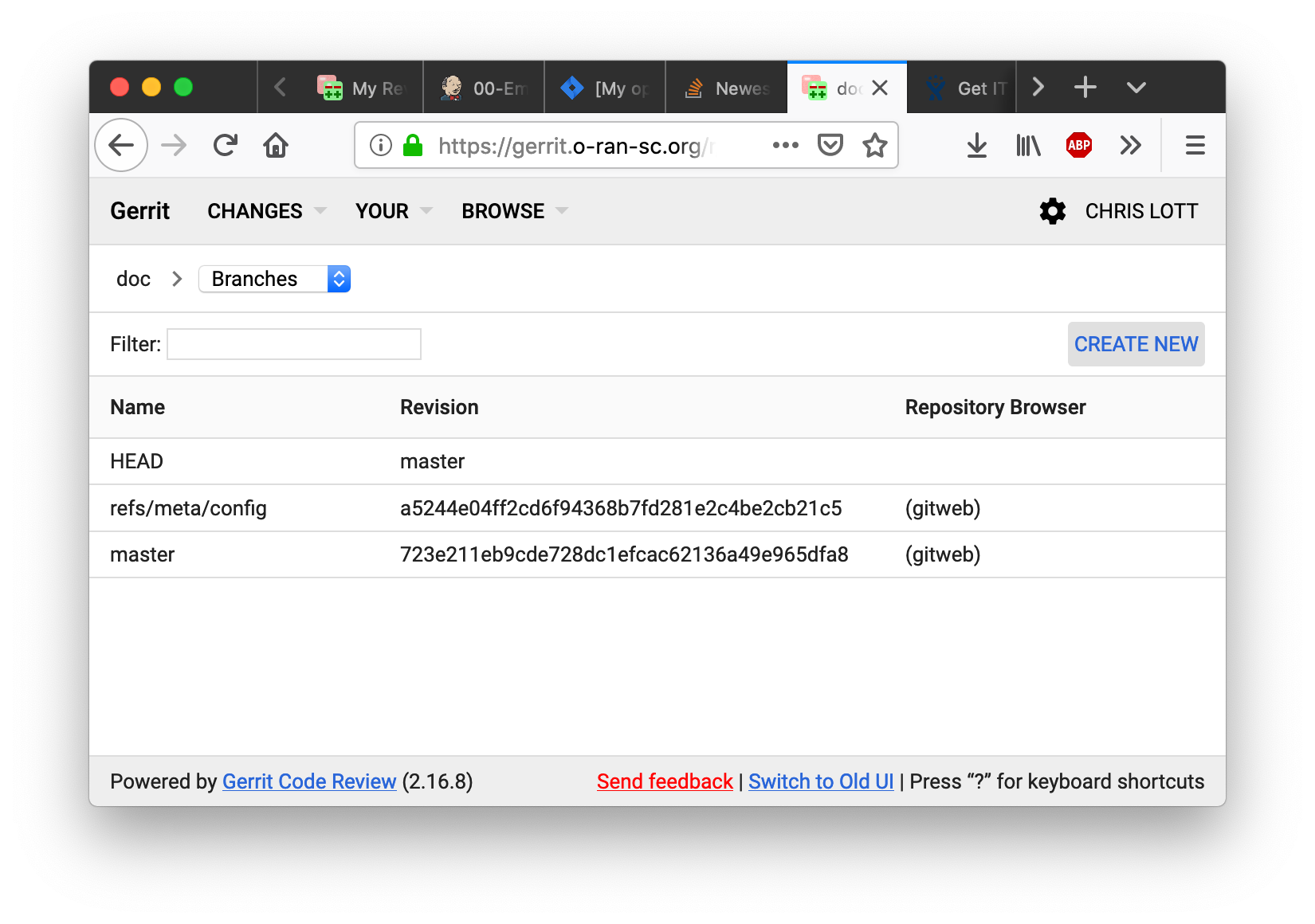 Image Added
Image Added
Triggering Jenkins jobs from Gerrit
...