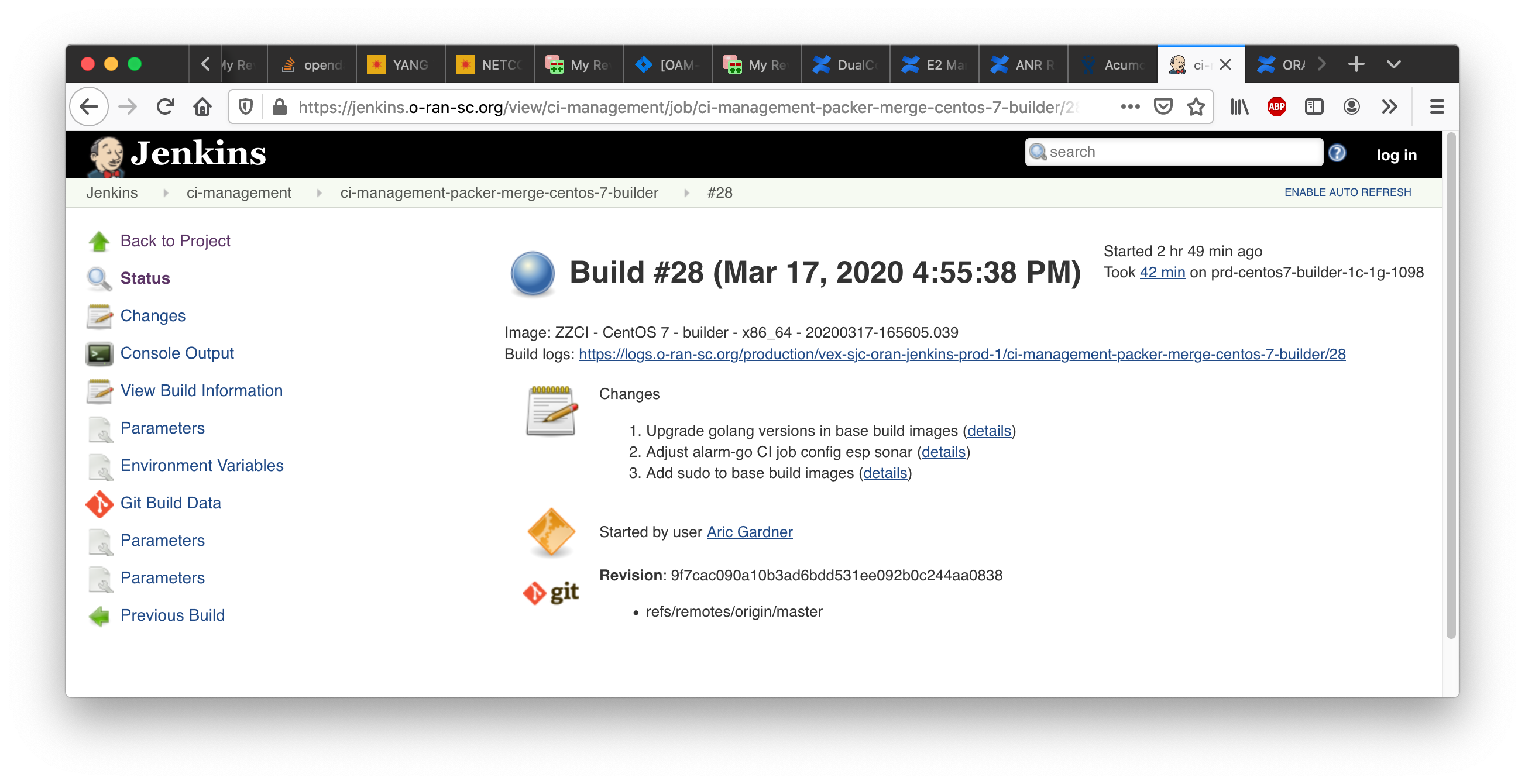...
| Code Block |
|---|
ci-management/jenkins-config/clouds/openstack/cattle/ |
...
| Code Block |
|---|
[job_builder] ignore_cache=True keep_descriptions=False recursive=True update=jobs [jenkins] query_plugins_info=False url=https://jenkins.o-ran-sc.org/sandbox user=your-sandbox-user-name password=your-sandbox-api-token |
Jenkins Build Minion Images
The OpenStack virtual machine Centos and Ubuntu images are created by a combination of ansible and packer jobs that are configured from the packer directory in the ci-management repository. Check the directory `ci-management/jenkins-config/clouds/openstack/cattle` to see the full set. As of this writing these configuration files determine the images available to Jenkins jobs:
centos7-builder-1c-1g ubuntu1804-builder-2c-2g.cfg |
https://jenkins.o-ran-sc.org/view/ci-management/job/ci-management-packer-merge-centos-7-builder/
https://jenkins.o-ran-sc.org/view/ci-management/job/ci-management-packer-merge-centos-7-docker/
https://jenkins.o-ran-sc.org/view/ci-management/job/ci-management-packer-merge-ubuntu-18.04-builder/
https://jenkins.o-ran-sc.org/view/ci-management/job/ci-management-packer-merge-ubuntu-18.04-docker/
These jobs are NOT triggered automatically if a change is made to a supporting file such as an Ansible role definition. Regular project members cannot launch these jobs manually, only the LF #RelEng team has the privilege. One way to avoid writing a ticket is to find a previously merged commit to a file in the packer area and post the the usual Jenkins comment "remerge" on it, but this is not foolproof.
Upon completion of a job the job page shows the image name that was built, a long string starting "ZZCI" and ending with a timestamp, see the screenshot below.