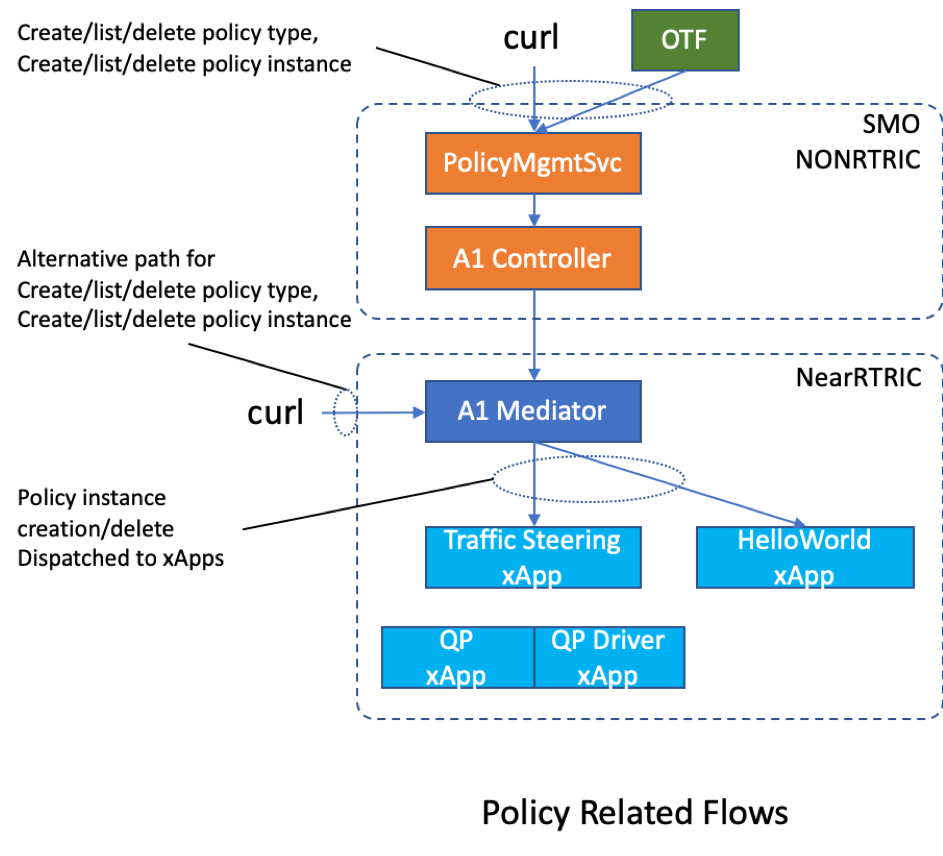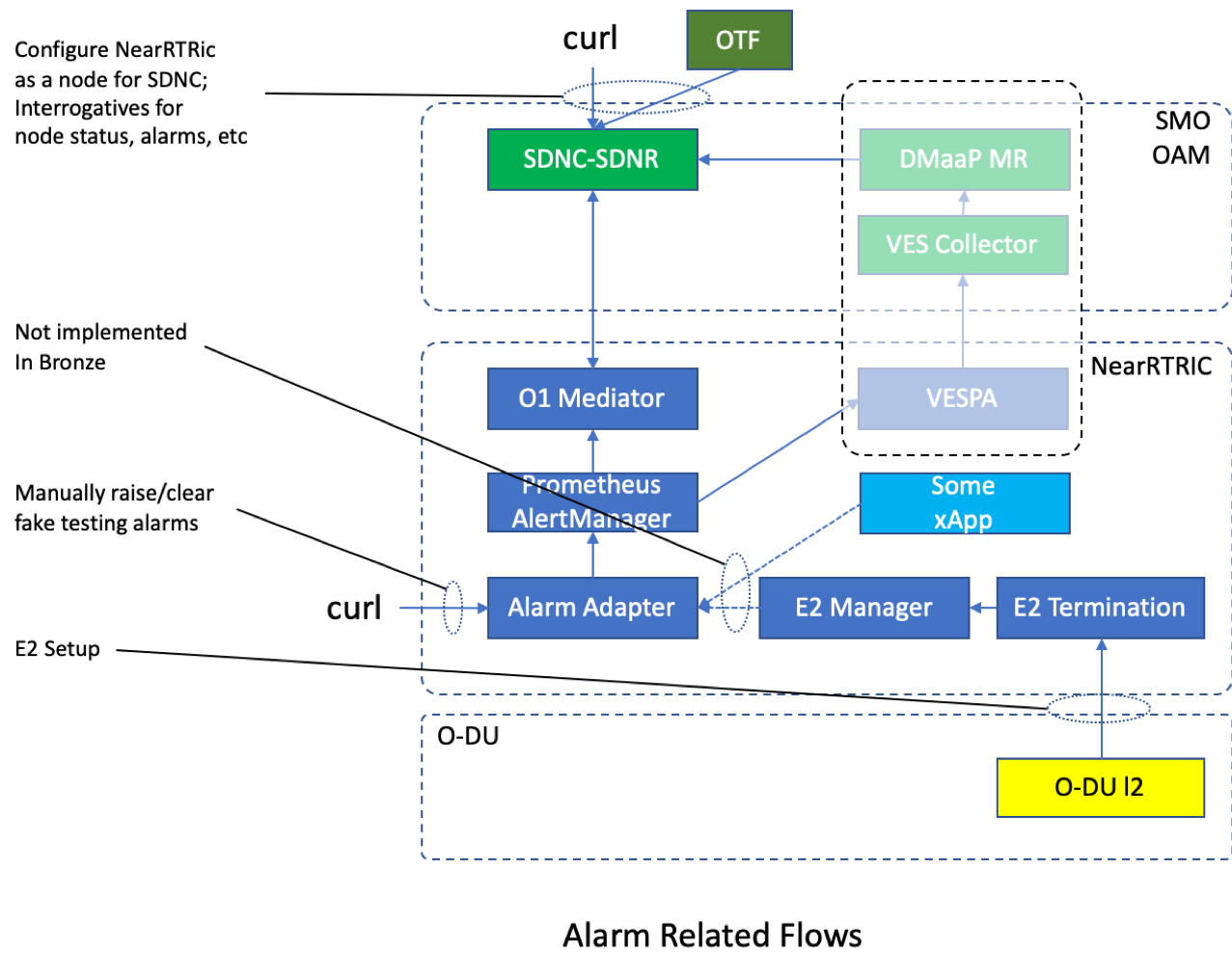(Outdated)
Some old videos
Outdated (last updated in 2020): O-DU HIGH - NearRTRIC E2 setup: odu-high.mp4
Outdated (last updated in 2020): A1 flow: a1.mp4
Outdated (last updated in 2020): O1 flow: o1.mp4
A1 flow
This information is outdated (not updated since 2020):
Prerequisites: RIC and SMO Installation completed.
The SMO A1 (policy) flow is almost identical to what we have shown in the xApp (Traffic Steering) flow, with the difference that the policy operations (i.e. policy type creation, policy instance creation) are coming from the SMO instead of directly calling A1 mediator API.
In SMO cluster, the Near RT RIC's coordinates (IP, port, etc) is specified in the recipe for the NonRTRIC. To check whether SMO has successfully established communication with Near RT RIC,
Run the following on the SMO cluster:
...
RIC and SMO Installation completed
...
NOTE: cd to your directory where installation will be, i.e. /home/user
Run ...
$ sudo -i
$ git clone http://gerrit.o-ran-sc.org/r/it/dep
$ cd dep
$ git submodule update --init --recursive --remote...
$ sudo -iNote: After doing sudo -i you will need to return to user home directory. You will need to go /home/user.
...
# The outputted script is will be used for preparing K8 cluster for RIC to deploy to file is "k8s-1node-cloud-init-k_1_16-h_2_12-d_cur.sh"
...
Run ... For SMO
$ cd ../etc$ vi infra.rc # Review and edit the versions, using the combination for ONAP Frankfurt$ cd ../bin$ ./gen-cloud-init.sh # The stack install script for ONAP will be generated.
...
Run ...
$ ./k8s-1node-cloud-init-k_1_16-h_2_12-d_cur.shNOTE: Be patient as this takes some time to complete. Upon completion of this script, the VM will be rebooted. You will then need to login once again.
$ sudo -i
$ kubectl get pods --all-namespaces # There should be 9 pods running in kube-system namespace.
...
Run ...
$ cd /home/user/dep/bin
$ ./deploy-ric-platform -f ../RECIPE_EXAMPLE/PLATFORM/example_recipe.yaml
$ kubectl get pods -n ricplt # There should be ~16 pods running in the ricplt namespace.
...
Run......
$ curl http://$(hostname):
...
30093/rics
To create a new policy instance under policy type 20008 (Traffic Steering's threshold policy),
Run:
$ POLICY_TYPE_ID="20008"
...
$ curl -...
v i-X PUT --
...
header "
...
Content-Type:
...
Run..
# Verify xApp is not running...$ kubectl get pods -n ricxapp
# Call xApp Manager to deploy HelloWorld xApp...
...
application/json" \
"http://$(hostname):
...
# Verify xApp is running...
$ kubectl get pods -n ricxapp
# View logs...
$ kubectl logs -n ricxapp <name of POD retrieved from statement above>
30091/policy?id=FROMOTF&ric=ric1&service=dummyService&id=${POLICY_TYPE_ID}" \
--data "{\"threshold\" : 1}"
O1 flow
This information is outdated (not updated since 2020):
...
Kubectl commads:
kubectl get pods -n nampespace - gets a list of Pods running
kubectl get logs -n namespace name_of_running_pod
Complete these tasks to get started
Recent space activity
| Recently Updated | ||||||||
|---|---|---|---|---|---|---|---|---|
|
Space contributors
...