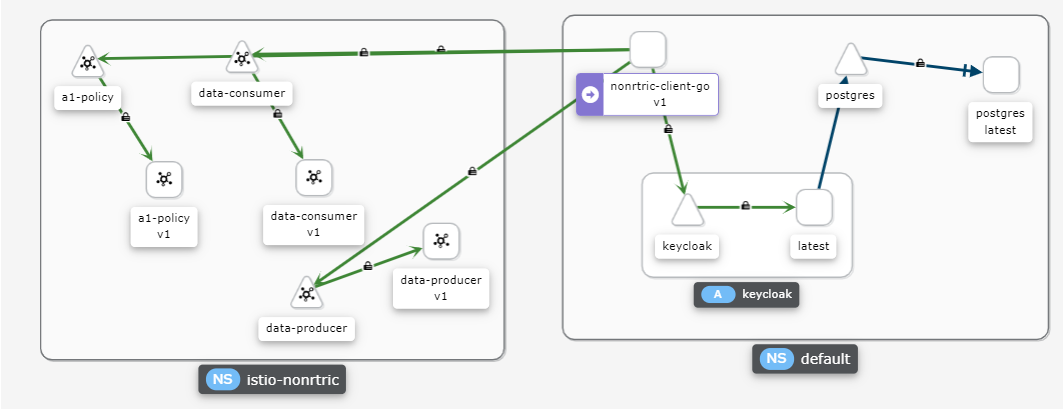...
| Code Block | ||||
|---|---|---|---|---|
| ||||
rules:
- to:
- operation:
methods: ["GET", "POST", "PUT", "DELETE"]
paths: ["/a1-policy*"]
when:
- key: request.auth.claims[role]
values: ["pms_admin"]
- to:
- operation:
methods: ["GET"]
paths: ["/a1-policy*"]
when:
- key: request.auth.claims[role]
values: ["pms_viewer"] |
| Anchor | ||||
|---|---|---|---|---|
|
Istio network policy is enforced at the pod level (in the Envoy proxy), in user-space, (layer 7), as opposed to Kubernetes network policy, which is in kernel-space (layer 4), and is enforced on the host. By operating at application layer, Istio has a richer set of attributes to express and enforce policy in the protocols it understands (e.g. HTTP headers).
Anchor grafana grafana
Grafana
Istio also comes with grafana, to start it run : istioctl dashboard grafana
...
- Download and install istio: istioctl install --set profile=demo
- Install postgres: istioctl kube-inject -f postgres.yaml | kubectl apply -f - (change the hostPath path value to a path on your host)
- Install keycloak: istioctl kube-inject -f keycloak.yaml | kubectl apply -f -
- Open the keycloak admin console and setup the required realms, users and clients
- Setup the "pms_admin" and "pms_viewer" roles for pmsuser and pmsuser2 respectively.
- Install Release E: Coordinated Service Exposure: docker build -t nonrtric-server-go:latest .
- Create the istio-nonrtric namespace: kubectl create namespace istio-nonrtric
- Enable istio for the istio-nonrtric namespace: kubectl label namespace istio-nonrtric istio-injection=enabled
- Edit the istio-test.yaml so the host ip specified matches yours.
- Also change the userid in the requestPrincipals field to match yours
- Install istio-test.yaml : kubectl create -f istio-test.yaml
- Install Release E: Coordinated Service Exposure: docker build -t nonrtric-client-go:latest .
- Install the test client: istioctl kube-inject -f client.yaml | kubectl apply -f -
- Open the kiali dashboard to check your services are up and running
- Open the grafana dashboard to view the istio dashboard
- Optionally install Release E: Coordinated Service Exposure
...