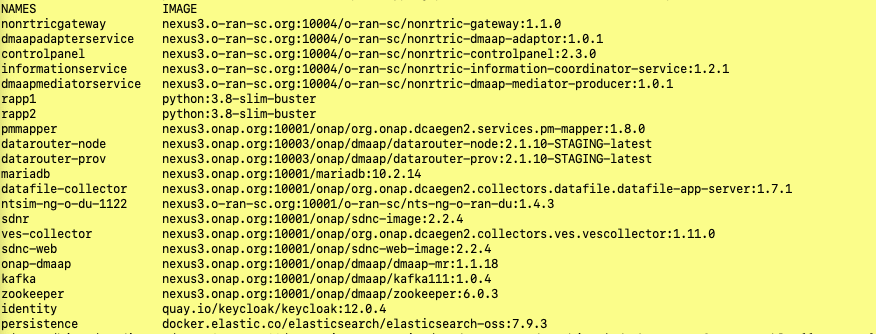This demo package show distribution om PM (file based pm and streamed pm) from a an O-DU simulator to rApps.
The main purpose of the demo is to show how a data consumer (rApp) can subscribe to data from a data producer via a job in ICS.
...
Start the package
./run-all.sh
(in the end of the script - hit enter to start sending fileready events from the O-DU. However, the streamed pm counters are already sending events
| Code Block | ||||
|---|---|---|---|---|
| ||||
./run-all.sh ... ... (in the end of the script - hit enter to start sending fileready events from the O-DU when this appears "Hit enter to start sending fileready events". However, the streamed pm counters are already sending events) ... ... |
Make sure that no errors occurs during the script execution. For example, other running container or ports already occupied by other applications may cause errors in the script.
When the script has finished, there should be 22 running containers - see example below.
The O-DU simulator will continuously send events with a random counter value every 10 second. And 900 fileready events will be sent with 30 sec interval where a few counter values has counter values derived from the index of the pm file.
The flow of data can be viewed in several logs.
Events received by the VES collector
| Code Block | ||||
|---|---|---|---|---|
| ||||
docker exec -it ves-collector tail -f /opt/app/VESCollector/logs/input.log |
Files fetched from the O-DU and published to the data router - by the datafile collector
| Code Block | ||||
|---|---|---|---|---|
| ||||
docker logs -f datafile-collector |
PM Mapper log
| Code Block | ||||
|---|---|---|---|---|
| ||||
docker logs -f pmmapper |
PM files and as well as the streamed counters are sent to two simulated rAPPs, rapp1 and rapp2
Logs can be viewed (replace X with 1 or 2)
| Code Block | ||||
|---|---|---|---|---|
| ||||
docker logs -f rappX |
In addition, the files are also dumped to directories mounted to the simulated rapp1 and rapp2. Only the latest files is stored.
The file data.json contains the file and the event header
The file event.json contains the streamed counter and the event header
Again, replace X with 1 or 2
| Code Block | ||||
|---|---|---|---|---|
| ||||
cat group6/jsondump/rappX/data.json
cat group6/jsondump/rappX/event.json |
The set of started containers can be cleaned up at any time by this script
| Code Block | ||||
|---|---|---|---|---|
| ||||
./down-all.sh |