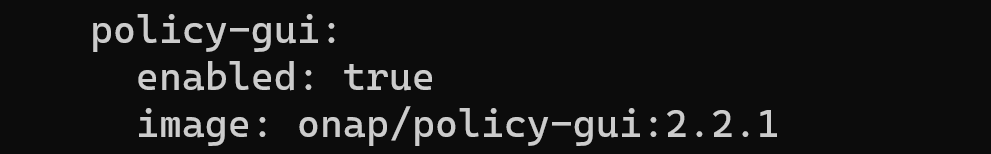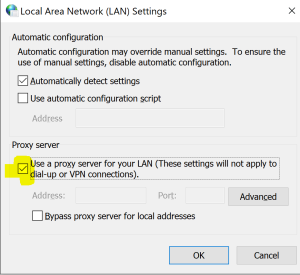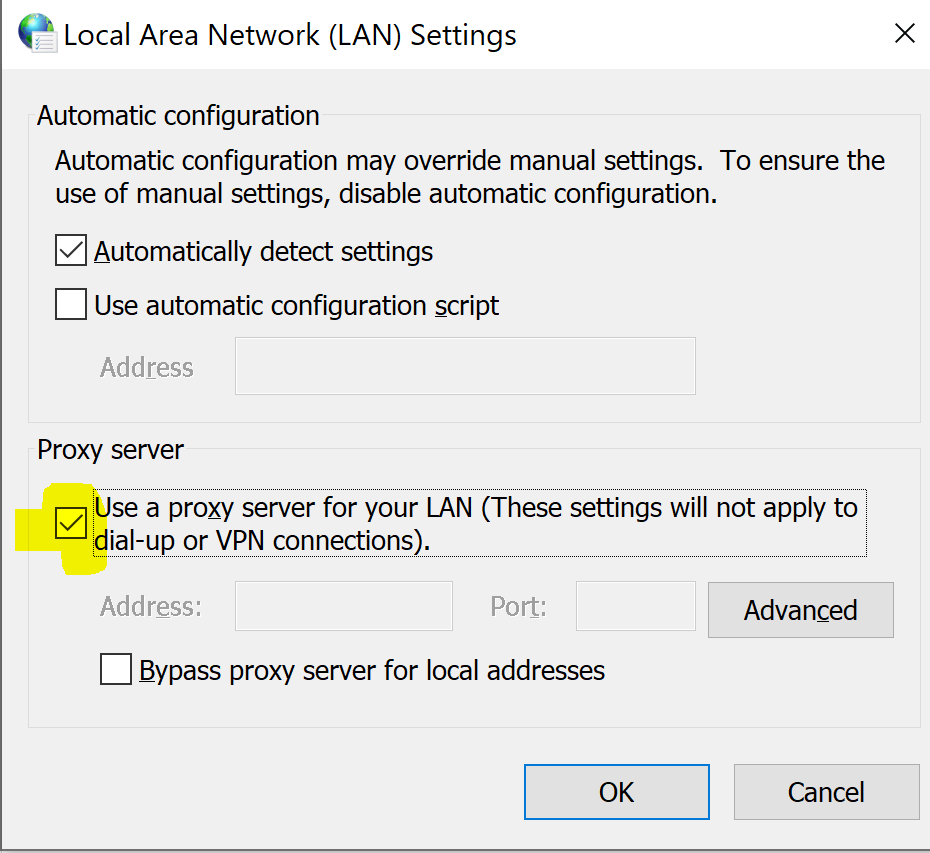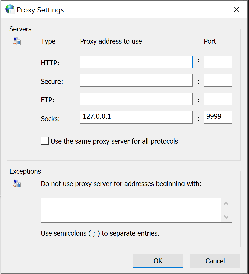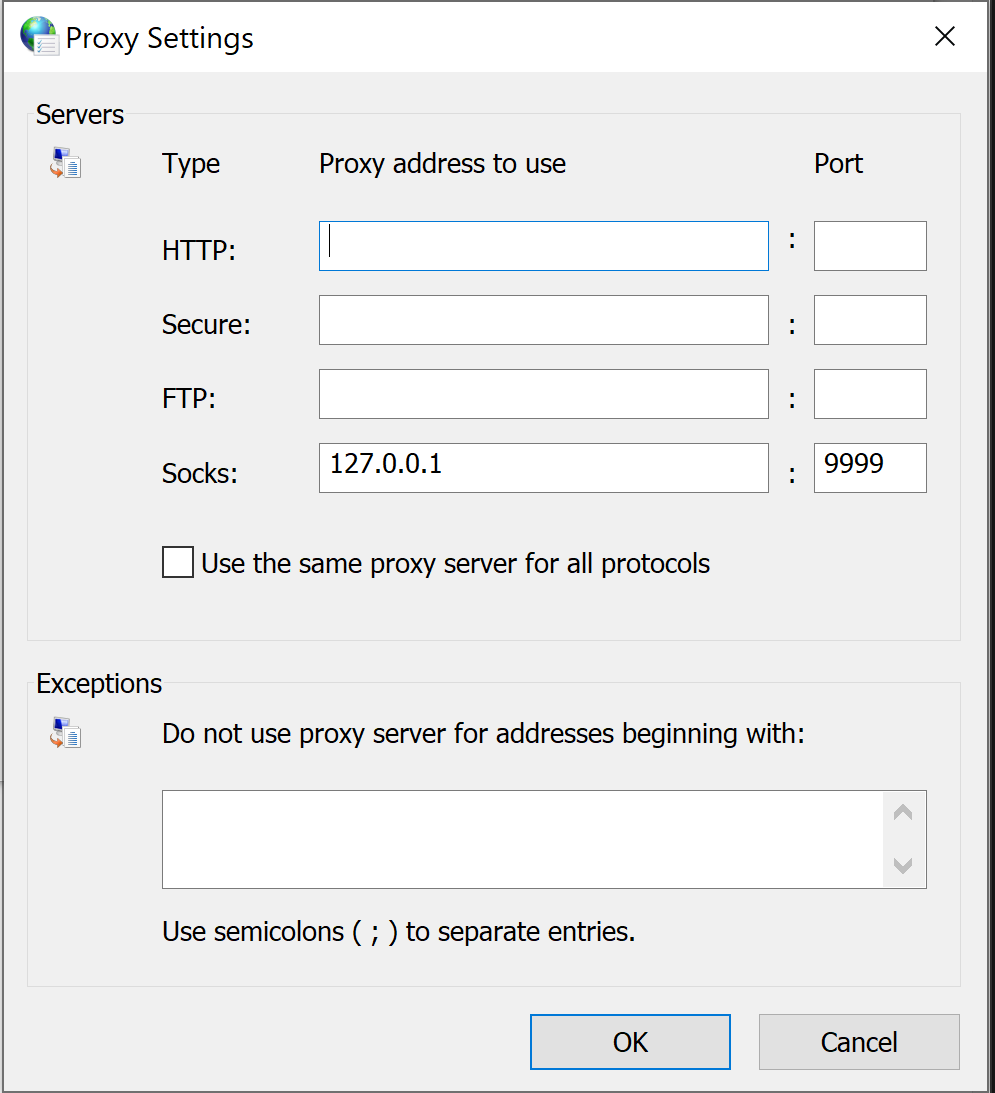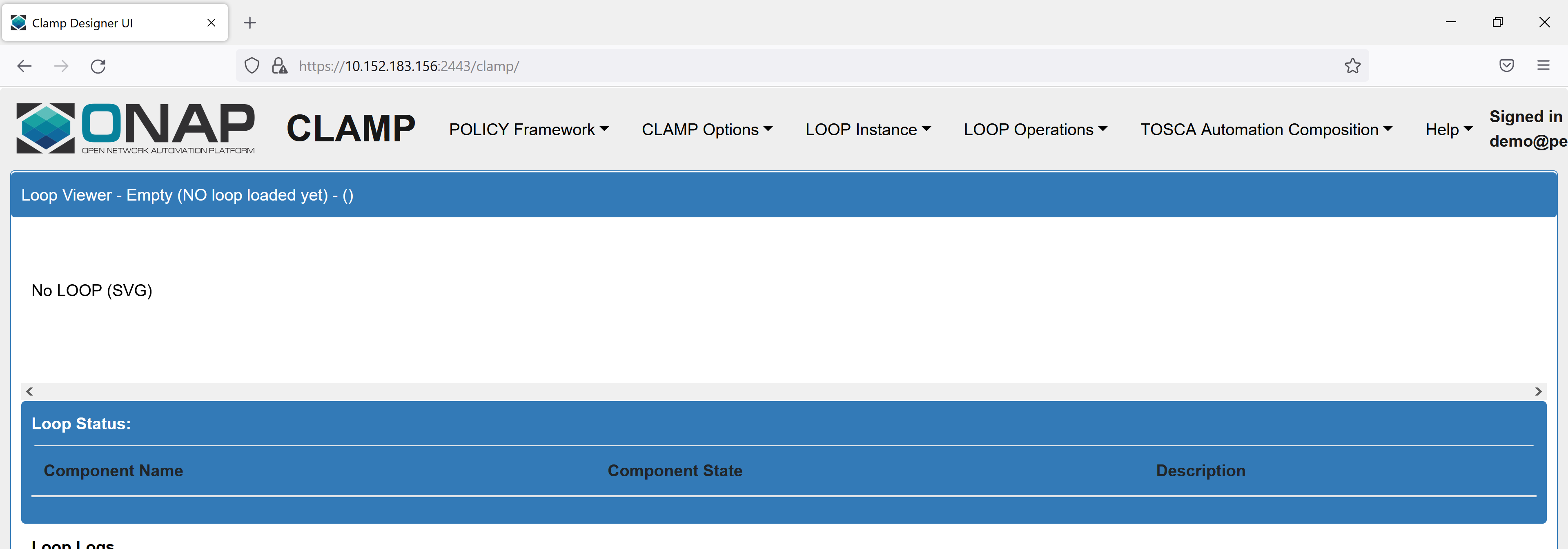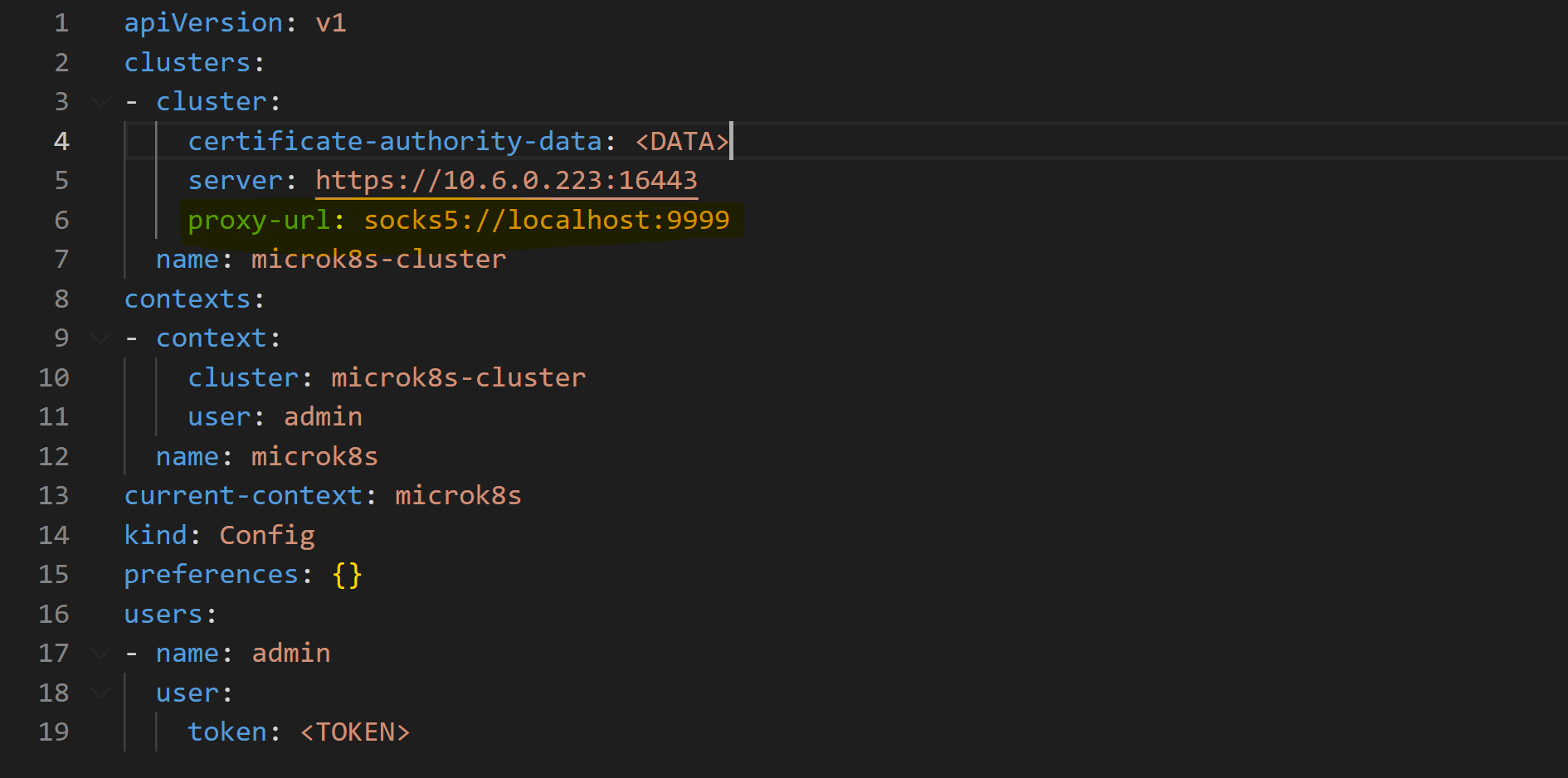| Table of Contents |
|---|
...
| style | circle |
|---|
Installation of MicroK8s
Install Microk8s with the following instructions,
https://ubuntu.com/tutorials/install-a-local-kubernetes-with-microk8s#1-overview
...
- Update the configuration(smo-install/onap_oom/kubernetes/policy/components/policy-clamp-ac-k8s-ppnt/resources/config/KubernetesParticipantParameters.yaml) to have the support for http with the chartmuseum configuration
- By default, policy clamp gui service is not enabled, Enable the policy-gui services in helm-override (smo-install/helm-override/default/onap-override.yaml)
...
Socks proxy can be configured in Firefox as shown below,Go to, Settings → General → Network Settings → Manual Proxy Configuration and configure as shown below.
...
Go to, Internet Options → Connections → LAN Settings → Proxy server
Enable the checkbox and click on Advanced,
Once the Socks proxy is configured, Kubernetes services in Microk8s can be accessed using Nodeport and ClusterIP.
...
Accessing policy clamp UI in Firefox.
Using Socks proxy in Kubernetes config
Socks proxy can be used to access the Kubernetes cluster. Get the kubeconfig file from the cluster which needs to be accessed and add the configuration as shown below,
proxy-url property should be configured based on the tunneling port.
...