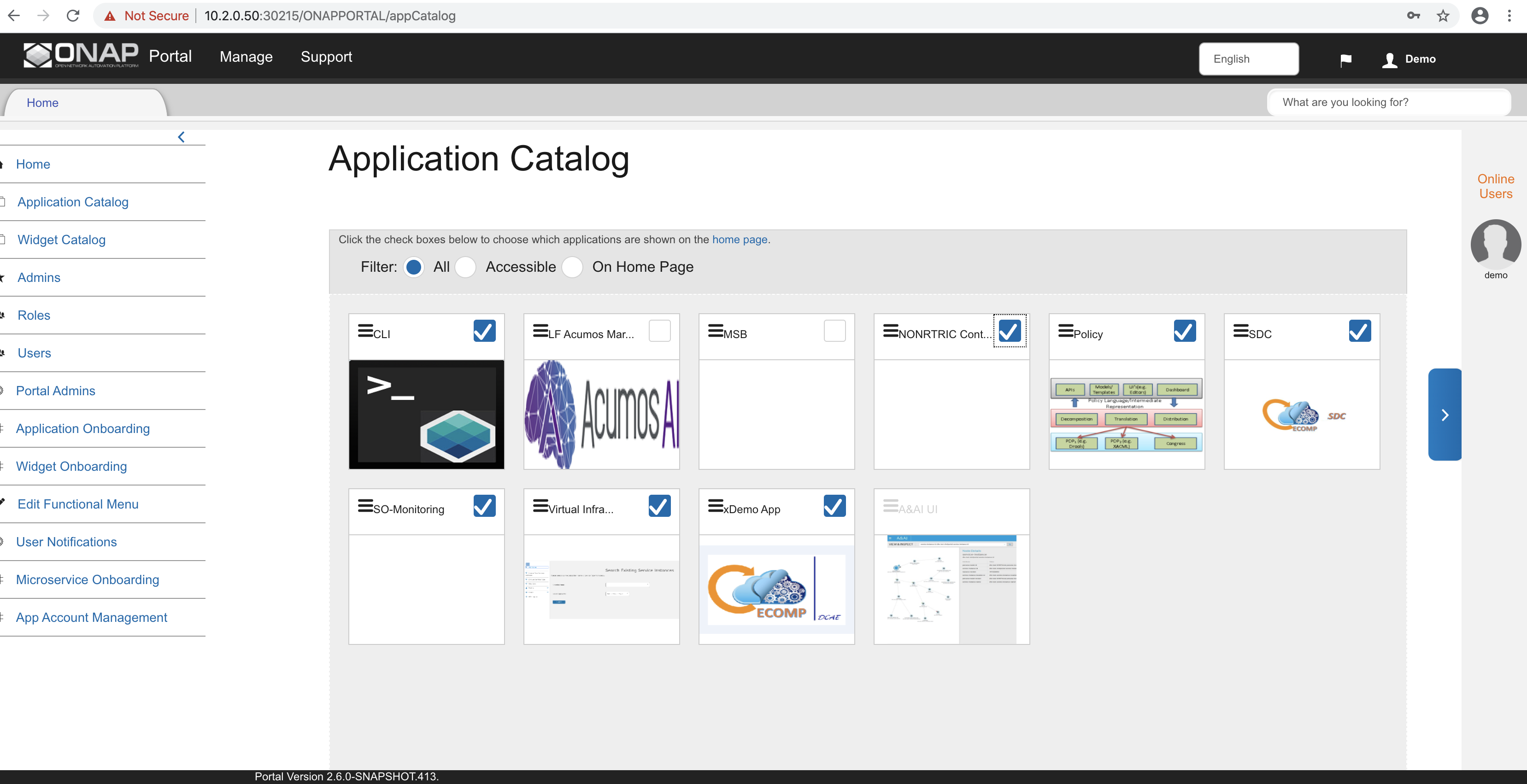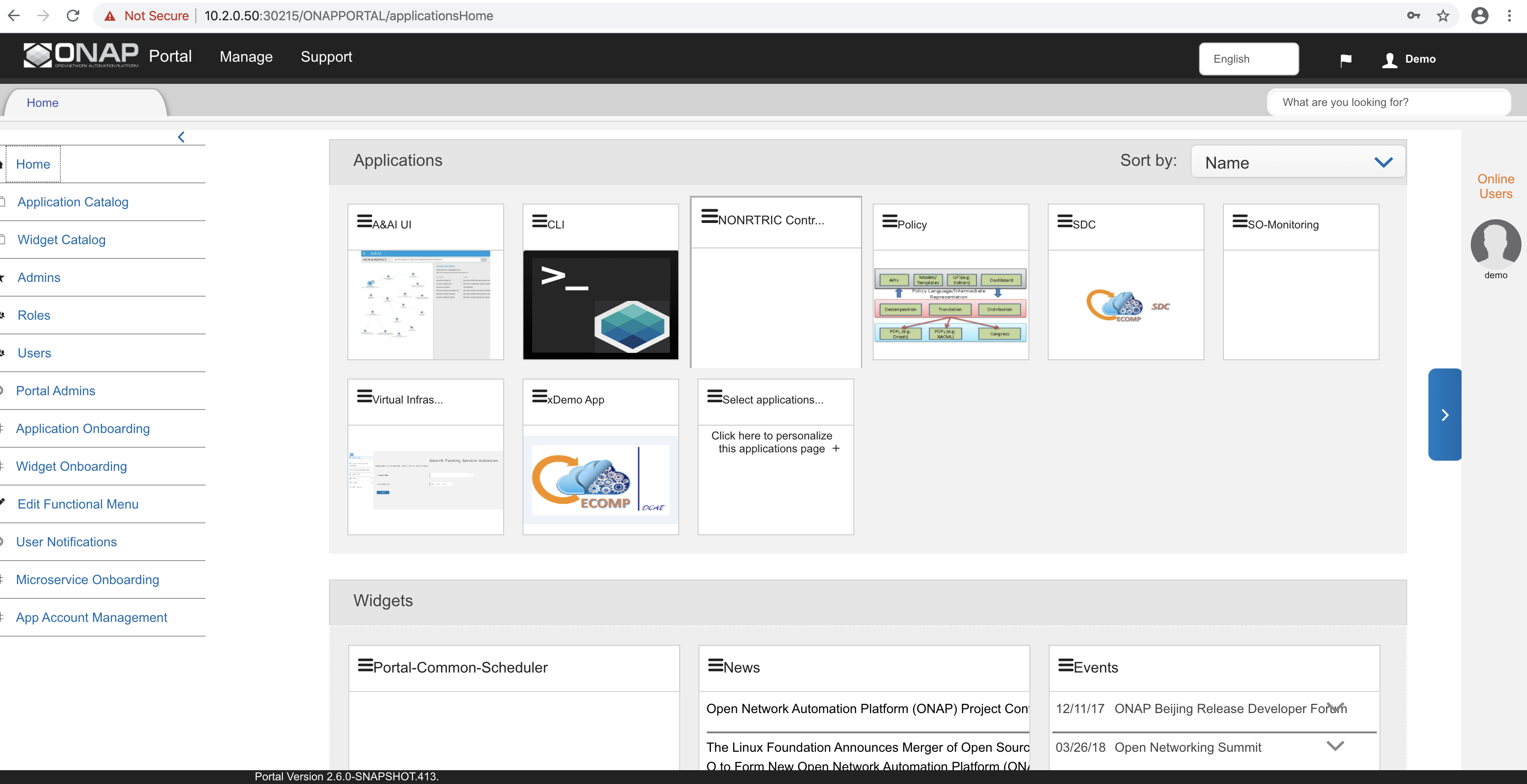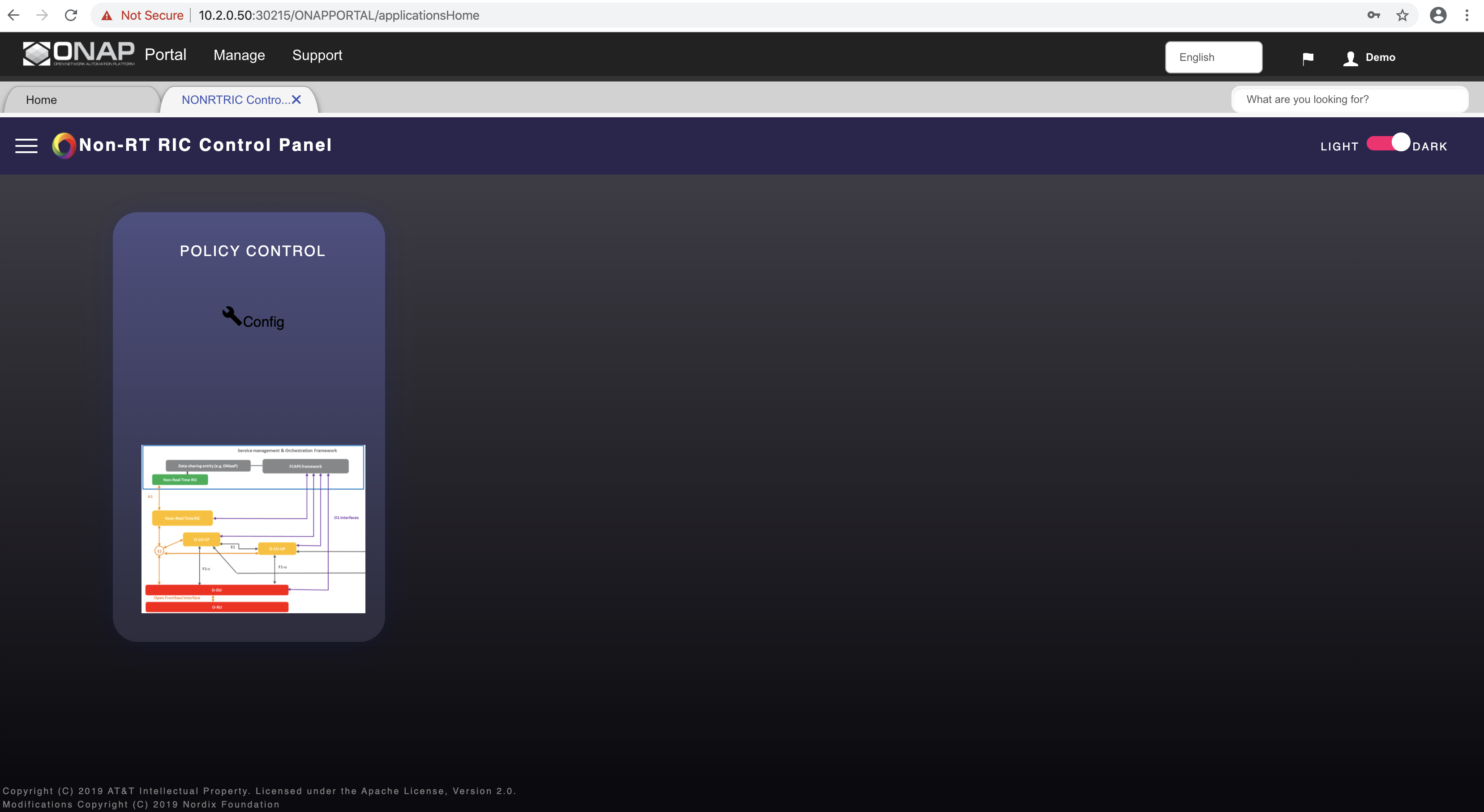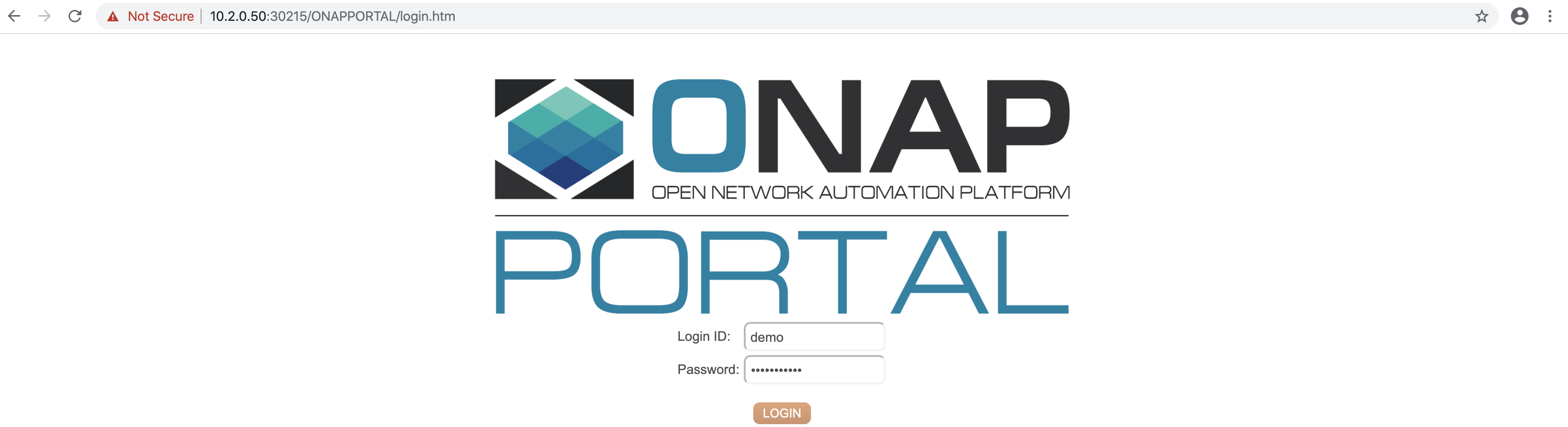
This page describes the steps for onboarding the Non-RT RIC Control Panel to ONAP Portal. This guide assumes that the user has already deployed ONAP Portal and Control Panel using the helm charts in a Kubernetes environment. The helm chart for Control Panel can be found in the it/dep repo of OSC.
Note: The current version of Control Panel has the following limitations which must be kept in mind during onboarding:
http://<IP-k8s-node>:30215/ONAPPORTAL/login.htm
(where <IP-k8s-node> represents the IP of any k8s node in the cluster where ONAP Portal is deployed, and it can be found using the command "kubectl get nodes -o wide")
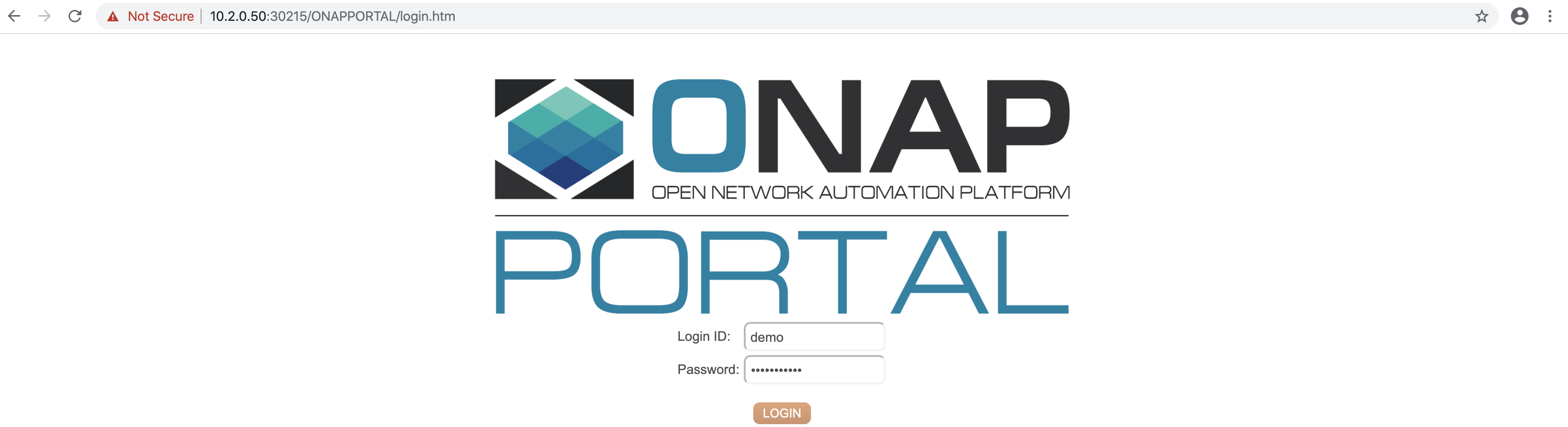
http://<IP-k8s-node>:30215/ONAPPORTAL/applicationsHome
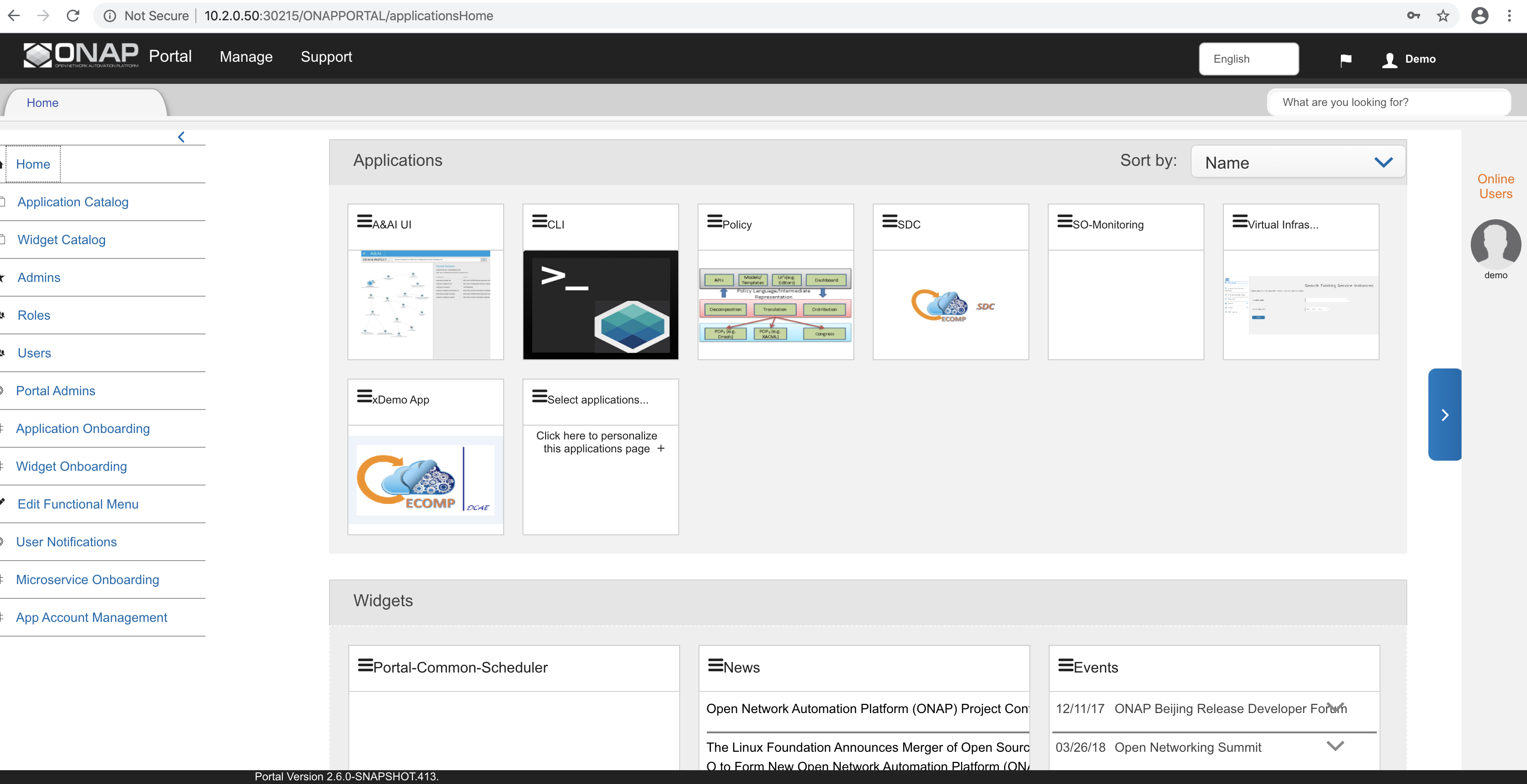
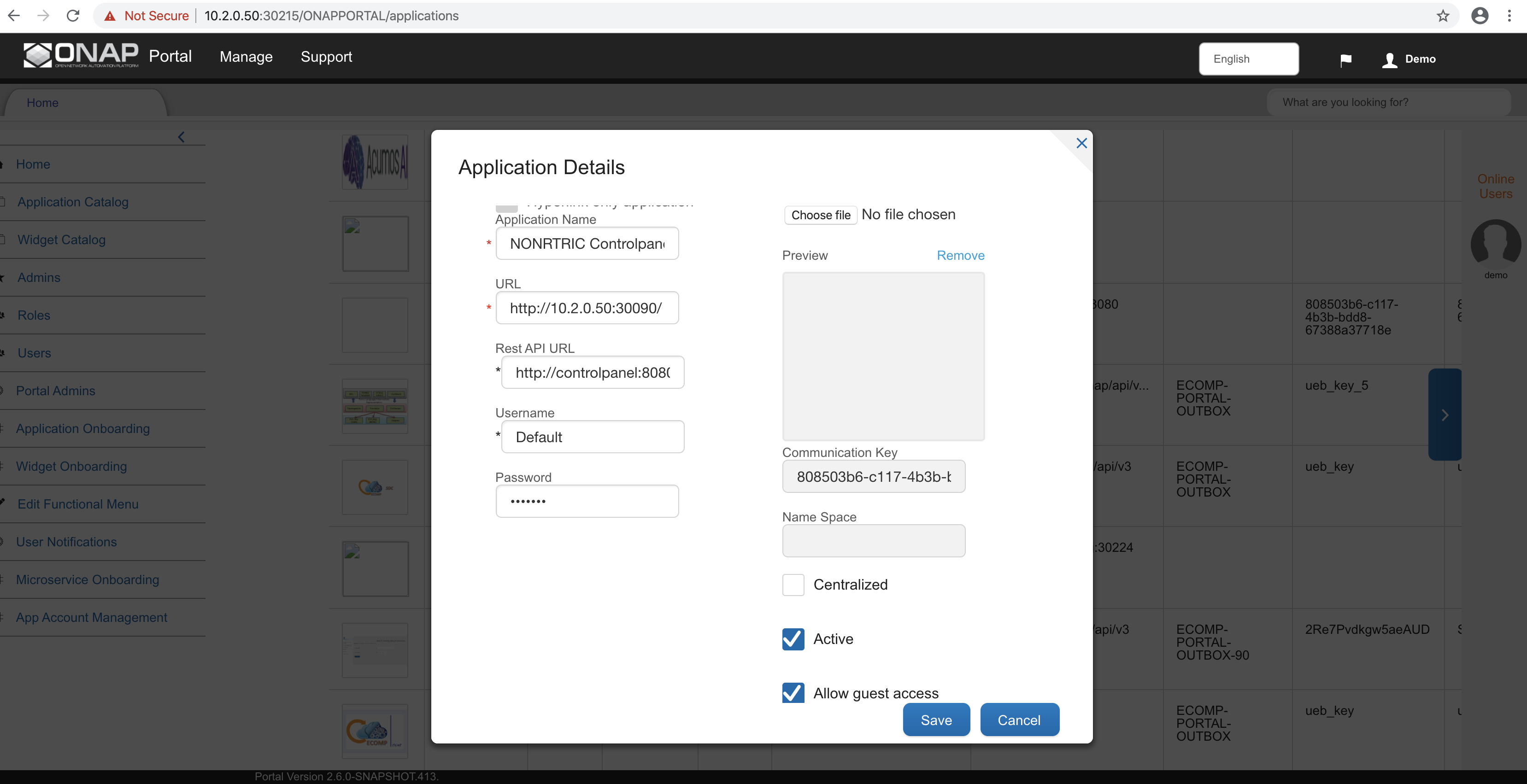
- Any text can be put under Application Name, Username, and Password.
- The URL represents where the Control Panel can be accessed from the user's browser. It should be set to http://<IP-k8s-node>:<exposed-nodeport-controlpanel> (currently the exposed port is 30090 but could be changed in future, check the latest value in helm chart of Control Panel).
- The Rest API URL represents where the Control Panel can be accessed from the ONAP Portal internally. It should be set to http://<service-name-controlpanel>:<internal-port-controlpanel> (the current service name is Control Panel and port is 8080, check the latest values in helm chart).
- The boxes Active and Allow guess access must be checked.