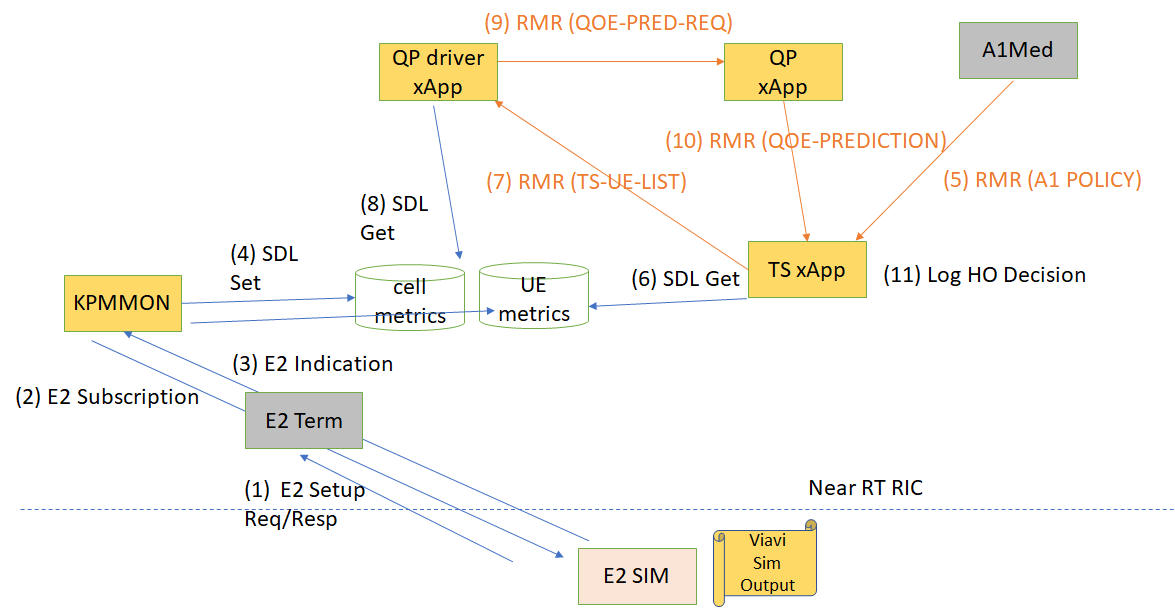
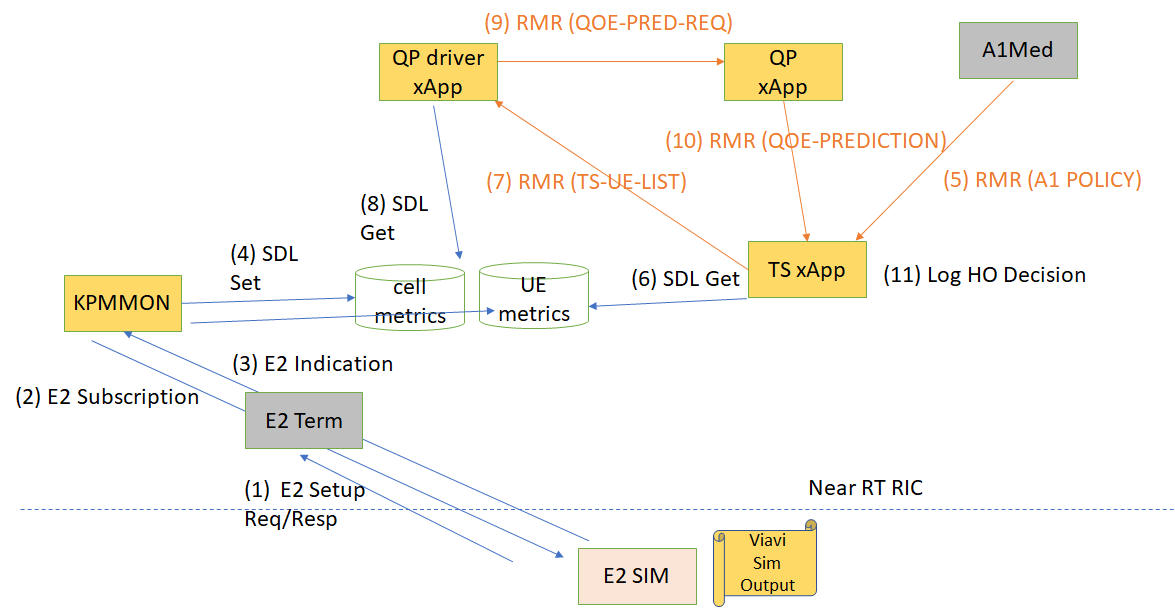
| OTF | OAM | NONRTRIC | RICP | RICAPP | O-DU | O-CU | Test Result | Notes | ||
|---|---|---|---|---|---|---|---|---|---|---|
| Deployment Artifacts | Docker Container | E2sim docker image needs to be generated locally for different RIC instance, will improve in the Cherry maintenance window. KPIMON needs CI jobs for image releasing QPdriver image 1.0.9 in staging is different than the 1.0.9 image in release repo Need to release QP and TS xApp images | ||||||||
| xApp Descriptors | Need to update TS, QP, QP driver descriptors to release version Need to create a descriptor for KPMMON | |||||||||
| E2E Flows | E2 setup |
| ||||||||
| E2 Subscription | ||||||||||
| E2 Indication | ||||||||||
| KPMMON write to SDL | ||||||||||
| Create A1 Policy | ||||||||||
| TS read from SDL | ||||||||||
| TS sends triggers to QP driver | ||||||||||
| QP driver gets data from SDL | ||||||||||
QP driver send data to QP | ||||||||||
| QP provide prediction | ||||||||||
| TS make control decision |
There are several steps below that need to be taken to run this successfully. Sorry it is not yet as smooth as it should be. Some of these need to be automated properly, and some have to do with platform issues. If someone could take some of these on it would be helpful.
1. Deploy RIC platform
2. kubectl rollout restart deployment --namespace ricplt deployment-ricplt-e2mgr deployment-ricplt-e2term-alpha (The e2mgr and e2term need to be restarted; this is due to some issues with health check; I don’t know whether it has been resolved by that team)
3. clone sim/e2-interface
4. In the root directory of e2sim: Follow directions in README to produce the deb files
5. Since the deb files are not yet pushed to package cloud, we need to copy them
6. cp e2sim*deb ../e2sm_examples/kpm_e2sm
7. cd ../e2sm_examples/kpm_e2sm
8. Edit the Dockerfile at the bottom to have IP address of service-ricplt-e2term-sctp-alpha service
9. docker build .
10. docker tag <tag just built> e2simul:0.0.2
11. helm install –namespace ricplt helm
Once deployed, kubectl logs will show:
The Use case involves four different xApps:
The first step is to deploy KPIMON xApp
Since KPIMON xApp does not yet have a CI job to create an image in Nexus and also does not have an xApp descriptor,
currently KPIMON deployment must be done in the following way:
We include the helm chart tarball here:
Now deploy the other three xApps
Each of these three xApps have a descriptor in their gerrit repo under the xapp-descriptor/ directory.
None of them have xapp specific controls and therefore no individual json schema
(Update Nov 23, QPDriver needs a separate schema file)
Here are the URLs for each which can be included in HTTP POST call to onboard tool
TS xApp:
QPDriver xApp:
Descriptor:
Schema:
QP xApp
Here is the URL for the Xapp Onboarder in your environment. The values 'ingress_host', 'ingress_port_http' and 'xapp_onboarder_path' refer to the hostname and port for reaching Kong ingress controller, and the ingress path assigned to xapp onboarder (likely the path is set to 'onboard').
http://{{ingress_host}}:{{ingress_port_http}}/{{xapp_onboarder_path}}/api/v1/onboard/download
As an example, the message body for the TS xapp is below. This needs to be sent in a POST request with Content-Type equal to 'application/json'
{
"config-file.json_url": "https://gerrit.o-ran-sc.org/r/gitweb?p=ric-app/qp-driver.git;a=blob_plain;f=xapp-descriptor/config.json;hb=HEAD"
}
To subsequently deploy any of these xapps, use the following command:
curl --location --request POST "http://{{ingress_host}}:{{ingress_port_http}}/{{xapp_onboarder_path}}/ric/v1/xapps" --header 'Content-Type: application/json' --data-raw '{"xappName": "trafficxapp"}'
(where xappName would be later set to 'qpdriver' and 'qp' to deploy the QP Driver and QP xapps respectively)
TS xApp consumes an A1 Policy
Below are the steps for providing it with a policy.
Policy Type Create
Copy the following into a file called create.json -
Policy Type Create
|
Then run:
curl -X PUT --header "Content-Type: application/json" --data-binary @create.json http://<Base URL for Kong>/a1mediator/a1-p/policytypes/20008
Policy Create
Run command:
curl -X PUT --header "Content-Type: application/json" --data "{\"threshold\" : 5}" http://<Base URL for Kong>/a1mediator/a1-p/policytypes/20008/policies/tsapolicy145