Introduction:
Anomaly Detection (AD), QoE Predictor (QP) and Traffic Steering xApp's are three components in Anomaly Detection use case in Near RT RIC platform. AD xApp aims to detect anomalous UE's present in network. It communicates with Traffic Steering xApp via RMR and send Anomalous UE's information to TS. TS request QP xApp to predict throughput on given anomalous UE list. QP xApp use Machine learning algorithm to predict throughput for a UE in given cell and send that to TS. TS xApp collaborate with AD and QP to gain knowledge on current and neighboring cells and performs a handover to a cell having maximum throughput(if needed).
Features:
AD:
QP:
TS:
Architecture:
Prerequisites:
Near-RT RIC platform setup is required. Link for Near-RT RIC installation.
InfluxDB component needs to be deployed (part of Near-RT RIC installation)
Traffic Steering (TS) xApp needs to be build, deployed and onboarded on the Near RT RIC platform
AD xApp needs to be build, deployed and onboarded on the Near RT RIC platform
QP xApp needs to be build, deployed and onboarded on the Near RT RIC platform
InfluxDB :
**Onetime setup for InfluxDB**
Once Kubernetes setup is done, we have to create PersistentVolume through the storage class for the InfluxDB database. Mentioned below is one time process that should be followed before deploying the InfluxDB in ricplt namespace.
# User has to check the following namespace exist or not using
% kubectl get ns ricinfra
# If the namespace doesn’t exist, then create it using:
% kubectl create ns ricinfra
% helm install stable/nfs-server-provisioner --namespace ricinfra --name nfs-release-1
% kubectl patch storageclass nfs -p '{"metadata": {"annotations":{"storageclass.kubernetes.io/is-default-class":"true"}}}'
% sudo apt install nfs-common
Onboarding and Deployment of AD, QP and TS xApp:
a) xApp's can be cloned from Gerrit using the following command:
AD : git clone "https://gerrit.o-ran-sc.org/r/ric-app/ad"
TS : git clone "https://gerrit.o-ran-sc.org/r/ric-app/ts"
QP : git clone "https://gerrit.o-ran-sc.org/r/ric-app/qp"
build the images locally after cloning it.
OR
b) build and push the docker image from nexus repository :
AD:
docker build -t nexus3.o-ran-sc.org:10002/o-ran-sc/ric-app-ad:0.0.2 .
docker push nexus3.o-ran-sc.org:10002/o-ran-sc/ric-app-ad:0.0.2
TS:
docker build -t nexus3.o-ran-sc.org:10002/o-ran-sc/ric-app-ts:1.0.1 .
docker push nexus3.o-ran-sc.org:10002/o-ran-sc/ric-app-ts:1.0.1
QP:
docker build -t nexus3.o-ran-sc.org:10002/o-ran-sc/ric-app-qp:0.0.3 .
docker push nexus3.o-ran-sc.org:10002/o-ran-sc/ric-app-qp:0.0.3
Onboarding xApp's:
Step:1
Each of these xApp's have a descriptor in their Gerrit repo under the xapp-descriptor/ directory. None of them have xapp specific controls and therefore no individual json schema.
Here are the URLs which can be included in HTTP POST call to onboard tool.
AD : https://gerrit.o-ran-sc.org/r/gitweb?p=ric-app/ad.git;a=blob_plain;f=xapp-descriptor/config.json;hb=HEAD
TS : https://gerrit.o-ran-sc.org/r/gitweb?p=ric-app/ts.git;a=blob_plain;f=xapp-descriptor/config.json;hb=HEAD
Step:2
Here we are preparing for API calls into the xApp On-Boarder by providing the locations of the xApp descriptors.
AD : echo '{"config-file.json_url": "https://gerrit.o-ran-sc.org/r/gitweb?p=ric-app/ad.git;a=blob_plain;f=xapp-descriptor/config.json;hb=HEAD" }' > onboard.ad.url
TS : echo '{"config-file.json_url": "https://gerrit.o-ran-sc.org/r/gitweb?p=ric-app/ts.git;a=blob_plain;f=xapp-descriptor/config.json;hb=HEAD" }' > onboard.ts.url
QP : echo '{"config-file.json_url": "https://gerrit.o-ran-sc.org/r/gitweb?p=ric-app/qp.git;a=blob_plain;f=xapp-descriptor/config.json;hb=HEAD" }' > onboard.qp.url
Step:3
Invoke the API calls into the xApp On-boarder, providing it the locations of the xApp descriptors.
AD : curl --location --request POST "http://$(hostname):32080/onboard/api/v1/onboard/download" --header 'Content-Type: application/json' --data-binary "@./onboard.ad.url"
TS : curl --location --request POST "http://$(hostname):32080/onboard/api/v1/onboard/download" --header 'Content-Type: application/json' --data-binary "@./onboard.ts.url"
QP : curl --location --request POST "http://$(hostname):32080/onboard/api/v1/onboard/download" --header 'Content-Type: application/json' --data-binary "@./onboard.qp.url"
Checking the on-boarded charts:
curl --location --request GET "http://$(hostname):32080/onboard/api/v1/charts"
Deploying xApp:
Deploy the xApp's by invoking the xApp Manager's API. Once receiving the deploy API call, the xApp Manager will make API call into Helm/Kubernetes to deploy the xApp's Helm chart.
The Routing Manager is also involved if the xApp needs to process RMR messages, – it will complete the routes and send out route updates.
AD : curl --location --request POST "http://$(hostname):32080/appmgr/ric/v1/xapps" --header 'Content-Type: application/json' --data-raw '{"xappName": "ad"}'
TS : curl --location --request POST "http://$(hostname):32080/appmgr/ric/v1/xapps" --header 'Content-Type: application/json' --data-raw '{"xappName": "trafficxapp"}'
QP : curl --location --request POST "http://$(hostname):32080/appmgr/ric/v1/xapps" --header 'Content-Type: application/json' --data-raw '{"xappName": "qp"}'
Verification:
AD : Check for logs in pods where AD is running, It should have following logs(It might take some time for AD to detect an anomalous user since ideally majority of users will be normal in network and to get motioned logs below):
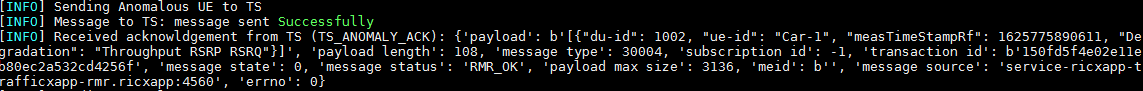
TS : Check for logs in pods where TS is running, It should have following logs:
![]()
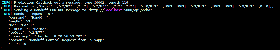
QP : Check for logs in pods where QP is running, It should have following logs:
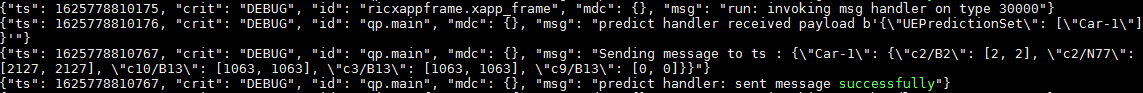
Deleting xApp:
AD : curl --location --request DELETE "http://$(hostname):32080/appmgr/ric/v1/xapps/ad" --header 'Content-Type: application/json'
TS : curl --location --request DELETE "$(hostname):32080/appmgr/ric/v1/xapps/trafficxapp" --header 'Content-Type: application/json'
QP : curl --location --request DELETE "$(hostname):32080/appmgr/ric/v1/xapps/qp" --header 'Content-Type: application/json'
Notes: