This page describes how to demonstrate an end-to-end example of manipulating A1 Policies using the F Release functions for A1 Policies.
Details of the architecture can be found from the following link: Release F
It is recommended to use it/dep repo as it has ready to use helm charts and test data to create and populate data into nonrtric k8s deployment.
Instruction can be found in Deploy NONRTRIC in Kubernetes.
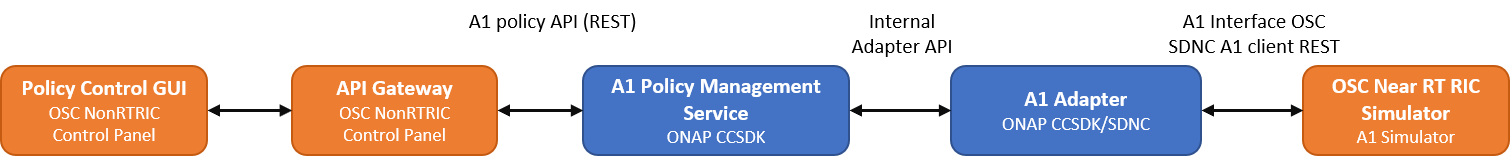
Open Control Panel in browser. To check which port your control panel is running, the following command can be used:
kubectl get svc -n nonrtric controlpanel NAME TYPE CLUSTER-IP EXTERNAL-IP PORT(S) AGE controlpanel NodePort 10.111.91.199 <none> 8080:30091/TCP,8081:30092/TCP 168m |
In this case port for HTTP connection would be 30091 and for HTTPS 30092.
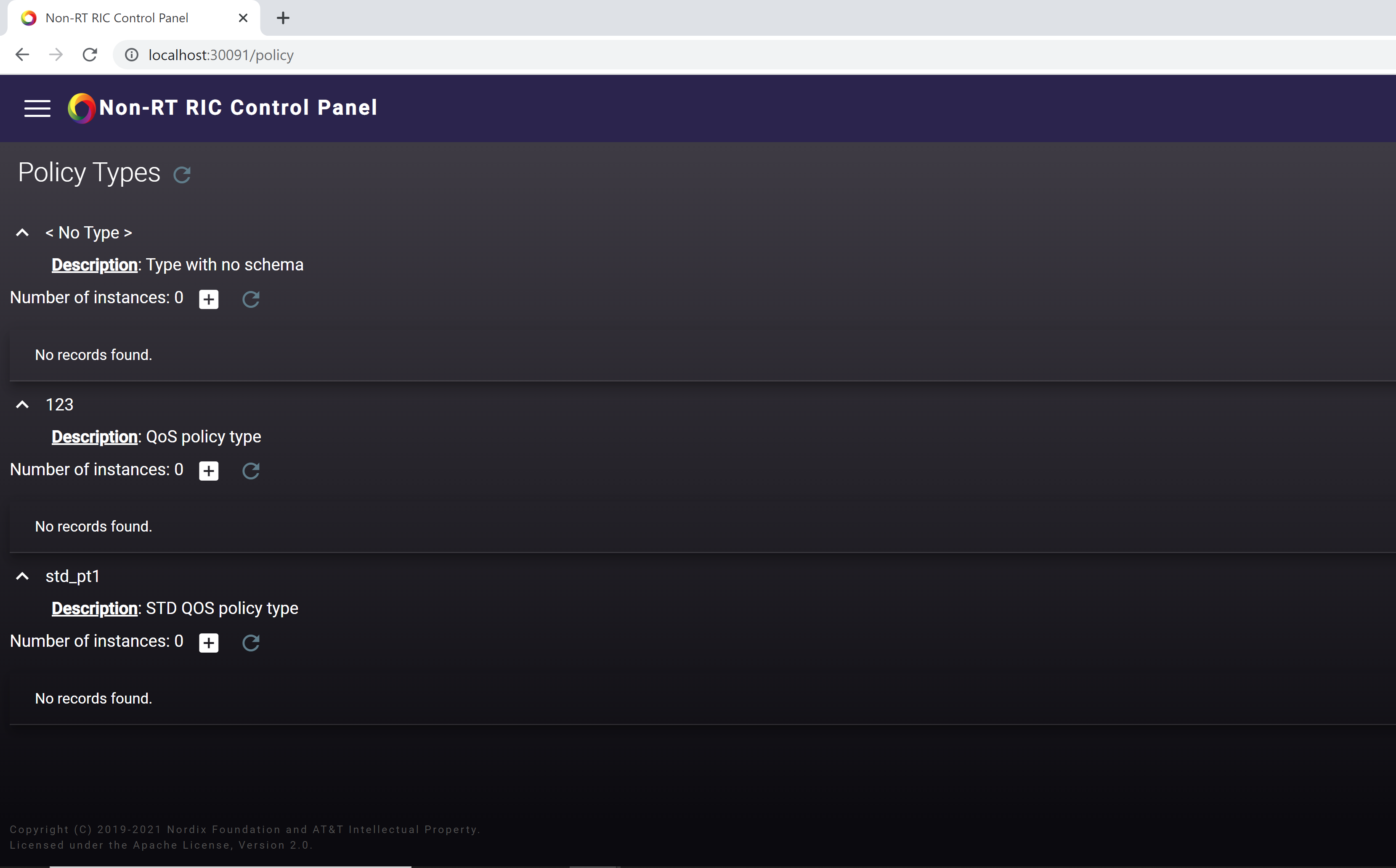
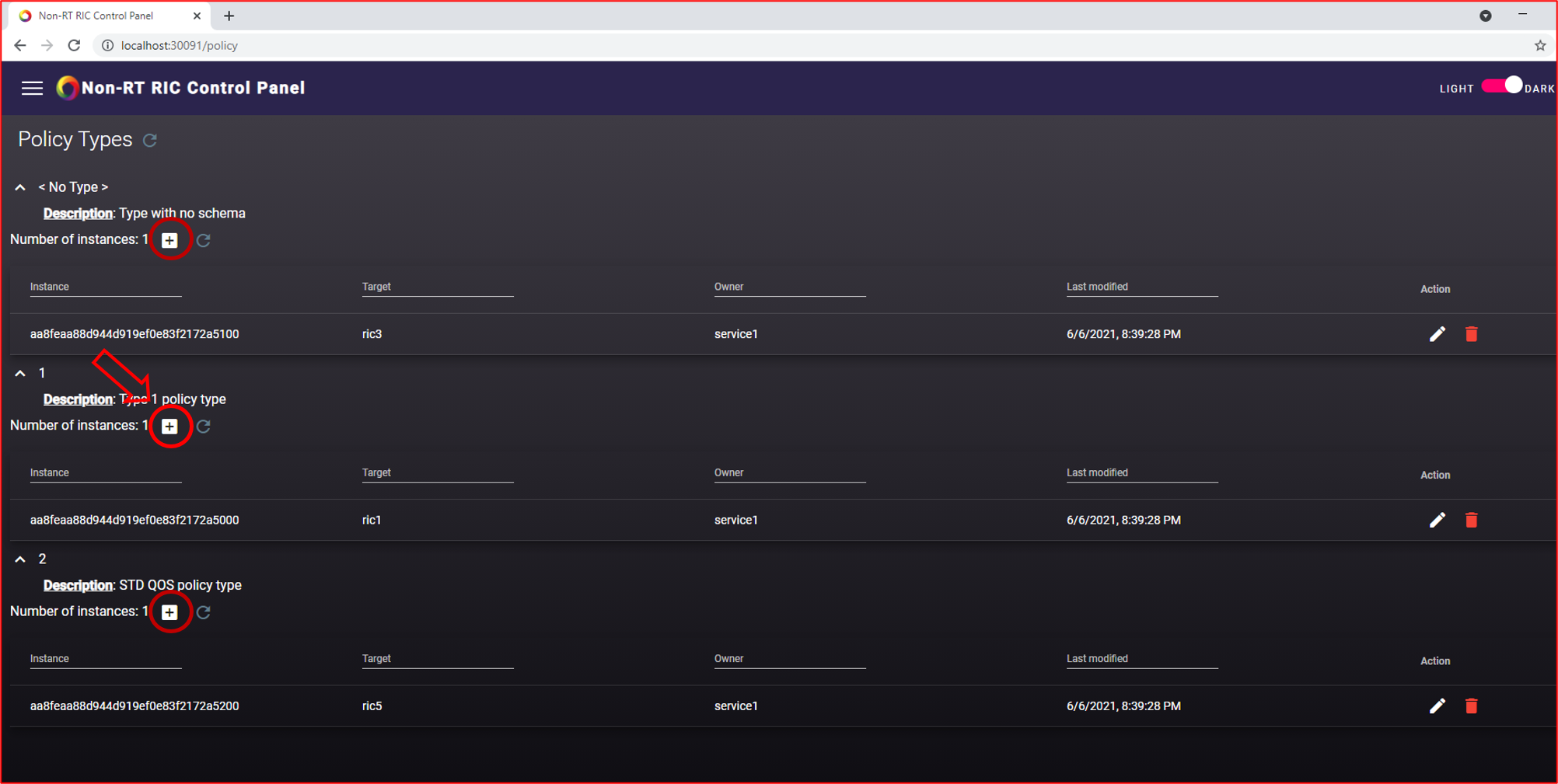
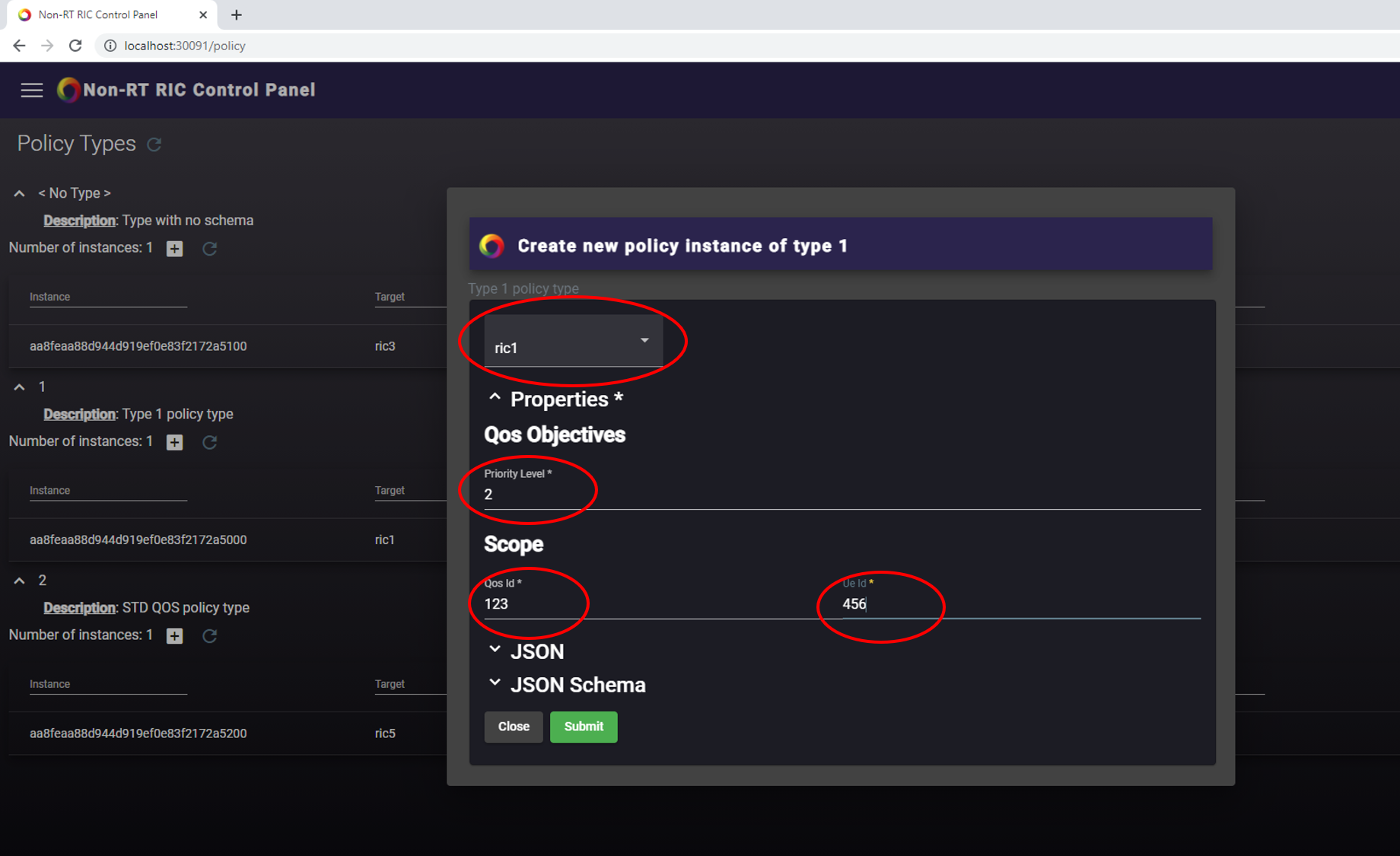
127.0.0.1 - - [08/Jun/2021 11:35:20] "PUT /a1-p/policytypes/1/policies/fd5f8848-575a-4d1c-887e-b16ad24b22b1 HTTP/1.0" 202 - |
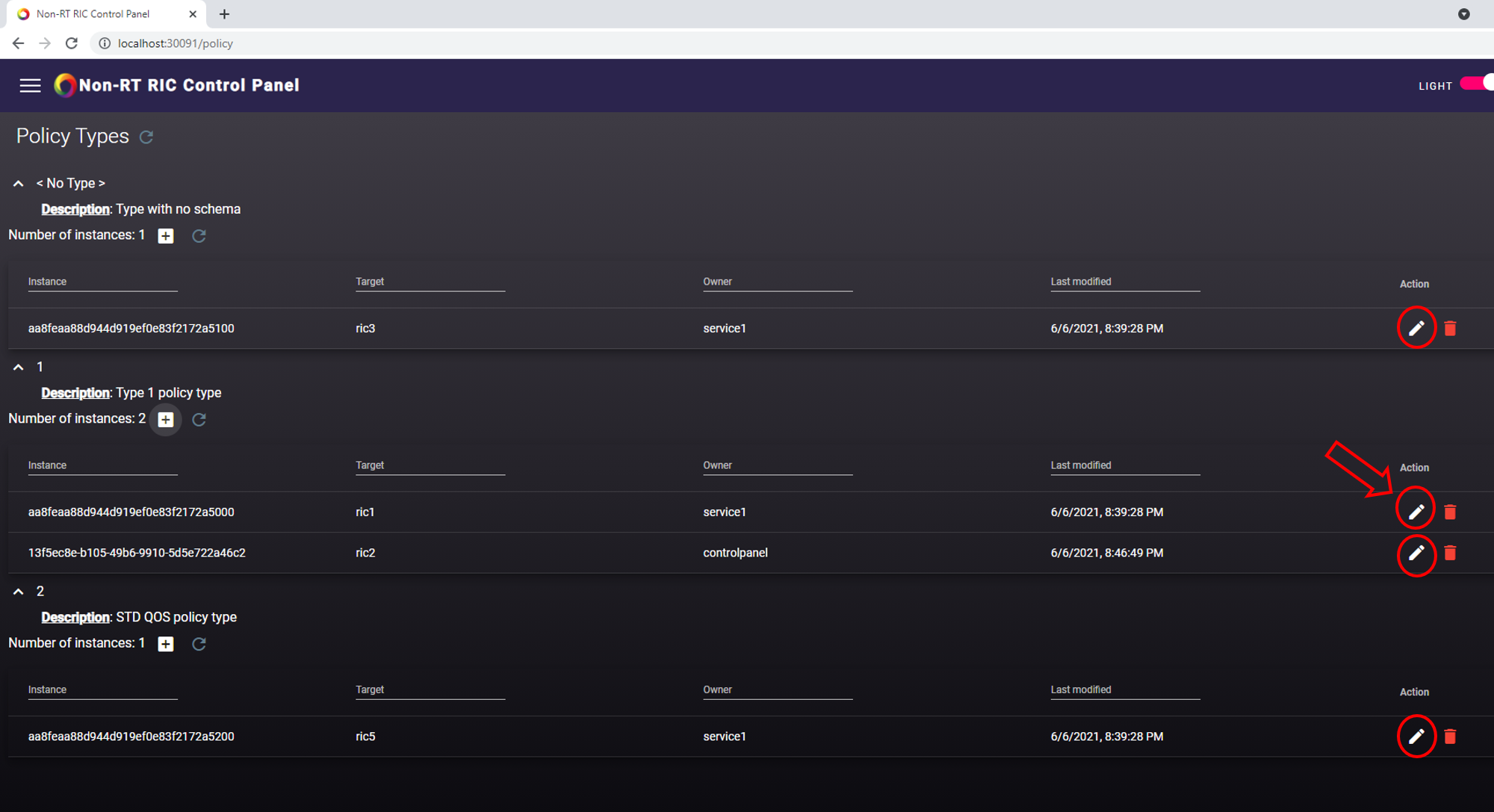
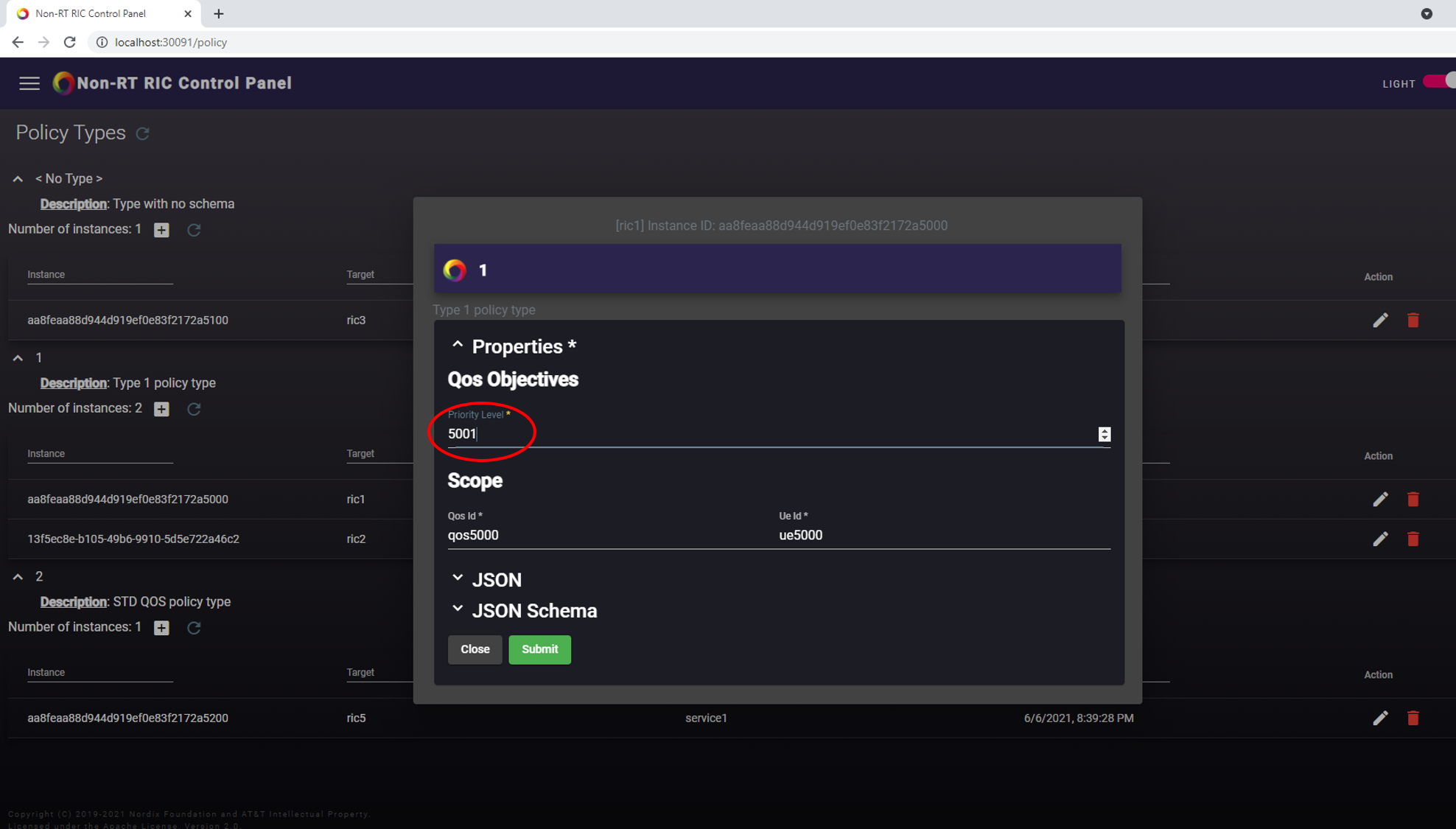
127.0.0.1 - - [08/Jun/2021 11:39:38] "PUT /a1-p/policytypes/1/policies/aa8feaa88d944d919ef0e83f2172a5000 HTTP/1.0" 202 - |
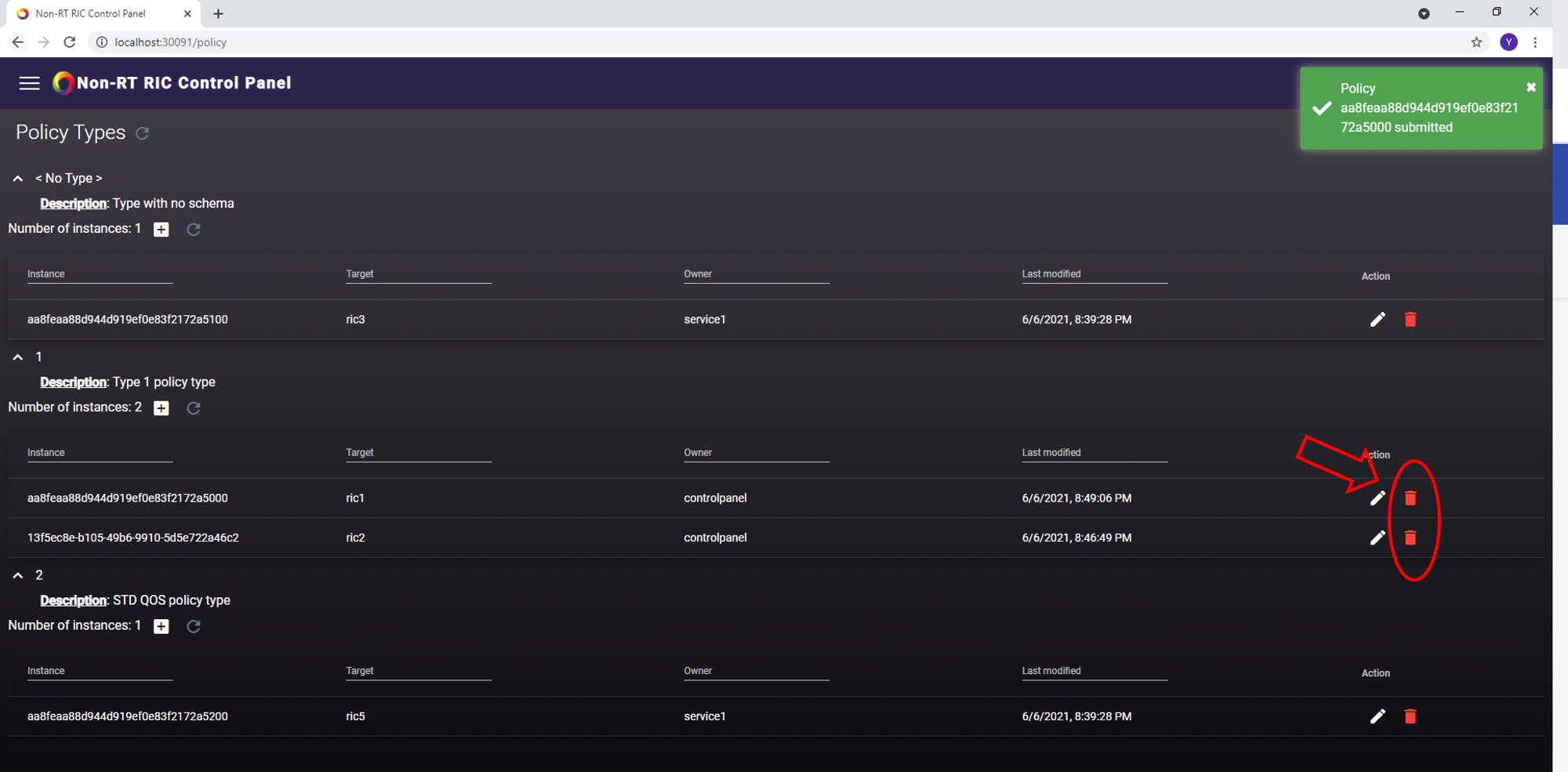
127.0.0.1 - - [08/Jun/2021 11:43:42] "DELETE /a1-p/policytypes/1/policies/aa8feaa88d944d919ef0e83f2172a5000 HTTP/1.0" 202 - |
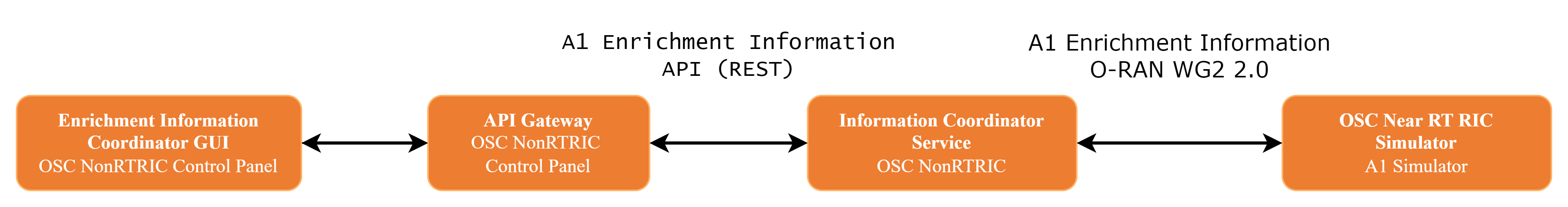
From the Control Panel, Producer and Jobs can only be listed.
In Kubernetes cluster setup, The Information Coordination Service (ICS) is not exposed outside, hence the commands for populating Information Jobs/Consumers/Producers need to be run from within the cluster.
In local Kubernetes setup (Docker Desktop, Minikube, etc..), actions such as create, modify and delete, curl can be use to interact with ICS API using NodePort from control panel.
In this example, test data is been used, so there is no real producer connected.
curl -X 'PUT' \
'http://localhost:30091/data-producer/v1/info-types/type2' \
-H 'accept: application/json' \
-H 'Content-Type: application/json' \
-d '{
"info_job_data_schema": {
"$schema":"http://json-schema.org/draft-07/schema#",
"title":"STD_Type1_1.0.0",
"description":"EI-Type 1",
"type":"object"
}
}' |
Response could be both 200 and 201 depending if the command was used to create a new type or to modify an existing one.
Response:
curl -X 'DELETE' \ 'http://localhost:30091/data-producer/v1/info-types/type2' \ -H 'accept: application/json' |
Response:
curl -X 'PUT' \
'http://localhost:30091/data-producer/v1/info-producers/2' \
-H 'accept: application/json' \
-H 'Content-Type: application/json' \
-d '{
"info_producer_supervision_callback_url": "https://producer-stub:8093/callbacks/supervision/prod-a",
"supported_info_types": [
"type2"
],
"info_job_callback_url": "https://producer-stub:8093/callbacks/job/prod-a"
}' |
Response could be both 200 and 201 depending if the command was used to create a new producer or to modify an existing one.
Response:
curl -X 'DELETE' \ 'http://localhost:30091/data-producer/v1/info-producers/2' \ -H 'accept: application/json' |
Response:
curl -X 'PUT' \
'http://localhost:30091/data-consumer/v1/info-jobs/2?typeCheck=false' \
-H 'accept: application/json' \
-H 'Content-Type: application/json' \
-d '{
"info_type_id": "type2",
"job_result_uri": "https://ricsim_g3_1:8185/datadelivery",
"job_owner": "ricsim_g3_1",
"job_definition": {},
"status_notification_uri": "http://producer:80/"
}' |
Response could be both 200 and 201 depending if the command was used to create a new job or to modify an existing one.
Response:
curl -X 'DELETE' \ 'http://localhost:30091/data-consumer/v1/info-jobs/1' \ -H 'accept: application/json' |
Response: