Anomaly Detection (AD) xApp is used to detect the anomalous UEs present in the network.
It works with Traffic Steering xApp.
Here is the RMR communication diagram among the xApps:
Demo Video
Delivery Status
DO NOT EDIT
Only the Integration PTL should edit the delivery status table to track the release validation progress
| OTF | OAM | NONRTRIC | RICP | RICAPP | O-DU | O-CU | Test Result | Notes | ||
|---|---|---|---|---|---|---|---|---|---|---|
| Deployment Artifacts | Docker Container | AD container is locally built. | ||||||||
| xApp Descriptors | ||||||||||
| E2E Flows | TS_ANOMALY and TS_ANOMALY_ACK |
Onboarding and Deployment of xApps:
The Use case involves two different xApps:
a) Traffic Steering (TS) xApp (AT&T)
b) Anomaly Detection (AD) xApp (HCL)
xApps can be cloned from nexus repository using the following command:
TS xApp:
git clone "https://gerrit.o-ran-sc.org/r/ric-app/ts"
AD xApp:
git clone "https://gerrit.o-ran-sc.org/r/ric-app/ad"
Currently, we are building the images locally after cloning it.
Once the Staging and Release images are available, we can use the below commands.
Build and push the docker image for both AD xApp and TS xApp using the following:
TS xApp:
docker build -t nexus3.o-ran-sc.org:10002/o-ran-sc/ric-app-ts:1.0.13 .
docker push nexus3.o-ran-sc.org:10002/o-ran-sc/ric-app-ts:1.0.13
AD xApp:
docker build -t nexus3.o-ran-sc.org:10002/o-ran-sc/ric-app-ad:0.0.1 .
docker push nexus3.o-ran-sc.org:10002/o-ran-sc/ric-app-ad:0.0.1
Each of these xApps have a descriptor in their gerrit repo under the xapp-descriptor/ directory.
None of them have xapp specific controls and therefore no individual json schema.
Here are the URLs for each which can be included in HTTP POST call to onboard tool.
TS xApp:
https://gerrit.o-ran-sc.org/r/gitweb?p=ric-app/ts.git;a=blob_plain;f=xapp-descriptor/config.json;hb=HEAD
AD xApp:
https://gerrit.o-ran-sc.org/r/gitweb?p=ric-app/ad.git;a=blob_plain;f=xapp-descriptor/config.json;hb=HEAD
It is required to deploy TS xApp followed by AD xApp.
Preparing an xApp for onboarding:
Here we are preparing for API calls into the xApp On-Boarder by providing the locations of the xApp descriptors.
echo '{"config-file.json_url": "https://gerrit.o-ran-sc.org/r/gitweb?p=ric-app/ts.git;a=blob_plain;f=xapp-descriptor/config.json;hb=HEAD" }' > onboard.ts.url
echo '{"config-file.json_url": "https://gerrit.o-ran-sc.org/r/gitweb?p=ric-app/ad.git;a=blob_plain;f=xapp-descriptor/config.json;hb=HEAD" }' > onboard.ad.url
Onboarding xApps:
Invoke the API calls into the xApp On-boarder, providing it the locations of the xApp descripters.
curl --location --request POST "http://$(hostname):32080/onboard/api/v1/onboard/download" --header 'Content-Type: application/json' --data-binary "@./onboard.ts.url"
curl --location --request POST "http://$(hostname):32080/onboard/api/v1/onboard/download" --header 'Content-Type: application/json' --data-binary "@./onboard.ad.url"
Checking the on-boarded charts:
curl --location --request GET "http://$(hostname):32080/onboard/api/v1/charts"
Deploying xApp:
Deploy the xApps by invoking the xApp Manager's API.
Note that the names of the xApp to be deployed must match with what the on-boarder has.
Once receiving the deploy API call, the xApp Manager will make API call into Helm/Kubernetes to deploy the xApp's Helm chart.
The Routing Manager is also involved if the xApp needs to process RMR messages, – it will complete the routes and send out route updates.
curl --location --request POST "http://$(hostname):32080/appmgr/ric/v1/xapps" --header 'Content-Type: application/json' --data-raw '{"xappName": "trafficxapp"}'
curl --location --request POST "http://$(hostname):32080/appmgr/ric/v1/xapps" --header 'Content-Type: application/json' --data-raw '{"xappName": "ad"}'
Note: Use the latest Routing Manager supporting the new message types (TS_ANOMALY_UPDATE and TS_ANOMALY_ACK).
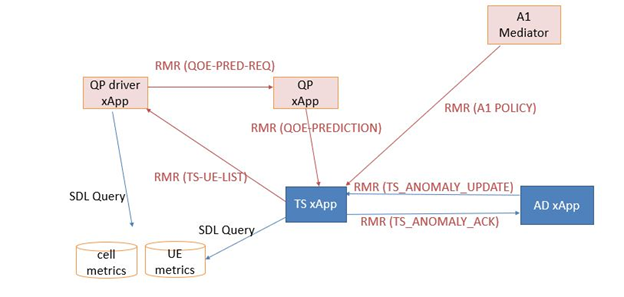
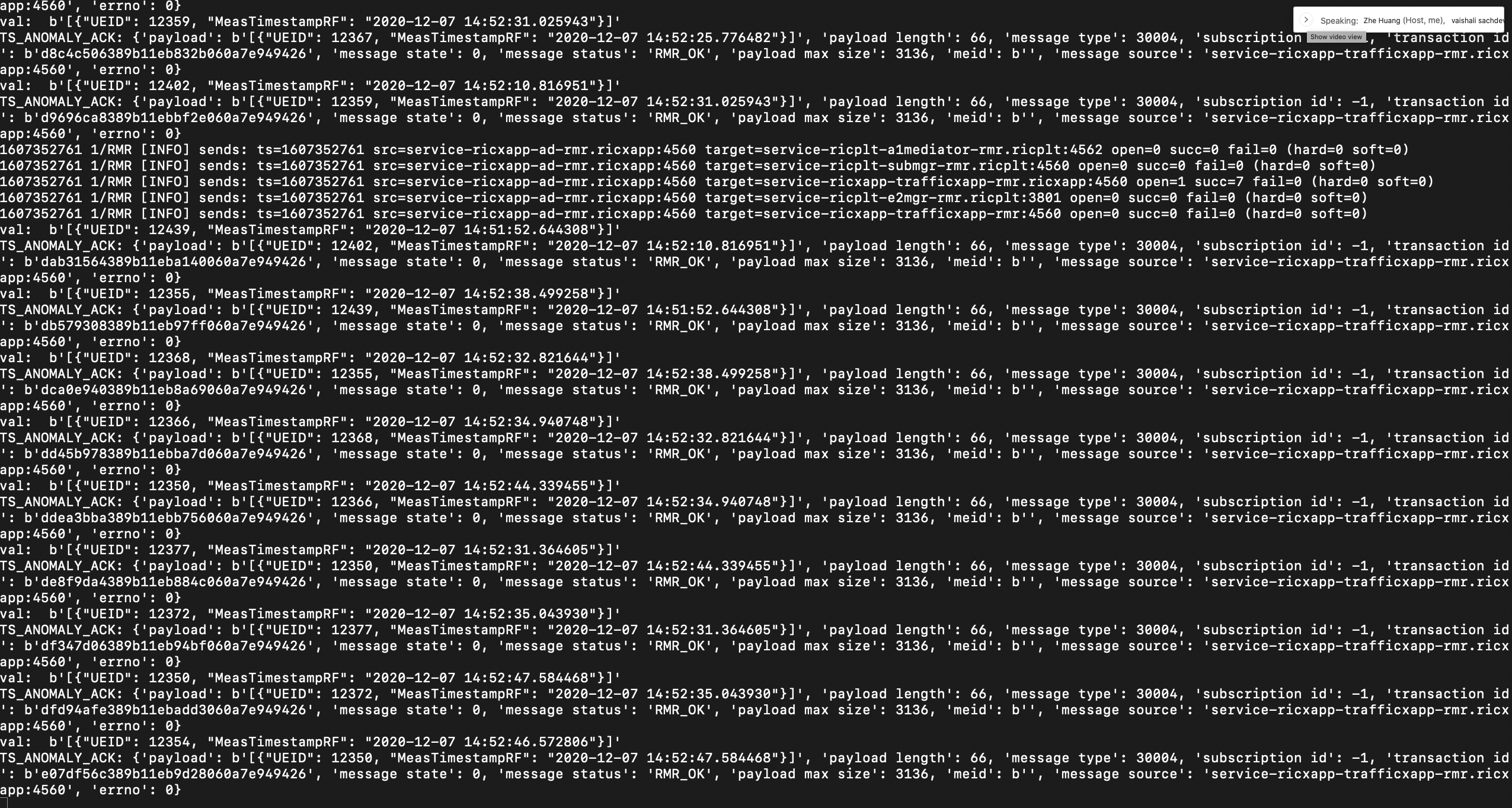
15 Comments
Zhe Huang
Thanks vaishali. After i deploy the xApp, how can I verify that it i working?
Do you have a flow diagram? We need to verify that all the flows are working.
vaishali sachdeva
Hi Zhe Huang, Thanks for your queries.
After deploying the traffic steering xApp followed by AD xApp, we will find logs as follows:
At TS xApp end:
payload is [{"UEID": 12371, "MeasTimestampRF": "2020-11-17 16:14:25.140140"}]
At AD xApp end:
TS_ANOMALY_ACK: {'payload': b'[{"UEID": 12371, "Me', 'payload length': 20, 'message type': 30004, 'subscription id': -1, 'transaction id': b'fdf286a628ef11ebaedd5ae437c10754', 'message state': 0, 'message status': 'RMR_OK', 'payload max size': 3136, 'meid': b'', 'message source': 'service-ricxapp-trafficxapp-rmr.ricxapp:4560', 'errno': 0}
This shows the anomalous UEs send by AD xApp to TS xApp. TS xApp will reply with the ACK to AD xApp for that specific UE ID.
I will update the flow diagram soon.
Zhe Huang
I can't complete the flows. Once I deployed TS and AD xApps, AD is sending RMR messages but it doesn't seem that TS is receiving it.
Can we have a debug session sometime? My schedule is open tomorrow except 3:00pm to 4:00pm EST.
vaishali sachdeva
Hi Zhe Huang,
Pls try with latest routing manager.
There is a possibility that routing manager doesn't support the new messages because of which communication is not happening.
If this also doesn't work, we can plan a meeting.
Zhe Huang
yeah I double confirmed that I am using the latest rtmgr and it includes the TS message types.
What's the best time slot that we can meet?
Max Erren
Hey Zhe Huang ,
Is it only on my end or is the mentioned AD-repo empty ?
https://gerrit.o-ran-sc.org/r/gitweb?p=ric-app/ad.git
It seems to have only the initial-commits by Jenkins
Zhe Huang
The codes are currently under review. You can find them here.
https://gerrit.o-ran-sc.org/r/c/ric-app/ad/+/4972
Leo Zidane
When will the codes be updated to allow live feeds to be coming from KPIMON to influxDB??
ric-app-ad/ad/main.py
def connectdb(thread=False):
# Create a connection to InfluxDB if thread=True, otherwise it will create a dummy data instance
global db
global cp
global ue_data
if thread:
db = DUMMY()
else:
ins.populatedb() # temporary method to populate db, it will be removed when data will be coming through KPIMON to influxDB
db = DATABASE('UEData')
db.read_data("liveUE")
ue_data = db.data.values.tolist() # needs to be updated in future when live feed will be coming through KPIMON to influxDB
cp = CAUSE(db)
Leo Zidane
Hi
I can deploy the AD xApp but cannot do for TS Xapp
node-0:~> git clone "https://gerrit.o-ran-sc.org/r/ric-app/ts"
Cloning into 'ts'...
remote: Counting objects: 9, done
remote: Total 396 (delta 0), reused 396 (delta 0)
Receiving objects: 100% (396/396), 179.08 KiB | 2.21 MiB/s, done.
Resolving deltas: 100% (187/187), done.
node-0:~/ts/xapp-descriptor> curl --location --request POST "http://node-0.leonard-118064.fcp.emulab.net:32080/onboard/api/v1/onboard/download" --header 'Content-Type: application/json' --data-binary "@./onboard.ts.url"
{
"errors": {
"config-file.json_url": "'config-file.json_url' is a required property"
},
"message": "Input payload validation failed"
Federico Rossi
Looks to me onboard.ts.url file is empty.
Can you please check the content?
It should show:
{"config-file.json_url": "https://gerrit.o-ran-sc.org/r/gitweb?p=ric-app/ts.git;a=blob_plain;f=xapp-descriptor/config.json;hb=HEAD" }
Then just to make sure the config is there:
curl https:/'/gerrit.o-ran-sc.org/r/gitweb?p=ric-app/ts.git;a=blob_plain;f=xapp-descriptor/config.json;hb=HEAD'
By the way which ORAN-SC release did you deploy?
Leo Zidane
The Dawn release
I checked the config show as per below
{"config.json_url": "https://gerrit.o-ran-sc.org/r/gitweb?p=ric-app/ts.git;a=blob_plain;f=xapp-descriptor/config.json;hb=HEAD" }
Leo Zidane
I try to change the onboard.ts.url but the result is still the same
{"config-file.json_url": "https://gerrit.o-ran-sc.org/r/gitweb?p=ric-app/ts.git;a=blob_plain;f=xapp-descriptor/config.json;hb=HEAD" }
node-0:~/ts/xapp-descriptor> curl --location --request POST "http://node-0.leonard-118064.fcp.emulab.net:32080/onboard/api/v1/onboard/download" --header 'Content-Type: application/json' --data-binary "@./onboard.ts.url"
{
"error_source": "config-file.json",
"error_message": "'__empty_control_section__' is a required property",
"status": "Input payload validation failed"
}
node-0:~/ts/xapp-descriptor>
Federico Rossi
As you can see this page was last updated last year in February, since Dawn release there is the dms_cli to onboard applications.
Point to local or remote helm repository where you can store charts (I use chartmuseum)
export CHART_REPO_URL=http://0.0.0.0:8879
Install dms_cli command:
git clone "https://gerrit.o-ran-sc.org/r/ric-plt/appmgr"
cd appmgr/xapp_orchestrater/dev/xapp_onboarder/
pip3 install ./
At this point you should have the dms_cli command available
git clone "https://gerrit.o-ran-sc.org/r/ric-app/ts"
cd ts/xapp-description
dms_cli onboard --config_file_path config.json --shcema_file_path schema.json
dms_cli install trafficxapp 1.2.1 ricxapp
Yes the "shcema_file" typo is intentional, type it like that.
kubectl get pods -n ricxapp
And you should see the TS app been deployed. good luck!
張瀚鴻
Can I ask what judgment basis is used to determine the anomaly in the last line of valid.csv in the ad xapp program?
steve ratti
hi everyone i want to ask which dataset your using in anomaly detection xapp , please recommends the dataset you are using .