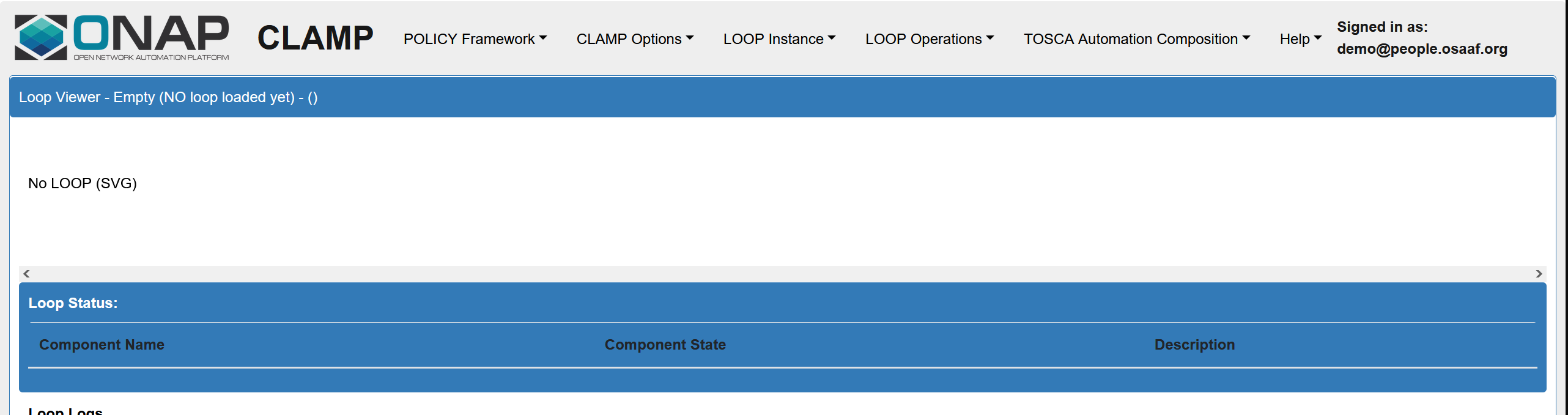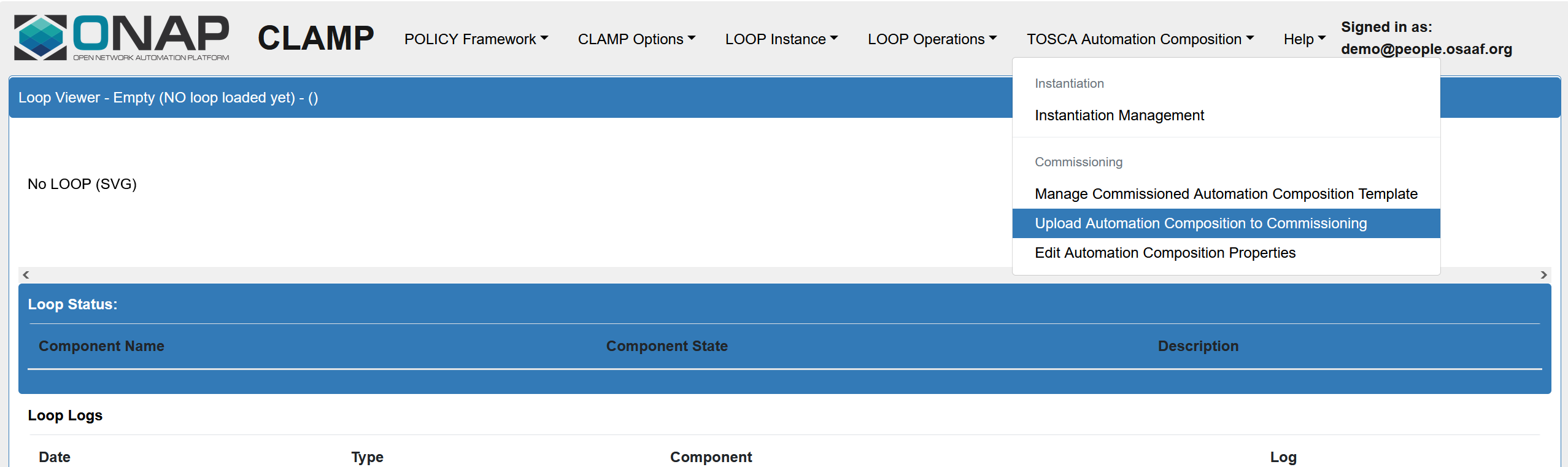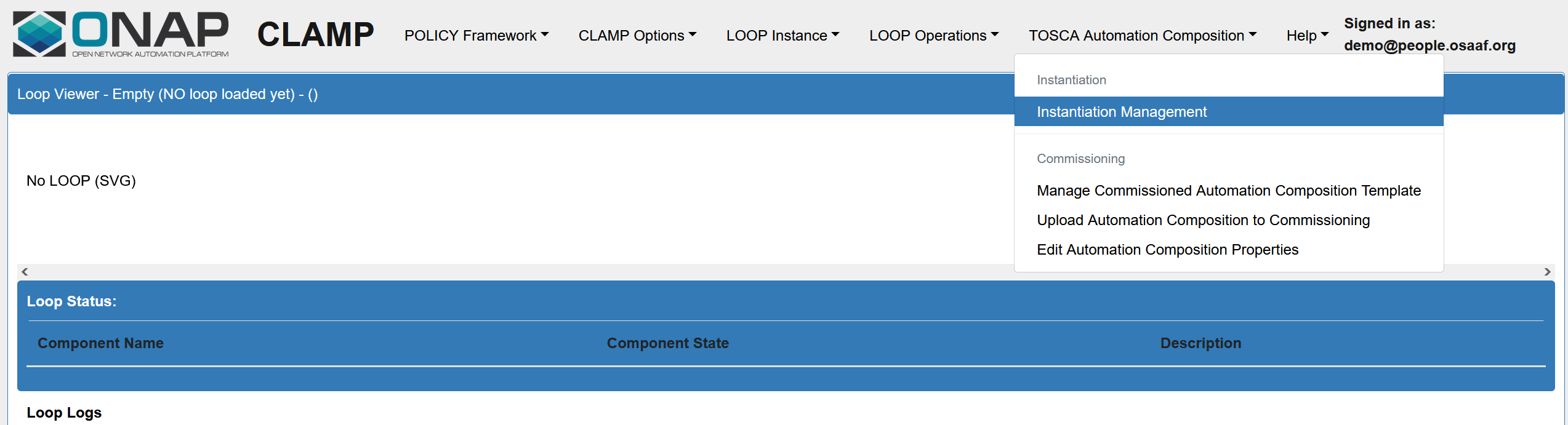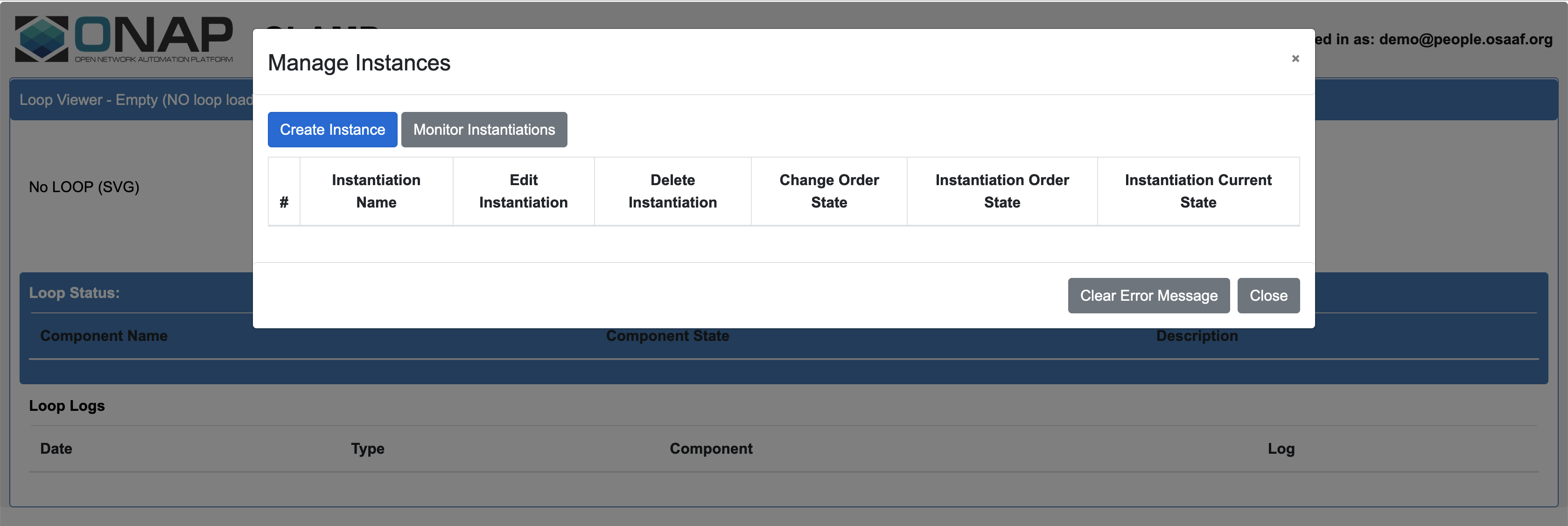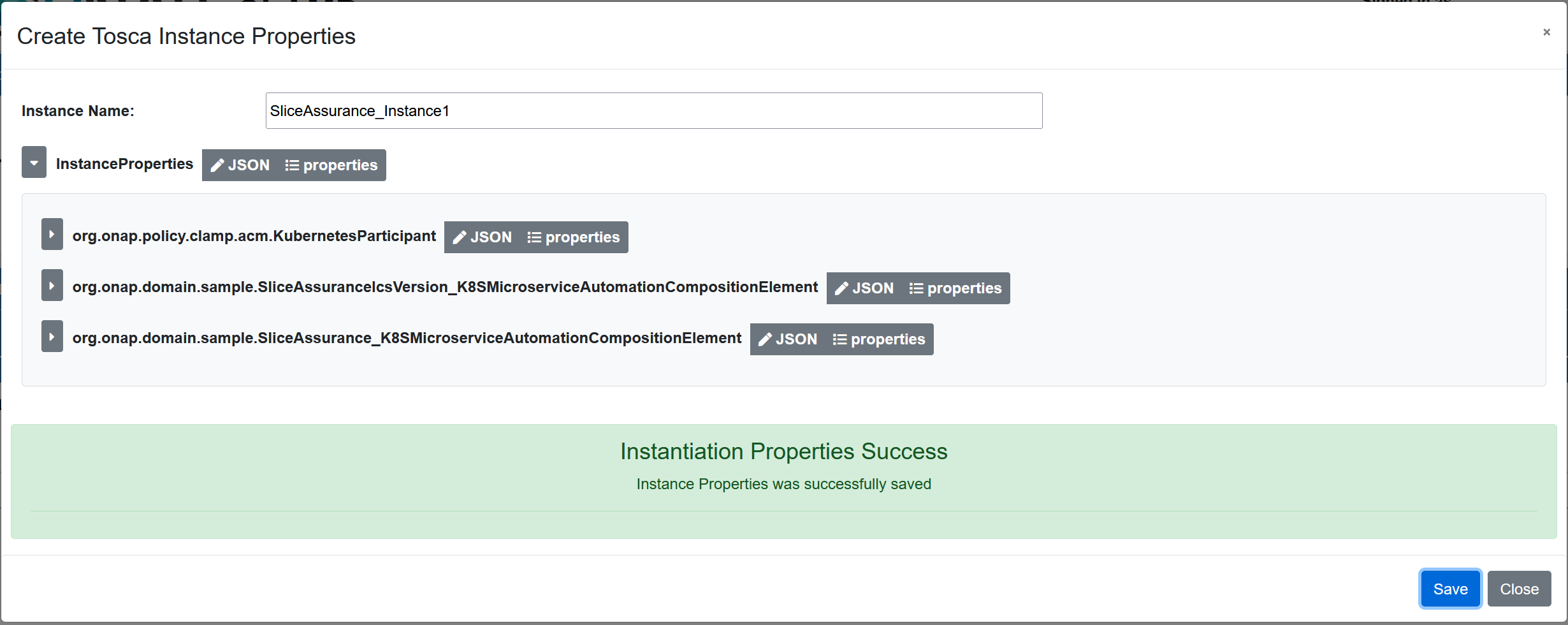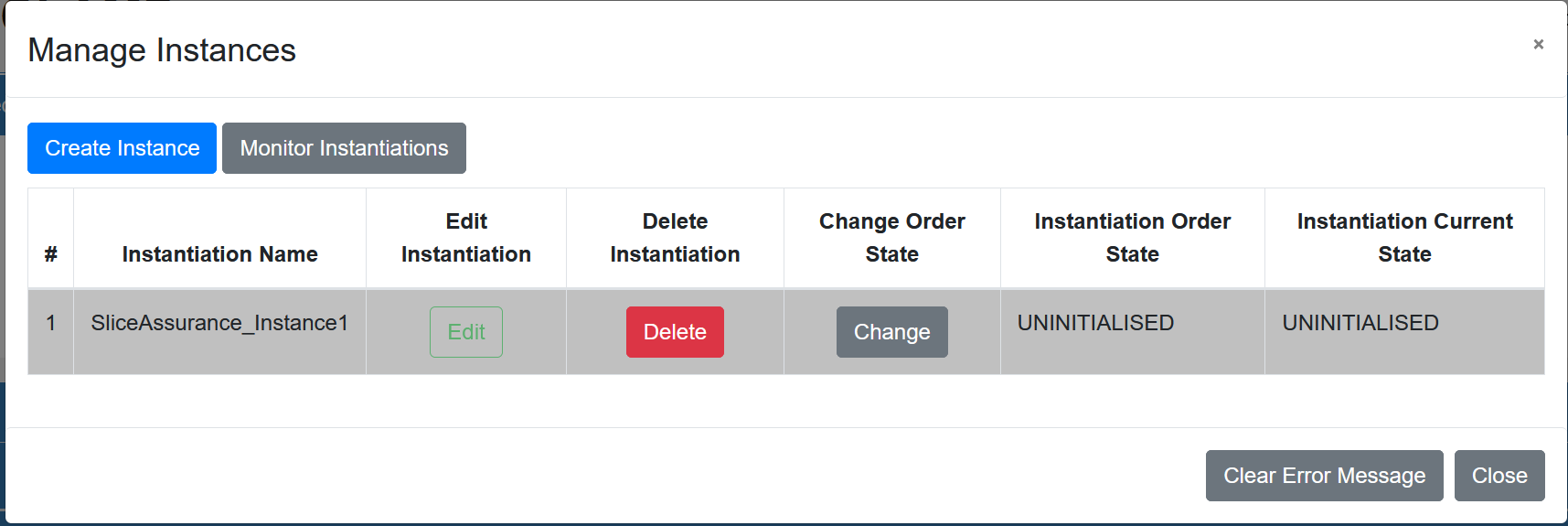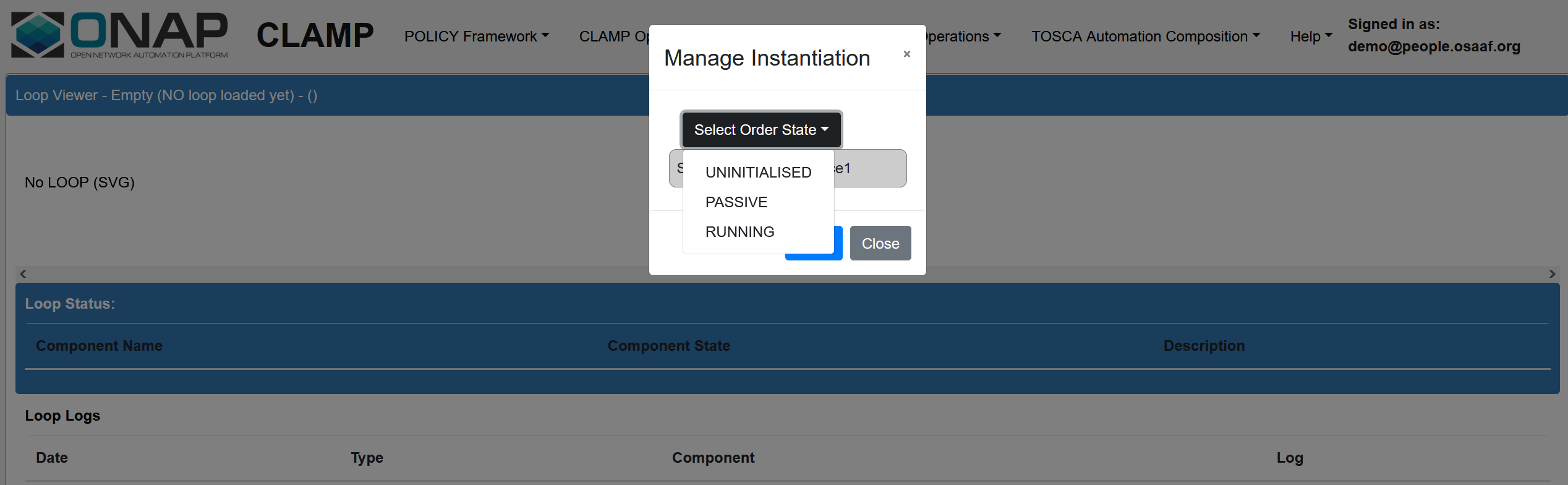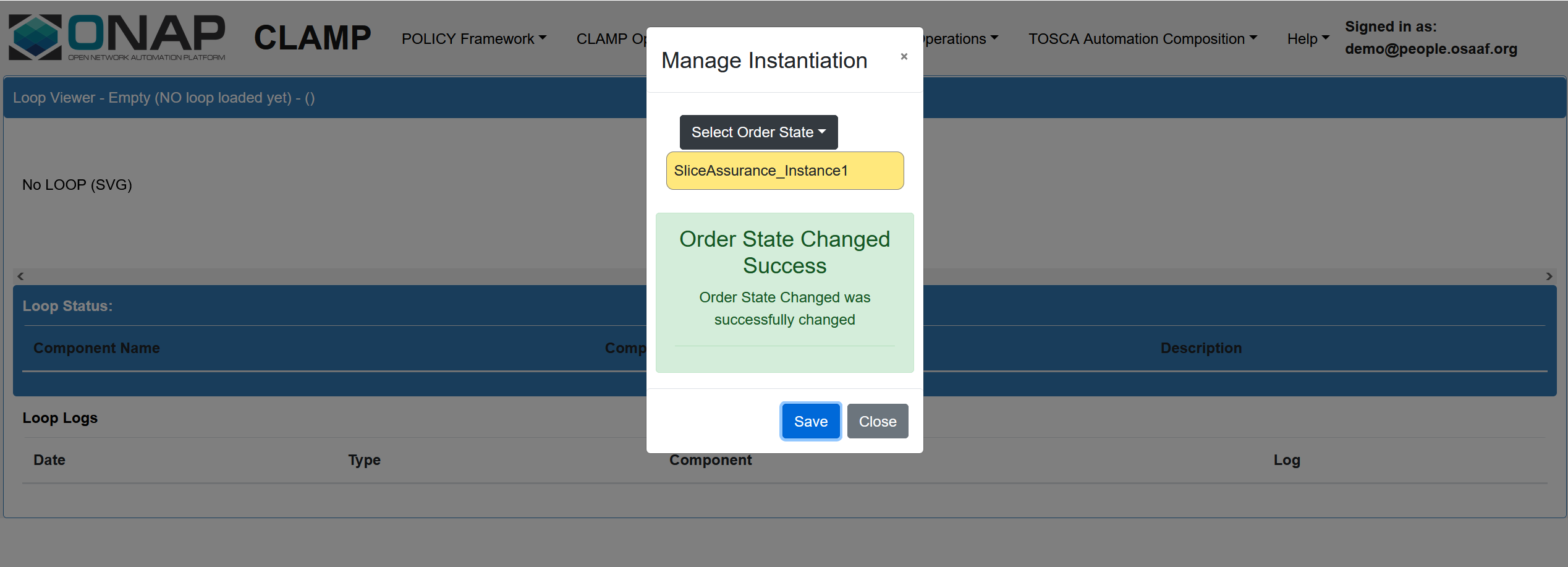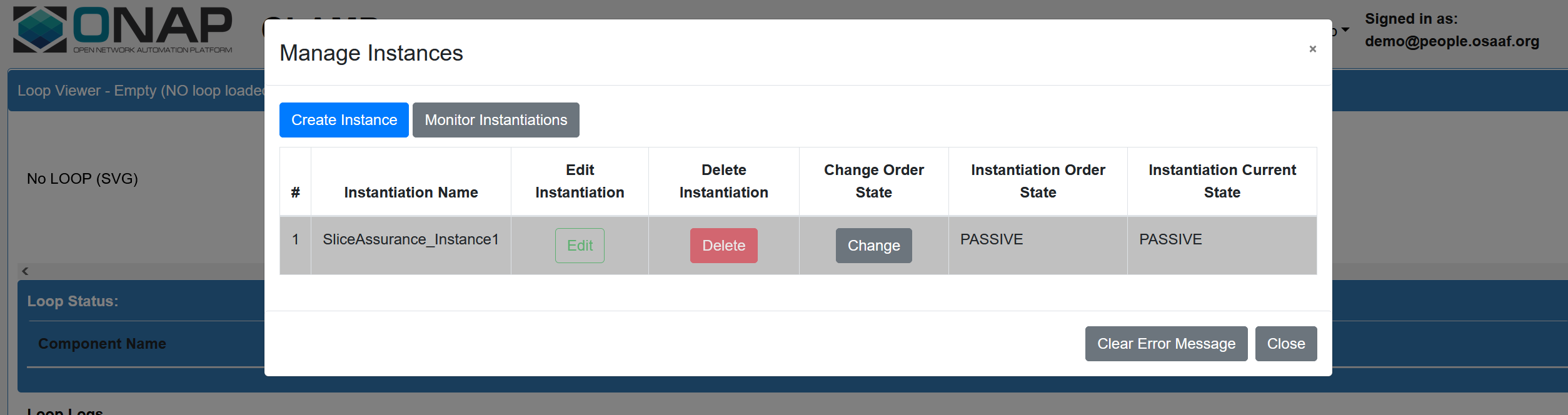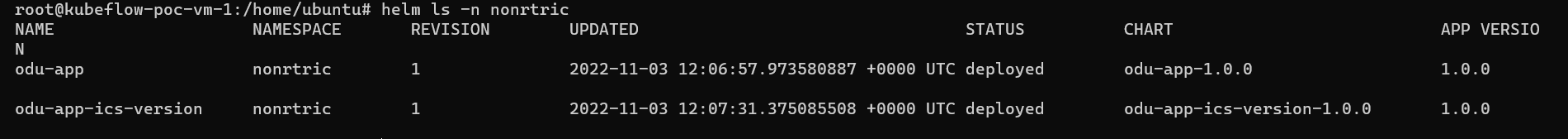This page describes how to create and run the control loops for the "Hello World" O-DU Slice Assurance usecase. This is done in kubernetes environment using the complete ONAP installation done via OOM. This use case is created using Kubernetes participant available in ONAP
The use case implementations are located in the "nonrtric/rapp/ransliceassurance" repo.
Configuring SMO and Automation Compositions
This section describes the configuration required in SMO setup for this use case.
Instructions for the SMO installation can be found here. After the installation onap, nonrtric and network namespaces in Kubernetes should be running with the respective containers.
VES collector configuration
Ves collector should be configured with the stream details to receive events. The following should be done to configure,
kubectl -n onap edit cm onap-dcae-ves-collector-application-config-configmap
Add the configuration as shown below in application_config.yaml
collector.dmaap.streamid: .........|o-ran-sc-du-hello-world-pm-streaming-oas3=ves-oran-pm-stream
....
streams_publishes:
.....
ves-oran-pm-stream:
dmaap_info:
topic_url: http://message-router:3904/events/unauthenticated.VES_O_RAN_SC_HELLO_WORLD_PM_STREAMING_OUTPUT
type: message_router
Then restart the deployment with the following command
kubectl rollout restart deployment onap-dcae-ves-collector
After the restart ves collector should be up and running.
Policy clamp runtime and Kubernetes participant version
Policy clamp runtime and k8sparticipant had several issues fixed recently and it is expected to have this version at the time of writing this document
Kubernetes Participant: nexus3.onap.org:10001/onap/policy-clamp-ac-k8s-ppnt:6.3.0
Clamp runtime: nexus3.onap.org:10001/onap/policy-clamp-runtime-acm:6.3.1
Creating service required by SDNC
SDNC requires a service named onap-dmaap to be running, It has been renamed as message-router, but being in place under some SDNC configuration.
There is no configuration/environment variables using which this can be configured, In order to solve this issue, A service with the name onap-dmaap should be created as shown below,
apiVersion: v1
kind: Service
metadata:
annotations:
meta.helm.sh/release-name: onap-dmaap
meta.helm.sh/release-namespace: onap
msb.onap.org/service-info: '[ { "serviceName": "onap-dmaap", "version": "v1",
"url": "/", "protocol": "REST", "enable_ssl": false, "port": "3904", "visualRange":"1"
} ]'
creationTimestamp: "2022-10-20T13:50:35Z"
labels:
app.kubernetes.io/instance: onap
app.kubernetes.io/managed-by: Helm
app.kubernetes.io/name: onap-dmaap
helm.sh/chart: message-router-10.0.0
name: onap-dmaap
namespace: onap
resourceVersion: "9186544"
selfLink: /api/v1/namespaces/onap/services/onap-dmaap
uid: 4be149fd-af76-49a3-94e2-466623d2d0be
spec:
internalTrafficPolicy: Cluster
ipFamilies:
- IPv4
ipFamilyPolicy: SingleStack
ports:
- name: https-api
port: 3905
protocol: TCP
targetPort: api
- name: http-api
port: 3904
protocol: TCP
targetPort: api-plain
selector:
app.kubernetes.io/instance: onap
app.kubernetes.io/name: message-router
sessionAffinity: None
type: ClusterIP
status:
loadBalancer: {}
Then run the following command
kubectl apply -f onap-dmaap-service.yaml
Configuring stream and job to collect the Events
Stream and job needs to be configured for the VES collector to get the required events. This can be configured using the commands below,
curl -k -v -X PUT -H "Content-Type: application/yang-data+json" -H "Accept: application/yang-data+json" -d '{"subscription-streams":{"id":"stream-1","administrative-state":"unlocked","user-label":"stream1","ves-endpoint-protocol":"https","ves-endpoint-auth-method":"basic-auth","ves-endpoint-ip":"dcae-ves-collector.onap","ves-endpoint-port":"8443","ves-endpoint-username":"sample1","ves-endpoint-password":"sample1"}}' -u admin:Kp8bJ4SXszM0WXlhak3eHlcse2gAw84vaoGGmJvUy2U https://<SDNC_HOST>:<SDNC_PORT>/rests/data/network-topology:network-topology/topology=topology-netconf/node=o-du-1122/yang-ext:mount/o-ran-sc-du-hello-world:network-function/subscription-streams=stream-1
Payload required for configuring the job
{
"performance-measurement-jobs": {
"id": "pm-1",
"administrative-state": "unlocked",
"user-label": "pm",
"job-tag": "my-job-tag",
"performance-metrics": [
"/o-ran-sc-du-hello-world:network-function/o-ran-sc-du-hello-world:distributed-unit-functions[o-ran-sc-du-hello-world:id='o-du-1122']/o-ran-sc-du-hello-world:cell[o-ran-sc-du-hello-world:id='cell-1']/o-ran-sc-du-hello-world:supported-measurements[o-ran-sc-du-hello-world:performance-measurement-type='user-equipment-average-throughput-uplink']/o-ran-sc-du-hello-world:supported-snssai-subcounter-instances[o-ran-sc-du-hello-world:slice-differentiator='1'][o-ran-sc-du-hello-world:slice-service-type='1']"
],
"granularity-period": 30,
"stream-target": "stream-1"
}
}
curl -k -v -X PUT -H "Content-Type: application/yang-data+json" -H "Accept: application/yang-data+json" -d @payload.json -u admin:Kp8bJ4SXszM0WXlhak3eHlcse2gAw84vaoGGmJvUy2U https://<SDNC_HOST>:<SDNC_PORT>/rests/data/network-topology:network-topology/topology=topology-netconf/node=o-du-1122/yang-ext:mount/o-ran-sc-du-hello-world:network-function/performance-measurement-jobs=pm-1
Configuring NONRTRIC and Slice Assurance
Couple of NONRTRIC components should be configured as shown below
Configuring dmaap adapter producer
Dmaapadapter should be configured with new producer type using the steps below
kubectl -n nonrtric edit cm dmaapadapterservice-configmap-data
Add the configuration as shown below in application_configuration.json
{
"types": [
...
{
"id": "Performance_Measurement_Streaming",
"dmaapTopicUrl": "/events/unauthenticated.VES_O_RAN_SC_HELLO_WORLD_PM_STREAMING_OUTPUT/myG/C1",
"useHttpProxy": false
}
...
]
}
Then restart the statefulset with the following command
kubectl rollout restart statefulset dmaapadapterservice
Configuring simulator name in Slice Assurance
Stub version uses the node name as "O-DU-1122". It is different from the network simulators run by OOM. So the node name should be configured in helm values as shown below
...
simulator:
node: o-du-1122
...
Configuration with http port of SDNC
Slice assurance doesn't supports the https calls to SDNC as of now.
OOM installation doesn't have the http port enabled for SDNC.
So It can be configured with pod's ClusterIP/Nodeport using the helm values as shown below.
...
sdnr:
address: http://10.1.49.120:8181
...
Automation Composition Deployment
Tosca template used for commission is shown below,
# Copyright (C) 2022 Nordix Foundation. All rights reserved.
# ========================================================================
# Licensed under the Apache License, Version 2.0 (the "License");
# you may not use this file except in compliance with the License.
# You may obtain a copy of the License at
#
# http://www.apache.org/licenses/LICENSE-2.0
#
# Unless required by applicable law or agreed to in writing, software
# distributed under the License is distributed on an "AS IS" BASIS,
# WITHOUT WARRANTIES OR CONDITIONS OF ANY KIND, either express or implied.
# See the License for the specific language governing permissions and
# limitations under the License.
# ============LICENSE_END=================================================
#
tosca_definitions_version: tosca_simple_yaml_1_3
data_types:
onap.datatypes.ToscaConceptIdentifier:
derived_from: tosca.datatypes.Root
properties:
name:
type: string
required: true
version:
type: string
required: true
node_types:
org.onap.policy.clamp.acm.Participant:
version: 1.0.1
derived_from: tosca.nodetypes.Root
properties:
provider:
type: string
required: false
org.onap.policy.clamp.acm.AutomationCompositionElement:
version: 1.0.1
derived_from: tosca.nodetypes.Root
properties:
provider:
type: string
required: false
metadata:
common: true
description: Specifies the organization that provides the automation composition element
participant_id:
type: onap.datatypes.ToscaConceptIdentifier
required: true
metadata:
common: true
participantType:
type: onap.datatypes.ToscaConceptIdentifier
required: true
metadata:
common: true
description: The identity of the participant type that hosts this type of Automation Composition Element
startPhase:
type: integer
required: false
constraints:
- greater_or_equal: 0
metadata:
common: true
description: A value indicating the start phase in which this automation composition element will be started, the
first start phase is zero. Automation Composition Elements are started in their start_phase order and stopped
in reverse start phase order. Automation Composition Elements with the same start phase are started and
stopped simultaneously
uninitializedToPassiveTimeout:
type: integer
required: false
constraints:
- greater_or_equal: 0
default: 60
metadata:
common: true
description: The maximum time in seconds to wait for a state chage from uninitialized to passive
passiveToRunningTimeout:
type: integer
required: false
constraints:
- greater_or_equal: 0
default: 60
metadata:
common: true
description: The maximum time in seconds to wait for a state chage from passive to running
runningToPassiveTimeout:
type: integer
required: false
constraints:
- greater_or_equal: 0
default: 60
metadata:
common: true
description: The maximum time in seconds to wait for a state chage from running to passive
passiveToUninitializedTimeout:
type: integer
required: false
constraints:
- greater_or_equal: 0
default: 60
metadata:
common: true
description: The maximum time in seconds to wait for a state chage from passive to uninitialized
org.onap.policy.clamp.acm.AutomationComposition:
version: 1.0.1
derived_from: tosca.nodetypes.Root
properties:
provider:
type: string
required: false
metadata:
common: true
description: Specifies the organization that provides the automation composition element
elements:
type: list
required: true
metadata:
common: true
entry_schema:
type: onap.datatypes.ToscaConceptIdentifier
description: Specifies a list of automation composition element definitions that make up this automation composition definition
org.onap.policy.clamp.acm.PolicyAutomationCompositionElement:
version: 1.0.1
derived_from: org.onap.policy.clamp.acm.AutomationCompositionElement
properties:
policy_type_id:
type: onap.datatypes.ToscaConceptIdentifier
required: true
policy_id:
type: onap.datatypes.ToscaConceptIdentifier
required: false
org.onap.policy.clamp.acm.CDSAutomationCompositionElement:
version: 1.0.1
derived_from: org.onap.policy.clamp.acm.AutomationCompositionElement
properties:
cds_blueprint_id:
type: onap.datatypes.ToscaConceptIdentifier
required: true
org.onap.policy.clamp.acm.K8SMicroserviceAutomationCompositionElement:
version: 1.0.1
derived_from: org.onap.policy.clamp.acm.AutomationCompositionElement
properties:
chart:
type: string
required: true
configs:
type: list
required: false
requirements:
type: string
required: false
templates:
type: list
required: false
entry_schema:
values:
type: string
required: true
topology_template:
node_templates:
org.onap.policy.clamp.acm.KubernetesParticipant:
version: 2.3.4
type: org.onap.policy.clamp.acm.Participant
type_version: 1.0.1
description: Participant for K8S
properties:
provider: ONAP
org.onap.domain.sample.SliceAssurance_K8SMicroserviceAutomationCompositionElement:
version: 1.2.3
type: org.onap.policy.clamp.acm.K8SMicroserviceAutomationCompositionElement
type_version: 1.0.1
description: Automation composition element for the K8S microservice for O-DU Slice Assurance
properties:
provider: ONAP
participant_id:
name: K8sParticipant0
version: 1.0.0
participantType:
name: org.onap.policy.clamp.acm.KubernetesParticipant
version: 2.3.4
uninitializedToPassiveTimeout: 180
podStatusCheckInterval: 10
chart:
chartId:
name: odu-app
version: 1.0.0
namespace: nonrtric
releaseName: odu-app
repository:
repoName: chartmuseum
address: http://10.0.1.1:18080
org.onap.domain.sample.SliceAssuranceIcsVersion_K8SMicroserviceAutomationCompositionElement:
version: 1.2.3
type: org.onap.policy.clamp.acm.K8SMicroserviceAutomationCompositionElement
type_version: 1.0.1
description: Automation composition element for the K8S microservice for O-DU Slice Assurance Ics Version
properties:
provider: ONAP
participant_id:
name: K8sParticipant0
version: 1.0.0
participantType:
name: org.onap.policy.clamp.acm.KubernetesParticipant
version: 2.3.4
uninitializedToPassiveTimeout: 180
podStatusCheckInterval: 10
chart:
chartId:
name: odu-app-ics-version
version: 1.0.0
namespace: nonrtric
releaseName: odu-app-ics-version
repository:
repoName: chartmuseum
address: http://10.0.1.1:18080
org.onap.domain.sample.GenericK8s_AutomationCompositionDefinition:
version: 1.2.3
type: org.onap.policy.clamp.acm.AutomationComposition
type_version: 1.0.1
description: Automation composition for O-DU Slice Assurance
properties:
provider: ONAP
elements:
- name: org.onap.domain.sample.SliceAssurance_K8SMicroserviceAutomationCompositionElement
version: 1.2.3
- name: org.onap.domain.sample.SliceAssuranceIcsVersion_K8SMicroserviceAutomationCompositionElement
version: 1.2.3
Build and Upload Helm charts for Slice Assurance
Helm chart for Sliceassurance smo and ics version needs to be built and uploaded into the chartmuseum server running as part of OOM installation using the commands below,
cd ransliceassurance/smoversion/helm
helm package .
curl --data-binary "@odu-app-1.0.0.tgz" http://<NodeIP>:18080/api/charts
cd ransliceassurance/icsversion/helm
helm package .
curl --data-binary "@odu-app-ics-version-1.0.0.tgz" http://<NodeIP>:18080/api/charts
Commission/Instantiate Automation Composition via GUI
NodePort of policy-gui can be done by using the command "kubectl -n onap get svc | grep policy-gui".
Then, open a web browser and navigate to the url:
https://<NodeIP>:<NodePort-policy-gui>/clamp/
Use below credentials for the GUI:
username: demo@people.osaaf.org. password: demo123456!
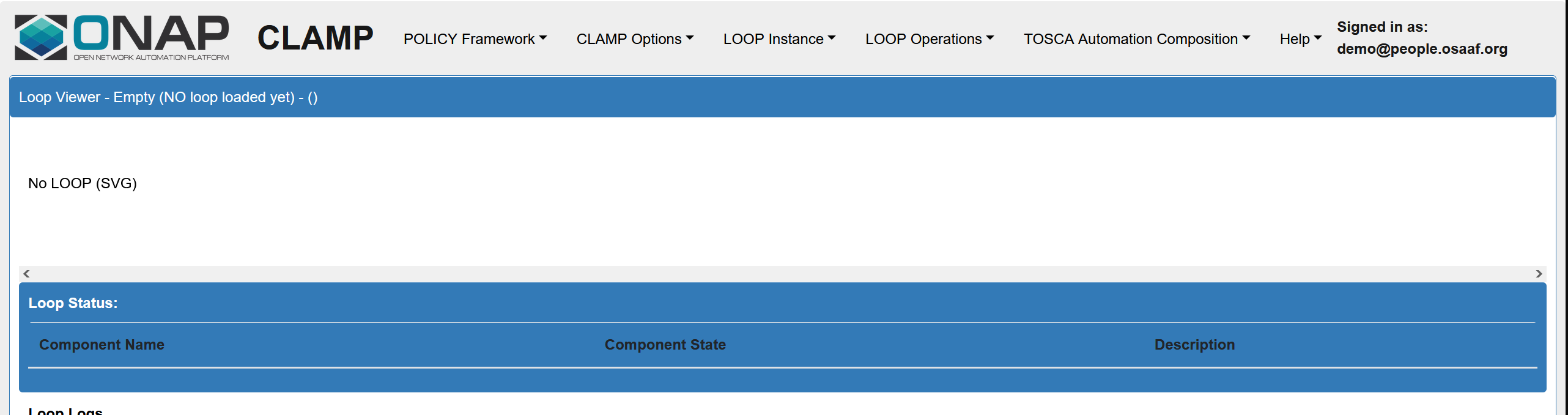
Go to Tosca Automation Composition pane, and select Upload Tosca to Commissioning in order to upload the tosca template (provided later in the relevant sub-section).
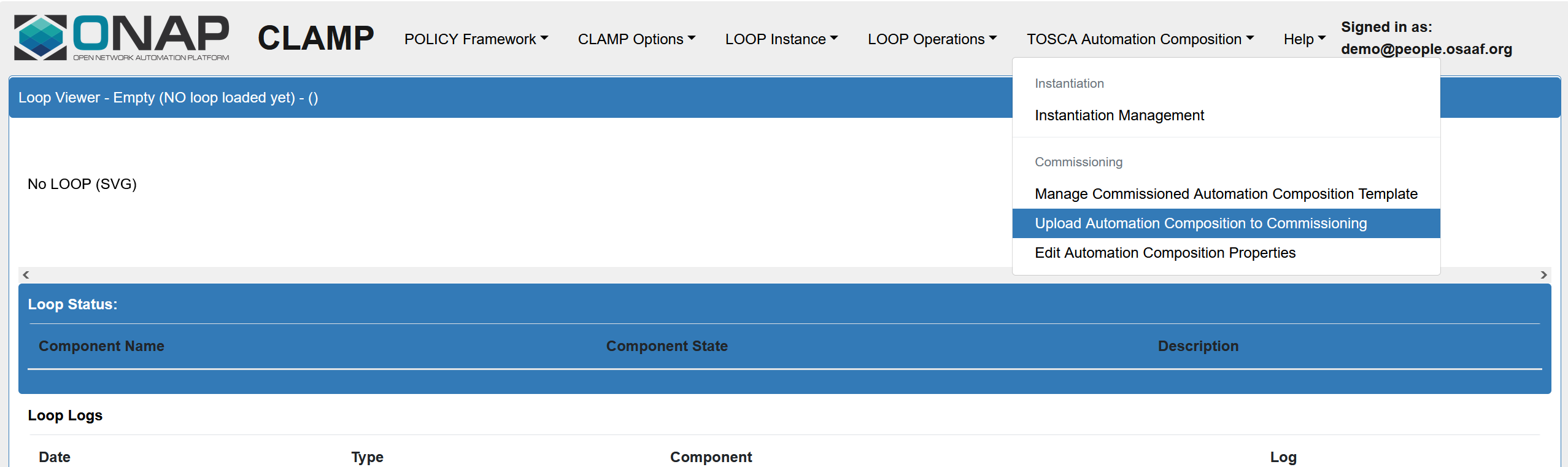
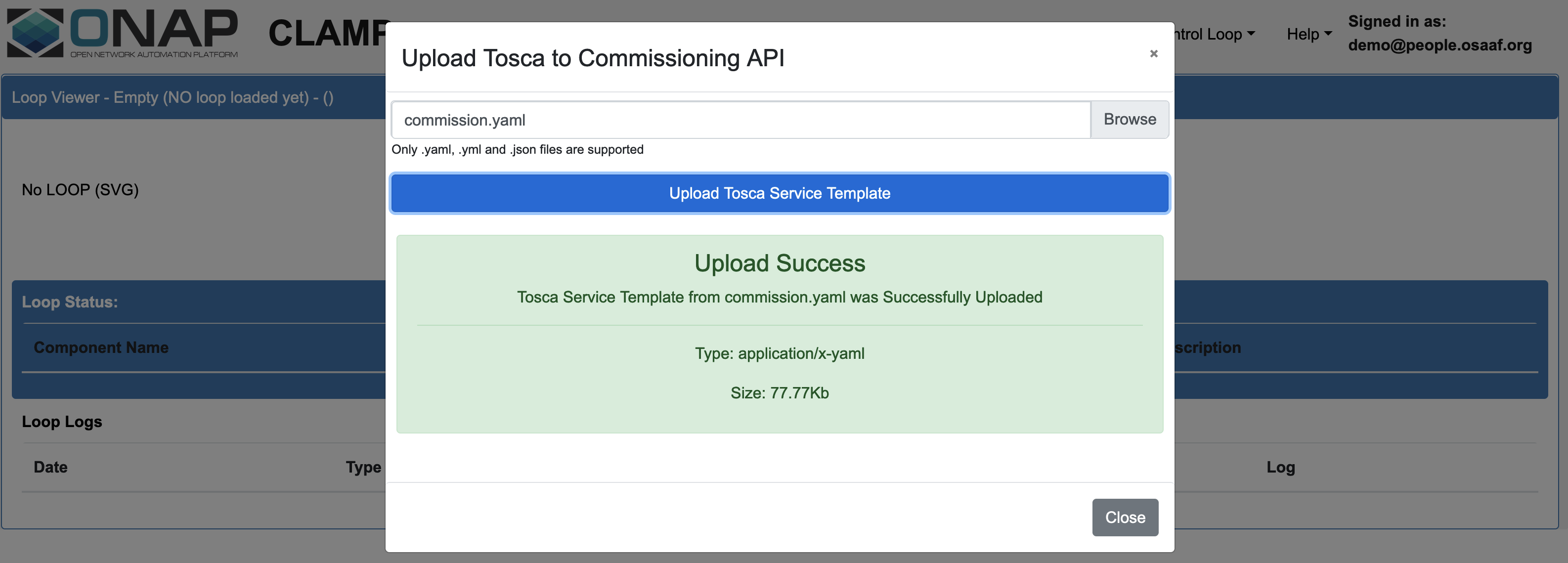
After commissioning the tosca template, the next step is to instantiate the control loop. Go to Tosca Automation Composition pane, and select Instantiation Management and then press the Create Instance button. If no changes need to be made in the instance properties, press the Save button and it should show a message depicting that the instantiation operation was successful.
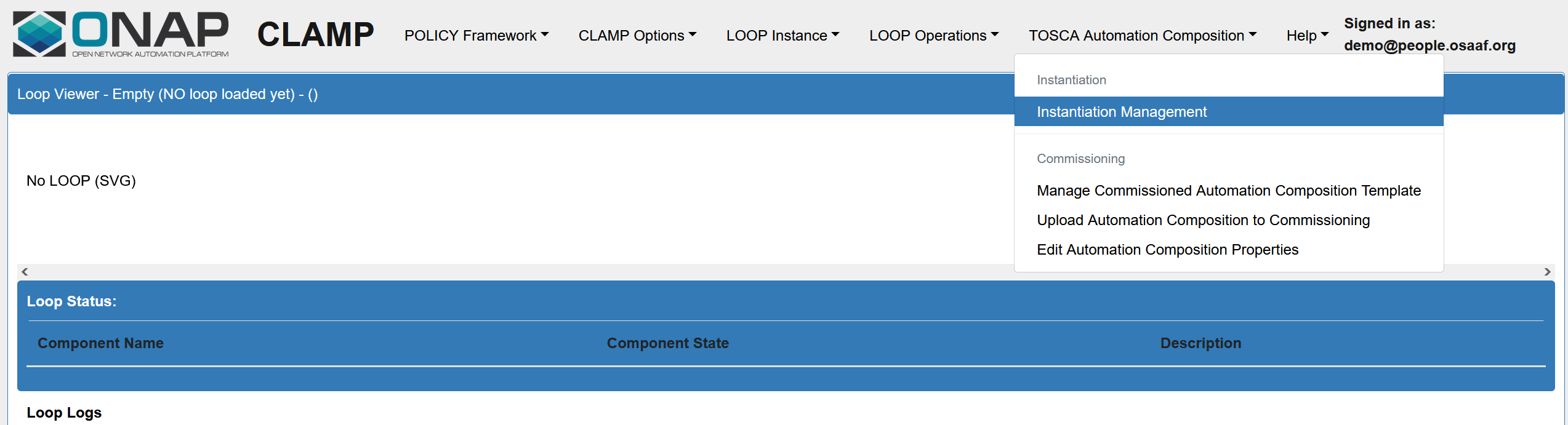
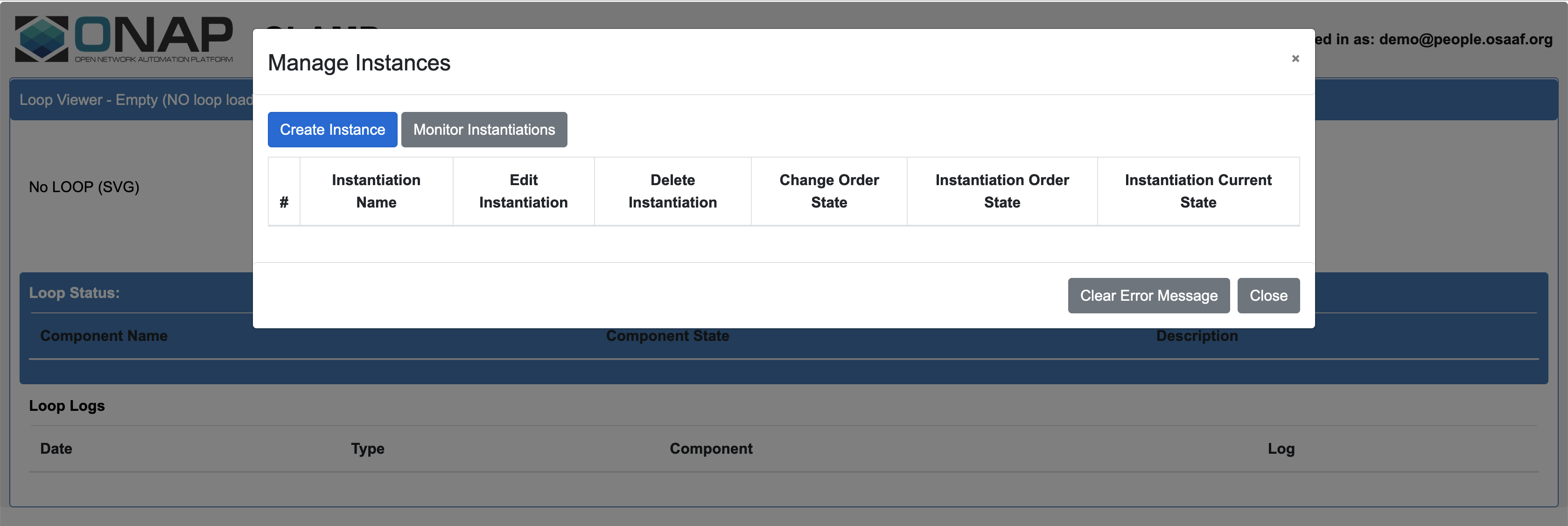
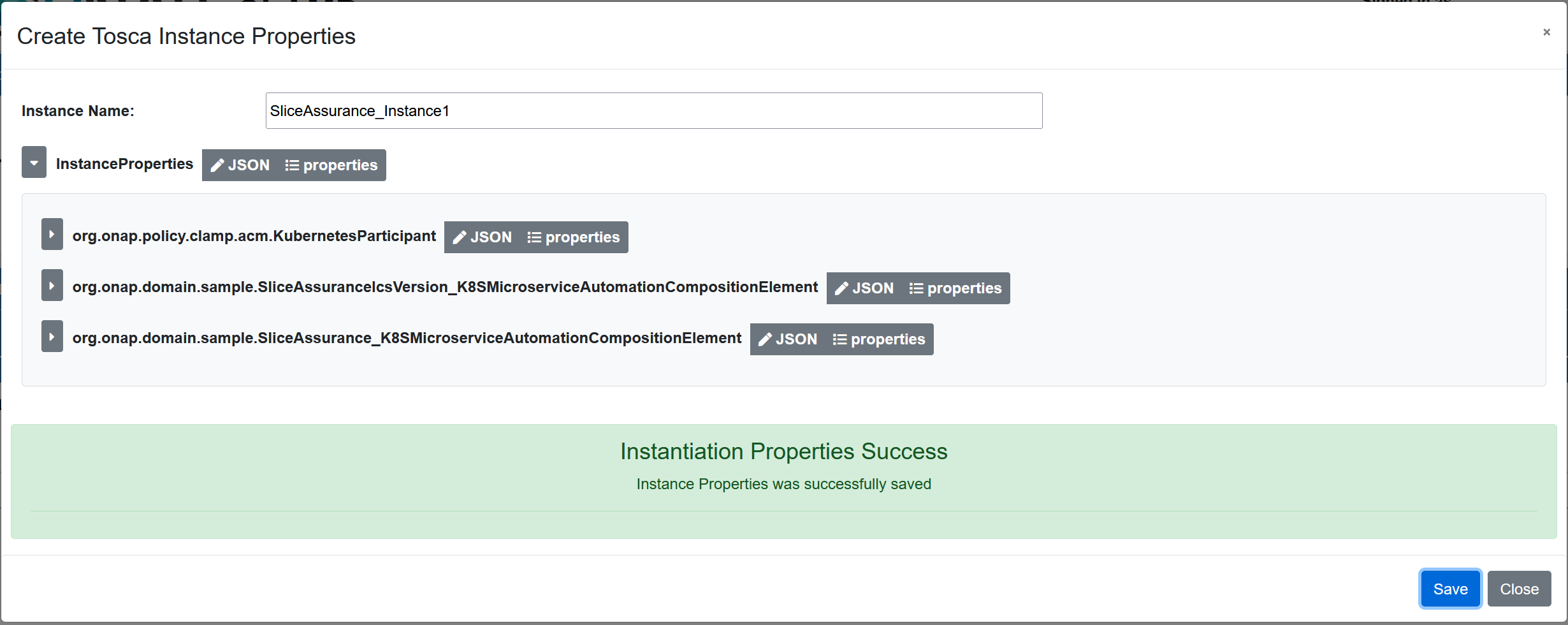
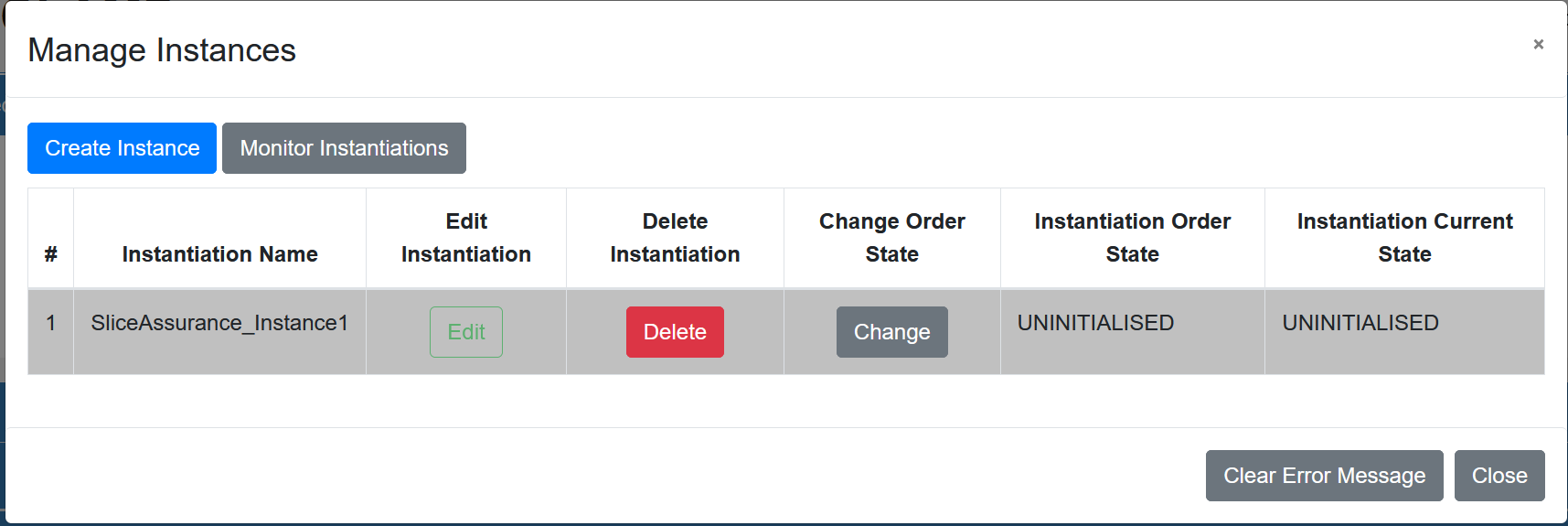
Press the Change button under Change Order State. Then, press the Select Order State drop-down menu, and select PASSIVE. Finally, press the Save button to change the control loop to PASSIVE state.
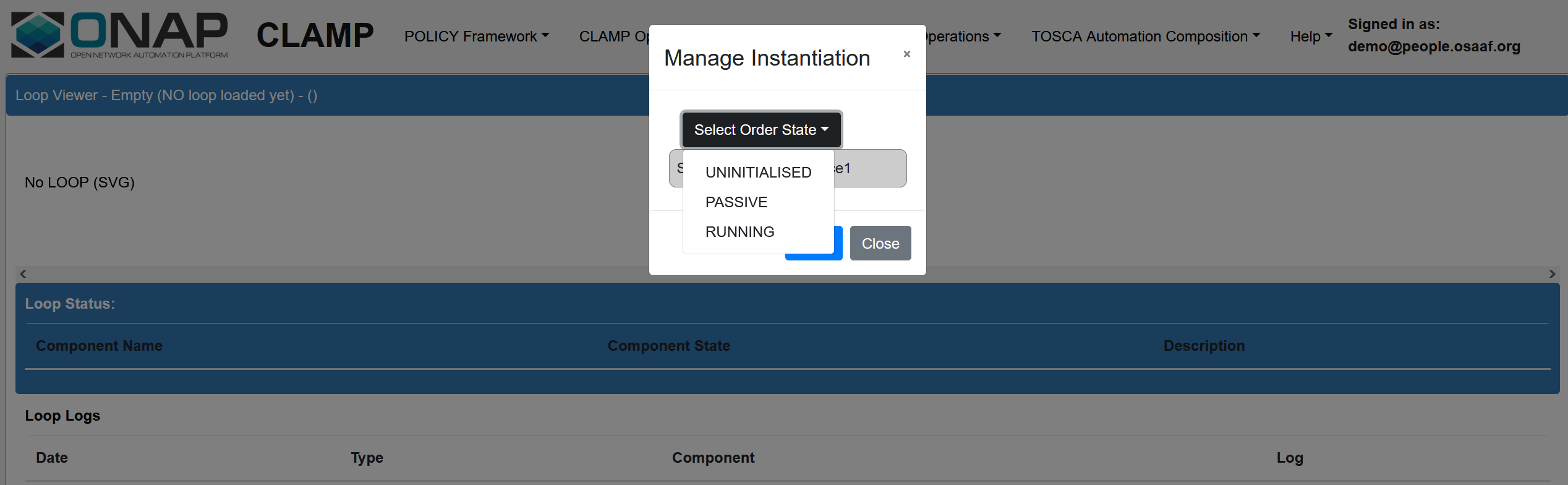
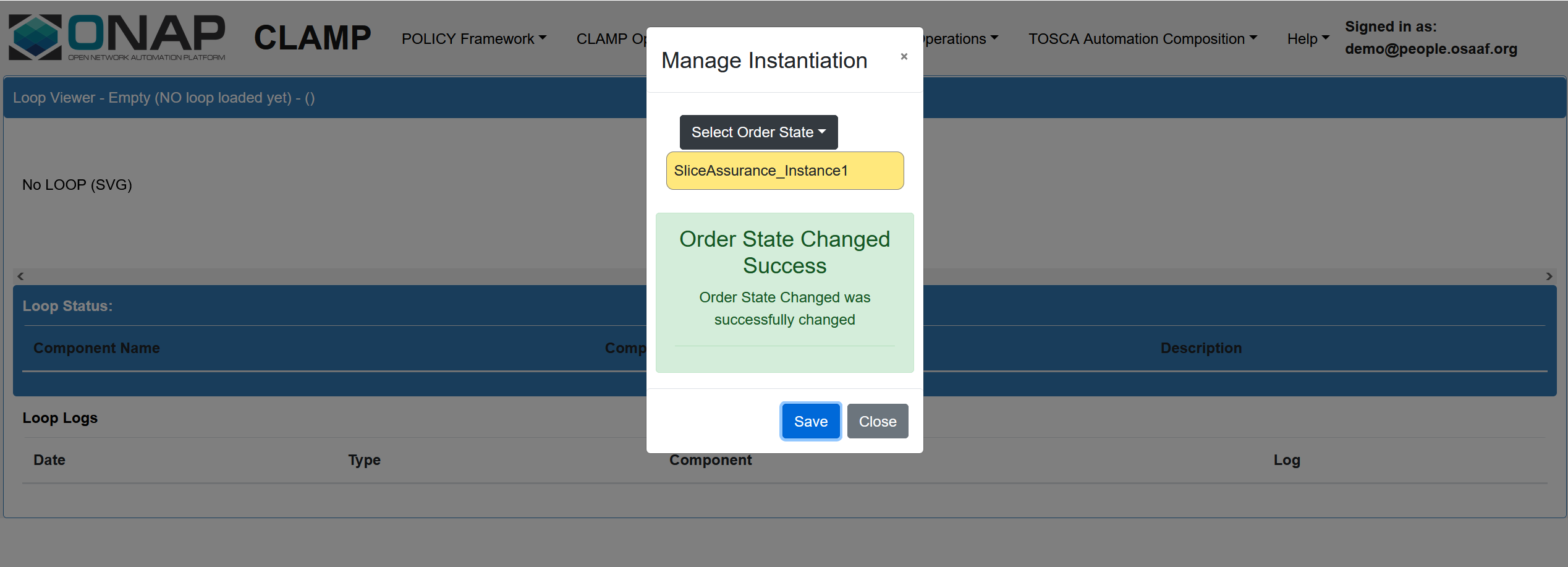
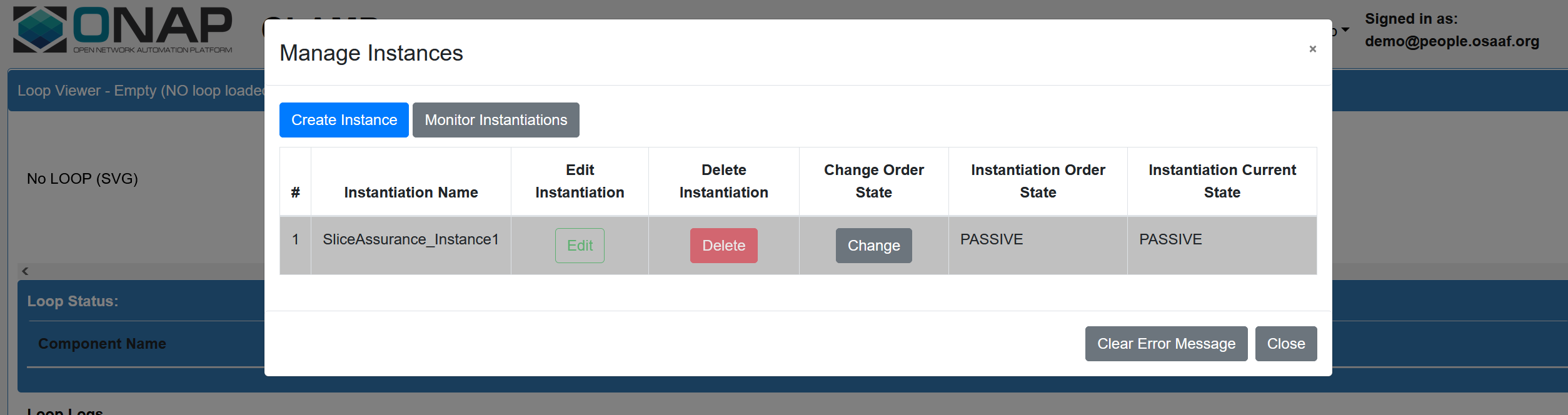
Once the control loop gets into the PASSIVE state, the corresponding version of the use case should be up and running (State of the Instance can be updated to RUNNING via the GUI).
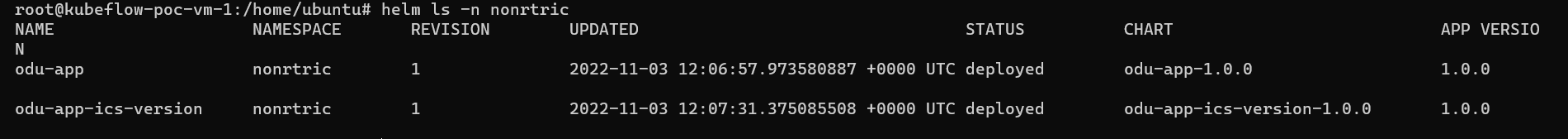
Commission/Instantiate Automation Composition via commands
Automation composition can be commissioned and initiated using commands as below,
Uploading the commission as shown below,
curl -v -X POST -k -u 'runtimeUser:ZiboTipdZeyt9]' -H Content-Type:application/yaml https://<POLICY_RUNTIME_HOST>:6969/onap/policy/clamp/acm/v2/commission/ --data-binary @commission.yaml
It should give the below response,
{
"errorDetails": null,
"affectedAutomationCompositionDefinitions": [
{
"name": "org.onap.domain.sample.GenericK8s_AutomationCompositionDefinition",
"version": "1.2.3"
},
{
"name": "org.onap.domain.sample.SliceAssuranceIcsVersion_K8SMicroserviceAutomationCompositionElement",
"version": "1.2.3"
},
{
"name": "org.onap.domain.sample.SliceAssurance_K8SMicroserviceAutomationCompositionElement",
"version": "1.2.3"
},
{
"name": "org.onap.policy.clamp.acm.KubernetesParticipant",
"version": "2.3.4"
}
]
}
Create an instance of automation composition
curl -v -X POST -k -u 'runtimeUser:ZiboTipdZeyt9]' -H Content-Type:application/json https://<POLICY_RUNTIME_HOST>:6969/onap/policy/clamp/acm/v2/instantiation/ --data-binary @instantiation.json
Payload file as follows,
{
"automationCompositionList": [
{
"name": "SliceAssuranceInstance",
"version": "1.0.1",
"definition": {
"name": "org.onap.domain.sample.GenericK8s_AutomationCompositionDefinition",
"version": "1.2.3"
},
"state": "UNINITIALISED",
"orderedState": "UNINITIALISED",
"description": "Slice Assurance SMO version",
"elements": {
"709c62b3-8918-41b9-a747-d21eb79c6c12": {
"id": "709c62b3-8918-41b9-a747-d21eb79c6c12",
"definition": {
"name": "org.onap.domain.sample.SliceAssurance_K8SMicroserviceAutomationCompositionElement",
"version": "1.2.3"
},
"participantType": {
"name": "org.onap.policy.clamp.acm.KubernetesParticipant",
"version": "2.3.4"
},
"participantId": {
"name": "K8sParticipant0",
"version": "1.0.0"
},
"state": "UNINITIALISED",
"orderedState": "UNINITIALISED",
"description": "Odu App smo version k8s Control Loop Element"
},
"709c62b3-8918-41b9-a747-d21eb79c6c13": {
"id": "709c62b3-8918-41b9-a747-d21eb79c6c13",
"definition": {
"name": "org.onap.domain.sample.SliceAssuranceIcsVersion_K8SMicroserviceAutomationCompositionElement",
"version": "1.2.3"
},
"participantType": {
"name": "org.onap.policy.clamp.acm.KubernetesParticipant",
"version": "2.3.4"
},
"participantId": {
"name": "K8sParticipant0",
"version": "1.0.0"
},
"state": "UNINITIALISED",
"orderedState": "UNINITIALISED",
"description": "Odu App ics version k8s Control Loop Element"
}
}
}
]
}
Instantiation should give the below response,
{
"errorDetails": null,
"affectedAutomationCompositions": [
{
"name": "SliceAssuranceInstance",
"version": "1.0.1"
}
]
}
Update instance status to PASSIVE using the below command
curl -v -X POST -k -u 'runtimeUser:ZiboTipdZeyt9]' -H Content-Type:application/json https://<POLICY_RUNTIME_HOST>:6969/onap/policy/clamp/acm/v2/instantiation/command/ --data-binary @instantiation-command.json
Payload file as follows,
{
"orderedState": "PASSIVE",
"automationCompositionIdentifierList": [
{
"name": "SliceAssuranceInstance",
"version": "1.0.1"
}
]
}
Instance update status is as follows,
{
"errorDetails": null,
"affectedAutomationCompositions": [
{
"name": "SliceAssuranceInstance",
"version": "1.0.1"
}
]
}
Status can be updated to RUNNING using the above request with the updated payload.
The container should be up and running after this state and it can be verified using the below command.
kubectl -n nonrtric get pod