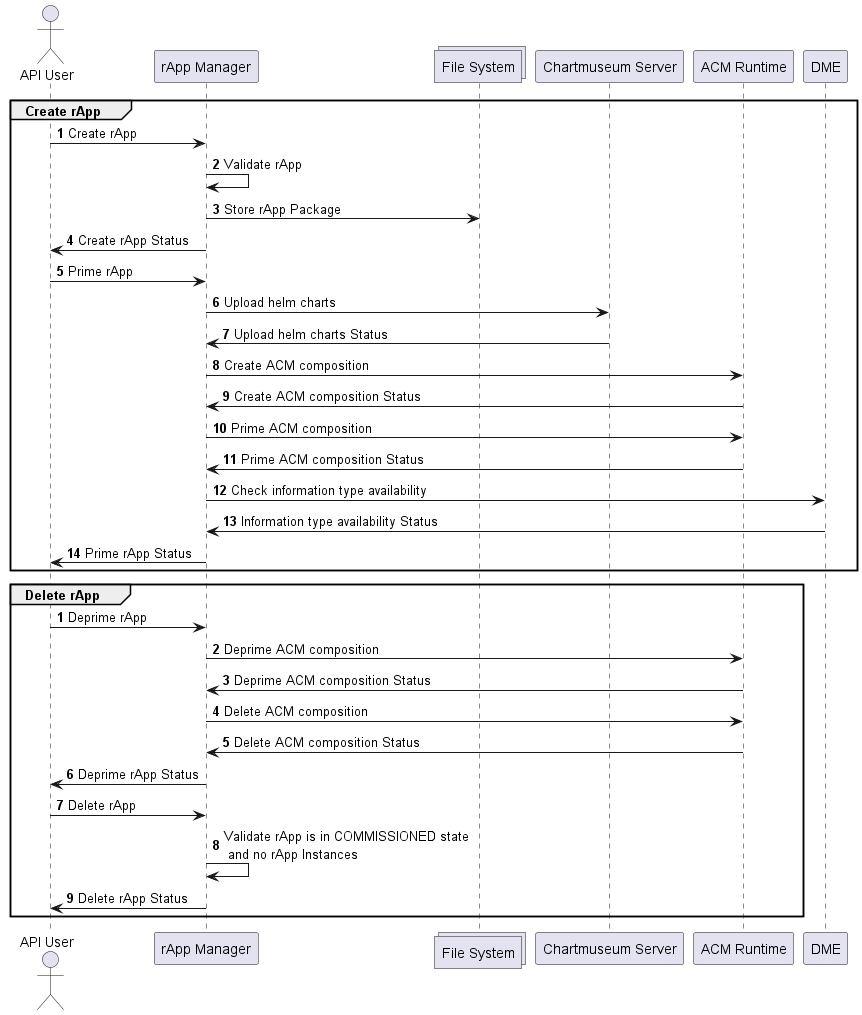...
Create rApp
Delete rApp
|
|---|
rApp Instance flow
...
CSAR file generator is available in the rAppmanager repository here (i-releasemaster).
"rappmanager/csarsample-rapp-generator/resources" folder contains the resources to build the rApp packagesample rApp packages.
The contents of the "resources" rApp (Eg. rapp-all, rapp-hello-world...) directory can be modified as required and the package can be generated as shown below,
| Code Block | ||||
|---|---|---|---|---|
| ||||
> ./generate.sh <FOLDER_NAME> |
| Code Block | ||||
|---|---|---|---|---|
| ||||
> ./generate.bat <FOLDER_NAME> |
This will generate a package named "rapp <FOLDER_NAME>.csar". It can be renamed as required.
...
The scripts for the deployments of rApp Manager and its dependent components are available here (i-releasemaster).
| Tip |
|---|
These scripts are specifically designed for a fresh environment. Some tweaks may be required to run these in an environment where there are some existing installations |
...
The installation scripts shown here installs all the required components.
ACM components should be configured with couple of other components for the participants to work.
In case some of the installation is already setup or not set by the installation scripts, the below environment variables can be used to set the configurations ACM through installation scripts.
| Tip |
|---|
Ignore the below variables if the entire environment is being setup by the following installation scripts |
It installs chart museum server where the installation script is running and it will get whitelisted in ACM. All sample rApps uses similar addresses for referring the charts in asd.yaml and Kubernetes instance configuration.
Separate chart museum can be used here and It should be whitelisted in ACM manually and the server IP/FQDN should be used in the rApp package configuration such as asd.yaml and Kubernetes instance configuration (Chart museum server should be reachable from rApp manager and Kubernetes-Participant).
ACM components should be configured with couple of other components for the participants to work.
In case some of the installation is already setup or not set by the installation scripts, the below environment variables can be used to set the configurations ACM through installation scripts.
| Tip |
|---|
Ignore the below variables if the entire environment is being setup by the following installation scripts |
| Variable Name | Description | Default Value |
|---|---|---|
A1PMS_HOST | Address of the A1PMS. It will be accessed from A1PMS participant. | http://policymanagementservice.nonrtric:9080 |
CHART_REPO_GET_URI | URI to get the charts.It will be used by Kubernetes participantand sample rApp generator. | http://IP_ADDRESS:8879/charts IP_ADDRESS: IP of the host in which the installation scripts are running. |
CHART_REPO_POST_URI | URI to upload the charts. | |
| Variable Name | Description | Default Value |
A1PMS_HOST | Address of the A1PMS. It will be accessed from A1PMS participant. | http://policymanagementservice.nonrtric:9080 |
CHART_REPO_HOST | Address of the chart repository. It will be used by sample KubernetesrApp participantgenerator. | http://IP_ADDRESS:8879/charts/api/charts IP_ADDRESS: IP of the host in which the installation scripts are running. |
...
| Code Block | ||
|---|---|---|
| ||
>./install-nonrtric.sh |
| Tip |
|---|
Dev mode of installation can be done by providing an argument "dev" to the installation scripts above. Eg., install-all.sh dev Dev mode installation uses snapshot images for rApp manager and DME participant. |
Installed Components
The below components should be up and running for the rApp Manager integrations to work properly.
...