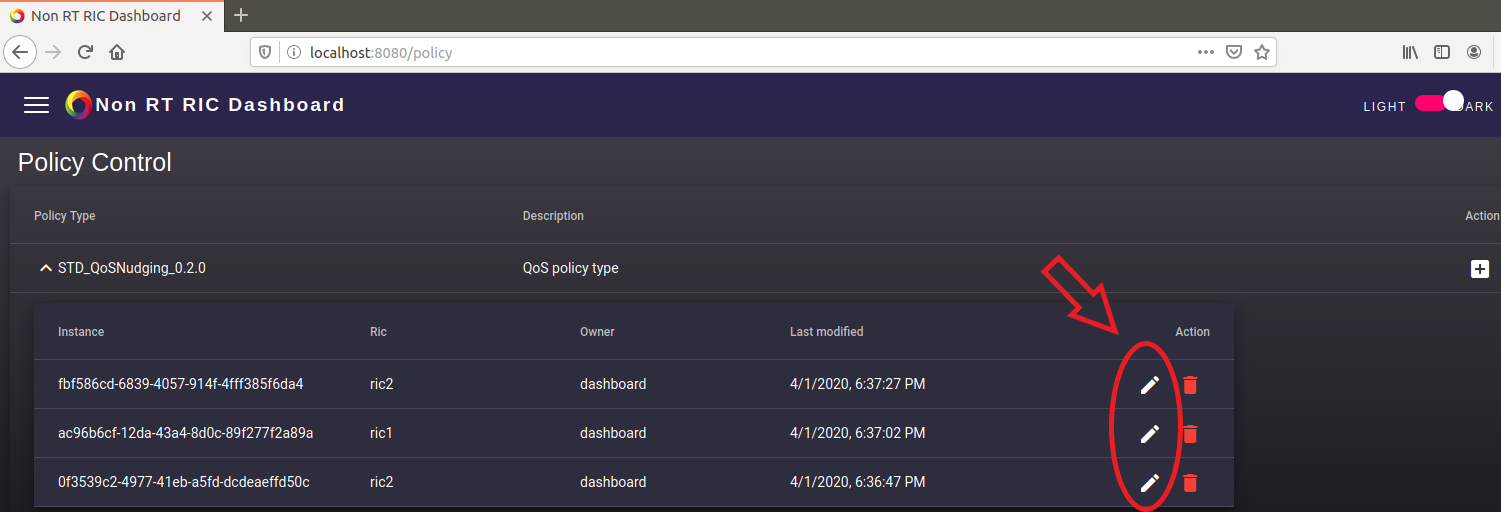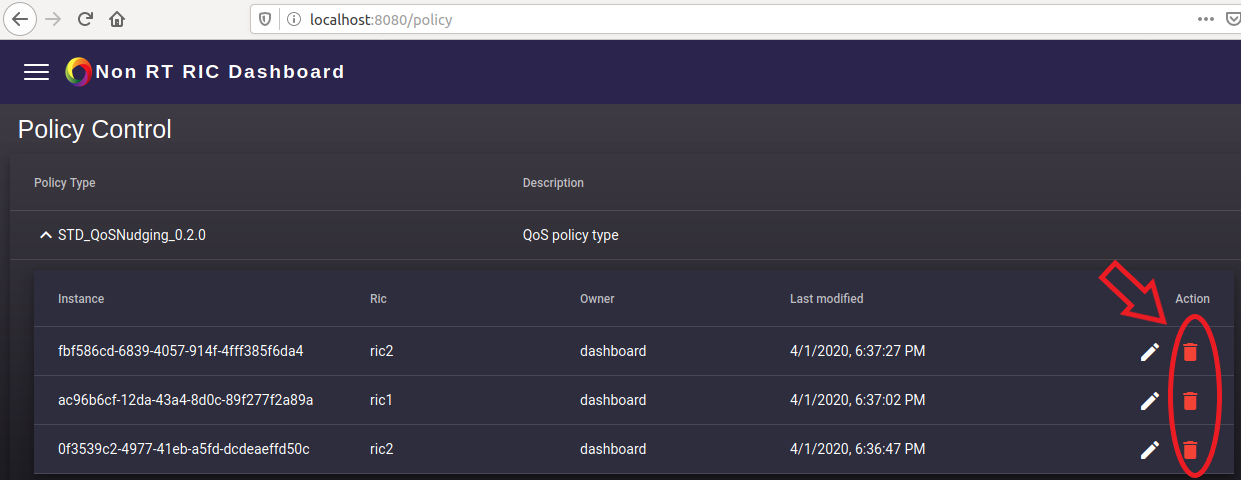...
- Submit the policy (you then need to also press Close to return from creation view)
- You may repeat the creation process a few times for different rics - below we see one policy created to ric1 and two to ric2
- Click the pen icon to modify any policy
...
- Even though the dashboard allows changing any value, the simulator will only accept Priority changes
- Modifications are submitted in the same way as in creation
- Delete any policy by clicking the red trashcan icon
...