Versions Compared
Key
- This line was added.
- This line was removed.
- Formatting was changed.
...
| Table of Contents | ||
|---|---|---|
|
Near-RT RIC deployment steps
Both VMs:
| Code Block | ||||
|---|---|---|---|---|
| ||||
mkdir workspace cd workspace git clone "https://gerrit.o-ran-sc.org/r/ric-plt/ric-dep" cd ric-dep/bin sudo ./install_k8s_and_helm.sh sudo ./install_common_templates_to_helm.sh sudo ./setup-ric-common-template |
RIC Platform:
Under ~/workspace/ric-dep repo:
| Code Block | ||||
|---|---|---|---|---|
| ||||
nano helm/appmgr/values.yaml # replace tiller image with these values # tiller: # registry: ghcr.io # name: helm/tiller # tag: v2.12.3 nano helm/infrastructure/values.yaml # replace tiller image with these values # tiller: # registry: ghcr.io # name: helm/tiller # tag: v2.12.3 # edit the ../RECIPE_EXAMPLE/example_recipe_latest_stable.yaml ./install -f ../RECIPE_EXAMPLE/example_recipe_latest_stable.yaml |
RIC Aux
| Code Block | ||||
|---|---|---|---|---|
| ||||
cd ~/workspace git clone "https://gerrit.o-ran-sc.org/r/it/dep" cd dep nano RECIPE_EXAMPLE/AUX/example_recipe.yaml # replace the ric-dashboard image with the one below # image: # registry: nexus3.o-ran-sc.org:10002/o-ran-sc # name: ric-dashboard # tag: 2.1.0 nano ric-aux/helm/infrastructure/subcharts/kong/values.yaml # replace the ingressController image with the one below #ingressController: # enabled: true # image: # repository: docker.io/kong/kubernetes-ingress-controller # tag: 0.7.0 sudo apt install dos2unix cd dep/bin dos2unix -o deploy-ric-aux kubectl label --overwrite nodes $(hostname) portal-storage=enable kubectl label --overwrite nodes $(hostname) aaf-storage=enable ./deploy-ric-aux ../RECIPE_EXAMPLE/AUX/example_recipe.yaml |
E2 Simulator deployment steps
| Code Block | ||||
|---|---|---|---|---|
| ||||
git clone "https://gerrit.o-ran-sc.org/r/sim/e2-interface" sudo apt-get install -y cmake build-essential libsctp-dev autoconf automake libtool bison flex libboost-all-dev cd e2-interface/e2sim mkdir build cd build cmake .. && make package && cmake .. -DDEV_PKG=1 && make package cp *.deb ../e2sm_examples/kpm_e2sm/ |
| Code Block | ||||
|---|---|---|---|---|
| ||||
################################################################################
# Copyright 2022 highstreet technologies GmbH
#
# Licensed under the Apache License, Version 2.0 (the "License");
# you may not use this file except in compliance with the License.
# You may obtain a copy of the License at
#
# http://www.apache.org/licenses/LICENSE-2.0
#
# Unless required by applicable law or agreed to in writing, software
# distributed under the License is distributed on an "AS IS" BASIS,
# WITHOUT WARRANTIES OR CONDITIONS OF ANY KIND, either express or implied.
# See the License for the specific language governing permissions and
# limitations under the License.
#
version: '3.8'
services:
e2-simulator:
image: "o-ran-sc/ntsim-e2-simulator:2.0.0"
build:
context: /home/ubuntu/workspace/e2-interface/e2sim/e2sm_examples/kpm_e2sm
container_name: e2-simulator
entrypoint: ["kpm_sim", "10.106.23.83", "38000"]
|
| Code Block | ||||
|---|---|---|---|---|
| ||||
#!/bin/bash
NODE_IP=$(kubectl get pod -n=ricplt -l app=ricplt-e2term-alpha -o jsonpath="{.items[0].status.hostIP}")
NODE_PORT=$(kubectl get svc -n=ricplt service-ricplt-e2term-sctp-alpha -o jsonpath="{.spec.ports[0].nodePort}")
echo "E2 term IP address: ${NODE_IP}"
echo "E2 term port: ${NODE_PORT}" |
| Code Block | ||||
|---|---|---|---|---|
| ||||
cd /workspace mkdir e2-sim cd e2-sim nano e2sim-infra.sh # copy above script for getting the IP and Port of the E2 termination point # run the script and use the IP and port in the following docker-compose nano docker-compose.yml # copy above YAML into this file # replace the entrypoint IP and port with the above IP and port sudo mkdir -p /etc/apt/keyrings curl -fsSL https://download.docker.com/linux/ubuntu/gpg | sudo gpg --dearmor -o /etc/apt/keyrings/docker.gpg echo \ "deb [arch=$(dpkg --print-architecture) signed-by=/etc/apt/keyrings/docker.gpg] https://download.docker.com/linux/ubuntu \ $(lsb_release -cs) stable" | sudo tee /etc/apt/sources.list.d/docker.list > /dev/null sudo apt-get update sudo apt-get install docker-compose-plugin sudo docker compose build sudo docker compose up -d |
Wireshark deployment
Wireshark can also be deployed to sniff the traffic inside the k8s cluster.
Steps:
krew installation (instructions here):
| Code Block | ||||
|---|---|---|---|---|
| ||||
(
set -x; cd "$(mktemp -d)" &&
OS="$(uname | tr '[:upper:]' '[:lower:]')" &&
ARCH="$(uname -m | sed -e 's/x86_64/amd64/' -e 's/\(arm\)\(64\)\?.*/\1\2/' -e 's/aarch64$/arm64/')" &&
KREW="krew-${OS}_${ARCH}" &&
curl -fsSLO "https://github.com/kubernetes-sigs/krew/releases/latest/download/${KREW}.tar.gz" &&
tar zxvf "${KREW}.tar.gz" &&
./"${KREW}" install krew
)
export PATH="${KREW_ROOT:-$HOME/.krew}/bin:$PATH" |
ksniff installation (instructions here):
| Code Block | ||||
|---|---|---|---|---|
| ||||
kubectl krew install sniff |
Wireshark can be deployed inside a docker container, as described in the OAM repository (wireshark section) in O-RAN-SC.
In order to see the packets captured with `kubectl sniff` in Wireshark, a pipe needs to be created (instructions here):
| Code Block | ||||
|---|---|---|---|---|
| ||||
mkfifo /tmp/capture.pcap |
Please make sure that the above pipe (/tmp/capture.pcap) is mounted as a volume in the Wireshark docker container!
Configure Wireshark to capture packets from that pipe:
Capture → Options
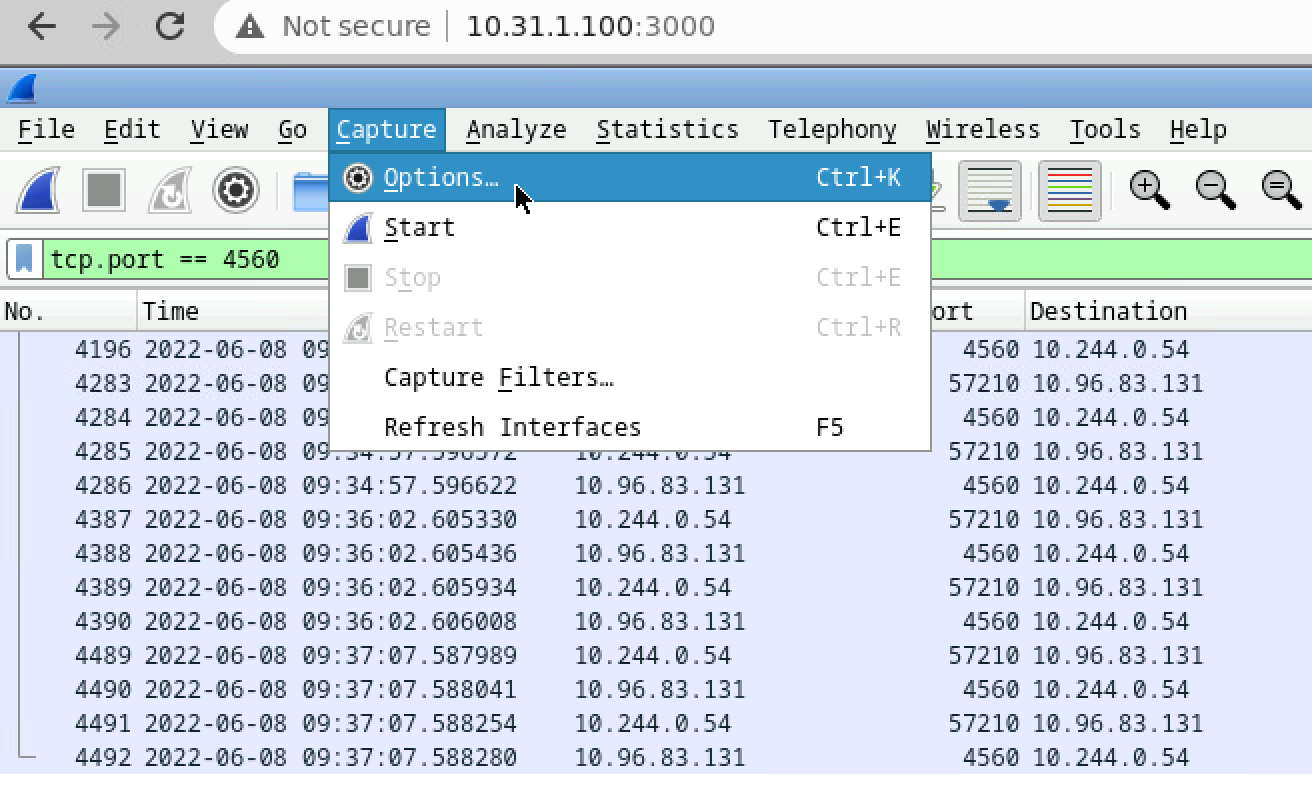
Manage Interfaces:
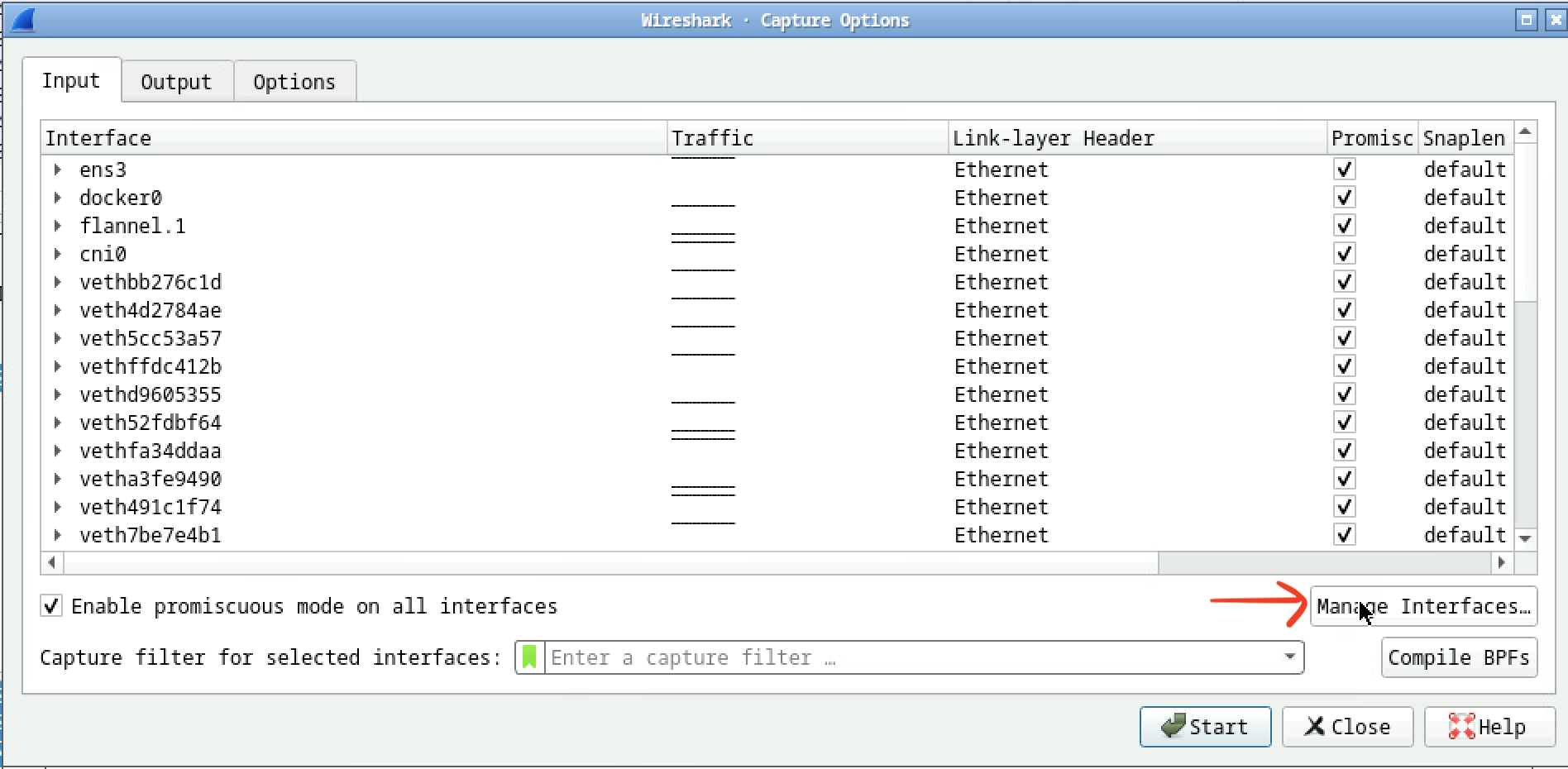
Add a new pipe pointing to the pipe inside the mapped volume of the Wireshark docker container.
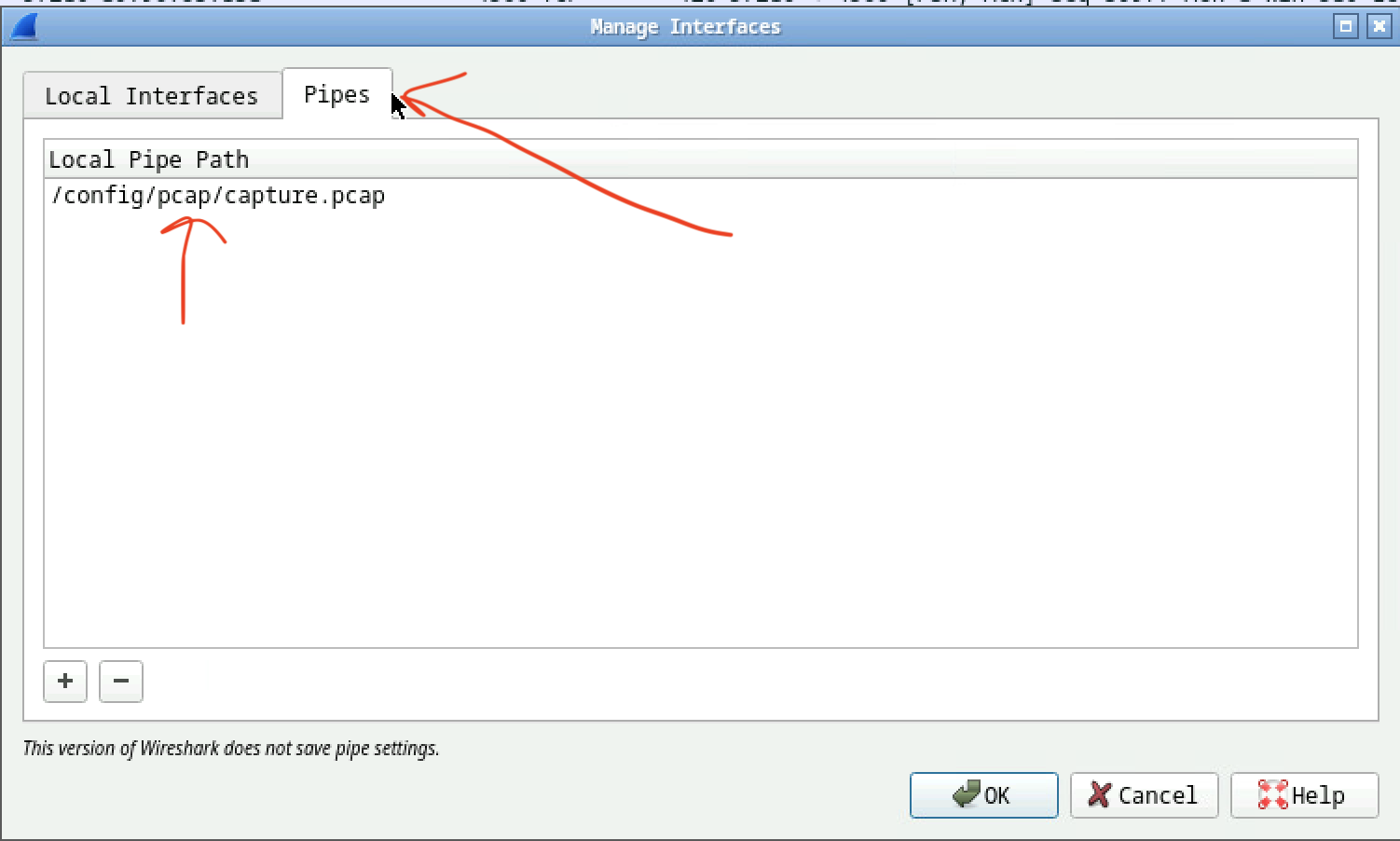
Select that pipe as the interface to run the capture on:
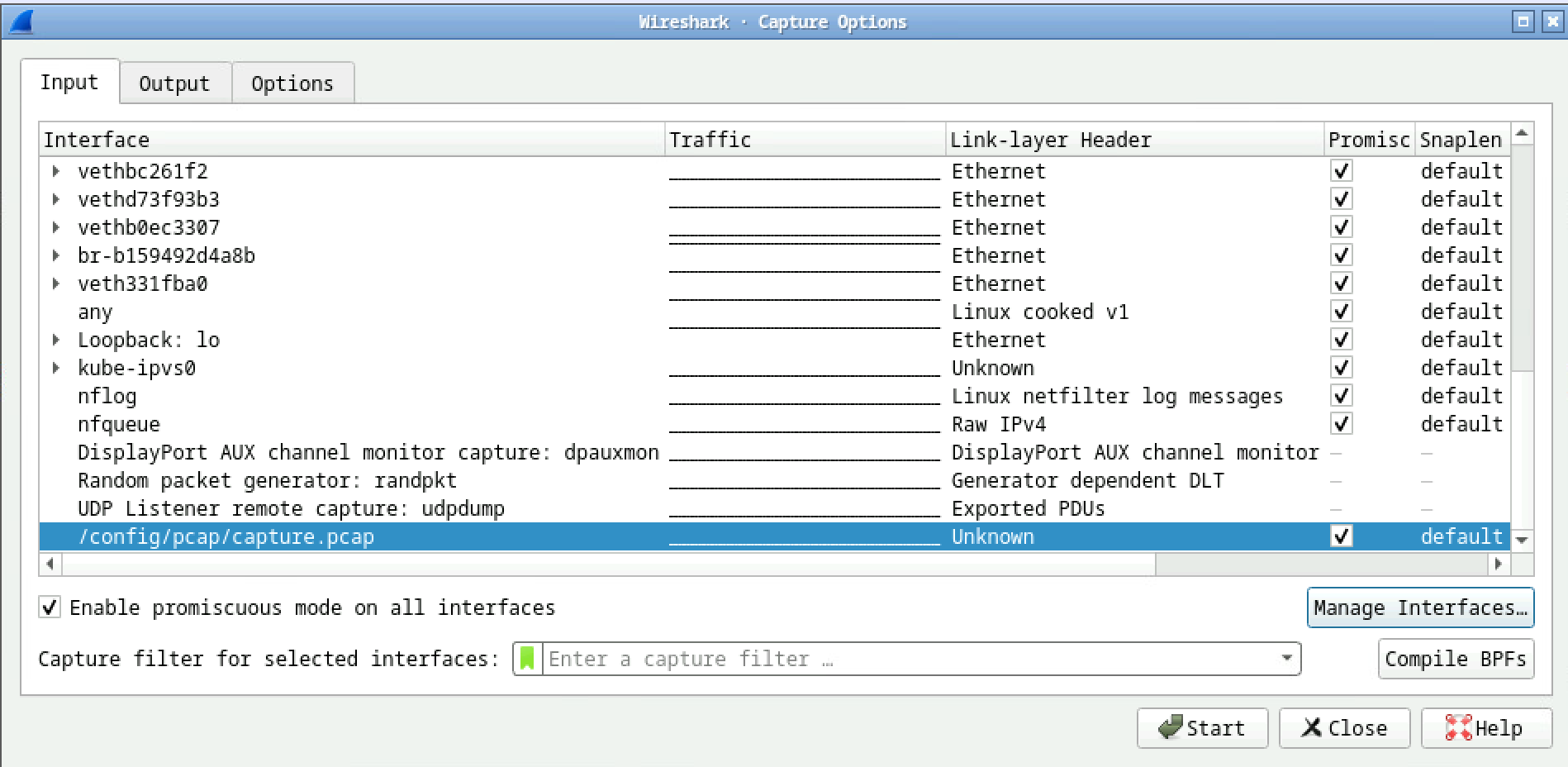
Start the k8s sniffer on the Pod of interest:
| Code Block | ||||
|---|---|---|---|---|
| ||||
kubectl sniff ricxapp-rc-86f7dfd8ff-5klz8 -n ricxapp -o /tmp/capture.pcap # this will sniff traffic from the RC xApp k8s pod to the /tmp/capture.pcap pipe |
Important: the order matters! The Wireshark capture needs to be started first, and only then the sniffing of the traffic towards that pipe!