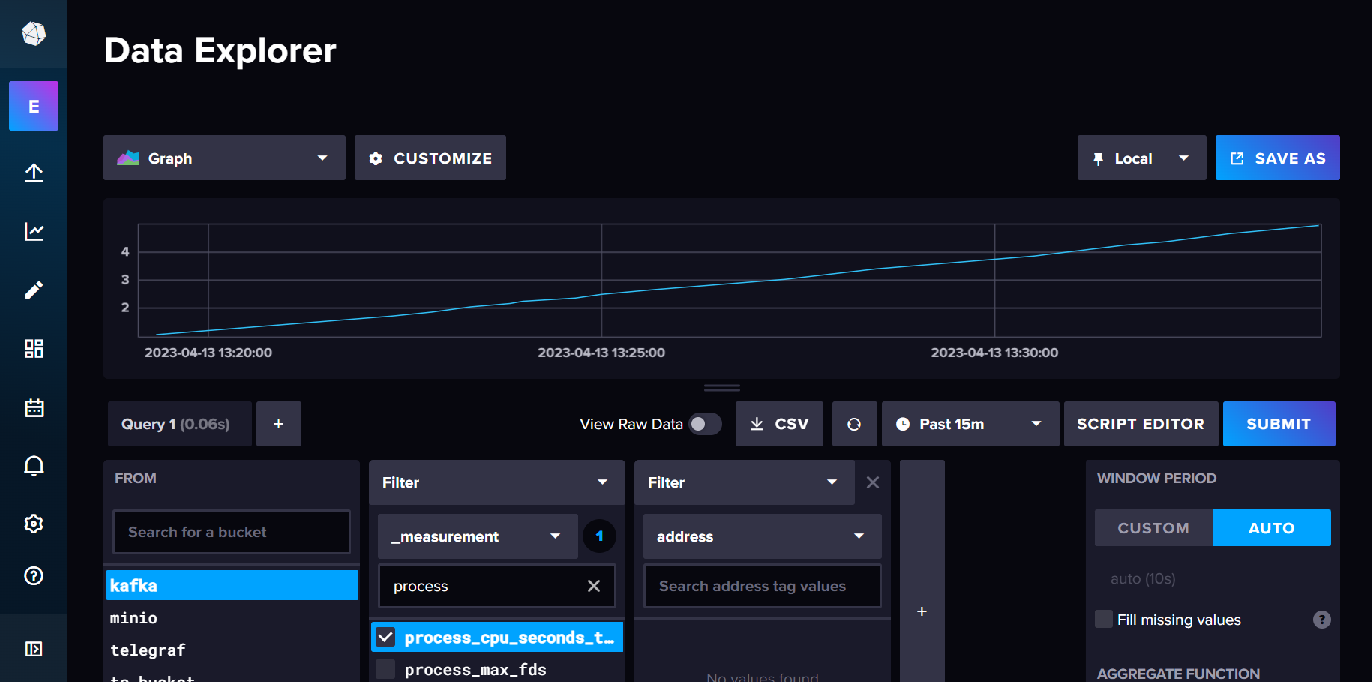| Table of Contents |
|---|
Introduction
Kafka metrics can be collected and displayed using different methods.
Prometheus
Prometheus can be used to collect monitoring data from Kafka.
...
| Code Block | ||||
|---|---|---|---|---|
| ||||
scrape_configs:
- job_name: prometheus
static_configs:
- targets:
- localhost:9090
- job_name: kafka-exporter
scrape_interval: 10s
metrics_path: /metrics
static_configs:
- targets:
- kafka-exporter.kafka:9100 |
Grafana
You can then setup the grafana dashboard to view your metrics : kafka-exporter-overview_rev5.json
...
You can also include metrics from your Kafka bridge by adding the following line to the bridge spec: enableMetrics: true
Note: It is also possible to obtain JMX metrics using jolokia (GitHub - paksu/kafka-jolokia-telegraf-collector: Simple Kafka broker JMX metric collection with Telegraf) but this requires creating a custom a custom kafka cluster image if you are using Strimzi.
InfluxDB
To store these metrics in InfluxDB you need to do is setup up a bucket and a metrics scraper for the kafka-exporter metrics endpoint.
You can then view the metrics in data explorer.
Links
Grafana Dashboard for Kafka Exporter
...