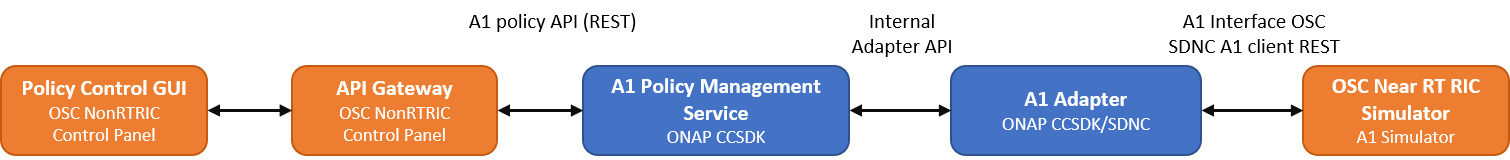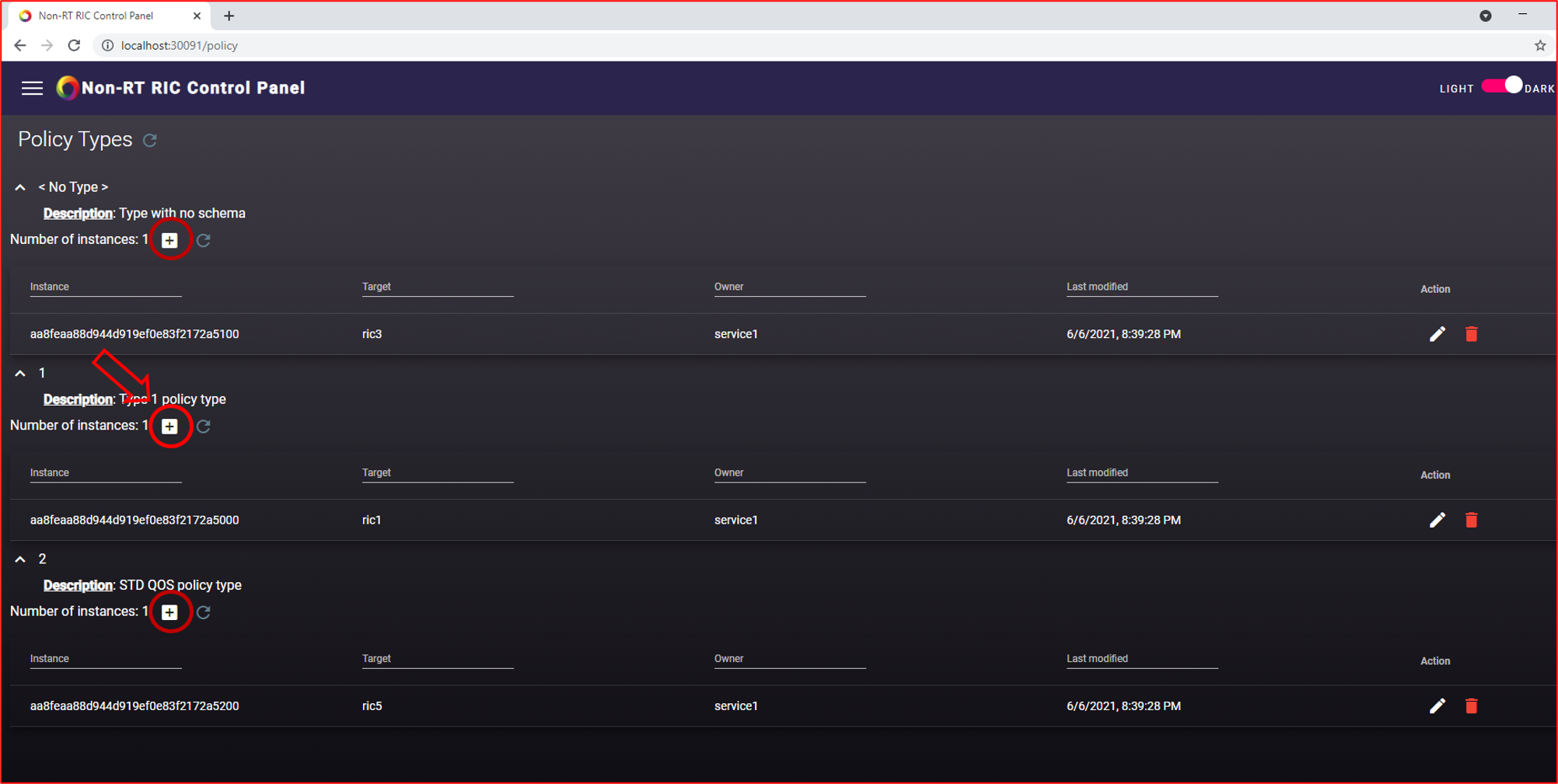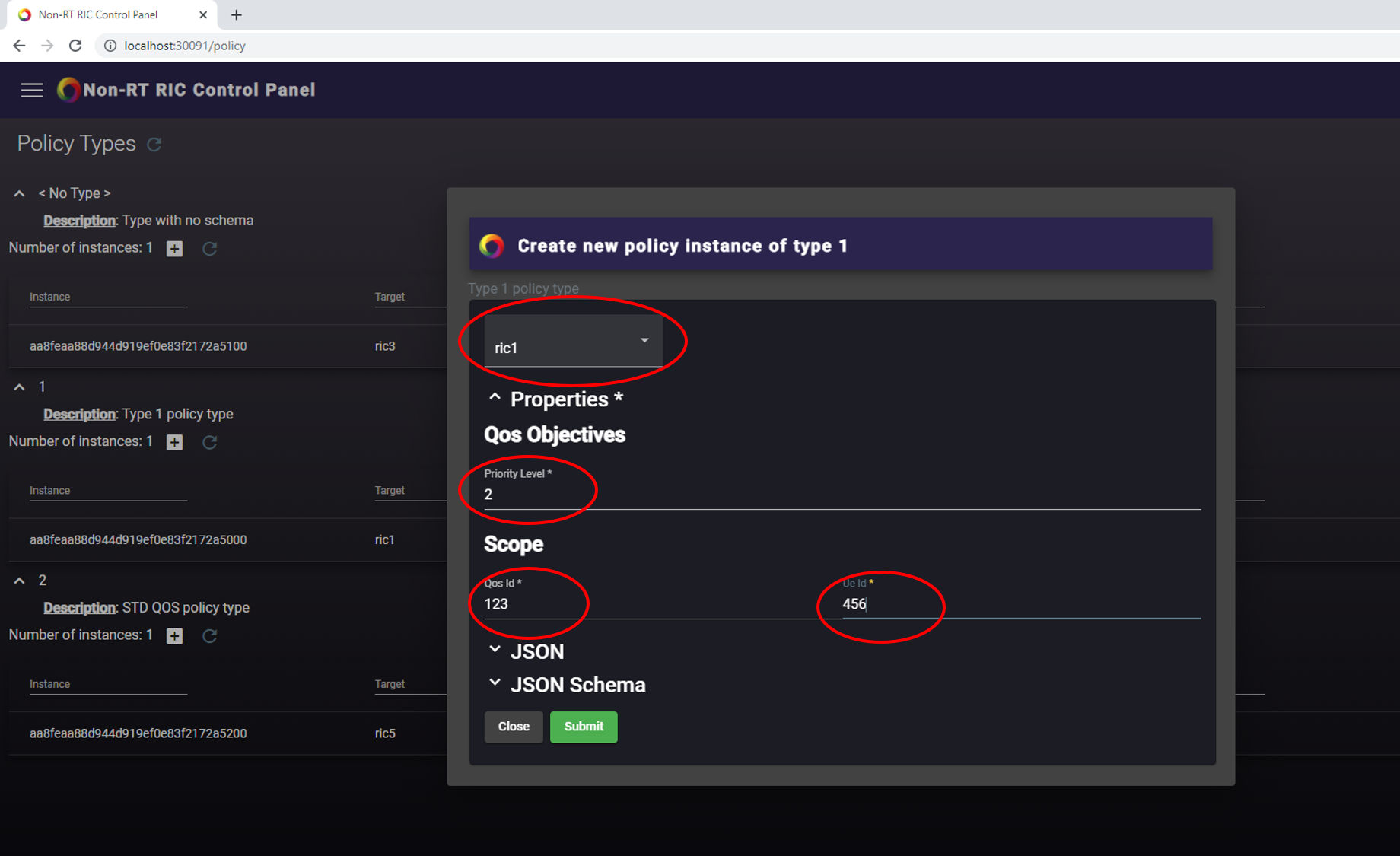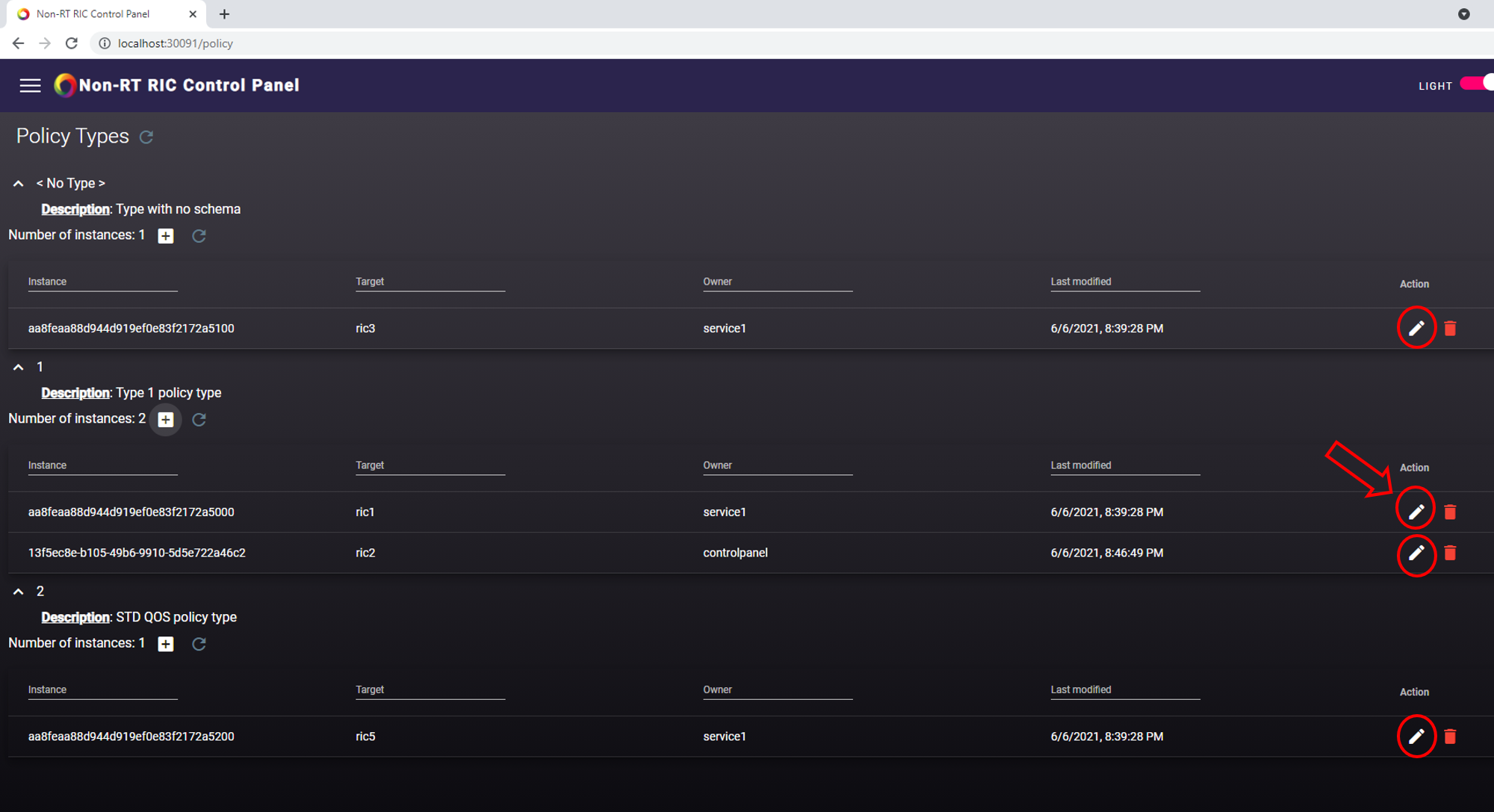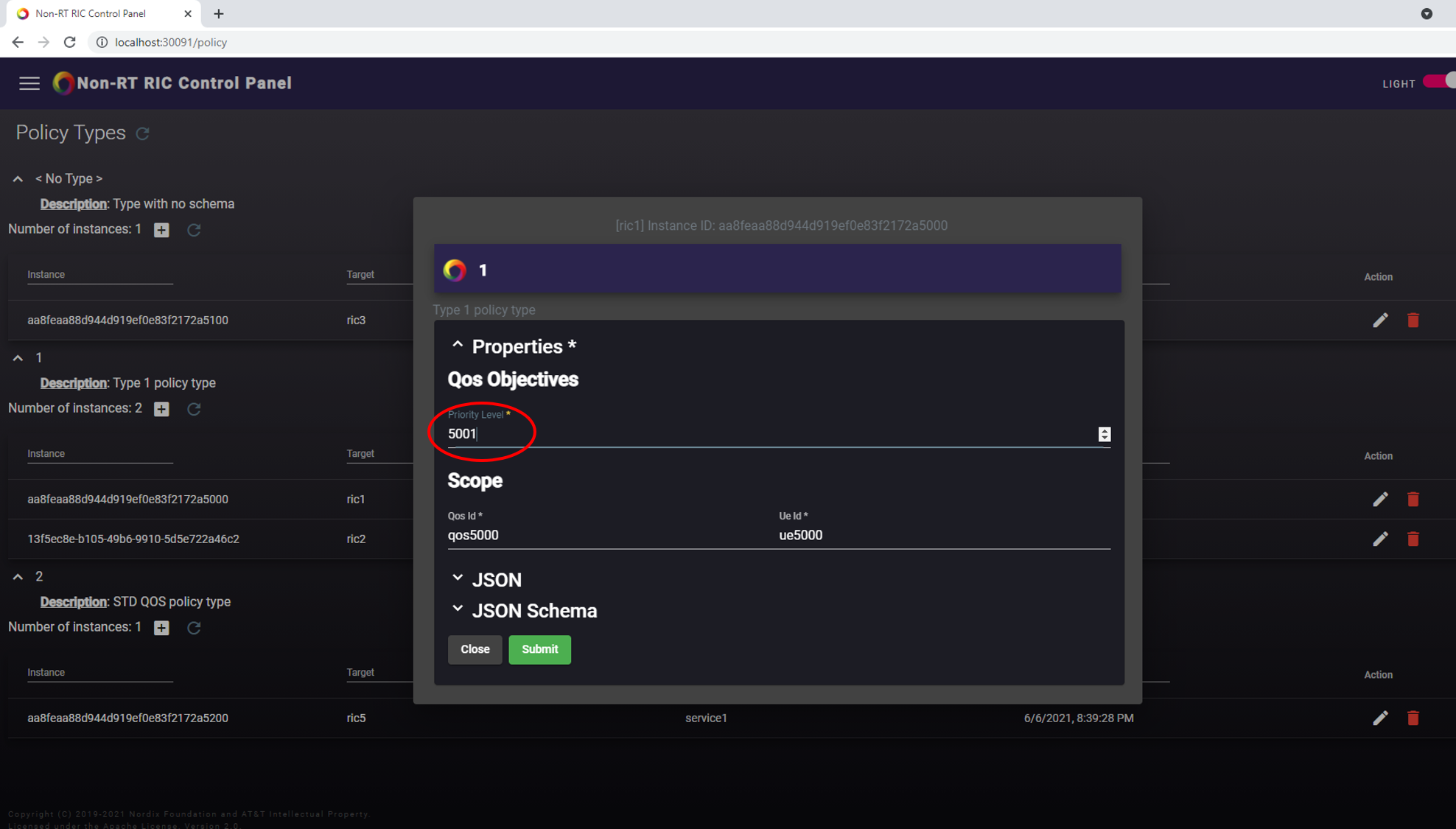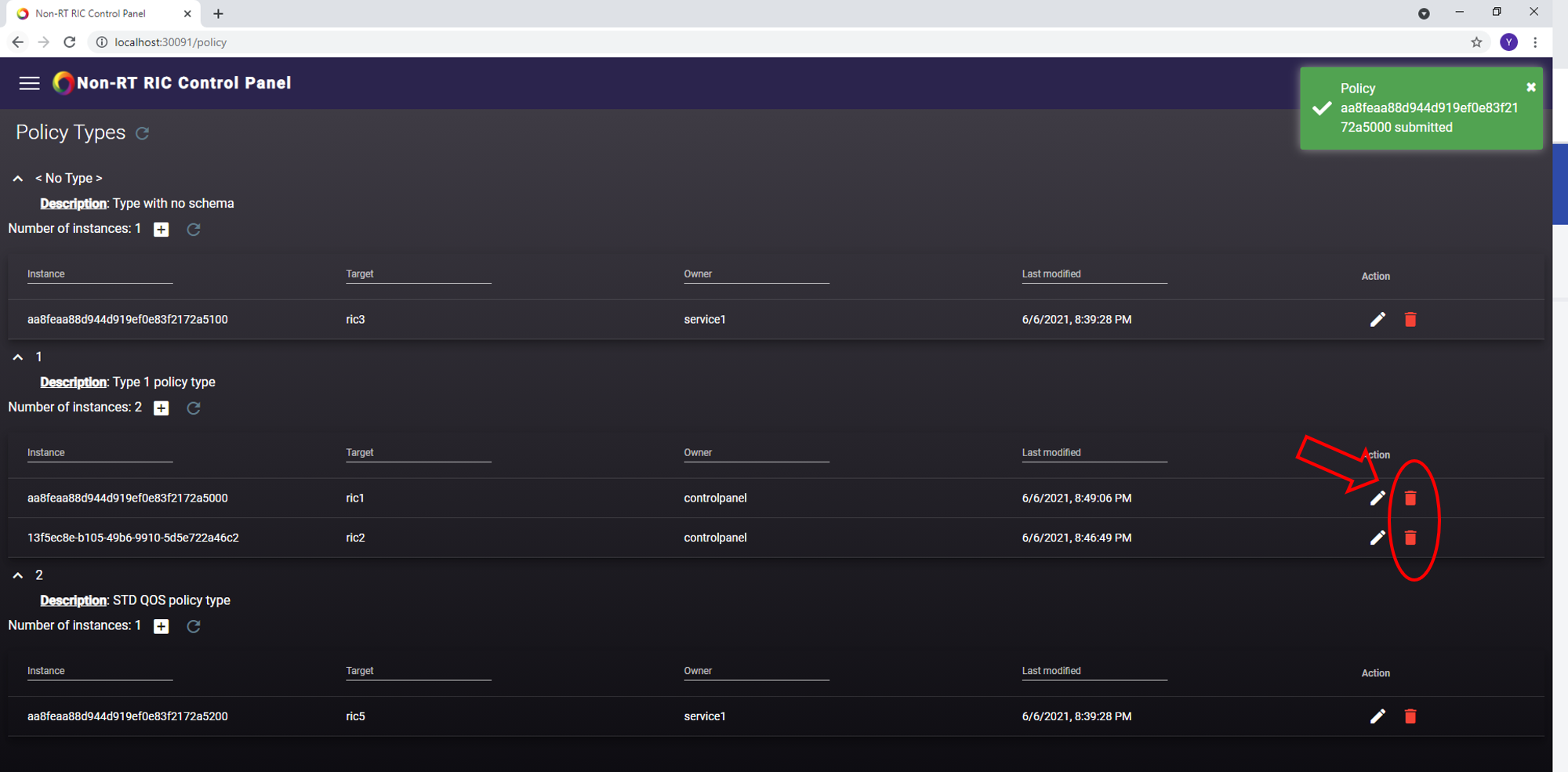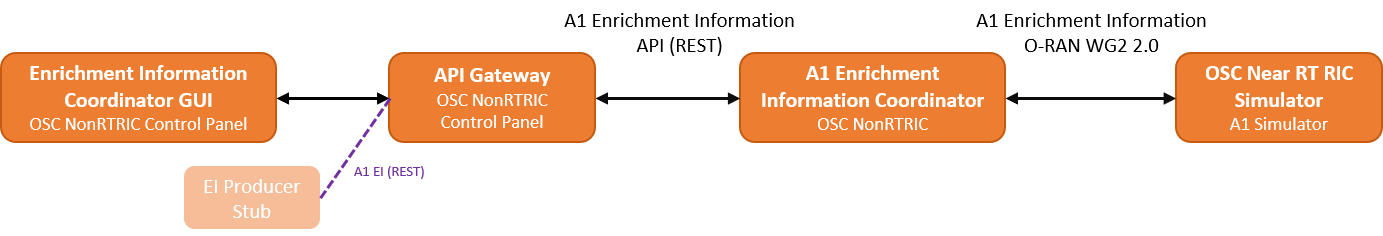DRAFT - Work In Progress
This page describes how to demonstrate the entire flow for Non-Realtime RIC using release D.
Overview of the End to End call
Details of the architecture can be found from the following link: Release D
Preparation
It is recommended to use it/dep repo as it has ready to use helm charts and test data to create and populate data into nonrtric k8s deployment. In the repo under "nonrtric" folder, helm charts and an example recipe can be found.
In the RECIPE_EXAMPLE folder, which components can be included or excluded can be controlled, by modifying the variables under nonrtric starting with "installXXX"
Components can be installed and started by running the following command, under folder "dep":
bin/deploy-nonrtric -f nonrtric/RECIPE_EXAMPLE/example_recipe.yaml
End to end call from Policy Management
End to End call from Policy Control GUI to Near-RT RIC simulator
Perform Policy Operations via Control Panel
Open Control Panel in browser. To check which port your control panel is running, the following command can be used:
kubectl get svc -n nonrtric controlpanel NAME TYPE CLUSTER-IP EXTERNAL-IP PORT(S) AGE controlpanel NodePort 10.111.91.199 <none> 8080:30091/TCP,8081:30092/TCP 168m
In this case port for HTTP connection would be 30091 and for HTTPS 30092.
- Click on Policy Control and the screen below with policy types should open
- For each policy type there is a '+' icon to create a new policy of that specific type. Click on '+' icon to create new policy
- Choose your ric from drop-down menu and provide any arbitrary values for QoS Id, Ue Id and Priority
- Submit the policy
- An entry to the chosen Near-RT RIC simulator console/log should appear (see, for example, kubectl logs -n nonrtric a1-sim-osc-0 in case ric1 policy was created):
127.0.0.1 - - [08/Jun/2021 11:35:20] "PUT /a1-p/policytypes/1/policies/fd5f8848-575a-4d1c-887e-b16ad24b22b1 HTTP/1.0" 202 -
- Click the pen icon to modify any policy
- Modifications are submitted in the same way as in creation, and the resulting simulator log should also be same as the one we saw in creation
127.0.0.1 - - [08/Jun/2021 11:39:38] "PUT /a1-p/policytypes/1/policies/aa8feaa88d944d919ef0e83f2172a5000 HTTP/1.0" 202 -
- Delete any policy by clicking the red trashcan icon
- Confirm deletion and verify the log on simulator side:
127.0.0.1 - - [08/Jun/2021 11:43:42] "DELETE /a1-p/policytypes/1/policies/aa8feaa88d944d919ef0e83f2172a5000 HTTP/1.0" 202 -