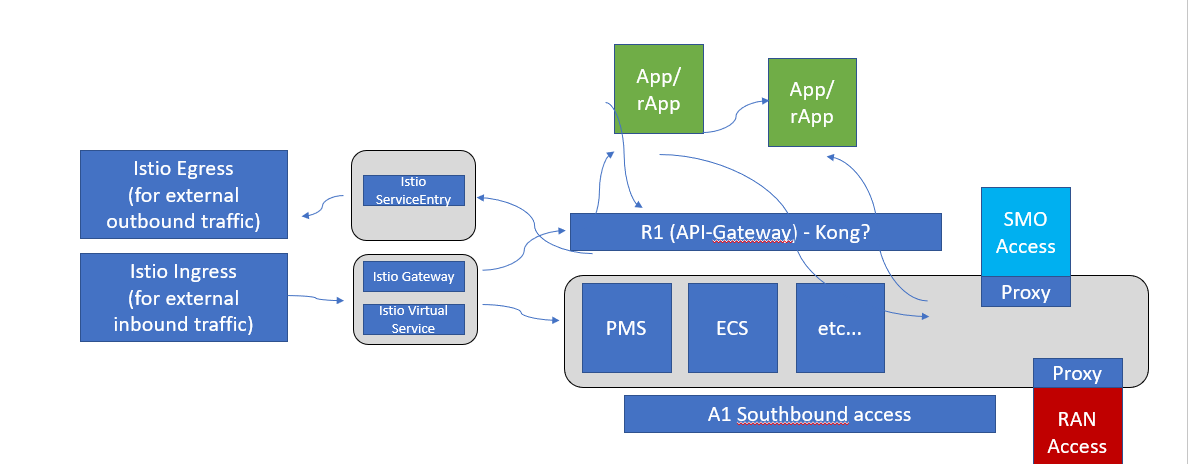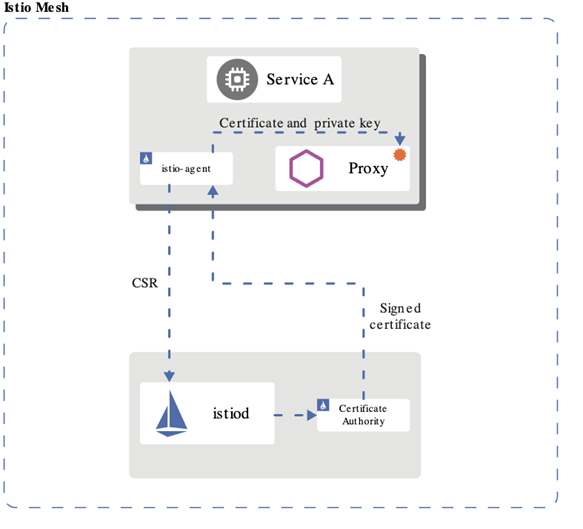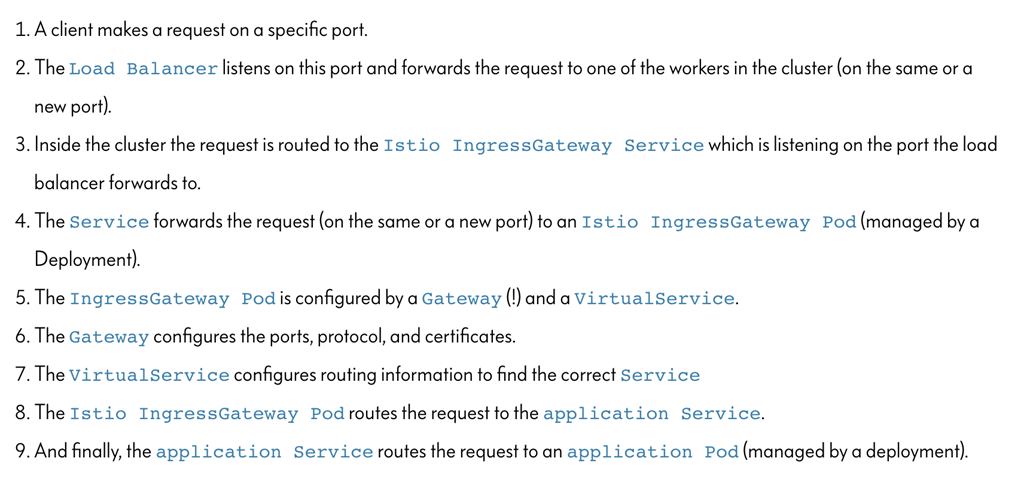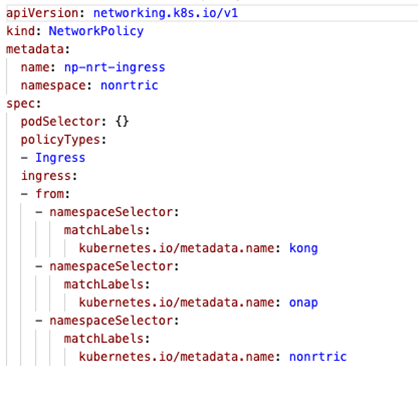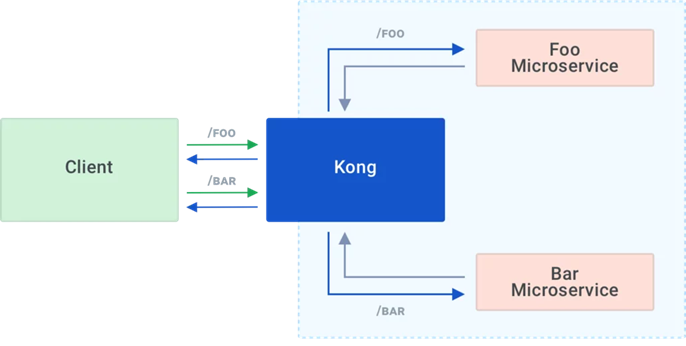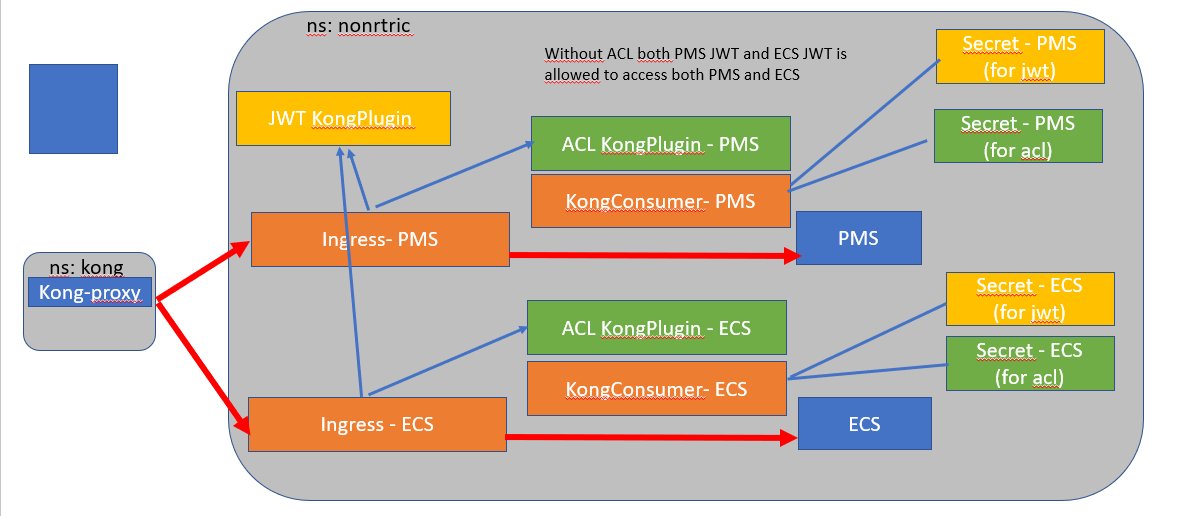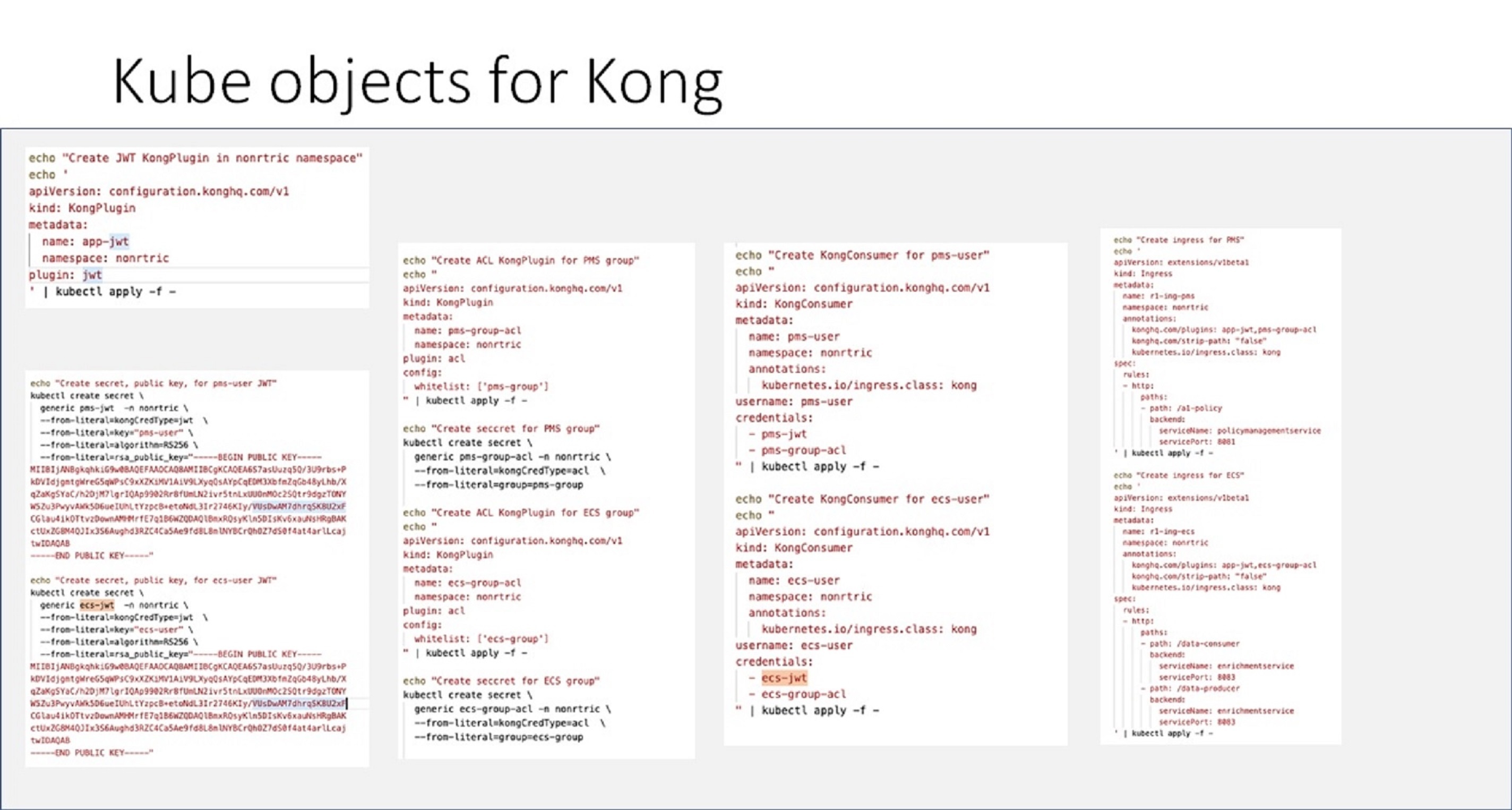ISTIO
Istio is a service mesh which provides a dedicated infrastructure layer that you can add to your applications. It adds capabilities like observability, traffic management, and security, without adding them to your own code.
To populate its own service registry, Istio connects to a service discovery system. For example, if you’ve installed Istio on a Kubernetes cluster, then Istio automatically detects the services and endpoints in that cluster. Using this service registry, the Envoy proxies can then direct traffic to the relevant services.
Istio Ingress Gateway can be used as a API-Gateway to securely expose the APIs of your micro services. It can be easily configured to provide access control for the APIs i.e. allowing you to apply policies defining who can access the APIs, what operations they are allowed to perform and much more conditions.
The Istio API traffic management features available are: Virtual services: Configure request routing to services within the service mesh. Each virtual service can contain a series of routing rules, that are evaluated in order. Destination rules: Configures the destination of routing rules within a virtual service.
apiVersion: networking.istio.io/v1alpha3
kind: DestinationRule
metadata:
name: bookinfo-ratings
spec:
host: ratings.prod.svc.cluster.local
trafficPolicy:
loadBalancer:
simple: LEAST_CONN
subsets:
- name: testversion
labels:
version: v3
trafficPolicy:
loadBalancer:
simple: ROUND_ROBIN
Istio provisions the DNS names and secret names for the DNS certificates based on configuration you provide. The DNS certificates provisioned are signed by the Kubernetes CA and stored in the secrets following your configuration. Istio also manages the lifecycle of the DNS certificates, including their rotations and regenerations.
With Mutual TLS (mTLS) the client and server both verify each other’s certificates and use them to encrypt traffic using TLS.. With Istio, you can enforce mutual TLS automatically.
apiVersion: "security.istio.io/v1beta1"
kind: "PeerAuthentication"
metadata:
name: "default"
namespace: "istio-system"
spec:
mtls:
mode: STRICT
JWT
JSON Web Token (JWT) is an open standard (RFC 7519) that defines a compact and self-contained way for securely transmitting information between parties as a JSON object.
JWT is mostly used for Authorization. Once the user is logged in, each subsequent request will include the JWT, allowing the user to access routes, services, and resources that are permitted with that token (User context). You can pass the original jwt as an embedded jwt or pass original jwt in the http header (Istio / JWTRule).
JWT can also contain information about the client that sent the request (client context).
We can use Istio's RequestAuthentication resource to configure JWT policies for your services.
apiVersion: security.istio.io/v1beta1
kind: RequestAuthentication
metadata:
name: httpbin
namespace: foo
spec:
selector:
matchLabels:
app: httpbin
jwtRules:
- issuer: "issuer-foo"
jwksUri: https://example.com/.well-known/jwks.json
---
apiVersion: security.istio.io/v1beta1
kind: AuthorizationPolicy
metadata:
name: httpbin
namespace: foo
spec:
selector:
matchLabels:
app: httpbin
rules:
- from:
- source:
requestPrincipals: ["*"]
JWT can also be used for service level authorization (SLA)
apiVersion: security.istio.io/v1beta1
kind: AuthorizationPolicy
metadata:
name: httpbin
namespace: foo
spec:
selector:
matchLabels:
app: httpbin
rules:
- from:
- source:
requestPrincipals: ["*"]
- to:
- operation:
paths: ["/healthz"]
Use Case
KUBERNETES
K8S RBAC (Role Based Access Control) - supported by default in kubernetes.
K8S Service Account
- Kube use service account (sa) to validate api access
- SAs can be lined to a role via a binding
- A default sa, with no permissions (no bindings), is created in each namespace – pods uses this namespace unless otherwise specified
- Pods can be specified to run with a specific sa
- The helm manger needs a SA with cluster wide permission (to be able to list installed charts etc)
However, during installation the pod running the helm install/upgrade/delete should run with a sa with only namespace permission to ensure not other modification is made to kube objects outside the namespace
K8S RBAC - controlling access to kubernetes resources
- Role and and rolebinding objects defines who (sa, user or group) is allowed to do what in the kubernetes api
- Role object
- Sets permissions on resources in a specific namespace
- ClusterRole object
- Sets permission on non-namespaced resources or across namespaces
- RoleBinding object
- Binds one or more Role or a ClusterRole object(s) to a user, group or service account
- ClusterRoleBinding object
- Binds one or more ClusterRole object(s) to a user, group or service account
- No installation requried – RBAC enabled by default
Network Policies
- K8S supports Network Policy objects but a provider need to be install for the polcies to take effect, e.g. Calico
- Network policies can control ingress and/or egress traffic by selecting applicable pods - bacially controlling traffic between pods and/or network endpoints
- Several providers: Calico, Cillium etc
- Allow traffic from ns: kong (the gateway), nonrtric and onap
- Deny traffic from any other ns
KONG
Kong is Orchestration Microservice API Gateway. Kong provides a flexible abstraction layer that securely manages communication between clients and microservices via API. Also known as an API Gateway, API middleware or in some cases Service Mesh.
- Kong can be used as an API gateway:
- Hiding internal microservice structure
- Could be used as R1 API front-end
Kong acts as the service registry, keeping a record of the available target instances for the upstream services. When a target comes online, it must register itself with Kong by sending a request to the Admin API. Each upstream service has its own ring balancer to distribute requests to the available targets.
With client-side discovery, the client or API gateway making the request is responsible for identifying the location of the service instance and routing the request to it. The client begins by querying the service registry to identify the location of the available instances of the service and then determines which instance to use. See https://konghq.com/learning-center/microservices/service-discovery-in-a-microservices-architecture/
Kong datastore
Kong uses an external datastore to store its configuration such as registered APIs, Consumers and Plugins. Plugins themselves can store every bit of information they need to be persisted, for example rate-limiting data or Consumer credentials. See https://konghq.com/faqs/#:~:text=PostgreSQL%20is%20an%20established%20SQL%20database%20for%20use,Cassandra%20or%20PostgreSQL%2C%20Kong%20maintains%20its%20own%20cache.
Demo
Demo of Kong gateway access control already available.
JWT tokens are used to grant access to particular services for different users.
See also https://konghq.com/blog/jwt-kong-gateway
apiVersion: networking.k8s.io/v1
kind: NetworkPolicy
metadata:
name: networkpolicy-nr
namespace: nonrtric
spec:
podSelector: {}
policyTypes:
- Ingress
ingress:
- from:
- namespaceSelector:
matchLabels:
kubernetes.io/metadata.name: kong
- namespaceSelector:
matchLabels:
kubernetes.io/metadata.name: onap
- namespaceSelector:
matchLabels:
kubernetes.io/metadata.name: nonrtric
apiVersion: configuration.konghq.com/v1
kind: KongPlugin
metadata:
name: app-jwt-kp
namespace: nonrtric
plugin: jwt
---
apiVersion: v1
kind: Secret
metadata:
name: pms-jwt-sec
namespace: nonrtric
type: Opaque
stringData:
kongCredType: jwt
key: pms-issuer
algorithm: RS256
rsa_public_key: |
-----BEGIN PUBLIC KEY-----
MIIBIjANBgkqhkiG9w0BAQEFAAOCAQ8AMIIBCgKCAQEAwetu4+suoz6c7e1kQz7I
Jmujci8zHpp4qh3nsmEL8e3QOKzMVsLuQPcF8lO1bBoChSA+KMNJ5rEixGWSxClp
9XroBSgrvjDsKtpPIlBQMnyOUYRSXWnIodmN+7wA72pTxo7JtAypPzRscSgi0OZt
9dtmv50RLr9Wph5cI+IE9OtgW58OKtdFRGigGHfdUEwrT/MPw2rOU85YRFaEgT/i
wcuQCe+Zmf2S2gVgK62u51ZFFn2VycJT1LcOt9cdqrSXYZAPfVKnQ/EgYvDdzFL1
x73JkrrSEP3pfrN4bXOnc7cS/S9Y2qk/I+QCR6a6XKmqk5SnWJSyXvKdYQJrgxJp
lQIDAQAB
-----END PUBLIC KEY-----
---
apiVersion: v1
kind: Secret
metadata:
name: ecs-jwt-sec
namespace: nonrtric
type: Opaque
stringData:
kongCredType: jwt
key: ecs-issuer
algorithm: RS256
rsa_public_key: |
-----BEGIN PUBLIC KEY-----
MIIBIjANBgkqhkiG9w0BAQEFAAOCAQ8AMIIBCgKCAQEAtminzTtNs5oqPCbg4uC1
L7MfR3B+uyYvkSKr3NFieRCxp6VhrgodJJXYc3SqXbaTVBkTwU24wG4UvJCnoRQd
0VhSawtLkN8XNAdCiD831dKUYMJPs43ZY/gO5CHVqUMdSHlp8dn7jNren59dvRRS
3xC1D3etXuEU01XGuLi/5qJLAKqDbYs3bH1vslTjndg1WTsrkU8GEIT1NphSYg25
s6rSLTIBfk8FjKquYHw3wYVSQK9rg2mqddJpRWkfZnazMHTmSNjOJpiNb77VLGSx
9qDbbLjurCl2mAG5Z+w76uKfKGgOo68SU0TL1sPybsKhAoZZg1gF06mvMln5eq5C
RQIDAQAB
-----END PUBLIC KEY-----
---
apiVersion: configuration.konghq.com/v1
kind: KongPlugin
metadata:
name: pms-group-acl-kp
namespace: nonrtric
plugin: acl
config:
whitelist: ['pms-group']
---
apiVersion: v1
kind: Secret
metadata:
name: pms-group-acl-sec
namespace: nonrtric
type: Opaque
stringData:
kongCredType: acl
group: pms-group
---
apiVersion: configuration.konghq.com/v1
kind: KongPlugin
metadata:
name: ecs-group-acl-kp
namespace: nonrtric
plugin: acl
config:
whitelist: ['ecs-group']
---
apiVersion: v1
kind: Secret
metadata:
name: ecs-group-acl-sec
namespace: nonrtric
type: Opaque
stringData:
kongCredType: acl
group: ecs-group
---
apiVersion: configuration.konghq.com/v1
kind: KongPlugin
metadata:
name: all-group-acl-kp
namespace: nonrtric
plugin: acl
config:
whitelist: ['ecs-group', 'pms-group']
---
apiVersion: configuration.konghq.com/v1
kind: KongConsumer
metadata:
name: pms-user-kc
namespace: nonrtric
annotations:
kubernetes.io/ingress.class: kong
username: pms-user
credentials:
- pms-jwt-sec
- pms-group-acl-sec
---
apiVersion: configuration.konghq.com/v1
kind: KongConsumer
metadata:
name: ecs-user-kc
namespace: nonrtric
annotations:
kubernetes.io/ingress.class: kong
username: ecs-user
credentials:
- ecs-jwt-sec
- ecs-group-acl-sec
---
apiVersion: networking.k8s.io/v1
kind: Ingress
metadata:
name: r1-pms-ing
namespace: nonrtric
annotations:
konghq.com/plugins: app-jwt-kp,pms-group-acl-kp
konghq.com/strip-path: "false"
spec:
ingressClassName: kong
rules:
- http:
paths:
- path: /a1-policy
pathType: ImplementationSpecific
backend:
service:
name: policymanagementservice
port:
number: 8081
---
apiVersion: networking.k8s.io/v1
kind: Ingress
metadata:
name: r1-ecs-ing
namespace: nonrtric
annotations:
konghq.com/plugins: app-jwt-kp,ecs-group-acl-kp
konghq.com/strip-path: "false"
spec:
ingressClassName: kong
rules:
- http:
paths:
- path: /data-consumer
pathType: ImplementationSpecific
backend:
service:
name: enrichmentservice
port:
number: 8083
- path: /data-producer
pathType: ImplementationSpecific
backend:
service:
name: enrichmentservice
port:
number: 8083
---
apiVersion: networking.k8s.io/v1
kind: Ingress
metadata:
name: r1-echo-ing
namespace: nonrtric
annotations:
konghq.com/plugins: app-jwt-kp,all-group-acl-kp
konghq.com/strip-path: "true"
spec:
ingressClassName: kong
rules:
- http:
paths:
- path: /echo
pathType: ImplementationSpecific
backend:
service:
name: httpecho
port:
number: 80