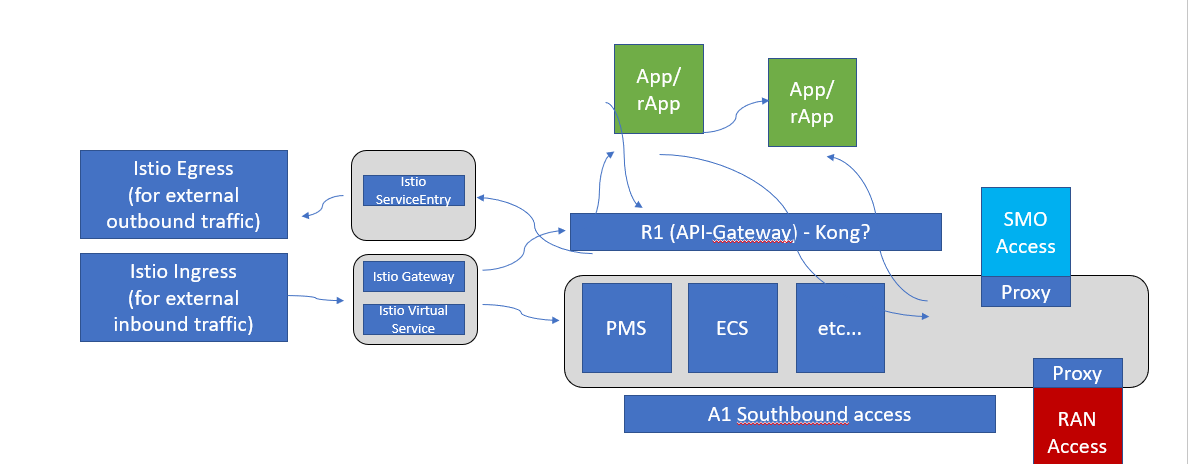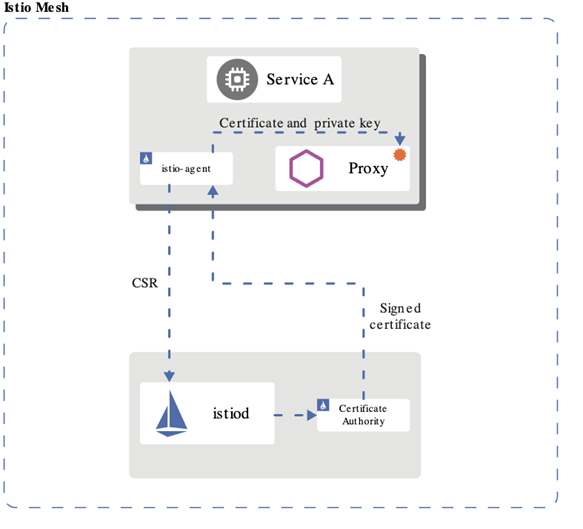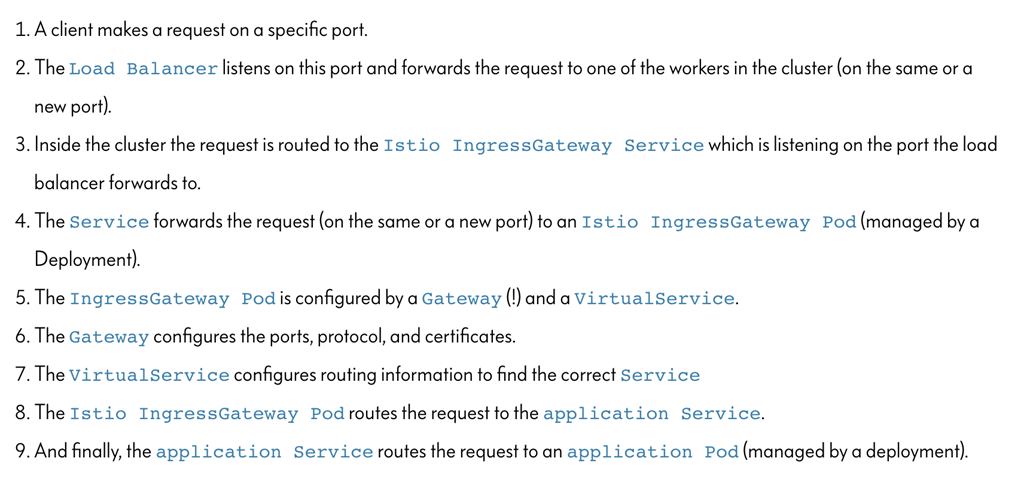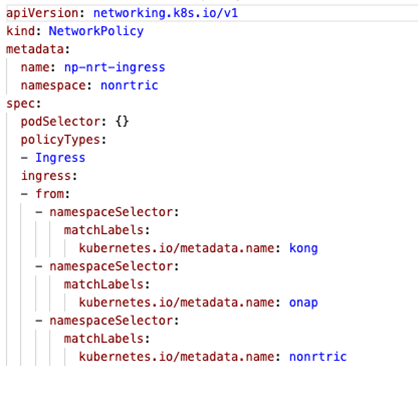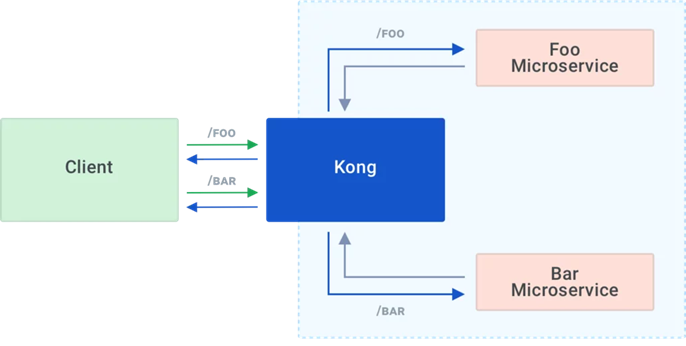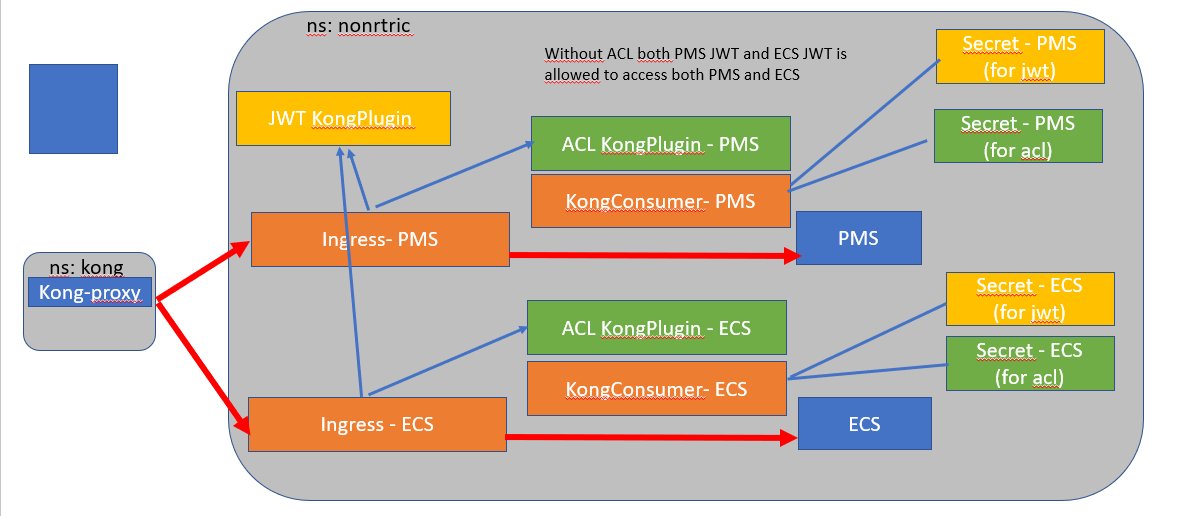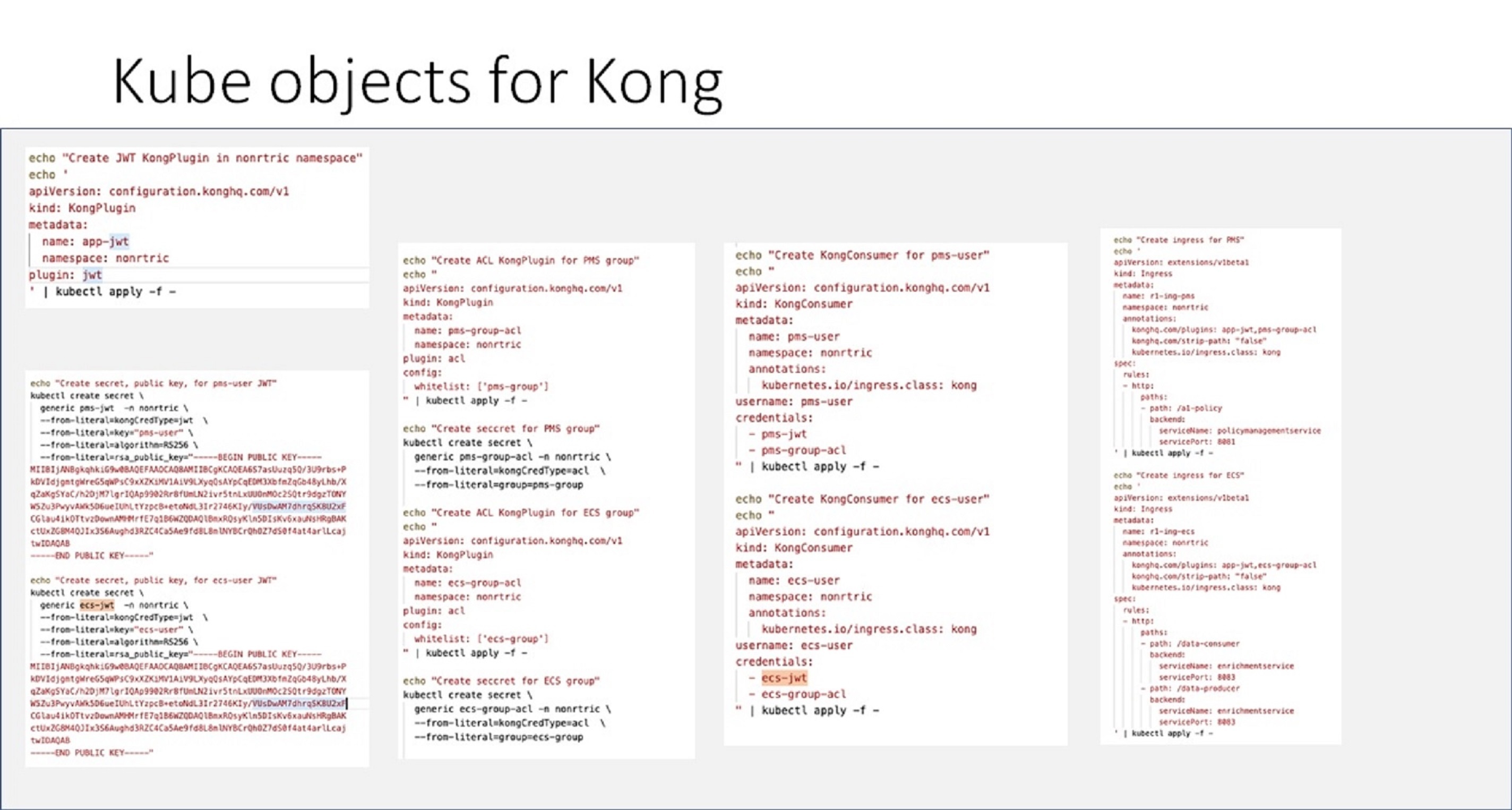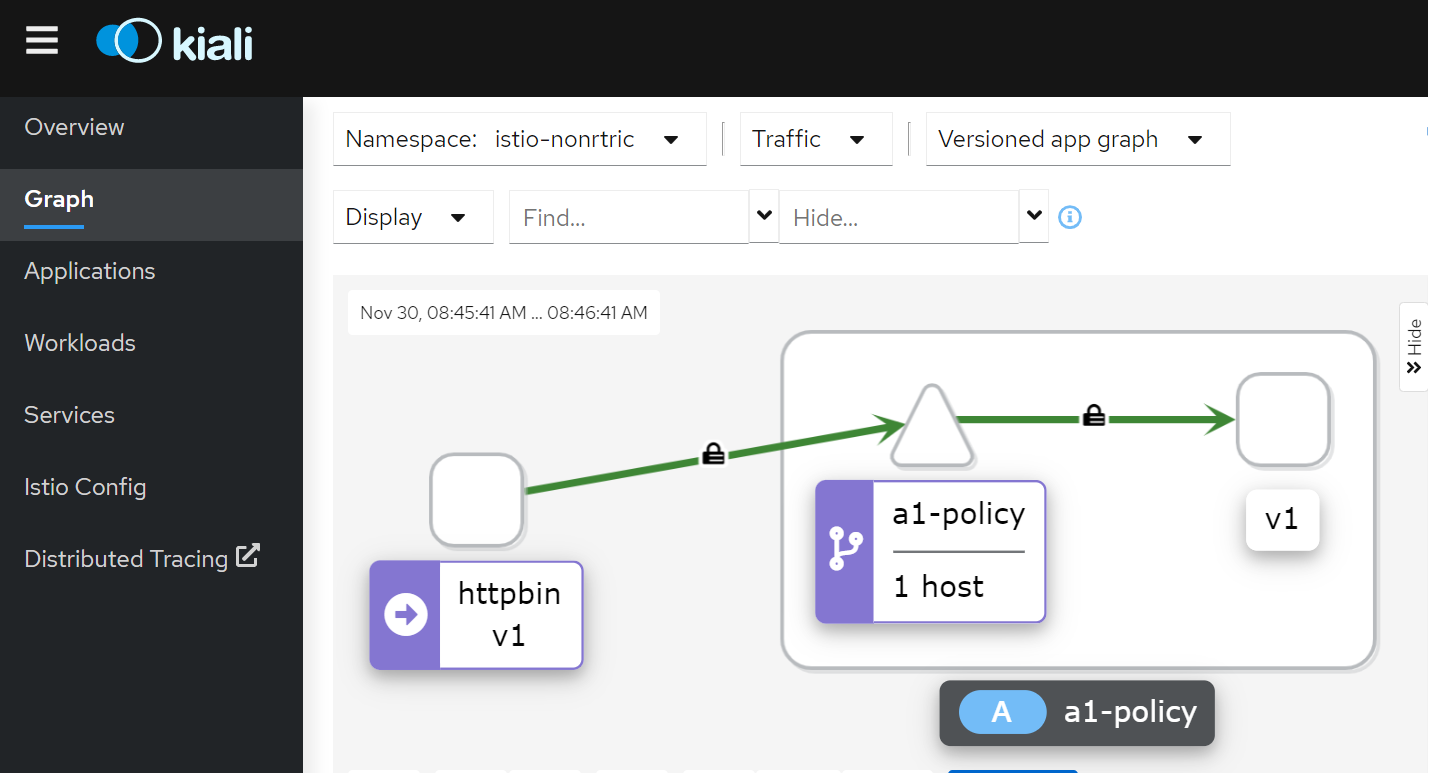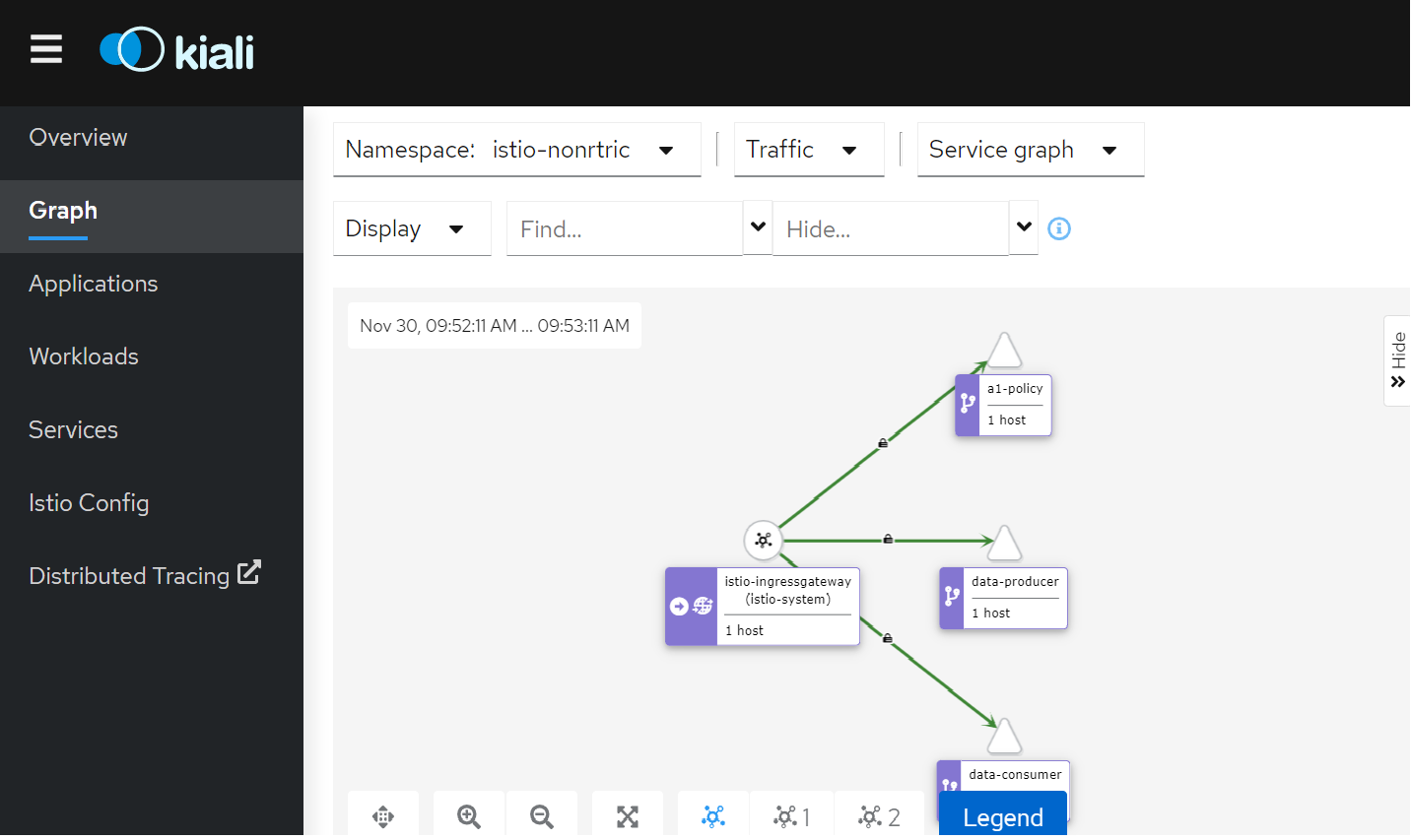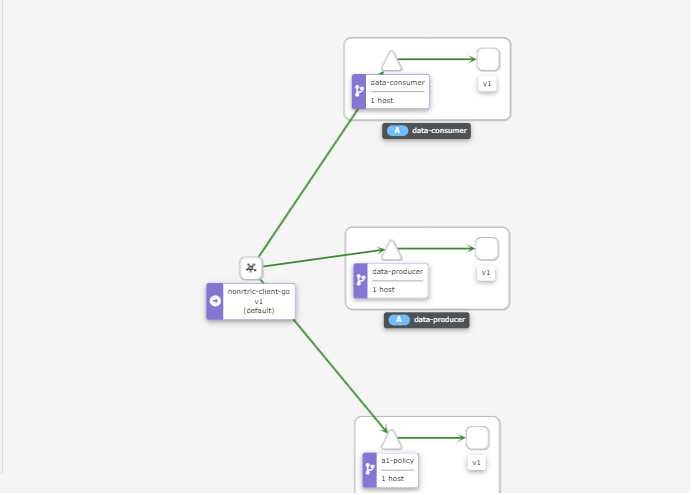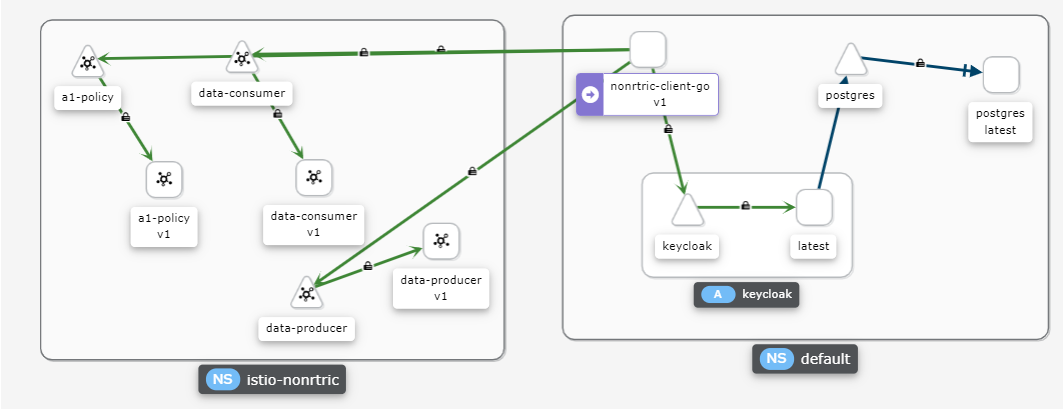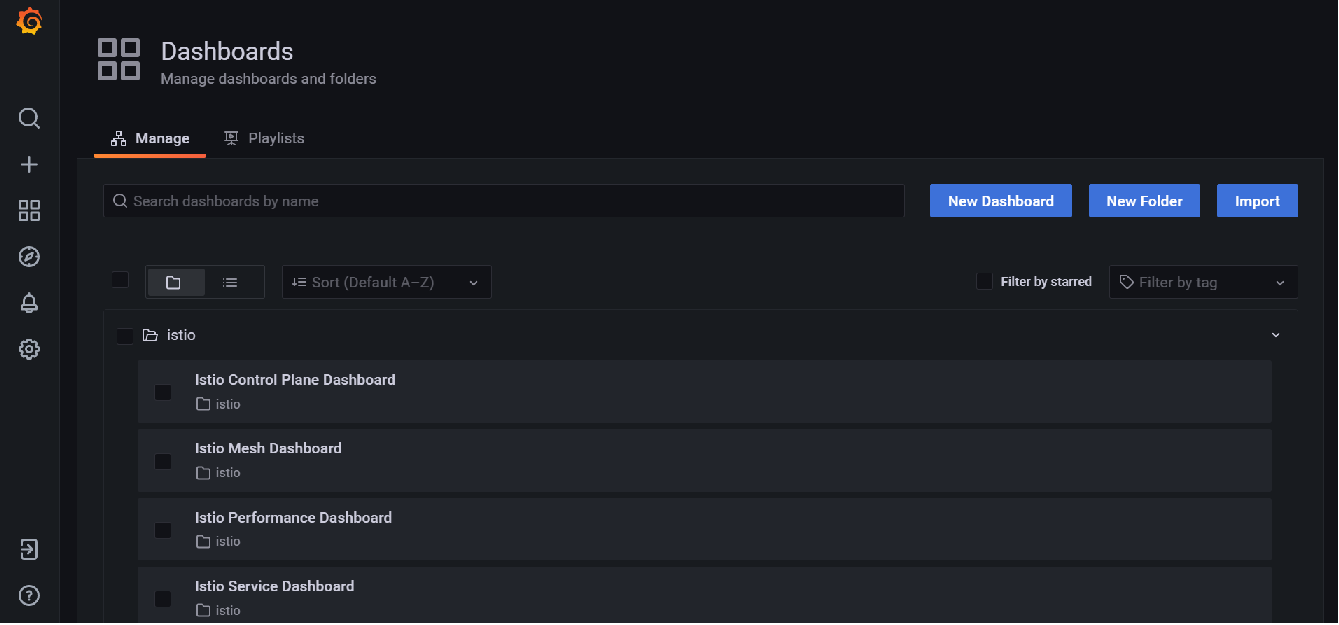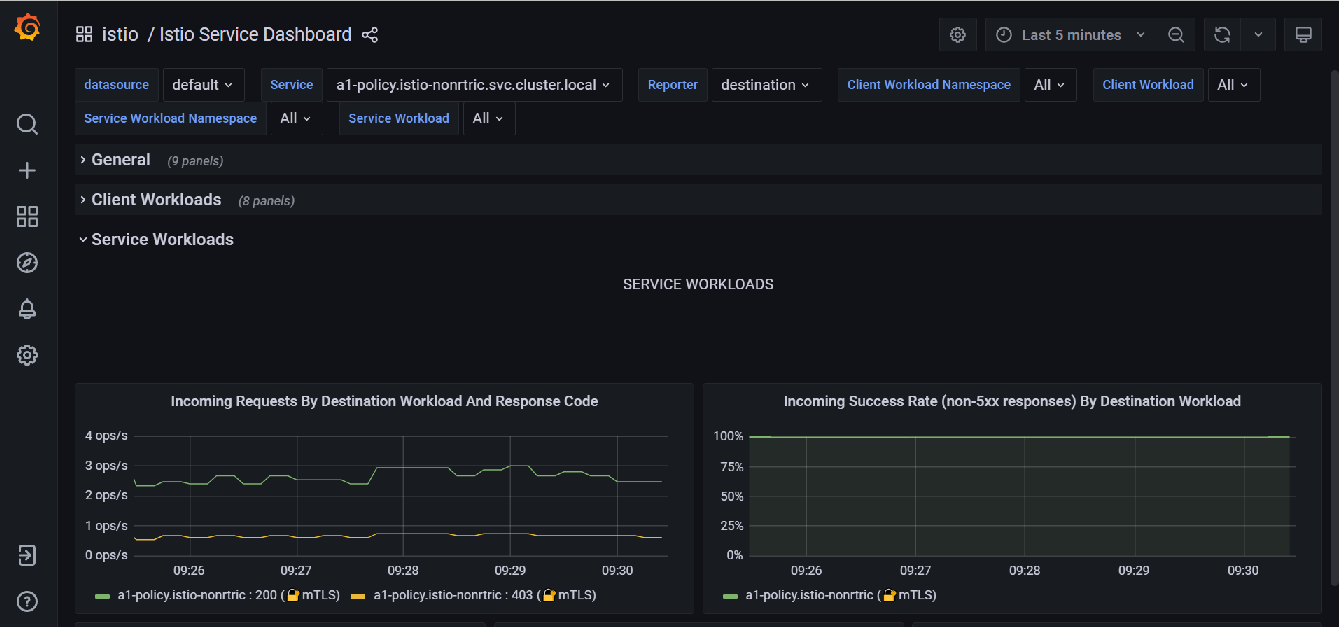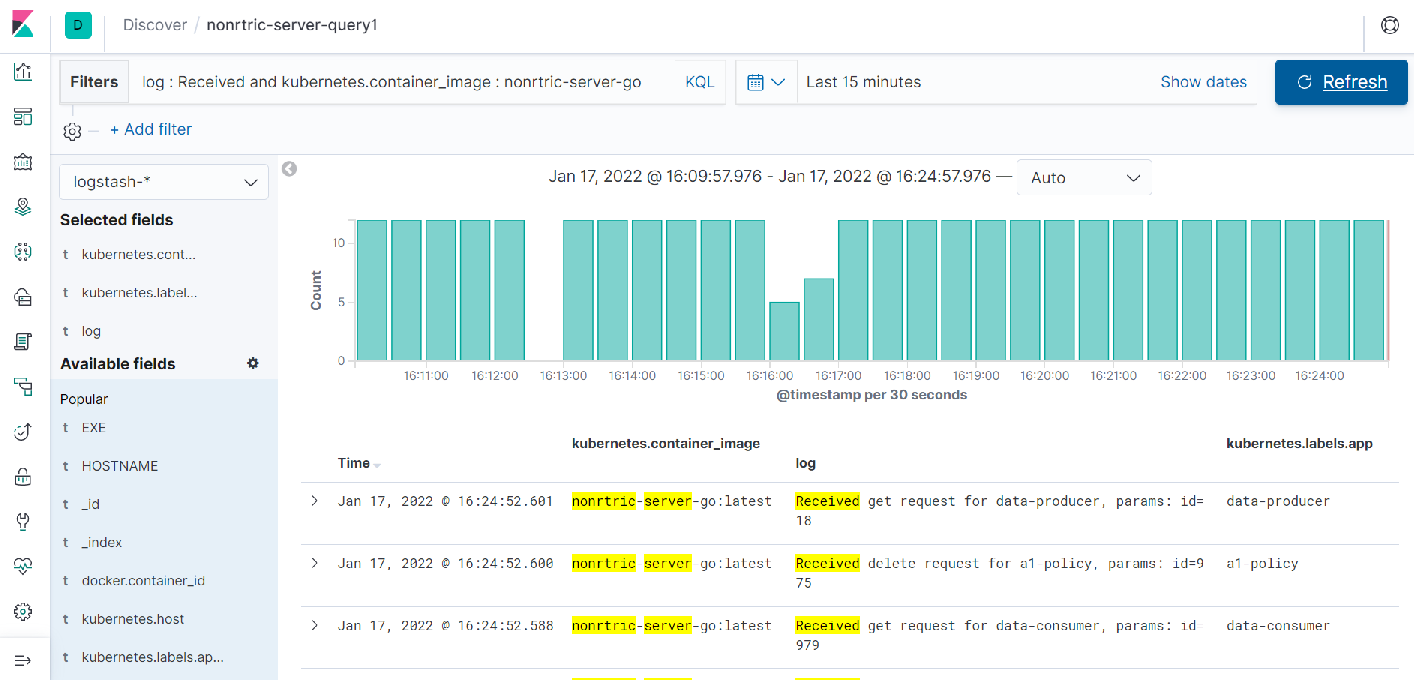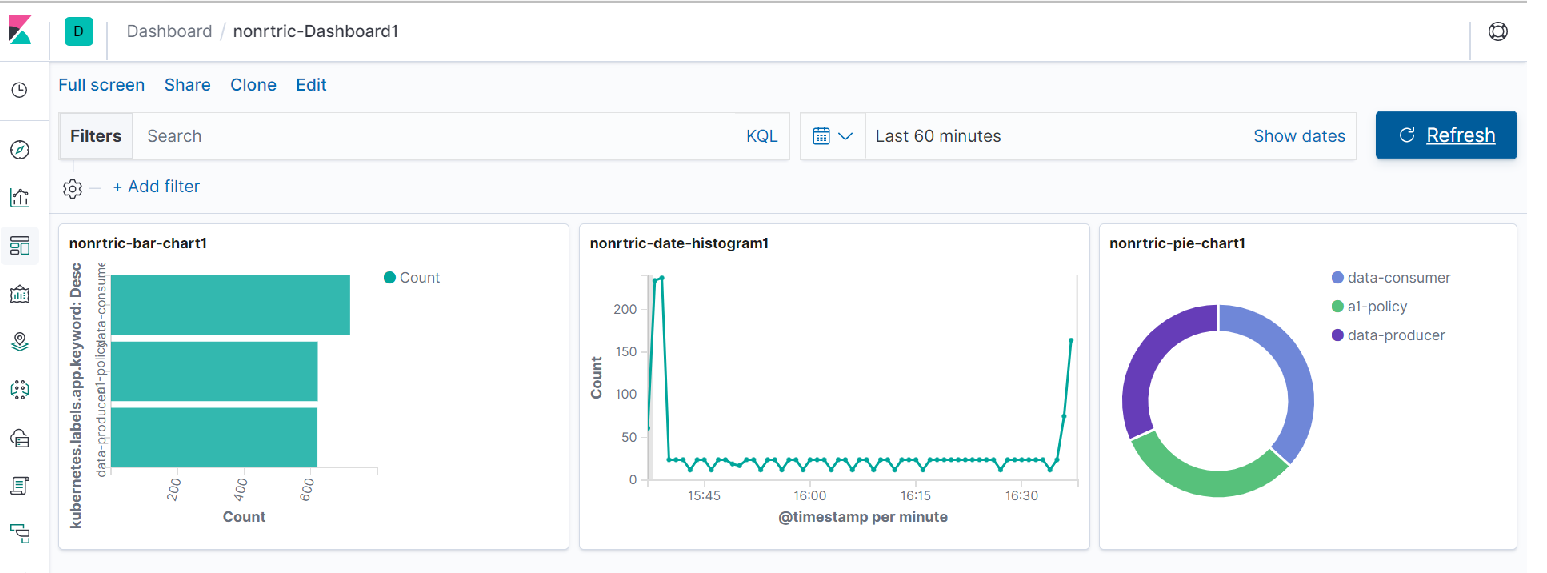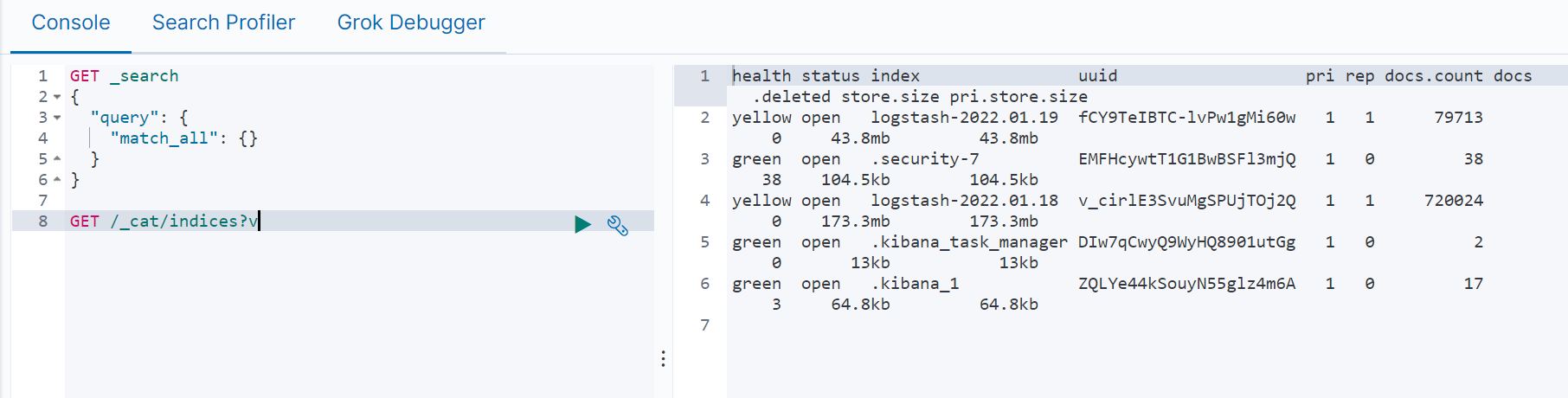NONRTRIC-634 - Getting issue details... STATUS
ISTIO
Istio is a service mesh which provides a dedicated infrastructure layer that you can add to your applications. It adds capabilities like observability, traffic management, and security, without adding them to your own code.
To populate its own service registry, Istio connects to a service discovery system. For example, if you’ve installed Istio on a Kubernetes cluster, then Istio automatically detects the services and endpoints in that cluster. Using this service registry, the Envoy proxies can then direct traffic to the relevant services.
Istio Ingress Gateway can be used as a API-Gateway to securely expose the APIs of your micro services. It can be easily configured to provide access control for the APIs i.e. allowing you to apply policies defining who can access the APIs, what operations they are allowed to perform and much more conditions.
The Istio API traffic management features available are: Virtual services: Configure request routing to services within the service mesh. Each virtual service can contain a series of routing rules, that are evaluated in order. Destination rules: Configures the destination of routing rules within a virtual service.
apiVersion: networking.istio.io/v1alpha3
kind: DestinationRule
metadata:
name: bookinfo-ratings
spec:
host: ratings.prod.svc.cluster.local
trafficPolicy:
loadBalancer:
simple: LEAST_CONN
subsets:
- name: testversion
labels:
version: v3
trafficPolicy:
loadBalancer:
simple: ROUND_ROBIN
Istio provisions the DNS names and secret names for the DNS certificates based on configuration you provide. The DNS certificates provisioned are signed by the Kubernetes CA and stored in the secrets following your configuration. Istio also manages the lifecycle of the DNS certificates, including their rotations and regenerations.
With Mutual TLS (mTLS) the client and server both verify each other’s certificates and use them to encrypt traffic using TLS.. With Istio, you can enforce mutual TLS automatically.
apiVersion: "security.istio.io/v1beta1"
kind: "PeerAuthentication"
metadata:
name: "default"
namespace: "istio-system"
spec:
mtls:
mode: STRICT
JWT
JSON Web Token (JWT) is an open standard (RFC 7519) that defines a compact and self-contained way for securely transmitting information between parties as a JSON object.
JWT is mostly used for Authorization. Once the user is logged in, each subsequent request will include the JWT, allowing the user to access routes, services, and resources that are permitted with that token (User context). You can pass the original jwt as an embedded jwt or pass original jwt in the http header (Istio / JWTRule).
JWT can also contain information about the client that sent the request (client context).
We can use Istio's RequestAuthentication resource to configure JWT policies for your services.
apiVersion: security.istio.io/v1beta1
kind: RequestAuthentication
metadata:
name: httpbin
namespace: foo
spec:
selector:
matchLabels:
app: httpbin
jwtRules:
- issuer: "issuer-foo"
jwksUri: https://example.com/.well-known/jwks.json
---
apiVersion: security.istio.io/v1beta1
kind: AuthorizationPolicy
metadata:
name: httpbin
namespace: foo
spec:
selector:
matchLabels:
app: httpbin
rules:
- from:
- source:
requestPrincipals: ["*"]
JWT can also be used for service level authorization (SLA)
apiVersion: security.istio.io/v1beta1
kind: AuthorizationPolicy
metadata:
name: httpbin
namespace: foo
spec:
selector:
matchLabels:
app: httpbin
rules:
- from:
- source:
requestPrincipals: ["*"]
- to:
- operation:
paths: ["/healthz"]
Use Case
KUBERNETES
K8S RBAC (Role Based Access Control) - supported by default in kubernetes.
K8S Service Account
- Kube use service account (sa) to validate api access
- SAs can be lined to a role via a binding
- A default sa, with no permissions (no bindings), is created in each namespace – pods uses this namespace unless otherwise specified
- Pods can be specified to run with a specific sa
- The helm manger needs a SA with cluster wide permission (to be able to list installed charts etc)
However, during installation the pod running the helm install/upgrade/delete should run with a sa with only namespace permission to ensure not other modification is made to kube objects outside the namespace
K8S RBAC - controlling access to kubernetes resources
- Role and and rolebinding objects defines who (sa, user or group) is allowed to do what in the kubernetes api
- Role object
- Sets permissions on resources in a specific namespace
- ClusterRole object
- Sets permission on non-namespaced resources or across namespaces
- RoleBinding object
- Binds one or more Role or a ClusterRole object(s) to a user, group or service account
- ClusterRoleBinding object
- Binds one or more ClusterRole object(s) to a user, group or service account
- No installation requried – RBAC enabled by default
Network Policies
- K8S supports Network Policy objects but a provider need to be install for the polcies to take effect, e.g. Calico
- Network policies can control ingress and/or egress traffic by selecting applicable pods - bacially controlling traffic between pods and/or network endpoints
- Several providers: Calico, Cillium etc
- Allow traffic from ns: kong (the gateway), nonrtric and onap
- Deny traffic from any other ns
KONG
Kong is Orchestration Microservice API Gateway. Kong provides a flexible abstraction layer that securely manages communication between clients and microservices via API. Also known as an API Gateway, API middleware or in some cases Service Mesh.
- Kong can be used as an API gateway:
- Hiding internal microservice structure
- Could be used as R1 API front-end
Kong acts as the service registry, keeping a record of the available target instances for the upstream services. When a target comes online, it must register itself with Kong by sending a request to the Admin API. Each upstream service has its own ring balancer to distribute requests to the available targets.
With client-side discovery, the client or API gateway making the request is responsible for identifying the location of the service instance and routing the request to it. The client begins by querying the service registry to identify the location of the available instances of the service and then determines which instance to use. See https://konghq.com/learning-center/microservices/service-discovery-in-a-microservices-architecture/
Kong datastore
Kong uses an external datastore to store its configuration such as registered APIs, Consumers and Plugins. Plugins themselves can store every bit of information they need to be persisted, for example rate-limiting data or Consumer credentials. See https://konghq.com/faqs/#:~:text=PostgreSQL%20is%20an%20established%20SQL%20database%20for%20use,Cassandra%20or%20PostgreSQL%2C%20Kong%20maintains%20its%20own%20cache.
Kong Demo
Demo of Kong gateway access control already available.
JWT tokens are used to grant access to particular services for different users.
See also https://konghq.com/blog/jwt-kong-gateway
apiVersion: networking.k8s.io/v1
kind: NetworkPolicy
metadata:
name: networkpolicy-nr
namespace: nonrtric
spec:
podSelector: {}
policyTypes:
- Ingress
ingress:
- from:
- namespaceSelector:
matchLabels:
kubernetes.io/metadata.name: kong
- namespaceSelector:
matchLabels:
kubernetes.io/metadata.name: onap
- namespaceSelector:
matchLabels:
kubernetes.io/metadata.name: nonrtric
apiVersion: configuration.konghq.com/v1
kind: KongPlugin
metadata:
name: app-jwt-kp
namespace: nonrtric
plugin: jwt
---
apiVersion: v1
kind: Secret
metadata:
name: pms-jwt-sec
namespace: nonrtric
type: Opaque
stringData:
kongCredType: jwt
key: pms-issuer
algorithm: RS256
rsa_public_key: |
-----BEGIN PUBLIC KEY-----
MIIBIjANBgkqhkiG9w0BAQEFAAOCAQ8AMIIBCgKCAQEAwetu4+suoz6c7e1kQz7I
Jmujci8zHpp4qh3nsmEL8e3QOKzMVsLuQPcF8lO1bBoChSA+KMNJ5rEixGWSxClp
9XroBSgrvjDsKtpPIlBQMnyOUYRSXWnIodmN+7wA72pTxo7JtAypPzRscSgi0OZt
9dtmv50RLr9Wph5cI+IE9OtgW58OKtdFRGigGHfdUEwrT/MPw2rOU85YRFaEgT/i
wcuQCe+Zmf2S2gVgK62u51ZFFn2VycJT1LcOt9cdqrSXYZAPfVKnQ/EgYvDdzFL1
x73JkrrSEP3pfrN4bXOnc7cS/S9Y2qk/I+QCR6a6XKmqk5SnWJSyXvKdYQJrgxJp
lQIDAQAB
-----END PUBLIC KEY-----
---
apiVersion: v1
kind: Secret
metadata:
name: ecs-jwt-sec
namespace: nonrtric
type: Opaque
stringData:
kongCredType: jwt
key: ecs-issuer
algorithm: RS256
rsa_public_key: |
-----BEGIN PUBLIC KEY-----
MIIBIjANBgkqhkiG9w0BAQEFAAOCAQ8AMIIBCgKCAQEAtminzTtNs5oqPCbg4uC1
L7MfR3B+uyYvkSKr3NFieRCxp6VhrgodJJXYc3SqXbaTVBkTwU24wG4UvJCnoRQd
0VhSawtLkN8XNAdCiD831dKUYMJPs43ZY/gO5CHVqUMdSHlp8dn7jNren59dvRRS
3xC1D3etXuEU01XGuLi/5qJLAKqDbYs3bH1vslTjndg1WTsrkU8GEIT1NphSYg25
s6rSLTIBfk8FjKquYHw3wYVSQK9rg2mqddJpRWkfZnazMHTmSNjOJpiNb77VLGSx
9qDbbLjurCl2mAG5Z+w76uKfKGgOo68SU0TL1sPybsKhAoZZg1gF06mvMln5eq5C
RQIDAQAB
-----END PUBLIC KEY-----
---
apiVersion: configuration.konghq.com/v1
kind: KongPlugin
metadata:
name: pms-group-acl-kp
namespace: nonrtric
plugin: acl
config:
whitelist: ['pms-group']
---
apiVersion: v1
kind: Secret
metadata:
name: pms-group-acl-sec
namespace: nonrtric
type: Opaque
stringData:
kongCredType: acl
group: pms-group
---
apiVersion: configuration.konghq.com/v1
kind: KongPlugin
metadata:
name: ecs-group-acl-kp
namespace: nonrtric
plugin: acl
config:
whitelist: ['ecs-group']
---
apiVersion: v1
kind: Secret
metadata:
name: ecs-group-acl-sec
namespace: nonrtric
type: Opaque
stringData:
kongCredType: acl
group: ecs-group
---
apiVersion: configuration.konghq.com/v1
kind: KongPlugin
metadata:
name: all-group-acl-kp
namespace: nonrtric
plugin: acl
config:
whitelist: ['ecs-group', 'pms-group']
---
apiVersion: configuration.konghq.com/v1
kind: KongConsumer
metadata:
name: pms-user-kc
namespace: nonrtric
annotations:
kubernetes.io/ingress.class: kong
username: pms-user
credentials:
- pms-jwt-sec
- pms-group-acl-sec
---
apiVersion: configuration.konghq.com/v1
kind: KongConsumer
metadata:
name: ecs-user-kc
namespace: nonrtric
annotations:
kubernetes.io/ingress.class: kong
username: ecs-user
credentials:
- ecs-jwt-sec
- ecs-group-acl-sec
---
apiVersion: networking.k8s.io/v1
kind: Ingress
metadata:
name: r1-pms-ing
namespace: nonrtric
annotations:
konghq.com/plugins: app-jwt-kp,pms-group-acl-kp
konghq.com/strip-path: "false"
spec:
ingressClassName: kong
rules:
- http:
paths:
- path: /a1-policy
pathType: ImplementationSpecific
backend:
service:
name: policymanagementservice
port:
number: 8081
---
apiVersion: networking.k8s.io/v1
kind: Ingress
metadata:
name: r1-ecs-ing
namespace: nonrtric
annotations:
konghq.com/plugins: app-jwt-kp,ecs-group-acl-kp
konghq.com/strip-path: "false"
spec:
ingressClassName: kong
rules:
- http:
paths:
- path: /data-consumer
pathType: ImplementationSpecific
backend:
service:
name: enrichmentservice
port:
number: 8083
- path: /data-producer
pathType: ImplementationSpecific
backend:
service:
name: enrichmentservice
port:
number: 8083
---
apiVersion: networking.k8s.io/v1
kind: Ingress
metadata:
name: r1-echo-ing
namespace: nonrtric
annotations:
konghq.com/plugins: app-jwt-kp,all-group-acl-kp
konghq.com/strip-path: "true"
spec:
ingressClassName: kong
rules:
- http:
paths:
- path: /echo
pathType: ImplementationSpecific
backend:
service:
name: httpecho
port:
number: 80
ISTIO Demo
- Install ISTIO on minikube using instruction here: Istio Installation - Simplified Learning (waytoeasylearn.com)
cd to the istio directory and install the demo application
- kubectl create ns foo
- kubectl apply -f <(istioctl kube-inject -f samples/httpbin/httpbin.yaml) -n foo
Create a python script to generate a JWT token using the code from here: https://medium.com/intelligentmachines/istio-jwt-step-by-step-guide-for-micro-services-authentication-690b170348fc . Install python_jwt using pip if it's not already installed.
- Create jwt-example.yaml using the public key generated by the python script: kubectl create
f jwtexample.yaml
apiVersion: "security.istio.io/v1beta1"
kind: "RequestAuthentication"
metadata:
name: "jwt-example"
namespace: istio-system
spec:
selector:
matchLabels:
istio: ingressgateway
jwtRules:
- issuer: "ISSUER"
jwks: |
{ "keys":[{"e":"AQAB","kty":"RSA","n":"x_yYl4uW5c6NHOA-bDDh0MThFggBWl-vYJr77b9F1LmAtTlJVM0rL5klTfv2DmlAmD9eZPrWeUOoOGhSpe58XiSAvxyeaOrZhtyUjT3aglrSys0YBsB19ItNGMuoIuzPpWOrdtKwHa9rPbrdc6q7vb93qu2UVaIz-3FJmGFtSA5t8FK_5bZKF-oOzRLwqeVQ3n0Bu_dFDuGeZjQWMZF32QupyA-GF-tDGGriPLy9sutlB1NQyZ4qiSZx5UMxcfLwsWfQxHemdwLeZXWKWNBov8RmbZy2Jz-dwg6XjHBWAjTnCGG9p-bp63nUlnELI3LcEGhGOugZBqcpNT5dEAQ0fQ"}]}
5. export the JWT token generated by the python script as an environment variable - export TOKEN="eyJhbGciOiJSUzI1NiIsInR5cCI6IkpXVCJ9.eyJhdWQiOiJBVURJRU5DRSIsImV4cCI6MTYzNzI1NDkxNSwiaWF0IjoxNjM3MjUxOTE1LCJpc3MiOiJJU1NVRVIiLCJqdGkiOiJCcmhDdEstcC00ZTF0RlBrZmpuSmhRIiwibmJmIjoxNjM3MjUxOTE1LCJwZXJtaXNzaW9uIjoicmVhZCIsInJvbGUiOiJ1c2VyIiwic3ViIjoiU1VCSkVDVCJ9.HrQCLPZXf0VkFe7JUVGXq-sHJQhVibqhToG4r63py-iwHWlUL02_WfoWRoxapgqGwImDdSlt1uG8RR-6VMqzWwGlcqBIRhFTG0nmzmtQjnOUs6QAKSUpA3PyWBIYHV0BwZbpo8Zq1Bo-sELy400fU-MCQ_054fSsG7JMBMmrnj8NyJmD2lNN0VSFGO53SPl2tQSVlc9OwAr8Uu0jfLPfUmh6yq43qFuxnVRfBGLLPNOt29aOfAetKLc72qlphtnbDx2a9teP5AIbkIWyIlhTytEnQRCwU4x8gDrEdkrHui4qCtzpl_uoITSwPe3AFsi7gQHB6rJoDj-j2zPc4rUTAA"
6. export INGRESS_HOST=$(minikube ip)
7. export INGRESS_PORT=$(kubectl -n istio-system get service istio-ingressgateway -o jsonpath='{.spec.ports[?(@.name=="http2")].nodePort}')
8. Test the service: curl --header "Authorization: Bearer $TOKEN" $INGRESS_HOST:$INGRESS_PORT/headers -s -o /dev/null -w "%{http_code}\n"
9. You should get a response code of 200
10. Update the token to something invalid
11 The respose will be 401
Istio Service JWT Test
istio-test.yaml (uses the default namespace)
export TOKEN="eyJhbGciOiJSUzI1NiIsInR5cCI6IkpXVCJ9.eyJhdWQiOiJBVURJRU5DRSIsImV4cCI6MTYzODA4ODYzOSwiaWF0IjoxNjM3NjU2NjM5LCJpc3MiOiJJU1NVRVIiLCJqdGkiOiJXMW1ldEJISTlQWnJLZGZuTG54V0ZBIiwibmJmIjoxNjM3NjU2NjM5LCJwZXJtaXNzaW9uIjoicmVhZCIsInJvbGUiOiJ1c2VyIiwic3ViIjoiU1VCSkVDVCJ9.C8zVi4XpqaK-VVhDviCGO5SChNsUWe_WmP2Z-JXkM3VzMVQnc2w7ResUI-g8DxXQLXojc7BZiDA74VCRRzdSXtDrBbikd9riCN1D9UVXWaCdIv0gU9b23mOp2jUP7G8FgdKTjtcyx3pPmliHH1OnDhrsQUeTMezRurBa96sRf_9XF5B_SBXiTy65UhqzL-kKmbaTCXWO6F5d4mJ8gPJQ4BGQdl1CMfytg0RB1Tuyj72dDTetfWMStqRw0nEh76oAC5bDZAUhwpAUMbXTG0Iba9MSAhImha6grthU1_VY39LbmbZ7W7OfRV1mAI9PrDl0nwWWobvJ-iIg93luqvGrlA"
kubectl label namespace default istio-injection=enabled --overwrite
export INGRESS_HOST=$(minikube ip)
export INGRESS_PORT=$(kubectl -n istio-system get service istio-ingressgateway -o jsonpath='{.spec.ports[?(@.name=="http2")].nodePort}')
curl --header "Authorization: Bearer $TOKEN" $INGRESS_HOST:$INGRESS_PORT/data-producer
curl --header "Authorization: Bearer $TOKEN" $INGRESS_HOST:$INGRESS_PORT/a1-policy
curl --header "Authorization: Bearer $TOKEN" $INGRESS_HOST:$INGRESS_PORT/data-consumer
You can use different tokens for different deployments.
Currently we use the same token for both jwt-ecs and jwt-pms. They match on the deployment labels nonrtric-ecs and nonrtric-pms.
You can also change the token issuer to one for your particular service(s).
You can also change the expiry time.
Please refer to the python script in the link above.
You can move these objects to their own namespace if you prefer:
e.g.
kubectl create ns istio-nonrtric
namespace/istio-nonrtric created
kubectl label namespace istio-nonrtric istio-injection=enabled --overwrite
namespace/istio-nonrtric labeled
replace the default name space in the yaml above with the new ns name.
You can also update the AuthorizationPolicy to check the JWT issuer/subject
e.g.
rules:
- from:
- source:
requestPrincipals: ["ECSISSUER/SUBJECT"]
See the latest version here: istio-test-latest.yaml
Istio with Keycloak
If you are using minikube on Ubuntu WSL you need to run "minikube service keycloak" to see keycloak ui.
Run the following command to get the keycloak URLs:
KEYCLOAK_URL=http://$(minikube ip):$(kubectl get services/keycloak -o go-template='{{(index .spec.ports 0).nodePort}}')/auth &&
o "" &
echo "" &&
echo "Keycloak: $KEYCLOAK_URL" &&
echo "Keycloak Admin Console: $KEYCLOAK_URL/admin" &&
echo "Keycloak Account Console: $KEYCLOAK_URL/realms/myrealm/account" &&
echo ""
Retrieve public key using : http(s)://<hostname>/auth/realms/<realm name>
Enable keycloak with Istio
Setup a new realm, user and client as shown here : https://www.keycloak.org/getting-started/getting-started-kube
Note the id of the new user, this will be used as the sub field in the token e.g. 81b2051b-52d9-4e4e-88a6-00ca04b7b73d"
The iss field is url of the realm e.g. http://192.168.49.2:30869/auth/realms/myrealm
Edit the jwt-pms RequestAuthentication definition above, replace the issuer with the keycloak iss and remove the jwks field and replace it with the jwksUri pointing to your keycloak certs
apiVersion: security.istio.io/v1beta1
kind: RequestAuthentication
metadata:
name: "jwt-pms"
namespace: istio-nonrtric
spec:
selector:
matchLabels:
apptype: nonrtric-pms
jwtRules:
- issuer: "http://192.168.49.2:30869/auth/realms/myrealm"
jwksUri: "http://192.168.49.2:30869/auth/realms/myrealm/protocol/openid-connect/certs"
Modify the AuthorizationPolicy named pms-policy, change the issuer and subject to the keycloak iss/sub
apiVersion: "security.istio.io/v1beta1"
kind: "AuthorizationPolicy"
metadata:
name: "pms-policy"
namespace: istio-nonrtric
spec:
selector:
matchLabels:
apptype: nonrtric-pms
action: ALLOW
rules:
- from:
- source:
requestPrincipals: ["http://192.168.49.2:30869/auth/realms/myrealm/81b2051b-52d9-4e4e-88a6-00ca04b7b73d"]
Reapply the yaml file
to generate a token use the following command:
curl -X POST "$KEYCLOAK_URL" \
-H "Content-Type: application/x-www-form-urlencoded" \
-d "username=$USERNAME" \
-d "password=$PASSWORD" \
-d 'grant_type=password' \
-d "client_id=$CLIENT_ID" | jq -r '.access_token'
e.g.
curl -X POST http://192.168.49.2:30869/auth/realms/myrealm/protocol/openid-connect/token \
-H "Content-Type: application/x-www-form-urlencoded" \
-d "username=user" \
-d "password=secret" \
-d 'grant_type=password' \
-d "client_id=myclient" | jq -r '.access_token'
Note: you may need to install the jq utility on your system for this to work - sudo apt-get install jq
Test the a1-policy service with your new token
TOKEN=$(curl -X POST http://192.168.49.2:30869/auth/realms/myrealm/protocol/openid-connect/token -H "Content-Type: application/x-www-form-urlencoded" -d username=user -d password=secret -d 'grant_type=password' -d client_id=myclient | jq -r '.access_token')
curl --header "Authorization: Bearer $TOKEN" $INGRESS_HOST:$INGRESS_PORT/a1-policy
Hello a1-policy
Note: The iss of the token will differ depending on how you retrieve it. If it's retrieved from within the cluster for URL will start with http://keycloak.default:8080/ otherwise it will be something like : http://192.168.49.2:31560/ (http://(minikube ip): (keycloak service nodePort))
Keycloak database
Keycloak uses the H2 database by default.
To configure keycloak to use a different database follow these steps.
- Install either postgres or mariadb using these yaml files: postgres.yaml or mariadb.yaml. These will setup the keycloak db along with the username and password. You just need to change the directory for your persistent storage to an appropiate directory on your host.
Update the keycloak installation script https://raw.githubusercontent.com/keycloak/keycloak-quickstarts/latest/kubernetes-examples/keycloak.yaml
Keycloak Environmentenv: - name: KEYCLOAK_USER value: "admin" - name: KEYCLOAK_PASSWORD value: "admin" - name: PROXY_ADDRESS_FORWARDING value: "true" - name: DB_VENDOR value: "postgres" - name: DB_ADDR value: "postgres" - name: DB_PORT value: "5432" - name: DB_DATABASE value: "keycloak" - name: DB_USER value: "keycloak" - name : DB_PASSWORD value: "keycloak"
You can also add the following code block to make sure keycloak only start once the database is up and running
initContainers:
- name: init-postgres
image: busybox
command: ['sh', '-c', 'until nc -vz postgres 5432; do echo waiting for postgres db; sleep 2; done;']
Note: you may also want to update the keycloak service to specify a value for nodePort.
apiVersion: v1
kind: Service
metadata:
name: keycloak
labels:
app: keycloak
spec:
ports:
- name: http
port: 8080
targetPort: 8080
nodePort: 31560
selector:
app: keycloak
type: LoadBalancer
You can also add a wait for keycloak to your deployment containers
spec:
initContainers:
- name: init-keycloak
image: busybox
command: ['sh', '-c', 'until nc -vz keycloak.default 8080; do echo waiting for keycloak; sleep 2; done;']
containers:
- name: a1-policy
image: hashicorp/http-echo
ports:
- containerPort: 5678
args:
- -text
- "Hello a1-policy"
Istio mTLS
Test: Istio / Mutual TLS Migration
To see mTLS in kiali go to the display menu and check the security check box.
Running curl --header "Authorization: Bearer $TOKEN" ai-policy from the httpbin pod.
The padlock icon indicates mTLS is being used for communication between the pods.
Policy to enforce mTLS between PODs in the istio-nonrtric namespace in STRICT mode:
apiVersion: security.istio.io/v1beta1
kind: PeerAuthentication
metadata:
name: "default"
namespace: istio-nonrtric
spec:
mtls:
mode: STRICT
Change the mode to PERMISSIVE to allow communication from pods without istio sidecar.
Change namespace to istio-system to apply mTLS for the entire cluster.
Istio cert manager
https://istio.io/latest/docs/ops/integrations/certmanager/
Go Http Request Handler for Testing
nonrtric-server-go
package main
import (
"fmt"
"log"
"github.com/gorilla/mux"
"net/http"
"encoding/json"
"io/ioutil"
"strings"
)
func requestHandler(w http.ResponseWriter, r *http.Request) {
w.Header().Set("Content-Type", "application/json")
params := mux.Vars(r)
var id = params["id"]
var data = params["data"]
var prefix = strings.Split(r.URL.Path, "/")[1]
switch r.Method {
case "GET":
if id == "" {
fmt.Println( "Received get request for "+ prefix +", params: nil\n")
fmt.Fprintf(w, "Response to get request for "+ prefix +", params: nil\n")
}else {
fmt.Println("Received get request for "+ prefix +", params: id=" + id + "\n")
fmt.Fprintf(w, "Response to get request for "+ prefix +", params: id=" + id + "\n")
}
case "POST":
body, err := ioutil.ReadAll(r.Body)
if err != nil {
panic(err.Error())
}
keyVal := make(map[string]string)
json.Unmarshal(body, &keyVal)
id := keyVal["id"]
data := keyVal["data"]
fmt.Println("Received post request for "+ prefix +", params: id=" + id +", data=" + data + "\n")
fmt.Fprintf(w, "Response to post request for "+ prefix +", params: id=" + id +", data=" + data + "\n")
case "PUT":
fmt.Println("Received put request for "+ prefix +", params: id=" + id +", data=" + data + "\n")
fmt.Fprintf(w, "Response to put request for "+ prefix +", params: id=" + id +", data=" + data + "\n")
case "DELETE":
fmt.Println("Received delete request for "+ prefix +", params: id=" + id + "\n")
fmt.Fprintf(w, "Response to delete request for "+ prefix +", params: id=" + id + "\n")
default:
fmt.Println("Received request for unsupported method, only GET, POST, PUT and DELETE methods are supported.")
fmt.Fprintf(w, "Error, only GET, POST, PUT and DELETE methods are supported.")
}
}
func main() {
router := mux.NewRouter()
var prefixArray [3]string = [3]string{"/a1-policy", "/data-consumer", "/data-producer"}
for _, prefix := range prefixArray {
router.HandleFunc(prefix, requestHandler)
router.HandleFunc(prefix+"/{id}", requestHandler)
router.HandleFunc(prefix+"/{id}/{data}", requestHandler)
}
log.Fatal(http.ListenAndServe(":8080", router))
}
FROM golang:1.15.2-alpine3.12 as build RUN apk add git RUN mkdir /build ADD . /build WORKDIR /build RUN go get github.com/gorilla/mux RUN go build -o nonrtric-server-go . FROM alpine:latest RUN mkdir /app WORKDIR /app/ # Copy the Pre-built binary file from the previous stage COPY --from=build /build . # Expose port 8080 EXPOSE 8080 # Run Executable CMD ["/app/nonrtric-server-go"]
Testing
Update AuthorizationPolicy to only allow certain operations:
apiVersion: "security.istio.io/v1beta1"
kind: "AuthorizationPolicy"
metadata:
name: "pms-policy"
namespace: istio-nonrtric
spec:
selector:
matchLabels:
apptype: nonrtric-pms
action: ALLOW
rules:
- from:
- source:
requestPrincipals: ["http://192.168.49.2:31560/auth/realms/pmsrealm/fab53fd0-3315-4e2f-bd17-6984fb7745f2"]
to:
- operation:
methods: ["GET", "POST", "PUT"]
paths: ["/a1-policy*"]
apiVersion: "security.istio.io/v1beta1"
kind: "AuthorizationPolicy"
metadata:
name: "ics-policy"
namespace: istio-nonrtric
spec:
selector:
matchLabels:
apptype: nonrtric-ics
action: ALLOW
rules:
- from:
- source:
requestPrincipals: ["http://192.168.49.2:31560/auth/realms/icsrealm/ad83e4ea-c114-4549-be29-b3aaf92148a5"]
to:
- operation:
methods: ["GET", "PUT", "DELETE"]
paths: ["/data-*"]
Shell script to test AuthorizationPolicy
#!/bin/bash
INGRESS_HOST=$(minikube ip)
INGRESS_PORT=$(kubectl -n istio-system get service istio-ingressgateway -o jsonpath='{.spec.ports[?(@.name=="http2")].nodePort}')
TESTS=0
PASSED=0
FAILED=0
TEST_TS=$(date +%F-%T)
TOKEN=""
function get_token
{
local prefix="${1}"
url="http://192.168.49.2:31560/auth/realms"
if [[ "$prefix" =~ ^a1-policy* ]]; then
TOKEN=$(curl -s -X POST ${url}/pmsrealm/protocol/openid-connect/token -H \
"Content-Type: application/x-www-form-urlencoded" -d username=pmsuser -d password=secret \
-d 'grant_type=password' -d client_id=pmsclient | jq -r '.access_token')
else
TOKEN=$(curl -s -X POST $url/icsrealm/protocol/openid-connect/token -H \
"Content-Type: application/x-www-form-urlencoded" -d username=icsuser -d password=secret \
-d 'grant_type=password' -d client_id=icsclient | jq -r '.access_token')
fi
}
function run_test
{
local prefix="${1}" type=${2} msg="${3}" data=${4}
TESTS=$((TESTS+1))
echo "Test ${TESTS}: Testing $type /${prefix}"
get_token $prefix
url=$INGRESS_HOST:$INGRESS_PORT"/"$prefix
if [ "$data" != "" ]; then
result=$(curl -s -X ${type} -H "Content-type: application/json" -H "Authorization: Bearer $TOKEN" -d ${data} $url)
else
result=$(curl -s -X ${type} -H "Content-type: application/json" -H "Authorization: Bearer $TOKEN" $url)
fi
echo $result
if [ "$result" != "$msg" ]; then
echo "FAIL"
FAILED=$((FAILED+1))
else
echo "PASS"
PASSED=$((PASSED+1))
fi
echo ""
}
run_test "a1-policy" "GET" "Received get request for a1-policy, params: nil" ""
run_test "a1-policy/1001" "GET" "Received get request for a1-policy, params: id=1001" ""
run_test "a1-policy/1002/xyz" "PUT" "Received put request for a1-policy, params: id=1002, data=xyz" ""
run_test "a1-policy/1001" "DELETE" "RBAC: access denied" ""
run_test "a1-policy" "POST" "Received post request for a1-policy, params: id=1003, data=abc" '{"id":"1003","data":"abc"}'
run_test "data-consumer" "GET" "Received get request for data-consumer, params: nil" ""
run_test "data-consumer/3001" "DELETE" "Received delete request for data-consumer, params: id=3001" ""
run_test "data-producer/2001/xyz" "PUT" "Received put request for data-producer, params: id=2001, data=xyz" ""
run_test "data-consumer" "POST" "RBAC: access denied" '{"id":"1004","data":"abc"}'
run_test "data-producer" "POST" "RBAC: access denied" '{"id":"1005","data":"abc"}'
echo
echo "-----------------------------------------------------------------------"
echo "Number of Tests: $TESTS, Tests Passed: $PASSED, Tests Failed: $FAILED"
echo "Date: $TEST_TS"
echo "-----------------------------------------------------------------------"
Results:
./service_exposure_tests.sh
Test 1: Testing /a1-policy GET
Received get request for a1-policy, params: nil
PASS
Test 2: Testing /a1-policy/1001 GET
Received get request for a1-policy, params: id=1001
PASS
Test 3: Testing /a1-policy/1002/xyz PUT
Received put request for a1-policy, params: id=1002, data=xyz
PASS
Test 4: Testing /a1-policy/1001 DELETE
RBAC: access denied
PASS
Test 5: Testing /a1-policy POST
Received post request for a1-policy, params: id=1003, data=abc
PASS
Test 6: Testing /data-consumer GET
Received get request for data-consumer, params: nil
PASS
Test 7: Testing /data-consumer/3001 DELETE
Received delete request for data-consumer, params: id=3001
PASS
Test 8: Testing /data-producer/2001/xyz PUT
Received put request for data-producer, params: id=2001, data=xyz
PASS
Test 9: Testing /data-consumer POST
RBAC: access denied
PASS
Test 10: Testing /data-producer POST
RBAC: access denied
PASS
-----------------------------------------------------------------------
Number of Tests: 10, Tests Passed: 10, Tests Failed: 0
Date: 2021-12-06-14:48:33
-----------------------------------------------------------------------
Go Http Client for running inside cluster
nonrtric-client-go
package main
import (
"fmt"
"net/http"
"net/url"
"encoding/json"
"time"
"io/ioutil"
"math/rand"
"strings"
"bytes"
"strconv"
"flag"
)
type Jwttoken struct {
Access_token string
Expires_in int
Refresh_expires_in int
Refresh_token string
Token_type string
Not_before_policy int
Session_state string
Scope string
}
var gatewayHost string
var gatewayPort string
var keycloakHost string
var keycloakPort string
var useGateway string
var letters = []rune("abcdefghijklmnopqrstuvwxyzABCDEFGHIJKLMNOPQRSTUVWXYZ")
func randSeq(n int) string {
b := make([]rune, n)
for i := range b {
b[i] = letters[rand.Intn(len(letters))]
}
return string(b)
}
func getToken(user string, password string, clientId string, realmName string) string {
keycloakUrl := "http://"+keycloakHost+":"+keycloakPort+"/auth/realms/"+realmName+"/protocol/openid-connect/token"
resp, err := http.PostForm(keycloakUrl,
url.Values{"username": {user}, "password": {password}, "grant_type": {"password"}, "client_id": {clientId}})
if err != nil {
fmt.Println(err)
panic("Something wrong with the credentials or url ")
}
defer resp.Body.Close()
body, err := ioutil.ReadAll(resp.Body)
var jwt Jwttoken
json.Unmarshal([]byte(body), &jwt)
return jwt.Access_token;
}
func MakeRequest(client *http.Client, prefix string, method string, ch chan<-string) {
var id = rand.Intn(1000)
var data = randSeq(10)
var service = strings.Split(prefix, "/")[1]
var gatewayUrl = "http://"+gatewayHost+":"+gatewayPort
var token = ""
var jsonValue []byte = []byte{}
var restUrl string = ""
if strings.ToUpper(useGateway) != "Y" {
gatewayUrl = "http://"+service+".istio-nonrtric:80"
//fmt.Println(gatewayUrl)
}
if service == "a1-policy" {
token = getToken("pmsuser", "secret","pmsclient", "pmsrealm")
}else{
token = getToken("icsuser", "secret","icsclient", "icsrealm")
}
if method == "POST" {
values := map[string]string{"id": strconv.Itoa(id), "data": data}
jsonValue, _ = json.Marshal(values)
restUrl = gatewayUrl+prefix
} else if method == "PUT" {
restUrl = gatewayUrl+prefix+"/"+strconv.Itoa(id)+"/"+data
} else {
restUrl = gatewayUrl+prefix+"/"+strconv.Itoa(id)
}
req, err := http.NewRequest(method, restUrl, bytes.NewBuffer(jsonValue))
if err != nil {
fmt.Printf("Got error %s", err.Error())
}
req.Header.Set("Content-type", "application/json")
req.Header.Set("Authorization", "Bearer "+token)
resp, err := client.Do(req)
if err != nil {
fmt.Printf("Got error %s", err.Error())
}
defer resp.Body.Close()
body, _ := ioutil.ReadAll(resp.Body)
respString := string(body[:])
if respString == "RBAC: access denied"{
respString += " for "+service+" "+strings.ToLower(method)+" request\n"
}
ch <- fmt.Sprintf("%s", respString)
}
func main() {
flag.StringVar(&gatewayHost, "gatewayHost", "192.168.49.2", "Gateway Host")
flag.StringVar(&gatewayPort, "gatewayPort" , "32162", "Gateway Port")
flag.StringVar(&keycloakHost, "keycloakHost", "192.168.49.2", "Keycloak Host")
flag.StringVar(&keycloakPort, "keycloakPort" , "31560", "Keycloak Port")
flag.StringVar(&useGateway, "useGateway" , "Y", "Connect to services hrough API gateway")
flag.Parse()
client := &http.Client{
Timeout: time.Second * 10,
}
ch := make(chan string)
var prefixArray [3]string = [3]string{"/a1-policy", "/data-consumer", "/data-producer"}
var methodArray [4]string = [4]string{"GET", "POST", "PUT", "DELETE"}
for true {
for _,prefix := range prefixArray{
for _,method := range methodArray{
go MakeRequest(client, prefix, method, ch)
}
}
for i := 0; i < len(prefixArray); i++ {
for j := 0; j < len(methodArray); j++ {
fmt.Println(<-ch)
}
}
time.Sleep(30 * time.Second)
}
}
FROM golang:1.15.2-alpine3.12 as build
RUN apk add git
RUN mkdir /build
ADD . /build
WORKDIR /build
RUN go build -o nonrtric-client-go .
FROM alpine:latest
RUN mkdir /app
WORKDIR /app/
# Copy the Pre-built binary file from the previous stage
COPY --from=build /build .
# Expose port 8080
EXPOSE 8080
# Run Executable
ENTRYPOINT [ "/app/nonrtric-client-go", \
"-gatewayHost", "istio-ingressgateway.istio-system", \
"-gatewayPort", "80", \
"-keycloakHost", "keycloak.default", \
"-keycloakPort", "8080", \
"-useGateway", "N" ]
Update AuthorizationPolicy
apiVersion: "security.istio.io/v1beta1"
kind: "AuthorizationPolicy"
metadata:
name: "ics-policy"
namespace: istio-nonrtric
spec:
selector:
matchLabels:
apptype: nonrtric-ics
action: ALLOW
rules:
- from:
- source:
namespaces: ["default"]
to:
- operation:
methods: ["GET", "POST", "PUT", "DELETE"]
paths: ["/data-*"]
hosts: ["data-consumer*", "data-producer*"]
ports: ["8080"]
---
apiVersion: "security.istio.io/v1beta1"
kind: "AuthorizationPolicy"
metadata:
name: "pms-policy"
namespace: istio-nonrtric
spec:
selector:
matchLabels:
apptype: nonrtric-pms
action: ALLOW
rules:
- from:
- source:
principals: ["cluster.local/ns/default/sa/goclient"]
to:
- operation:
methods: ["GET", "POST", "PUT", "DELETE"]
paths: ["/a1-policy*"]
hosts: ["a1-policy*"]
ports: ["8080"]
when:
- key: request.auth.claims[preferred_username]
values: ["pmsuser"]
Request are sent from the nonrtric-client-go pod to the services directly from within the cluster.
In the above example I'm using principals and namespaces for authorization.
Both of these require MTLS to be enabled.
If istio is not enabled for the client you can inject the individual pod with the istio proxy : istioctl kube-inject -f client.yaml | kubectl apply -f -
I have also included a "when" condition which checks one of the JWT fields, in this case "preferred_username": "icsuser".
The hosts and ports fields refer to the destination host(s) and post(s).
To use JWT inside the cluster you need to update the RequestAuthentication policy to include the internal address for the jwksUri
jwtRules:
- issuer: "http://192.168.49.2:31560/auth/realms/pmsrealm"
jwksUri: "http://192.168.49.2:31560/auth/realms/pmsrealm/protocol/openid-connect/certs"
- issuer: "http://keycloak.default:8080/auth/realms/pmsrealm"
jwksUri: "http://keycloak.default:8080/auth/realms/pmsrealm/protocol/openid-connect/certs"
You also need to update the AuthorizationPolicy to include the internal source
rules:
- from:
- source:
requestPrincipals: ["http://192.168.49.2:31560/auth/realms/pmsrealm/fab53fd0-3315-4e2f-bd17-6984fb7745f2"]
- source:
requestPrincipals: ["http://keycloak.default:8080/auth/realms/pmsrealm/fab53fd0-3315-4e2f-bd17-6984fb7745f2"]
to:
- operation:
methods: ["GET", "POST", "PUT", "DELETE"]
paths: ["/a1-policy*"]
You can change the contents (fields) of your JWT token by using client mappers.
Create a new roles pms_admin
The assign the role to your user: role mapping(tab) →available roles →add selected
Then in you client select mappers → create → Mapper Type: User Realm Role, Token claim name : role
The following field will be added to your JWT:
"role": [
"pms_admin"
],
you can then use this in you when clause to alow/block access to cetain endpoints:
- key: request.auth.claims[role]
values: ["pms_admin"]
Create another role pms_viewer and assign it to a second user pmsuser2
We can then configure the AuthorizationPolicy to grant differnt access to different roles
apiVersion: "security.istio.io/v1beta1"
kind: "AuthorizationPolicy"
metadata:
name: "pms-policy"
namespace: istio-nonrtric
spec:
selector:
matchLabels:
apptype: nonrtric-pms
action: ALLOW
rules:
- from:
- source:
requestPrincipals: ["http://192.168.49.2:31560/auth/realms/pmsrealm/fab53fd0-3315-4e2f-bd17-6984fb7745f2"]
- source:
requestPrincipals: ["http://keycloak.default:8080/auth/realms/pmsrealm/fab53fd0-3315-4e2f-bd17-6984fb7745f2"]
to:
- operation:
methods: ["GET", "POST", "PUT", "DELETE"]
paths: ["/a1-policy*"]
when:
- key: request.auth.claims[role]
values: ["pms_admin"]
- from:
- source:
requestPrincipals: ["http://192.168.49.2:31560/auth/realms/pmsrealm/f96255ec-d553-4c2e-b106-0ed586ccab70"]
- source:
requestPrincipals: ["http://keycloak.default:8080/auth/realms/pmsrealm/f96255ec-d553-4c2e-b106-0ed586ccab70"]
to:
- operation:
methods: ["GET"]
paths: ["/a1-policy*"]
when:
- key: request.auth.claims[role]
values: ["pms_viewer"]
pms_admin role:
Test 1: Testing GET /a1-policy
Received get request for a1-policy, params: nil
Test 2: Testing GET /a1-policy/1001
Received get request for a1-policy, params: id=1001
Test 3: Testing PUT /a1-policy/1002/xyz
Received put request for a1-policy, params: id=1002, data=xyz
Test 4: Testing DELETE /a1-policy/1001
Received delete request for a1-policy, params: id=1001
Test 5: Testing POST /a1-policy
Received post request for a1-policy, params: id=1003, data=abc
pms_viewer role:
Test 1: Testing GET /a1-policy
Received get request for a1-policy, params: nil
Test 2: Testing GET /a1-policy/1001
Received get request for a1-policy, params: id=1001
Test 3: Testing PUT /a1-policy/1002/xyz
RBAC: access denied
Test 4: Testing DELETE /a1-policy/1001
RBAC: access denied
Test 5: Testing POST /a1-policy
RBAC: access denied
You can also leave out the from clause and just use to and when in the rules:
rules:
- to:
- operation:
methods: ["GET", "POST", "PUT", "DELETE"]
paths: ["/a1-policy*"]
when:
- key: request.auth.claims[role]
values: ["pms_admin"]
- to:
- operation:
methods: ["GET"]
paths: ["/a1-policy*"]
when:
- key: request.auth.claims[role]
values: ["pms_viewer"]
Istio network policy is enforced at the pod level (in the Envoy proxy), in user-space, (layer 7), as opposed to Kubernetes network policy, which is in kernel-space (layer 4), and is enforced on the host. By operating at application layer, Istio has a richer set of attributes to express and enforce policy in the protocols it understands (e.g. HTTP headers).
Grafana
Istio also comes with grafana, to start it run : istioctl dashboard grafana
This will bring up the grafana home page
From the side menu select dashboards →Manage
The istio dashboards are installed by default
Select the Istio Service dashboard → service workloads to see the incoming requests
OAuth2 Proxy
Welcome to OAuth2 Proxy | OAuth2 Proxy (oauth2-proxy.github.io)
Calico network policy
https://docs.projectcalico.org/security/calico-network-policy
Calico can be used with Istio to enforce network policies : Enforce Calico network policy using Istio
For example we can limit connections to the keycloak database to only pods using the keycloak service account
apiVersion: projectcalico.org/v3
kind: GlobalNetworkPolicy
metadata:
name: postgres
spec:
selector: app == 'postgres'
ingress:
- action: Allow
source:
serviceAccounts:
names: ["keycloak"]
egress:
- action: Allow
Following the example in the link above I installed the test application in a separate namespace (calico-test). Using curl I was able to access the database prior to applying the GlobalNetworkPolicy. After applying the policy the request timed out rather than return a 403 forbidden message.
Logging
We can use elasticsearch, kibana and fluentd to aggregate and visualize the kubernetes logs.
You can use the following files to setup a single node ELK stack on minikube
- elastic.yaml includes a persistence volume that mounts the /usr/share/elasticsearch/data directory to a host path. This prevents loss of data when the pod is restarted. (You may ned to change the hostPath path value to a directory on your own host)
- Both elastic.yaml and kibana.yaml contain a config map for configuring the component on start up.
- xpack.security.enabled is set to true to enable security.
- This is a single-node minkube setup, you may want to alter this for your own installation.
Please ensure to create the logging namespace before applying these files.
Once elasticsearch is up and running, log into kibana and create a new index for the logstash-* pipeline.
Once this is done use the discover tab to create a query against your logs:
Select the timeStamp, kubernetes.container_image, log and kuberentes.label.app for you fields
Use the filters input textbox to only show the logs you want → log : Received and kubernetes.container_image : nonrtric-server-go
Change the date field to the last 15 minutes.
Save your query.
This will produce a report like the following:
This shows the number of requests made to the nonrtric-server-go.
Go to the visualize tab.
Here you can create different charts to display your data and then add them to a dashboard.
Here you can see 3 graphs, the first one shows the number of requests received by each NONRTRIC componet in he last 60 minutes.
The second one is a histogram showing the total number of requests broken down by timeStamp.
The last one is a pie chart showing the distribution of requests across components.
Click the Dev tools tab to use the elasticsearch console
Run GET /_cat/indices?v to see the list of indices currently in use
You can delete indices that are no longer required by running the following command:
DELETE /<index name> e.g. DELETE /logstash-2022.01.18
You can create a policy to remove logstash indices older than 1 day
PUT /_ilm/policy/cleanup_policy
{
"policy": {
"phases": {
"hot": {
"actions": {}
},
"delete": {
"min_age": "1d",
"actions": { "delete": {} }
}
}
}
}
PUT /logstash-*/_settings
{ "lifecycle.name": "cleanup_policy" }
PUT /_template/logging_policy_template
{
"index_patterns": ["logstash-*"],
"settings": { "index.lifecycle.name": "cleanup_policy" }
}
Quick Installation Guide
- Download and install istio: istioctl install --set profile=demo
- cd to the samples/addons/ directory and install the dashboards e.g. kubectl create -f kiali.yaml
- Install postgres: istioctl kube-inject -f postgres.yaml | kubectl apply -f - (change the hostPath path value to a path on your host)
- Install keycloak: istioctl kube-inject -f keycloak.yaml | kubectl apply -f -
- Open the keycloak admin console and setup the required realms, users and clients
- Setup the "pms_admin" and "pms_viewer" roles for pmsuser and pmsuser2 respectively.
- Install Release E: Coordinated Service Exposure: docker build -t nonrtric-server-go:latest .
- Create the istio-nonrtric namespace: kubectl create namespace istio-nonrtric
- Enable istio for the istio-nonrtric namespace: kubectl label namespace istio-nonrtric istio-injection=enabled
- Edit the istio-test.yaml so the host ip specified matches yours.
- Also change the userid in the requestPrincipals field to match yours
- Install istio-test.yaml : kubectl create -f istio-test.yaml
- Install Release E: Coordinated Service Exposure: docker build -t nonrtric-client-go:latest .
- Install the test client: istioctl kube-inject -f client.yaml | kubectl apply -f -
- Open the kiali dashboard to check your services are up and running
- Open the grafana to view the istio dashboard
- Optionally install Release E: Coordinated Service Exposure
ONAP
ONAP Next Generation Security & Logging Architecture