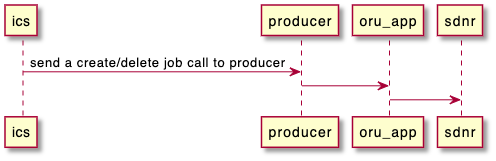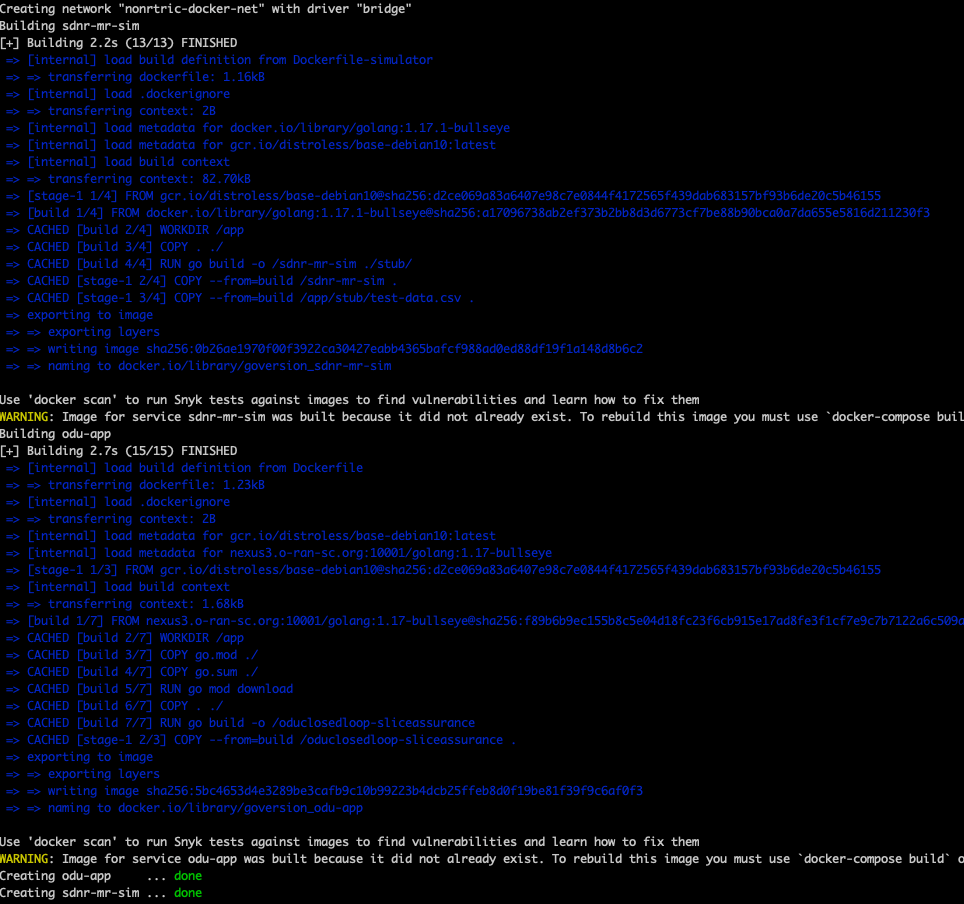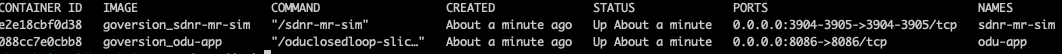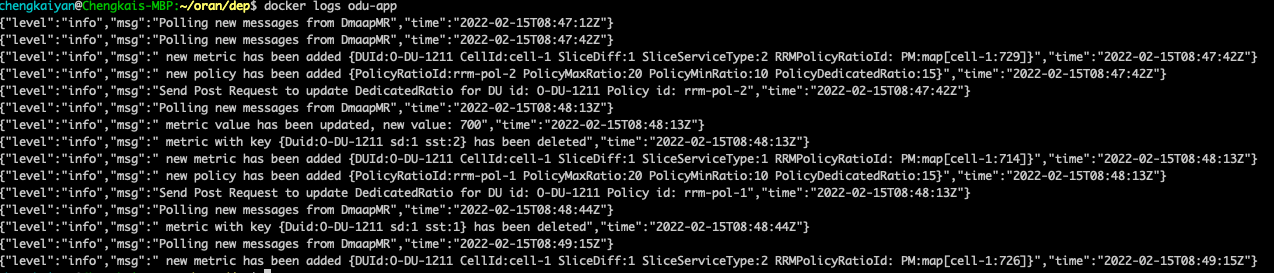This is a brief instruction on how to deploy pm-mapper in docker env and how to configure filters in pm-mapper
Prerequisite
- Docker
- make
- bash
- linux(ubuntu 18+)
Installation
copy nonrtric repo from oran gerrit
clone pm-mapper repo
git clone "https://gerrit.o-ran-sc.org/r/nonrtric"
go to sub-directory:
cd tools/development
cd test/usecases/odusliceassurance/goversion/
run "docker-compose up -d" , this docker-compose file is to build all images needed and make all these components up & running:
install dmapp-dr, cbs, consul, files-publisher and dmaap-mr
docker-compose up -d
After successful run, we should see the docker containers up & running:
Check logs on oru-app:
check logs
docker logs odu-app
We should be able to see a message like below:
Clean env
clean env
clean env
docker-compose down