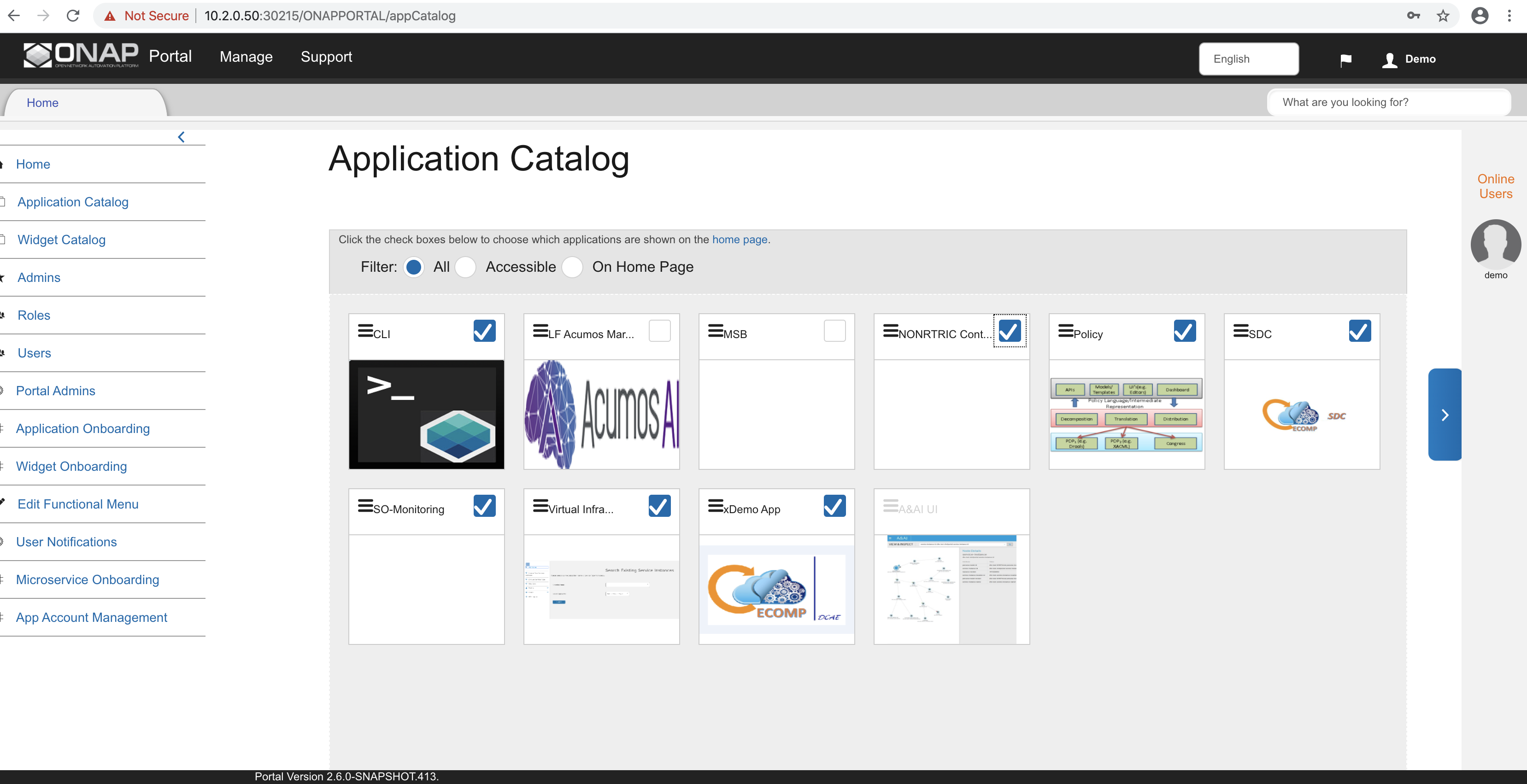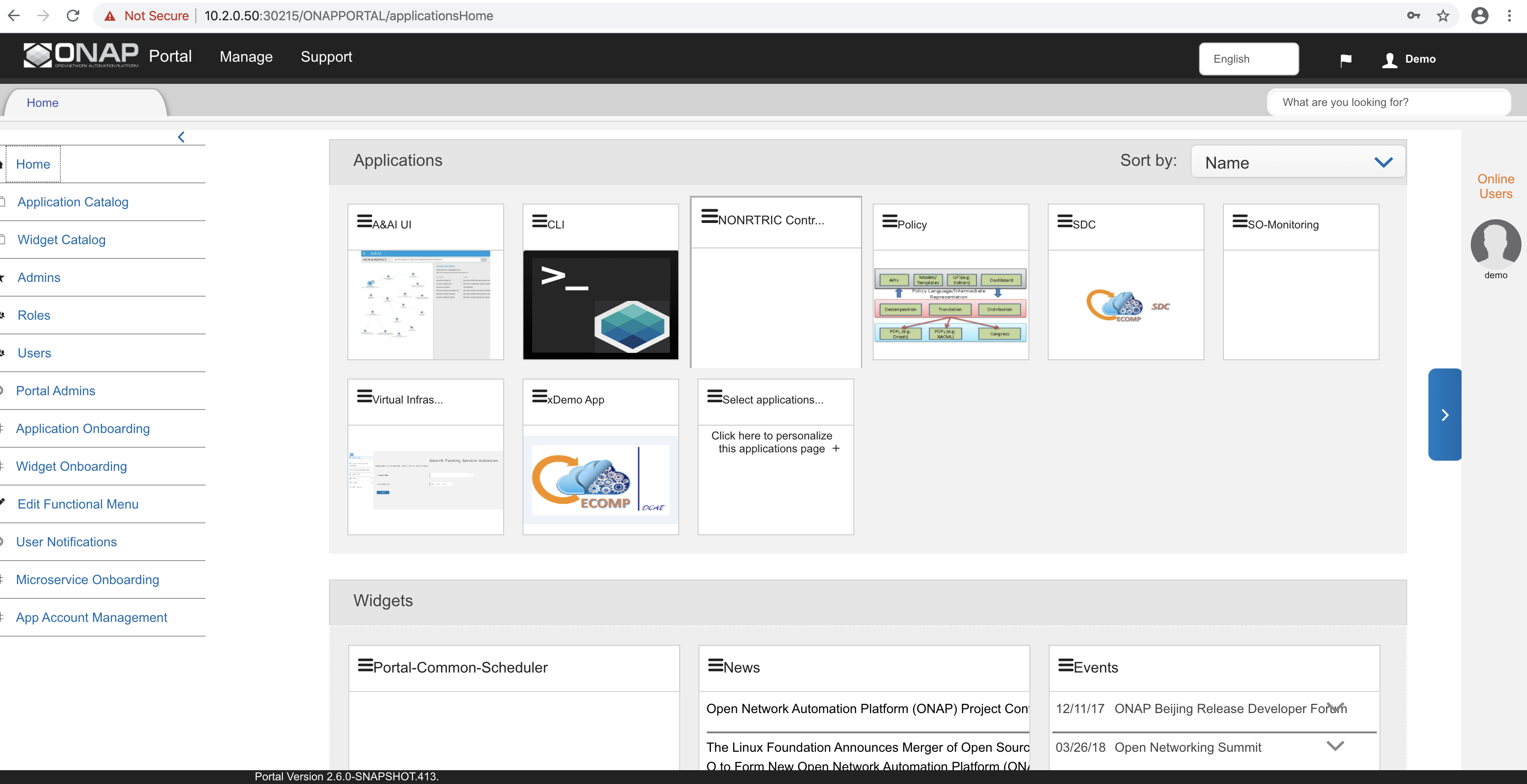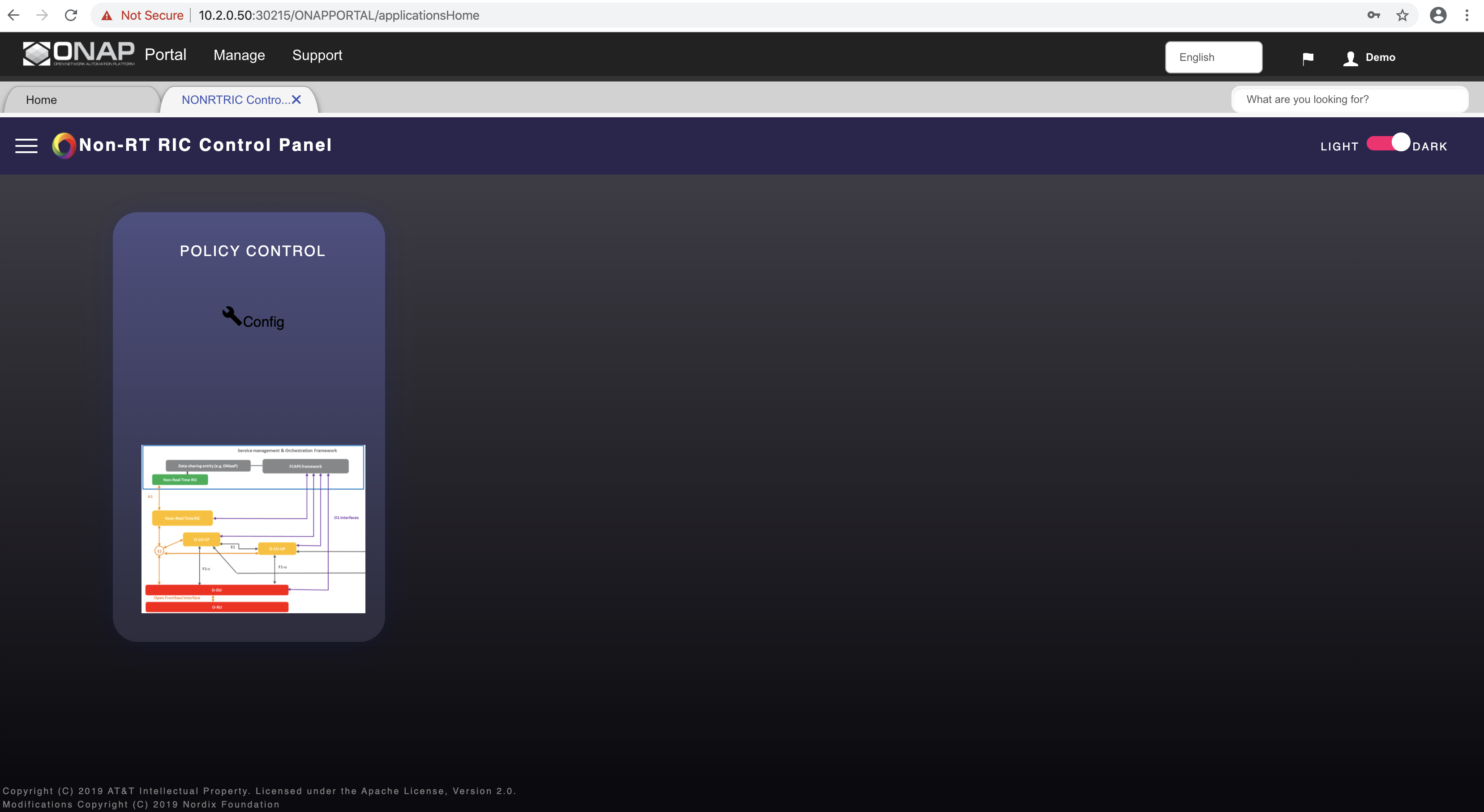This page describes the steps for onboarding the NonRtRic Controlpanel Non-RT RIC Control Panel to ONAP Portal. This guide assumes that the user has already deployed ONAP Portal and Controlpanel Control Panel using the helm charts in a Kubernetes environment. The helm chart for Controlpanel Control Panel can be found in the it/dep repo of OSC.
Note: The current version of Controlpanel Control Panel has the following limitations which must be kept in mind during onboarding:
- There is no support for https in the Controlpanel Control Panel yet, so the ONAP Portal must be accessed using http (with port 30215) for the Controlpanel Control Panel to work.
- The user authentication is not yet supported in the ControlpanelControl Panel, hence the Controlpanel Control Panel application must allow guest access during the onboarding process.
...
- Go to Application Onboarding, and click the button Add App.
- Enter the details about Controlpanel Control Panel application (as shown below) and click the Save button.
...
- The URL represents where the Controlpanel Control Panel can be accessed from the user's browser. It should be set to http://<IP-k8s-node>:<exposed-nodeport-controlpanel> (currently the exposed port is 30090 but could be changed in future, check the latest value in helm chart of controlpanelControl Panel).
- The Rest API URL represents where the Controlpanel Control Panel can be accessed from the ONAP Portal internally. It should be set to http://<service-name-controlpanel>:<internal-port-controlpanel> (the current service name is controlpanel Control Panel and port is 8080, check the latest values in helm chart).
- The boxes Active and Allow guess access must be checked.
Make
...
Control Panel accessible on Home Page of ONAP Portal
- Go to Application Catalog, and check the box for newly onboarded Controlpanel Control Panel application.
Open
...
Control Panel application from Home Page of ONAP Portal
- Go to Home, and click the newly onboarded Controlpanel Control Panel application.
- The ONAP Portal then opens a new tab for the Controlpanel Control Panel application.