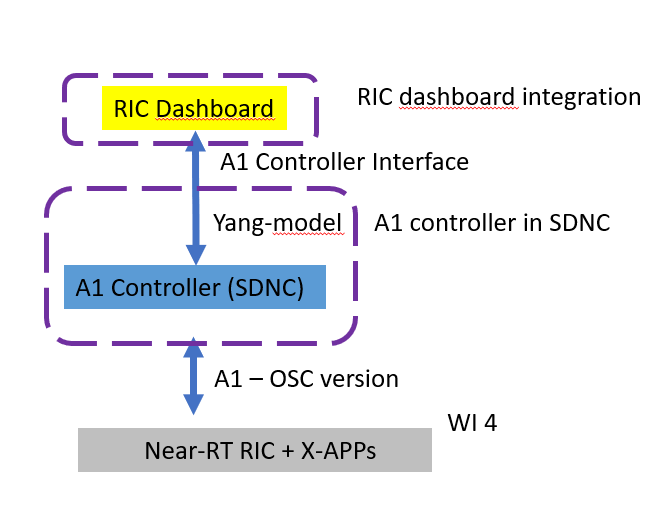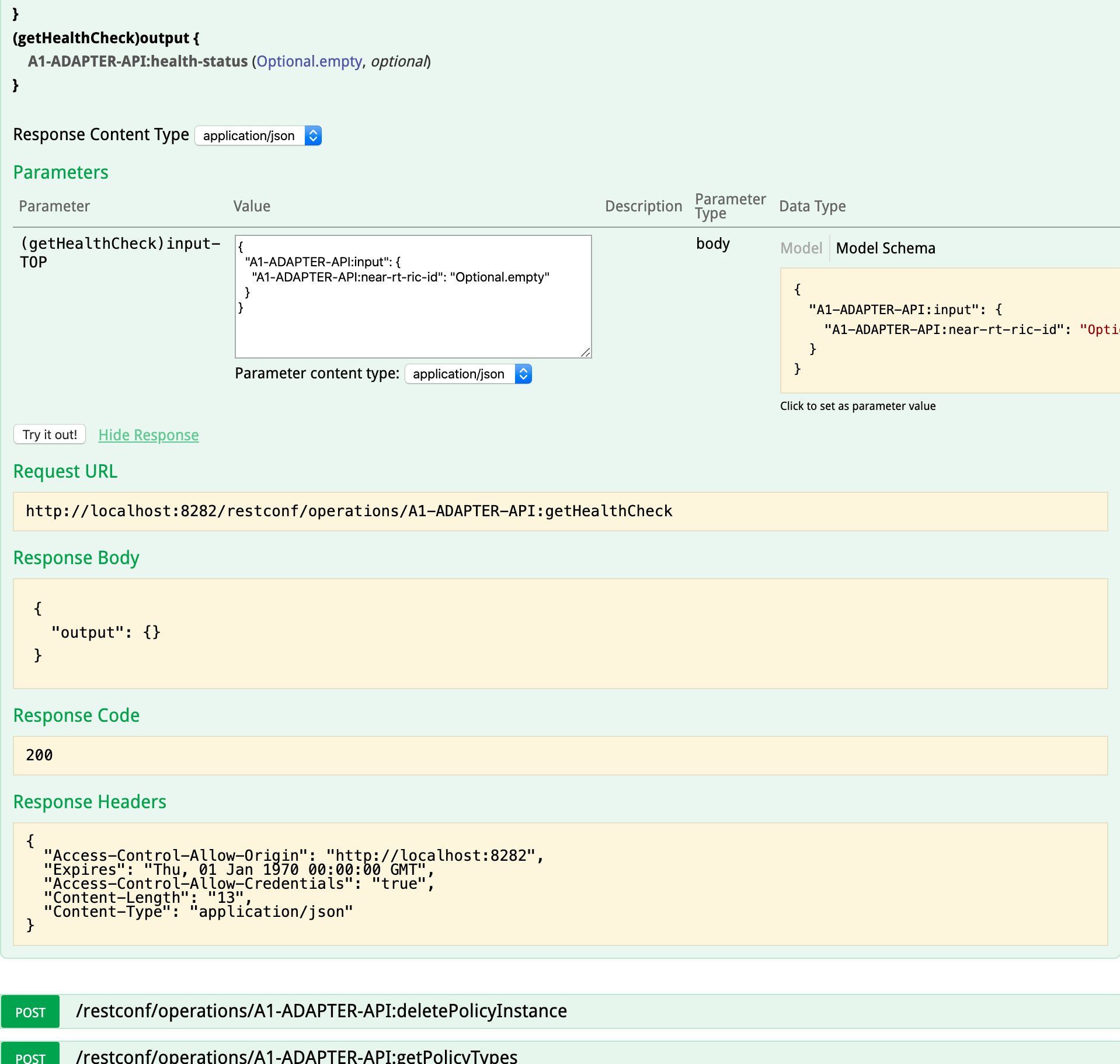Overview of the End to End call
Details of the architect can be referred to the link: Release A
Procedure to establish the End to End call
Preparation
- Download the SDNC repo:
git clone "https://gerrit.o-ran-sc.org/r/nonrtric"
- The near RT RIC simulator and SDNC A1 Controller could be find in the repo
Build SDNC project
- Enter into the sdnc-a1-controller project, northbound and oam project will be listed.
near-rt-ric-simulator sdnc-a1-controller
- Build northbound project with command:
mvn clean install -Dmaven.test.skip=true - Build oam project with command:
mvn clean install -Dmaven.test.skip=true -P docker - Enter into the directory of
nonrtric/sdnc-a1-controller/oam/installation/src/main/yaml
- and run the command:
MTU=1500 docker-compose up sdnc
Start Simulator:
- Build Simulator project with command:
mvn clean install
- Run the Simulator in a docker container with a nearric-sim as name and attach to a 'yaml_default' network, which SDCN is also attached.
docker run -p 8080:8080 --network=yaml_default --name=NearRtRic1 nearric-simulator:1.0.0-SNAPSHOT
Make to call from Open Daylight GUI to Simulator :
- Use browser to http://localhost:8282/apidoc/explorer/index.html#!/NONRT-RIC-API(2019-09-26)
- if password asked, find the related password and username at :
/nonrtric/sdnc-a1-controller/oam/installation/sdnc/src/main/scripts/startODL.sh
check the username and passwordODL_ADMIN_USERNAME
ODL_ADMIN_PASSWORD - Make a call in the A1-ADAPTER-API:
check file: nonrtric/sdnc-a1-controller/northbound/nonrt-ric-api/provider/src/main/resources
NearRtRic1 = nearRtRic-sim1:8080
NearRtRic2 = nearRtRic-sim2:8080
update value:
"A1-ADAPTER-API:near-rt-ric-id": "NearRtRic1"
For example:
Start RicDashboard: