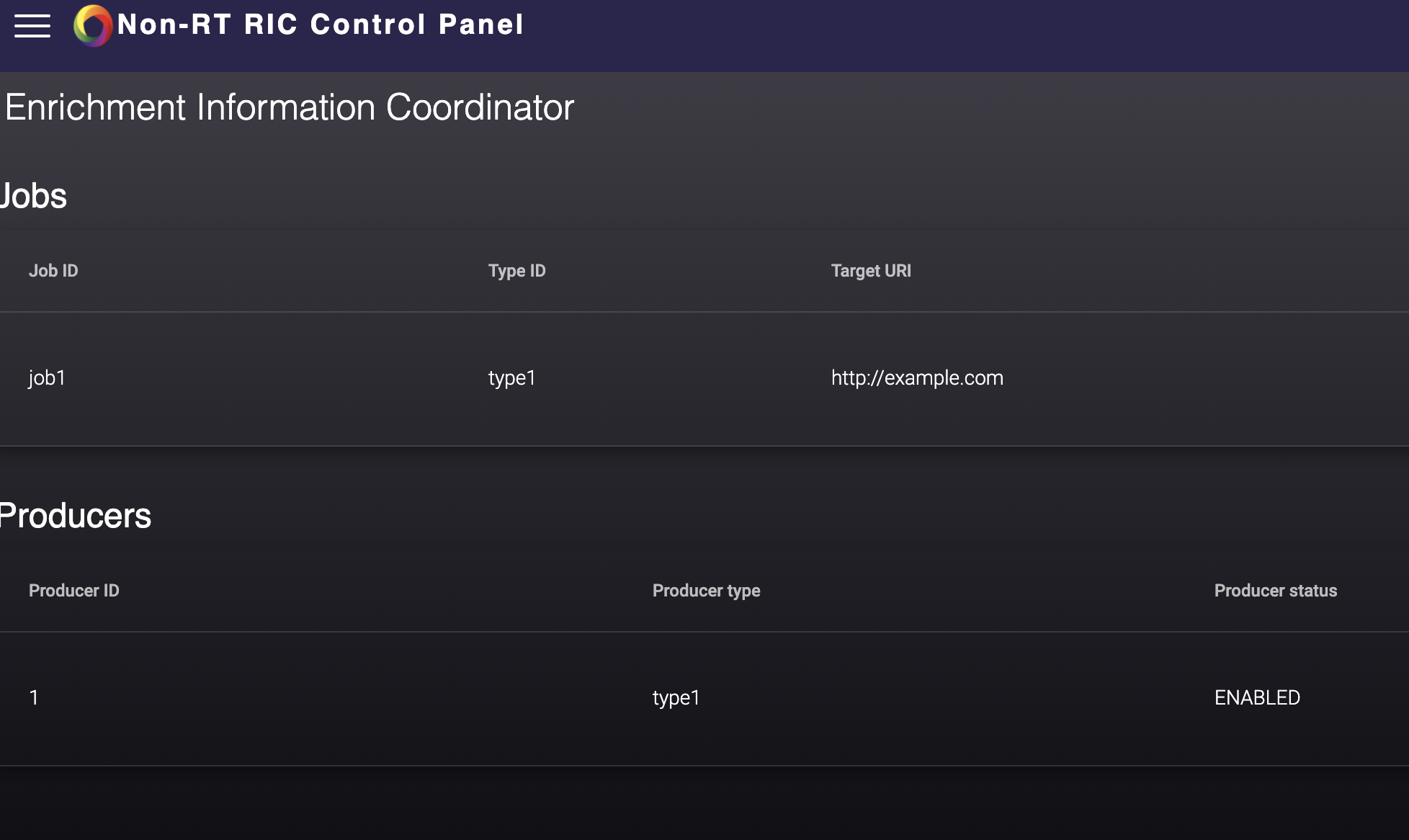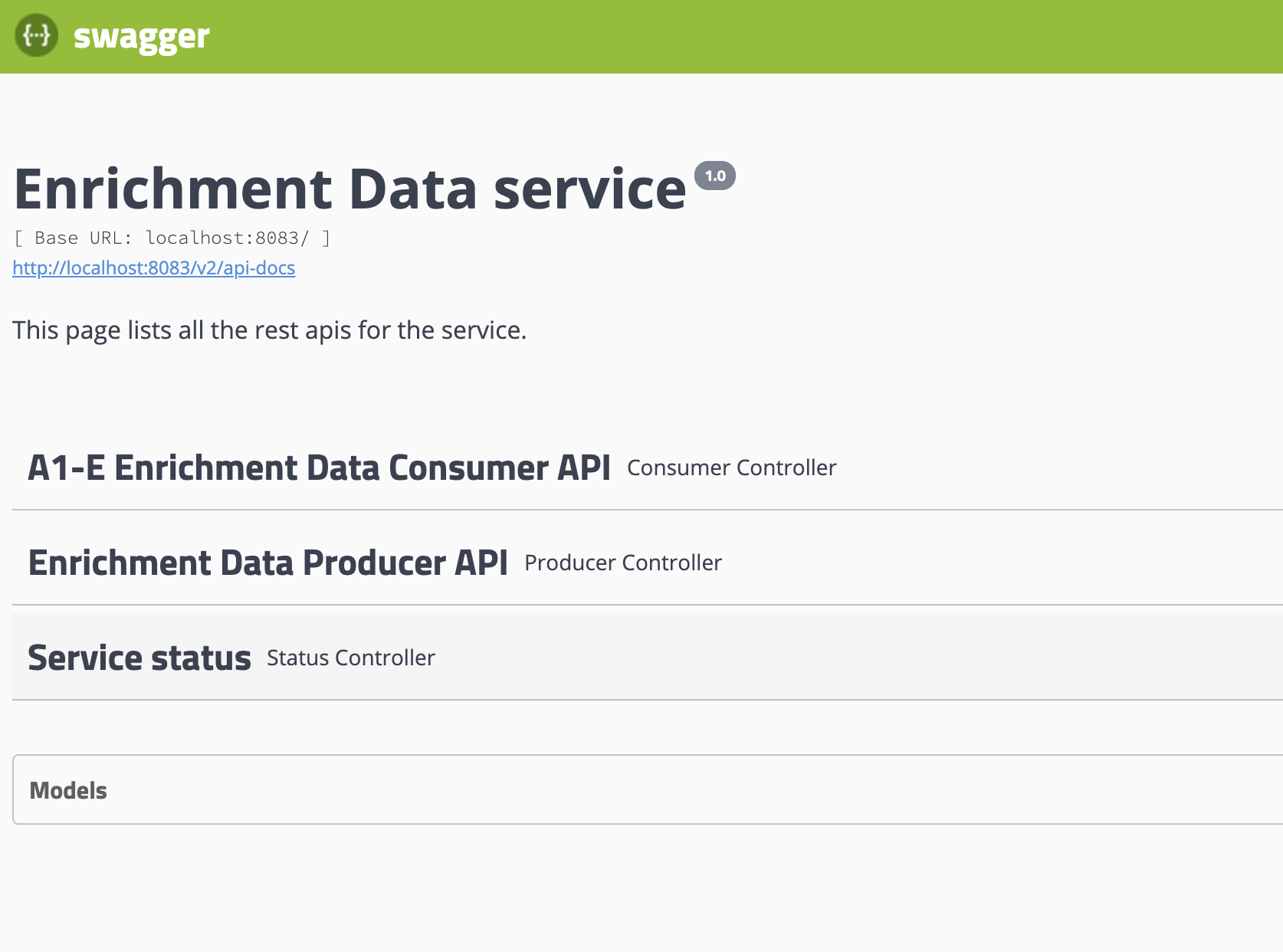In nonrtric repo, there are test scripts to verify the A1-EI interface.
Delivery Status
DO NOT EDIT
Only the Integration PTL should edit the delivery status table to track the release validation progress
| OTF | OAM | NONRTRIC | RICP | RICAPP | O-DU | O-CU | Test Result | Notes | ||
|---|---|---|---|---|---|---|---|---|---|---|
| Deployment Artifacts | Docker Container | Need to release nexus3.o-ran-sc.org:10004/o-ran-sc/nonrtric-a1-controller:2.1.0 | ||||||||
| Helm Charts | ||||||||||
| Deployment scripts | ||||||||||
| E2E Flows | Get EiTypes | |||||||||
Get Individual EiType | ||||||||||
Create EiProducer | ||||||||||
Get EiProducers | ||||||||||
Get Individual EiProducer | ||||||||||
Get Individual EiProducer Status | ||||||||||
Create EiJob Of a Certain Type | ||||||||||
Get EiJobs Of a Certain Type | ||||||||||
Get Individual EiJob | ||||||||||
| Auto-testing | FTC1100.sh | TEST 239 (732): prodstub_check_jobdata 200 prod-e job10 type6 https://ricsim_g3_4:8185/datadelivery ricsim_g3_4 testdata/ecs/job-template2.json FAIL, returned body not correct. This is a known behavior, and it will be fixed in the next release. |
Usage from sources
- Clone the nonrtric repository in gerrit.
Navigate into the test folder
cd nonrtric/test/auto-test
3. run command:
./FTC1100.sh remote --env-file ../common/test_env-oran-cherry.sh
"FTC" stands for "Function Test Case". FTC1100.sh is a test case of ECS full interface walkthrough.
"ECS" stands for Enrichment Service.
One-click deployment
- Navigate into docker-compose folder
cd nonrtric/docker-compose/ecs
2. Start up ECS & Control-Panel microservice
docker-compose up
3. Populate some test data into ECS microservice
cd nonrtric/docker-compose/data bash ./prepareEcsData.sh
4. Open link with web browser:
You should be able see a page like this:
5. ECS swagger page:
http://localhost:8083/swagger-ui.html