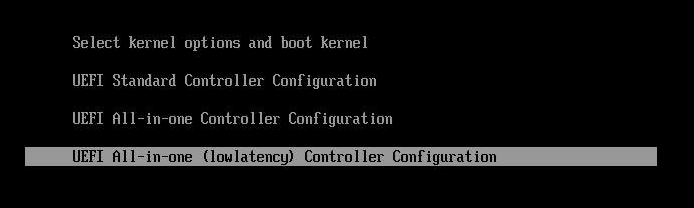Scope
FlexRAN is a vRAN reference implementation for virtualized cloud-enabled radio access networks. FlexRAN is not an open-source project. It is provided here as an example of a 5G application running on INF.
This document provides details on how to build FlexRAN software for INF, generate a containerized version of the prebuilt FlexRAN binaries, and deploy on INF solution.
Note:
The steps in this guide are based on FlexRAN 22.03. The instructions are subject to change in future releases of FlexRAN.
And only CentOS based INF image is verified.
Intended Audience
The intended audience for this document are software engineers and system architects who want to design and develop 5G systems using the O-RAN Specifications based on FlexRAN and INF platform.
INF AIO Simplex Installation
S1 Prepare USB stick with INF CentOS based Installation ISO
S1.1 Get INF CentOS based Installation ISO from following location:
S1.2 - Burn the image to a USB stick:
Be sure to use the correct USB device name when copying the image.
dd if=inf-image-centos-all-x86-64.iso of=/dev/sdc bs=1M
S2 Follow the installation guide
In addition to the Hardware Requirements for INF (INF is a downstream project of StarlingX, and the requirements are the same as StarlingX), you will need the following hardware for FlexRAN applications.
Minimum Requirement | All-in-one Controller Node |
|---|---|
Minimum processor class | Single-CPU Intel Xeon Cascade Lake (14 nm) or IceLake (10 nm) |
Minimum memory | 64 GB single socket |
Minimum network ports | OAM: 1x1GE, If only test timer mode, no other NIC required. |
BIOS settings |
|
Accelerator Card | Mt. Bryce ACC100 (Intel eASIC chip which can be mounted on third party card) |
The FlexRAN application on INF has been tested on Intel Reference Hardware platform: Coyote Pass (housing ICX-SP).
Note
Some third-party platforms like SuperMicro / HPE / Dell / Quanta / and others can also be used depending on customer platform requirements, certain optimizations for low-latency and power savings mode by the platform vendors.
S2.1 Please follow this installation guide:
- Install Kubernetes Platform on All-in-one Simplex:
- When install controller-0 from the image, please select ‘All-in-one (lowlatency) Controller Configuration’
S2.2 In addition to required StarlingX configuration, you must set up the Ceph backend for Kubernetes PVC, isolcpus and hugepages:
source /etc/platform/openrc
NODE=controller-0
OAM_IF=<OAM-PORT>
# if you use flat oam network
system host-if-modify ${NODE} $OAM_IF -c platform
system interface-network-assign ${NODE} $OAM_IF oam
# if you use vlan oam network
VLANID=<VLAN-ID>
system host-if-modify -n pltif -c platform $NODE $OAM_IF
system host-if-add ${NODE} -V $VLANID -c platform oam0 vlan pltif
system interface-network-assign ${NODE} oam0 oam
system host-label-assign $NODE sriovdp=enabled
system host-label-assign $NODE kube-topology-mgr-policy=restricted
# Ceph backend for k8s pvc
system storage-backend-add ceph --confirmed
system host-disk-list ${NODE} | awk '/\/dev\/sdb/{print $2}' | xargs -i system host-stor-add ${NODE} {}
# isolate cpus depends on number of the physical core
system host-cpu-modify -f application-isolated -p0 28 $NODE
# allocate/enable hugepages for DPDK usage
system host-memory-modify $NODE -1G 10 0
system host-unlock $NODE
S2.3 After the system has been unlocked and available for the first time, configure ACC100 / Mount Bryce:
source /etc/platform/openrc NODE=controller-0 system host-lock $NODE # get the device name of the Mount Bryce, we assume it is # pci_0000_8a_00_0 here. system host-device-list $NODE # Modify the Mount Bryce device to enable it, specify the base driver # and vf driver, and configure it for 1 VFs # NOTE: If this is the initial install and have not unlocked, you will # get following error message. # Cannot configure device 73b13ddf-99be-44c8-8fbe-db85eb8d99ba until host # controller-0 is unlocked for the first time. system host-device-modify $NODE pci_0000_8a_00_0 -e true --driver igb_uio --vf-driver vfio -N 1 system host-unlock $NODE
FlexRAN Software Prerequisites
FlexRAN 22.03 Release Package
FlexRAN Software Wireless Access Solutions is available from the following page: https://www.intel.com/content/www/us/en/developer/topic-technology/edge-5g/tools/flexran.html
FlexRAN DPDK BBDEV v22.03 Patch
This patch file is also available in FlexRAN Software Wireless Access Solutions mentioned above.
DPDK version 20.11.3
DPDK version 20.11.3 is available in http://static.dpdk.org/rel/dpdk-20.11.3.tar.xz
Intel oneAPI Compiler
The Intel oneAPI Compiler is used to compile Intel DPDK and L1 software. The Intel oneAPI Compiler can be obtained using the following link: https://www.intel.com/content/www/us/en/developer/tools/oneapi/base-toolkit-download.html
Build, Deploy and Run FlexRAN
Generally speaking, the build and execution environments should not be the same. To facilitate building, deploying, and running the process on INF, a custom containerized build environment has been prepared and verified. Developers can use the instructions to build the customized Docker image themselves or use the prebuilt Docker image directly.
Using this method, developers can:
Start the build soon after INF is ready.
Use the scripts provided to generate a Docker image with pre-built FlexRAN binaries.
Launch the FlexRAN Pod using the image just generated.
Execute L1 test cases.
The following procedures provide detailed instructions for completing the stages described above.
FlexRAN build preparation
For details, see:
https://www.intel.com/content/www/us/en/developer/topic-technology/edge-5g/tools/flexran.html
You can find build instructions in the Compilation Chapter of FlexRAN 5GNR Reference Solution 22.03.
The following steps provide a quick-start procedure for developers.
Create a PVC for FlexRAN build storage:
Note: ThePVCsize should be larger than 70G.
cat > volume-ceph.yaml << 'EOF' kind: PersistentVolumeClaim apiVersion: v1 metadata: name: flexran-storage spec: accessModes: - ReadWriteOnce resources: requests: storage: 80Gi storageClassName: general EOF kubectl create -f volume-ceph.yaml kubectl create -f volume-ceph.yaml persistentvolumeclaim/flexran-storage created controller-0:~$ kubectl get pvc NAME STATUS VOLUME CAPACITY ACCESS MODES STORAGECLASS AGE flexran-storage Bound pvc-43e50806-785f-440b-8ed2-85bb3c9e8f79 80Gi RWO general 9sInstructions for FlexRAN building image creation
mkdir dockerbuilder && cd dockerbuilder # prepare the artifacts used for FlexRAN prebuilt binary Docker image mkdir docker-image-building cat > docker-image-building/readme << 'EOF' # Instructions of Docker image generation # Following steps are supposed to be executed inside building Pod, # after building FlexRAN from source code flxr_install_dir=/opt/fb/flexran/ # populate flexran related env var cd ${flxr_install_dir} source set_env_var.sh -d # prepare the FlexRAN binaries ./transport.sh # build the Docker image docker build -t flr-run -f Dockerfile . # tag and push orgname=somename docker tag flr-run ${orgname}/flr-run EOF cat > docker-image-building/transport.sh << 'EOF' #!/bin/bash # ICXPATH=/opt/fb/intel/oneapi/ echo "Make sure source setvars.sh first.(located in ICX oneapi installation directory)" echo "Make sure source set_env_var.sh -d first.(located in FlexRAN installation directory)" [[ -z "$MKLROOT" ]] && { echo "MKLROOT not set, exit..."; exit 1; } [[ -z "$IPPROOT" ]] && { echo "MKLROOT not set, exit..."; exit 1; } [[ -z "$CMPLR_ROOT" ]] && { echo "MKLROOT not set, exit..."; exit 1; } [[ -z "$DIR_WIRELESS_SDK_ROOT" ]] && { echo "DIR_WIRELESS_SDK_ROOT not set, exit..."; exit 1; } FLXPATH=`echo $DIR_WIRELESS_SDK_ROOT| awk -F '/sdk' '{print $1}'` [[ -d stuff ]] && { echo "Directory stuff exists, move it to old."; mv -f stuff stuff.old; } mkdir stuff; cd stuff mkdir libs cp -a $MKLROOT/lib/intel64/libmkl_intel_lp64.so* libs cp -a $MKLROOT/lib/intel64/libmkl_core.so* libs cp -a $MKLROOT/lib/intel64/libmkl_intel_thread.so* libs cp -a $MKLROOT/lib/intel64/libmkl_avx512.so.* libs cp -a $MKLROOT/lib/intel64/libmkl_avx2.so* libs cp -a $MKLROOT/lib/intel64/libmkl_avx.so* libs cp -a $IPPROOT/lib/intel64/libipps.so* libs cp -a $IPPROOT/lib/intel64/libippe.so* libs cp -a $IPPROOT/lib/intel64/libippcore.so* libs cp -a $IPPROOT/lib/intel64/libippee9.so* libs cp -a $IPPROOT/lib/intel64/libippse9.so* libs cp -a $CMPLR_ROOT/linux/compiler/lib/intel64_lin/libiomp5.so* libs cp -a $CMPLR_ROOT/linux/compiler/lib/intel64_lin/libirc.so* libs cp -a $CMPLR_ROOT/linux/compiler/lib/intel64_lin/libimf.so* libs cp -a $CMPLR_ROOT/linux/compiler/lib/intel64_lin/libsvml.so* libs cp -a $CMPLR_ROOT/linux/compiler/lib/intel64_lin/libintlc.so* libs cp -a $CMPLR_ROOT/linux/compiler/lib/intel64_lin/libirng.so* libs cp -a $FLXPATH/libs/cpa/bin/libmmwcpadrv.so* libs cp -a $FLXPATH/wls_mod/libwls.so* libs mkdir -p flexran/sdk/build-avx512-icx/ cp -rf $FLXPATH/sdk/build-avx512-icx/source flexran/sdk/build-avx512-icx/ cp -rf $FLXPATH/sdk/build-avx512-icx/install flexran/sdk/build-avx512-icx/ cp -rf $FLXPATH/bin flexran/ cp -rf $FLXPATH/set_env_var.sh flexran/ # testcase files mkdir -p tests/nr5g/ cd tests/nr5g/ for cfg in $FLXPATH/bin/nr5g/gnb/testmac/icelake-sp/*.cfg do cat $cfg | grep TEST_FD > /tmp/$$.testfile while IFS= read line do array=($(echo "$line" | sed 's/5GNR,/ /g')) for i in "${array[@]}"; do if [[ "$i" =~ \.cfg ]]; then casedir=`echo "$i"| cut -d / -f 1-3 | xargs` caseabsdir=$FLXPATH/tests/nr5g/$casedir [[ ! -d $casedir ]] && { mkdir -p $casedir; cp -rf $caseabsdir/* $casedir; } fi done done < /tmp/$$.testfile done echo "Transportation Completed." EOF chmod a+x docker-image-building/transport.sh cat > docker-image-building/set-l1-env.sh << 'EOF' # source this script to l1 binary location export WORKSPACE=/root/flexran export isa=avx512 cd $WORKSPACE source ./set_env_var.sh -i ${isa} MODE=$1 [[ -z "$MODE" ]] && read -p "Enter the MODE(LTE or 5G): " MODE if [ $MODE = LTE ]; then cd $WORKSPACE/bin/lte/l1/ fi if [ $MODE = 5G ]; then cd $WORKSPACE/bin/nr5g/gnb/l1 fi EOF cat > docker-image-building/set-l2-env.sh << 'EOF' # source this script to l2 binary location export WORKSPACE=/root/flexran export isa=avx512 cd $WORKSPACE source ./set_env_var.sh -i ${isa} MODE=$1 [[ -z "$MODE" ]] && read -p "Enter the MODE(LTE or 5G): " MODE if [ $MODE = LTE ]; then cd $WORKSPACE/bin/lte/testmac/ fi if [ $MODE = 5G ]; then cd $WORKSPACE/bin/nr5g/gnb/testmac fi EOF cat > docker-image-building/res-setup.sh << 'EOF' #!/bin/bash [[ -z "$PCIDEVICE_INTEL_COM_INTEL_ACC100_FEC" ]] && { echo "ACC100 not used, sleep..."; sleep infinity; } sed -i 's#.*dpdkBasebandFecMode.*# <dpdkBasebandFecMode\>1</dpdkBasebandFecMode>#' /root/flexran/bin/nr5g/gnb/l1/phycfg_timer.xml sed -i 's#.*dpdkBasebandDevice.*# <dpdkBasebandDevice\>'"$PCIDEVICE_INTEL_COM_INTEL_ACC100_FEC"'</dpdkBasebandDevice>#' /root/flexran/bin/nr5g/gnb/l1/phycfg_timer.xml echo "Resource setup Completed, sleep..." sleep infinity EOF chmod a+x docker-image-building/res-setup.sh mkdir docker-image-building/rootdir mv docker-image-building/res-setup.sh docker-image-building/rootdir mv docker-image-building/set-l1-env.sh docker-image-building/rootdir mv docker-image-building/set-l2-env.sh docker-image-building/rootdir cat > docker-image-building/Dockerfile << 'EOF' FROM centos:7.9.2009 RUN [ -e /etc/yum.conf ] && sed -i '/tsflags=nodocs/d' /etc/yum.conf || true RUN yum install -y libhugetlbfs* libstdc++* numa* gcc g++ iproute \ module-init-tools kmod pciutils python libaio libaio-devel \ numactl-devel nettools ethtool RUN yum clean all COPY stuff/libs/* /usr/lib64/ WORKDIR /root/ COPY stuff/flexran ./flexran COPY stuff/tests ./flexran/tests COPY rootdir/* ./ CMD ["/root/res-setup.sh"] EOF cat > Dockerfile << 'EOF' FROM centos:7.9.2009 RUN [ -e /etc/yum.conf ] && sed -i '/tsflags=nodocs/d' /etc/yum.conf || true RUN yum groupinstall -y 'Development Tools' RUN yum install -y vim gcc-c++ libhugetlbfs* libstdc++* kernel-devel numa* gcc git mlocate \ cmake wget ncurses-devel hmaccalc zlib-devel binutils-devel elfutils-libelf-devel \ numactl-devel libhugetlbfs-devel bc patch git patch tar zip unzip python3 sudo docker RUN yum install -y gtk3 mesa-libgbm at-spi2-core libdrm xdg-utils libxcb libnotify RUN yum install -y centos-release-scl RUN yum install -y devtoolset-8 RUN yum clean all RUN pip3 install meson && \ pip3 install ninja pyelftools # ENV HTTP_PROXY="" # ENV HTTPS_PROXY="" WORKDIR /usr/src/ RUN git clone https://github.com/pkgconf/pkgconf.git WORKDIR /usr/src/pkgconf RUN ./autogen.sh && ./configure && make && make install WORKDIR /usr/src/ RUN git clone git://git.kernel.org/pub/scm/utils/rt-tests/rt-tests.git WORKDIR /usr/src/rt-tests RUN git checkout stable/v1.0 RUN make all && make install COPY docker-image-building /root/docker-image-building WORKDIR /opt # Set default command CMD ["/usr/bin/bash"] EOF # build the Docker image for FlexRAN building environment sudo docker build -t flexran-builder . sudo docker tag flexran-builder registry.local:9001/flexran-builder:22.03 # push to registry.local:9001 # user: admin sudo docker login registry.local:9001 sudo docker push registry.local:9001/flexran-builder:22.03Launch the building pod attaching to the PVC:
Note: This pod is assumed to be assigned enough resources to launch quickly after FlexRAN is built. If you don’t have isolated CPU, hugepage and accelerator resources configured as part of the system used for building, feel free to remove related content from the yaml spec file. Hugepages-1Gi and intel.com/intel_acc100_fec are not required to perform the build.cat > flexran-buildpod.yml << 'EOF' apiVersion: v1 kind: Pod metadata: name: buildpod annotations: spec: restartPolicy: Never containers: - name: buildpod image: registry.local:9001/flexran-builder:22.03 imagePullPolicy: IfNotPresent volumeMounts: - name: usrsrc mountPath: /usr/src - mountPath: /hugepages name: hugepage - name: lib-modules mountPath: /lib/modules - name: pvc1 mountPath: /opt/fb - name: docker-sock-volume mountPath: /var/run/docker.sock command: ["/bin/bash", "-ec", "sleep infinity"] securityContext: privileged: true capabilities: add: ["IPC_LOCK", "SYS_ADMIN"] resources: requests: memory: 32Gi hugepages-1Gi: 10Gi intel.com/intel_acc100_fec: '1' limits: memory: 32Gi intel.com/intel_acc100_fec: '1' hugepages-1Gi: 10Gi volumes: - name: usrsrc hostPath: path: /usr/src - name: lib-modules hostPath: path: /lib/modules - name: hugepage emptyDir: medium: HugePages - name: docker-sock-volume hostPath: path: /var/run/docker.sock type: Socket - name: pvc1 persistentVolumeClaim: claimName: flexran-storage EOF kubectl create -f flexran-buildpod.yml