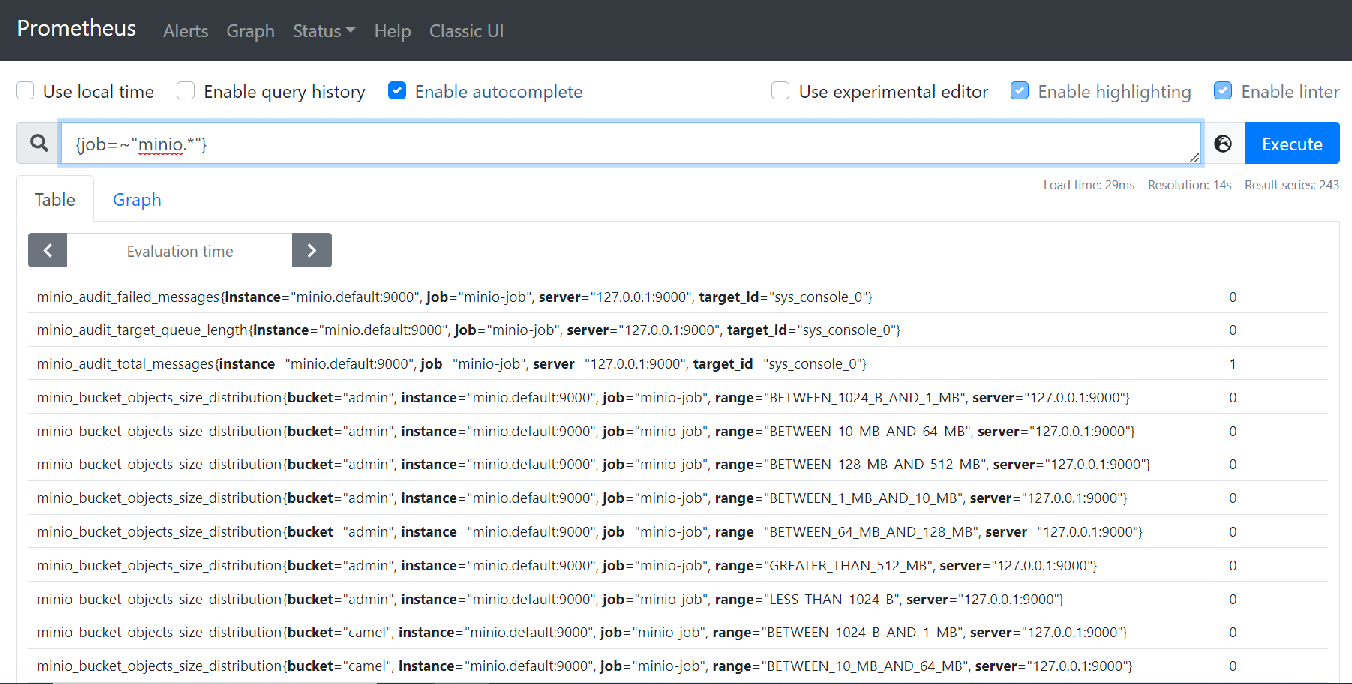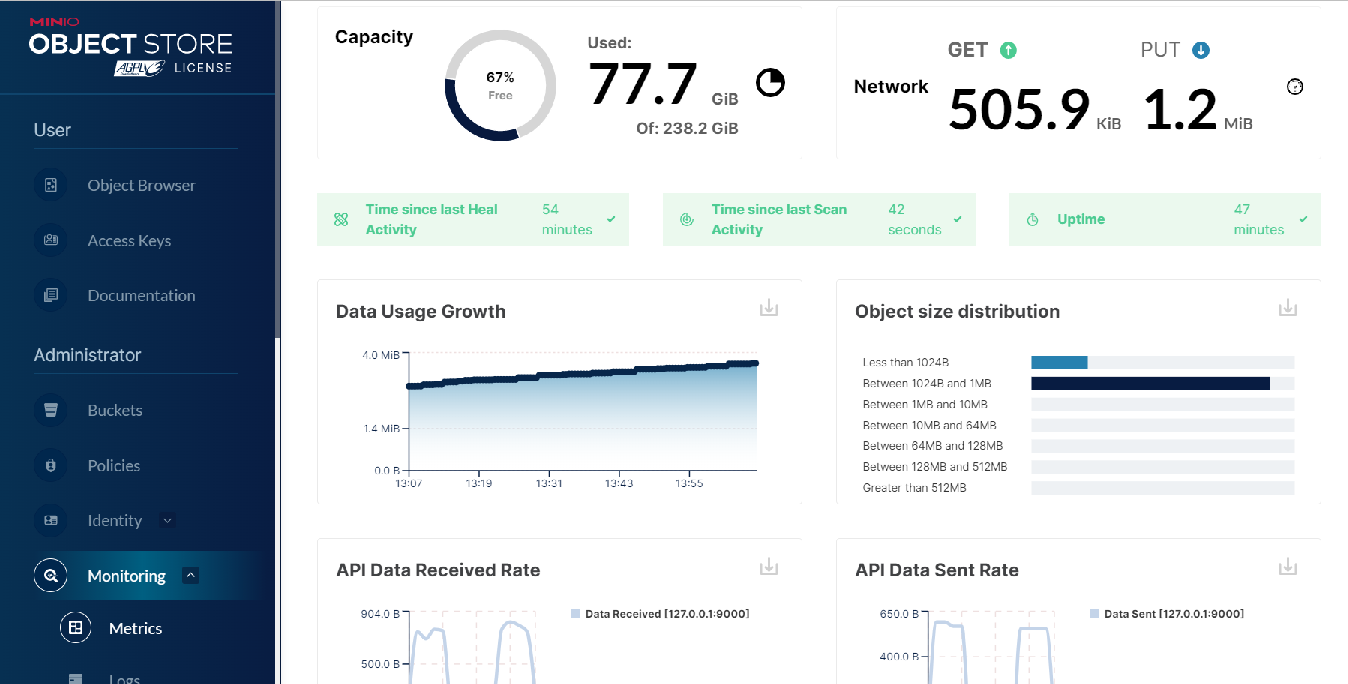Introduction
Minio can be setup to work with Prometheus by adding the following environment variables to your minio deployment
Minio ENV
- name: MINIO_PROMETHEUS_AUTH_TYPE
value: public
- name: MINIO_PROMETHEUS_URL
value: http://prometheus.istio-system:9090
- name: MINIO_PROMETHEUS_JOB_ID
value: minio-job
Setting MINIO_PROMETHEUS_AUTH_TYPE to 'public' means you can scpae these metrics without the need for a token in your scrape config.
You then need to setup a new job in Prometheus to scrape the Minio metric endpoint
- job_name: minio-job
metrics_path: /minio/v2/metrics/cluster
scheme: http
static_configs:
- targets: ['minio.default:9000']
The job_name should match the MINIO_PROMETHEUS_JOB_ID from the previous step.
The metrics will now be available in Prometheus.
The metrics are also available in the minio console: